ZyXEL P-870HN-53b driver and firmware
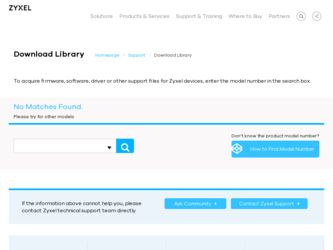
Related ZyXEL P-870HN-53b Manual Pages
Download the free PDF manual for ZyXEL P-870HN-53b and other ZyXEL manuals at ManualOwl.com
User Guide - Page 3


... This User's Guide
Intended Audience
This manual is intended for people who want to configure the Device using the web configurator.
Related Documentation
• Quick Start Guide The Quick Start Guide is designed to help you get up and running right away. It contains information on setting up your network and configuring for Internet access.
• Support Disc Refer...
User Guide - Page 16


...You Need to Know 227 19.3 The UPnP Screen ...228 19.4 Installing UPnP in Windows Example 229 19.5 Using UPnP in Windows XP Example 233
Chapter 20 Parental Control ...241
20.1 Overview ...241 20.1.1 What You Can Do in ... Can Do in this Chapter 251
22.2 The DNS Route Screen 251
Chapter 23 System Settings ...253
23.1 Overview ...253 23.1.1 What You Can Do in this Chapter 253
23.2 The General Screen ...
User Guide - Page 17


... 281 28.2 Firmware Specifications 281 28.3 Wireless Features ...285
Appendix A Setting Up Your Computer's IP Address 287
Appendix B Pop-up Windows, JavaScripts and Java Permissions 317
Appendix C IP Addresses and Subnetting 327
Appendix D Wireless LANs 339
Appendix E IPv6...355
Appendix F Common Services 367
Appendix G Open Software Announcements 371
P-870HN-5xb User's Guide
17
User Guide - Page 56
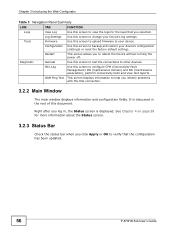
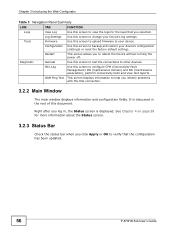
... that you selected.
Log Settings Use this screen to change your Device's log settings.
Tools
Firmware
Use this screen to upload firmware to your device.
Configuration Use this screen to backup and restore your device's configuration (settings) or reset the factory default settings.
Restart
This screen allows you to reboot the Device without turning the power off.
Diagnostic
General
Use...
User Guide - Page 60
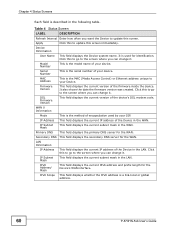
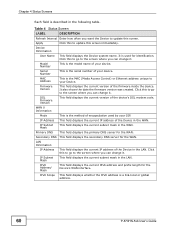
... it.
Model Number
This is the model name of your device.
Serial Number
This is the serial number of your device.
MAC Address
This is the MAC (Media Access Control) or Ethernet address unique to your Device.
Firmware Version
This field displays the current version of the firmware inside the device. It also shows the date the firmware version was created. Click this to go to the screen where...
User Guide - Page 95


... IP services for individuals.
Operationally, PPPoE saves significant effort for both you and the ISP or carrier, as it requires no specific configuration of the broadband modem at the customer site.
By implementing PPPoE directly on the Device (rather than individual computers), the computers on the LAN do not need PPPoE software installed, since the Device
P-870HN-5xb User's Guide
95
User Guide - Page 221
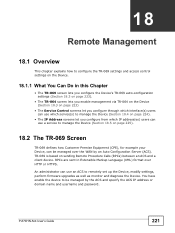
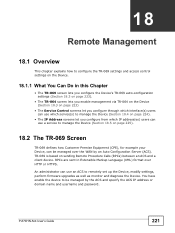
... Markup Language (XML) format over HTTP or HTTPS.
An administrator can use an ACS to remotely set up the Device, modify settings, perform firmware upgrades as well as monitor and diagnose the Device. You have enable the device to be managed by the ACS and specify the ACS IP address or domain name and username and password.
P-870HN-5xb User's Guide
221
User Guide - Page 227
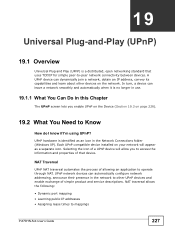
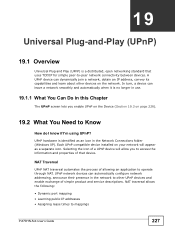
... to operate through NAT. UPnP network devices can automatically configure network addressing, announce their presence in the network to other UPnP devices and enable exchange of simple product and service descriptions. NAT traversal allows the following:
• Dynamic port mapping • Learning public IP addresses • Assigning lease times to mappings
P-870HN-5xb User's Guide
227
User Guide - Page 228
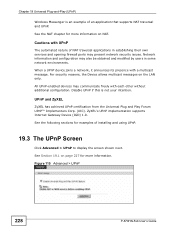
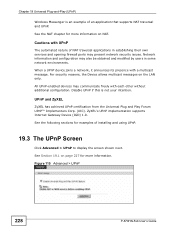
... UPnP certification from the Universal Plug and Play Forum UPnP™ Implementers Corp. (UIC). ZyXEL's UPnP implementation supports Internet Gateway Device (IGD) 1.0. See the following sections for examples of installing and using UPnP.
19.3 The UPnP Screen
Click Advanced > UPnP to display the screen shown next. See Section 19.1 on page 227 for more information.
Figure...
User Guide - Page 229
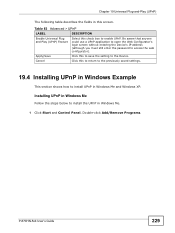
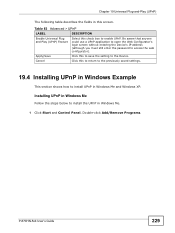
... the setting to the Device.
Cancel
Click this to return to the previously saved settings.
19.4 Installing UPnP in Windows Example
This section shows how to install UPnP in Windows Me and Windows XP.
Installing UPnP in Windows Me
Follow the steps below to install the UPnP in Windows Me. 1 Click Start and Control Panel. Double-click Add/Remove Programs.
P-870HN-5xb User's Guide
229
User Guide - Page 231


... window and click Next.
5 Restart the computer when prompted.
Installing UPnP in Windows XP
Follow the steps below to install the UPnP in Windows XP.
1 Click Start and Control Panel. 2 Double-click Network Connections. 3 In the Network Connections window, click Advanced in the main menu and
select Optional Networking Components ....
Figure 118 Network Connections
P-870HN-5xb User's Guide...
User Guide - Page 233
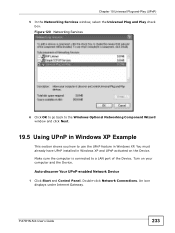
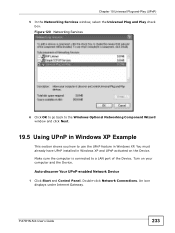
... feature in Windows XP. You must already have UPnP installed in Windows XP and UPnP activated on the Device. Make sure the computer is connected to a LAN port of the Device. Turn on your computer and the Device.
Auto-discover Your UPnP-enabled Network Device
1 Click Start and Control Panel. Double-click Network Connections. An icon displays under Internet Gateway.
P-870HN-5xb User's Guide
233
User Guide - Page 263
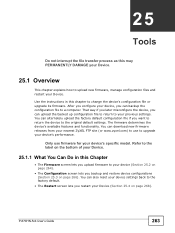
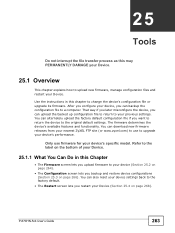
... files and restart your Device.
Use the instructions in this chapter to change the device's configuration file or upgrade its firmware. After you configure your device, you can backup the configuration file to a computer. That way if you later misconfigure the device, you can upload the backed up configuration file to return to your previous settings. You can alternately...
User Guide - Page 282
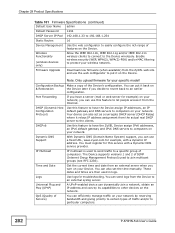
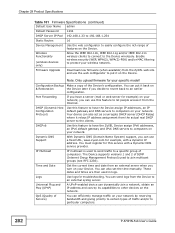
... to computers on your network.
Dynamic DNS Support
With Dynamic DNS (Domain Name System) support, you can use a fixed URL, www.zyxel.com for example, with a dynamic IP address. You must register for this service with a Dynamic DNS service provider.
IP Multicast
IP multicast is used to send traffic to a specific group of computers. The Device supports versions 1 and 2 of IGMP (Internet Group...
User Guide - Page 283
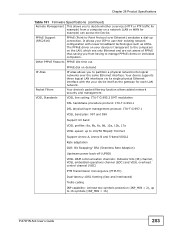
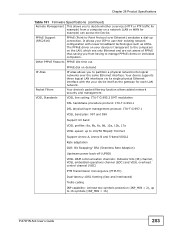
Chapter 28 Product Specifications
Table 101 Firmware Specifications (continued)
Remote Management This allows you to decide whether a service (HTTP or FTP traffic for example) from a computer on a network (LAN or WAN for example) can access the Device.
PPPoE Support (RFC2516)
PPPoE (Point-to-Point Protocol over Ethernet) emulates a dial-up connection. It allows your ISP to use their existing ...
User Guide - Page 284
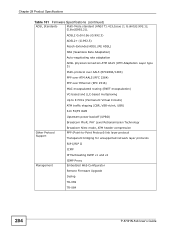
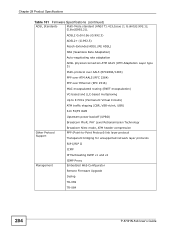
..., PHY Level Retransmission Technology
Other Protocol Support
Broadcom Nitro mode, ATM header compression PPP (Point-to-Point Protocol) link layer protocol Transparent bridging for unsupported network layer protocols
RIP I/RIP II
ICMP
IP Multicasting IGMP v1 and v2
Management
IGMP Proxy Embedded Web Configurator
Remote Firmware Upgrade
Syslog
TR-069
TR-064
284
P-870HN-5xb User's Guide
User Guide - Page 287
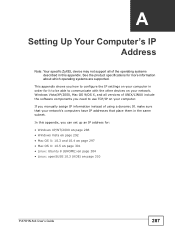
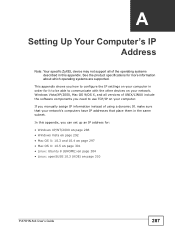
... are supported.
This appendix shows you how to configure the IP settings on your computer in order for it to be able to communicate with the other devices on your network. Windows Vista/XP/2000, Mac OS 9/OS X, and all versions of UNIX/LINUX include the software components you need to use TCP/IP on your computer.
If you manually assign...
User Guide - Page 350
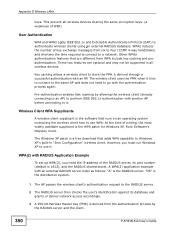
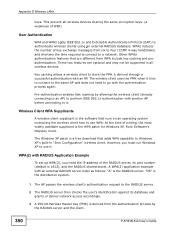
... WPA patch for Windows XP, Funk Software's Odyssey client.
The Windows XP patch is a free download that adds WPA capability to Windows XP's built-in "Zero Configuration" wireless client. However, you must run Windows XP to use it.
WPA(2) with RADIUS Application Example
To set up WPA(2), you need the IP address of the RADIUS server, its port number (default...
User Guide - Page 362
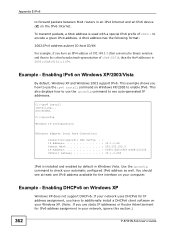
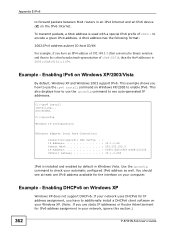
... interface on your computer.
Example - Enabling DHCPv6 on Windows XP
Windows XP does not support DHCPv6. If your network uses DHCPv6 for IP address assignment, you have to additionally install a DHCPv6 client software on your Windows XP. (Note: If you use static IP addresses or Router Advertisement for IPv6 address assignment in your network, ignore this section.)
362
P-870HN-5xb User's Guide
User Guide - Page 371
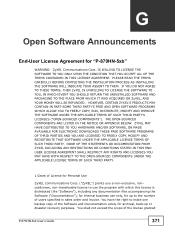
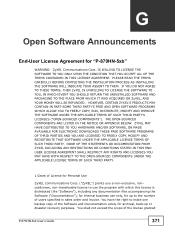
...ZYXEL MAY HAVE DISTRIBUTED TO YOU HARDWARE AND/OR SOFTWARE, OR MADE AVAILABLE FOR ELECTRONIC DOWNLOADS THESE FREE SOFTWARE PROGRAMS OF THRID PARTIES AND YOU ARE LICENSED TO FREELY COPY, MODIFY AND REDISTIBUTE THAT SOFTWARE...copy of the Software and Documentation solely for archival, back-up or disaster recovery purposes. You shall not exceed the scope of the license granted
P-870HN-5xb User's Guide...

