ZyXEL PLA-402 v3 driver and firmware
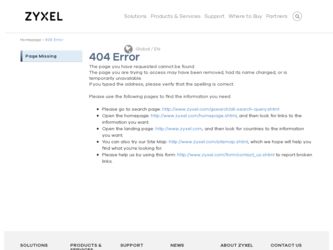
Related ZyXEL PLA-402 v3 Manual Pages
Download the free PDF manual for ZyXEL PLA-402 v3 and other ZyXEL manuals at ManualOwl.com
User Guide - Page 4


... how to use your product.
• Knowledge Base If you have a specific question about your product, the answer may be here. This is a collection of answers to previously asked questions about ZyXEL products.
• Forum This contains discussions on ZyXEL products. Learn from others who use ZyXEL products and share your experiences as well.
4
PLA-402 v3 User's Guide
User Guide - Page 9


... Passwords ...18 1.4.2 Setting Up Security ...18 1.5 Multiple Networks ...19
Chapter 2 Installing the Utility...21
2.1 Overview ...21 2.2 Installing the Utility ...21 2.3 Low Power Mode ...24
Part II: Managing the PLA-402 v3 25
Chapter 3 Firmware Tool ...27
3.1 Overview ...27 3.2 Firmware Upgrade Tool ...27
Chapter 4 The SETUP Button ...29
4.1 SETUP Button Overview ...29
PLA-402 v3 User's Guide...
User Guide - Page 10


... Upgrading Firmware 56 6.3.2 Procedure to Upgrade Firmware 57
Chapter 7 Powerline Coaxial Network Setup Tutorial 61
7.0.1 Overview ...61 7.0.2 Important Terms ...62 7.0.3 Accessing Your Coaxial Adapter 62 7.0.4 Adding a Coaxial Adapter 63 7.0.5 Setting Up a New Network with a New Adapter 65 7.0.6 Splitting a Network into Two Networks 66 7.1 Troubleshooting ...69
10
PLA-402 v3 User's Guide
User Guide - Page 17
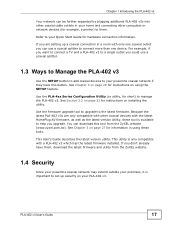
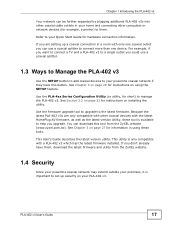
... the PLA-402 v3. See Section 2.2 on page 21 for instructions on installing the utility.
Use the firmware upgrade tool to upgrade to the latest firmware. Because the latest PLA-402 v3s are only compatible with other coaxial devices with the latest HomePlug AV firmware, as well as the latest version Utility, these tool is available to help you upgrade. You can download this tool from the ZyXEL...
User Guide - Page 21
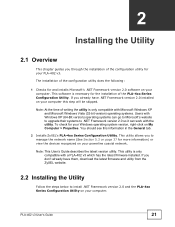
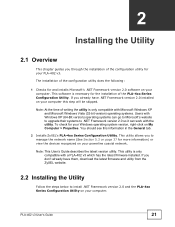
... page 37 for more information) or view the devices recognized on your powerline coaxial network.
Note: This User's Guide describes the latest version utility. This utility is only compatible with a PLA-402 v3 which has the latest firmware installed. If you don't already have them, download the latest firmware and utility from the ZyXEL website.
2.2 Installing the Utility
Follow the steps below to...
User Guide - Page 27


... to upgrade the firmware on the coaxial device directly connected to your computer. This is necessary as devices with ZyXEL's early version firmware are not compatible with the latest Utility or with devices running ZyXEL's latest version firmware.
At the time of writing, firmware version 3.3.4 is only available to PLA-402 v3.
Note: The firmware is included in the Tool. You do not need to download...
User Guide - Page 36
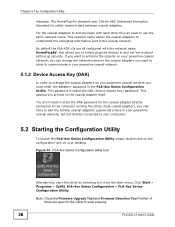
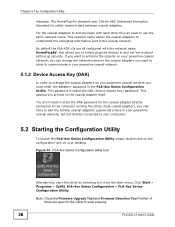
... they all need to use the same network name. This network name allows the coaxial adapters to understand the encrypted information sent in the coaxial network.
By default the PLA-402 v3s are all configured with the network name HomePlugAV, this allows you to simply plug the devices in and not worry about setting up security. If you want to...
User Guide - Page 38
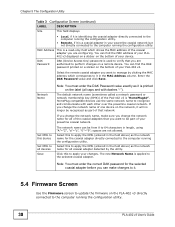
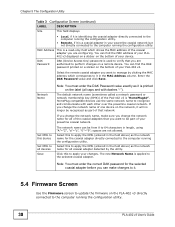
... perform changes on a remote device. You can find the DAK password printed on a sticker on the bottom of your PLA-402 v3.
Select the remote coaxial adapter you want to manage by clicking the MAC address which corresponds to it in the MAC Address column. Enter the DAK Password value and click Save.
Network Name
Set NMK to this device Set NMK to all devices Save
Note: You...
User Guide - Page 39
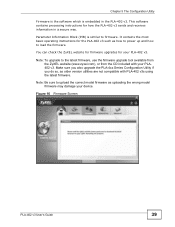
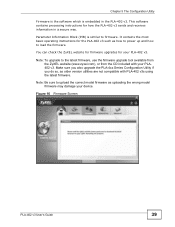
... in the PLA-402 v3. This software contains processing instructions for how the PLA-402 v3 sends and receives information in a secure way.
Parameter Information Block (PIB) is similar to firmware. It contains the most basic operating instructions for the PLA-402 v3 such as how to power up and how to load the firmware.
You can check the ZyXEL website for firmware upgrades for your PLA-402 v3.
Note...
User Guide - Page 41
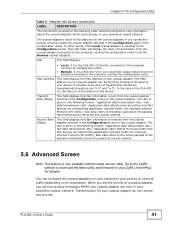
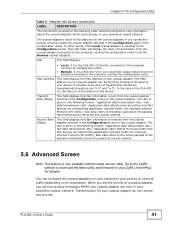
... PLA-402 v3 directly connected to the computer running the configuration utility.
• Remote, if it is a PLA-402 v3 in your powerline coaxial network but not directly connected to the computer running the configuration utility.
MAC Address
This field displays the MAC address of your coaxial adapter. The MAC address of your coaxial adapter can be found by looking at the label on your device...
User Guide - Page 44
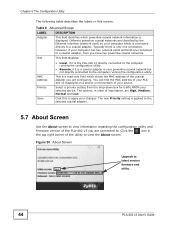
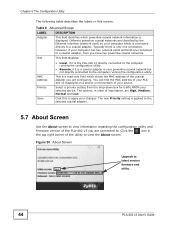
...by the Ethernet interface (network card) on your computer which is connected directly to a coaxial adapter. Typically there is only one connection. However, if your computer has two network cards and both are connected to a coaxial adapter, then you have two powerline coaxial networks.
Site
This field displays:
MAC Address Priority
Save
• Local, if it is the PLA-402 v3 directly connected...
User Guide - Page 45


... in the screen, 3-3-3348, the firmware version is shown by the numbers 334, meaning this is firmware version 3.3.4.
Released Close
If your device's firmware is earlier than 3.3.4, please use the Firmware Upgrade Tool to upgrade your firmware.
This field displays the date when the firmware was released.
Click the button in upper right corner to close the About window.
PLA-402 v3 User's Guide
45
User Guide - Page 47
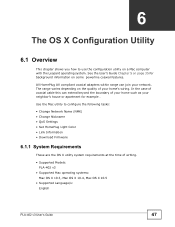
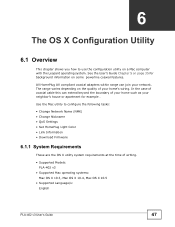
... tasks:
• Change Network Name (NMK) • Change Nickname • QoS Settings • Set HomePlug Light Color • Link Information • Download Firmware
6.1.1 System Requirements
These are the OS X utility system requirements at the time of writing.
• Supported Models: PLA-402 v3
• Supported Mac operating systems: Mac OS X 10.3, Mac OS X 10.4, Mac OS X 10.5
•...
User Guide - Page 49


... device in your powerline coaxial network a 'friendly name' in order to easily distinguish them in your powerline coaxial network. The name may consist of up to 64 letters, numerals and any printable character found on a typical English language keyboard. Type a nickname, for example, 'bedroom', and then click OK.
Figure 23 Change Nickname)
PLA-402 v3 User's Guide...
User Guide - Page 54
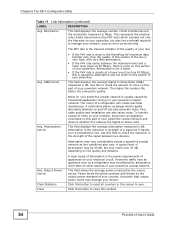
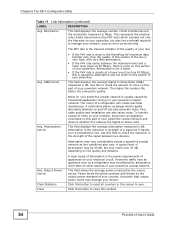
... coaxial network.
This field shows the average power produced by the source device. Power levels should be constant and limited by the output power standard of your country. Unusually high output power levels may damage your device.
Click this button to reset all counters in this screen to zero.
Click this button to close this window.
54
PLA-402 v3 User's Guide
User Guide - Page 55
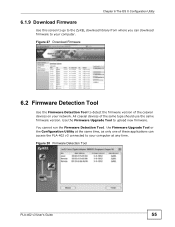
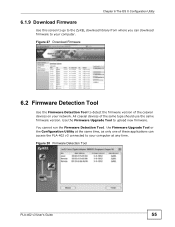
... devices of the same type should use the same firmware version. Use the Firmware Upgrade Tool to upload new firmware. You cannot run the Firmware Detection Tool, the Firmware Upgrade Tool or the Configuration Utility at the same time, as only one of these applications can
access the PLA-402 v3 connected to your computer at any time.
Figure 28 Firmware Detection Tool
PLA-402 v3 User's Guide...
User Guide - Page 56
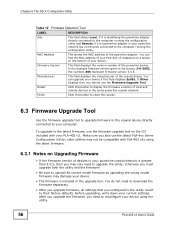
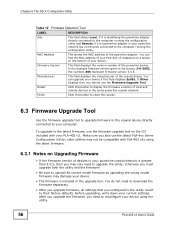
... adapter. You can find the MAC address of your PLA-402 v3 displayed on a sticker on the bottom of your device.
Firmware Version
This field displays the version number of the powerline device. In the example firmware version given in the screen, 3-0-3052, the numbers 305 represent firmware version 3.0.5.
Manufacturer
This field displays the manufacturer of the coaxial device. You can upgrade...
User Guide - Page 61
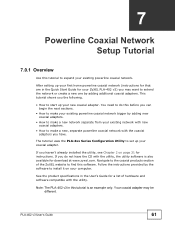
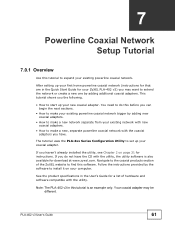
...
7.0.1 Overview
Use this tutorial to expand your existing powerline coaxial network.
After setting up your first home powerline coaxial network (instructions for that are in the Quick Start Guide for your ZyXEL PLA-402 v3) you may want to extend the network or create a new one by adding additional coaxial adapters. This tutorial shows you the following.
• How to start...
User Guide - Page 81


... PLA-402 v3s using earlier versions of the firmware. Go to Section 5.4 on page 38 for instructions on installing the latest firmware.
• Check you are using the latest version utility. Earlier version utilities cannot communicate with PLA-402 v3s using the latest firmware. If you do not have the latest utility, download it from the ZyXEL website.
• If the device is not a ZyXEL device...
User Guide - Page 87
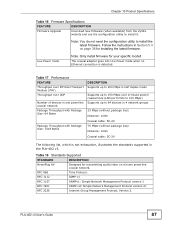
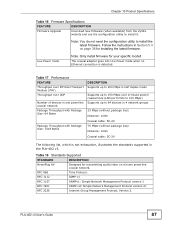
... power/ coaxial lines (LAN port limits to 100 Mbps) Supports up to 64 devices in 4 network groups
25 Mbps (without package loss) Distance: 100m
Package Throughput with Package Size: 1518 Bytes
Coaxial cable: 5C-2V 75 Mbps (without package loss) Distance: 100m
Coaxial cable: 5C-2V
The following list, which is not exhaustive, illustrates the standards supported in the PLA-402 v3...

