ZyXEL PLA-407 driver and firmware
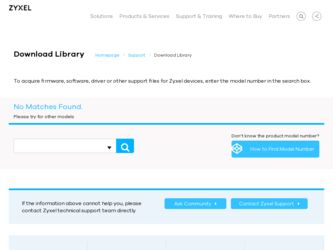
Related ZyXEL PLA-407 Manual Pages
Download the free PDF manual for ZyXEL PLA-407 and other ZyXEL manuals at ManualOwl.com
User Guide - Page 4


... how to use your product.
• Knowledge Base If you have a specific question about your product, the answer may be here. This is a collection of answers to previously asked questions about ZyXEL products.
• Forum This contains discussions on ZyXEL products. Learn from others who use ZyXEL products and share your experiences as well.
4
PLA-407 User's Guide
User Guide - Page 9


...Your Network with the PLA-407 18 1.3 Ways to Manage the PLA-407 19 1.4 Security ...19
1.4.1 Passwords ...20 1.4.2 Setting Up Security ...20 1.5 Multiple Networks ...21
Chapter 2 Installing the Utility...23
2.1 Overview ...23 2.2 Installing the Utility ...23
Part II: Managing the PLA-407 27
Chapter 3 Firmware Tool ...29
3.1 Overview ...29 3.2 Firmware Upgrade Tool ...29
PLA-402 v3 User's Guide...
User Guide - Page 10


... Link Information ...52 6.1.9 Download Firmware 54
6.2 Firmware Detection Tool ...54 6.3 Firmware Upgrade Tool ...56
6.3.1 Notes on Upgrading Firmware 56 6.3.2 Procedure to Upgrade Firmware 56
Chapter 7 Powerline Network Setup Tutorial 61
7.0.1 Overview ...61 7.0.2 Important Terms ...62 7.0.3 Accessing Your Powerline Adapter 62 7.0.4 Adding a Powerline Adapter 63
10
PLA-402 v3 User's Guide
User Guide - Page 19


....
This User's Guide describes the latest version utility. This utility is only compatible with a PLA-407 which has the latest firmware installed. If you don't already have them, download the latest firmware and utility from the ZyXEL website.
1.4 Security
Since your Powerline network may extend outside your premises, it is important to set up security on your PLA-407.
PLA-407 User's Guide
19
User Guide - Page 23
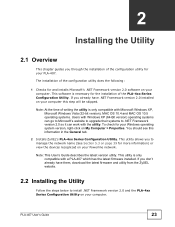
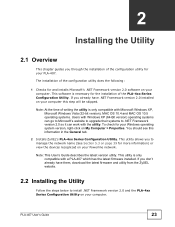
...User's Guide describes the latest version utility. This utility is only compatible with a PLA-407 which has the latest firmware installed. If you don't already have them, download the latest firmware and utility from the ZyXEL website.
2.2 Installing the Utility
Follow the steps below to install .NET Framework version 2.0 and the PLA-4xx Series Configuration Utility on your computer.
PLA-407 User...
User Guide - Page 29


... firmware is an early version (earlier than 4.0.1), then upgrade your firmware using the Firmware Upgrade Tool.
3.2 Firmware Upgrade Tool
Use the firmware upgrade tool to upgrade your PLA-407's firmware to the latest version.
You can use this tool to upgrade the firmware on the Powerline device directly connected to your computer. This is necessary as devices with ZyXEL's early version firmware...
User Guide - Page 38


... desktop.
Figure 15 PLA-4xx Series Configuration Utility Icon
Alternatively, start the utility by browsing to it from the start menu. Click Start > Programs > ZyXEL PLA-4xx Series Configuration > PLA-4xx Series Configuration Utility.
Note: Close the Firmware Upgrade Tool and Firmware Detection Tool if either of them are open for the Utility to work properly.
38
PLA-407 User's Guide
User Guide - Page 41


... Utility
5.4 Firmware Screen
Firmware is the software which is embedded in the PLA-407. This software contains processing instructions for how the PLA-407 sends and receives information in a secure way.
You can check the ZyXEL website for firmware upgrades for your PLA-407.
Note: To upgrade to the latest firmware, use the firmware upgrade tool available from the ZyXEL website (www.zyxel.com), or...
User Guide - Page 43


... want to prioritize any downloads from the Internet, set the priority on the Powerline adapter attached to your Internet gateway to High.
Allocate priority settings based on application type as follows.
Table 5 Priority Settings
PRIORITY LEVEL APPLICATION
High
Voice Application
Medium
Video and Audio Applications
Normal
Data Applications
Low
Data Applications
PLA-407 User's Guide
43
User Guide - Page 46


... in the screen, 4-0-4011, the firmware version is shown by the numbers 40, meaning this is firmware version 4.0.
Released Close
Note: If your device's firmware is earlier than 3.3.4, please use the Firmware Upgrade Tool to upgrade your firmware.
This field displays the date when the firmware was released. Click the button in upper right corner to close the About window.
46
PLA-407 User's Guide
User Guide - Page 47


... tasks:
• Change Network Name (NMK) • Change Nickname • QoS Settings • Set HomePlug Light Color • Link Information • Download Firmware
6.1.1 System Requirements
These are the OS X utility system requirements at the time of writing.
• Supported Models: PLA-407
• Supported Mac operating systems: Mac OS X 10.3, Mac OS X 10.4, Mac OS X 10.5
•...
User Guide - Page 49


... Powerline network. The name may consist of up to 64 letters, numerals and any printable character found on a typical English language keyboard. Type a nickname, for example, 'bedroom', and then click OK.
Figure 24 Change Nickname)
6.1.6 QoS Settings
You can configure the Powerline adapters on your network to give priority to data they transmit.
PLA-407 User's Guide...
User Guide - Page 54


... this button to close this window.
6.1.9 Download Firmware
Use this screen to go to the ZyXEL download library from where you can download firmware to your computer.
Figure 28 Download Firmware
6.2 Firmware Detection Tool
Use the Firmware Detection Tool to detect the firmware version of the Powerline devices on your network. All Powerline devices of the same type should
54
PLA-407 User's Guide
User Guide - Page 55


... configuration
utility and Remote, if it is a Powerline adapter in your Powerline
network but not directly connected to the computer running the
configuration utility.
MAC Address
This shows the MAC address of the Powerline adapter. You can find the MAC address of your PLA-407 displayed on a sticker on the bottom of your device.
Firmware Version
This field displays the version number of the...
User Guide - Page 56


... reconfigure your device using the utility.
• Your device automatically reboots after you upload the firmware. • You cannot downgrade firmware to an older version firmware.
6.3.2 Procedure to Upgrade Firmware
1 Connect the Powerline device to be upgraded to your computer.
2 Close the Configuration Utility and Firmware Detection Tool if either of them are open.
56
PLA-407 User's Guide
User Guide - Page 57


Chapter 6 The OS X Configuration Utility 3 Open the Firmware Upgrade Tool application. Click Next to begin the firmware
upgrade process.
Figure 30 Firmware Upgrade Tool: Start
4 If you already have the latest version firmware, you'll see a warning screen. Click No unless you want to re-upload the firmware.
Figure 31 Firmware Upgrade Tool: Start
PLA-407 User's Guide
57
User Guide - Page 58


... Powerline network is located in the following screen. Make sure you upload the correct firmware for your region as different regions have differnt firmware characteristics.
Figure 32 Firmware Upgrade Tool: Start
6 The firmware upgrade may take several minutes. Do not click anything or reboot the device while firmware upgrade is in progress.
Figure 33 Firmware Upgrade Tool: Upgrading
58
PLA-407...
User Guide - Page 61


..., separate Powerline network with the Powerline adapters you have.
The tutorial uses the PLA-4xx Series Configuration Utility to set up your Powerline adapter.
If you haven't already installed the utility, see Chapter 2 on page 23 for instructions. If you do not have the CD with the utility, the utility software is also available for download at www.zyxel.com...
User Guide - Page 81


... PLA-407 and make sure that the ETHERNET and HomePlug LEDs are on or blinking. See Section 9.1 on page 77 for troubleshooting LED related problems.
• Check all ZyxEL HomePlug AV devices on your network have the latest firmware installed. The latest utility cannot communicate with PLA-407s using earlier versions of the firmware. Go to Section 5.4 on page 41 for instructions on installing...
User Guide - Page 86


...AG) to easily configure the PLA-407.
Network Name Firmware Upgrade
Note: The PLA-4xx Series Configuration Utility version 3.3.4(AG) is only compatible with PLA-407s with the latest firmware installed.
Change the Powerline network name to only allow the Powerline adapters you specify to join your network.
Download new firmware (when available) from the ZyXEL website and use the configuration...

