ZyXEL PLA-450 driver and firmware
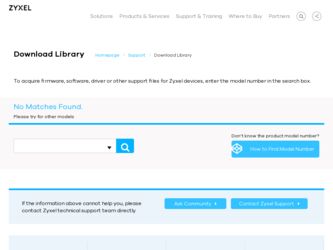
Related ZyXEL PLA-450 Manual Pages
Download the free PDF manual for ZyXEL PLA-450 and other ZyXEL manuals at ManualOwl.com
Quick Start Guide - Page 2
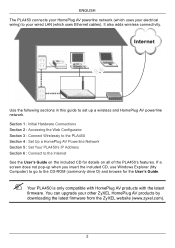
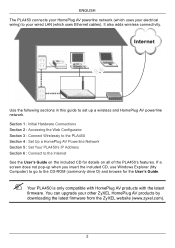
... LAN (which uses Ethernet cables). It also adds wireless connectivity.
Internet
Use the following sections in this guide to set up a wireless and HomePlug AV powerline network. Section 1 : Initial Hardware Connections Section 2 : Accessing the Web Configurator Section 3 : Connect Wirelessly to the PLA450 Section 4 : Set Up a HomePlug AV Powerline Network Section 5 : Set Your PLA450's IP Address...
Quick Start Guide - Page 4
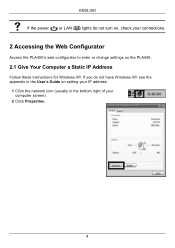
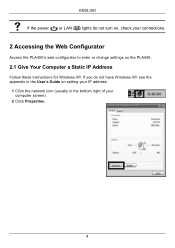
... power ( ) or LAN ( ) lights do not turn on, check your connections.
2 Accessing the Web Configurator
Access the PLA450's web configurator to enter or change settings on the PLA450.
2.1 Give Your Computer a Static IP Address
Follow these instructions for Windows XP. If you do not have Windows XP, see the appendix in the User's Guide on setting your IP address.
1 Click the network...
Quick Start Guide - Page 15


... that the DAKs for your powerline devices are typed correctly. If that doesn't work, make sure your powerline adapters are HomePlug AV compliant and have the latest firmware installed. See the User's Guide for more suggestions.
5 Set Your PLA450's IP Address
Set your PLA450's IP address to be on your network. 1 Click Network > LAN in the navigation panel.
• Select Get from...
User Guide - Page 14


...and Wall-Mounting Instructions 123
Part IV: Appendices and Index 127
Appendix A Pop-up Windows, JavaScripts and Java Permissions 129 Appendix B IP Addresses and Subnetting 135 Appendix C Setting up Your Computer's IP Address 143
15.0.1 Verifying Settings 158
Appendix D Wireless LANs 159 Appendix E Common Services 173 Appendix F Legal Information 177 Appendix G Customer Support 181 Index...
User Guide - Page 16


... 42 Network > Wireless LAN > WPS Station 78 Figure 43 Network > LAN > IP ...82 Figure 44 Expand Your Network ...85 Figure 45 Powerline Network Scenario 87 Figure 46 Two Private Powerline Networks on One Circuit 88 Figure 47 Network > HomePlug > Network Settings 89 Figure 48 Network > HomePlug > Edit 90 Figure 49 Prioritized Traffic Between Your Home Powerline Network and the Internet 92...
User Guide - Page 24
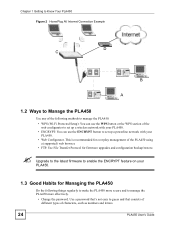
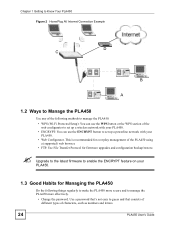
... web configurator to set up a wireless network with your PLA450.
• ENCRYPT: You can use the ENCRYPT button to set up a powerline network with your PLA450.
• Web Configurator. This is recommended for everyday management of the PLA450 using a (supported) web browser.
• FTP. Use File Transfer Protocol for firmware upgrades and configuration backup/restore.
"
Upgrade to the latest...
User Guide - Page 29
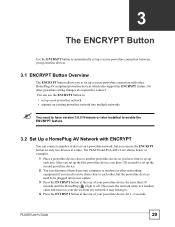
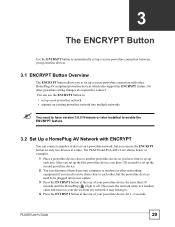
... HomePlug AV compliant powerline devices which also support the ENCRYPT feature. No other powerline setting changes are required to connect. You can use the ENCRYPT button to:
• set up a new powerline network • separate an existing powerline network into multiple networks
You need to have version 3.0.5 firmware or later installed to enable the ENCRYPT feature.
3.2 Set Up a HomePlug AV...
User Guide - Page 50


... a profile to have the wireless client automatically connect to a specific network or peer computer.
This example illustrates how to manually connect your wireless client to an access point (AP) which is configured for WPA-PSK security and connected to the Internet. Before you connect to the access point, you must know its Service Set IDentity (SSID) and WPA...
User Guide - Page 86


... plugging additional powerline adapters into other outlets in your home and connecting other computers or network devices (for example, a printer) to them.
In this User's Guide the electrical wiring network may be referred to as the "powerline network".
"
Your PLA450 is only compatible with ZyXEL HomePlug AV products with the latest firmware. You can upgrade your other ZyXEL HomePlug AV products...
User Guide - Page 105


... a new firmware, upload or save backup configuration files and restart the PLA450.
11.1 Firmware Upload Screen
Find firmware at www.zyxel.com in ...Firmware and Configuration File Maintenance chapter for upgrading firmware using FTP/TFTP commands. Click Maintenance > Tools. Follow the instructions in this screen to upload firmware to your PLA450.
Figure 55 Maintenance > Tools > Firmware...Guide
105
User Guide - Page 117


..., contact the network administrator or vendor, or try one of the advanced suggestions.
Advanced Suggestions • If your computer is connected through the Internet or is connected wirelessly, use a computer that is connected to the LAN port.
V I can see the Login screen, but I cannot log in to the PLA450.
1 Make sure you have entered the password correctly. The...
User Guide - Page 124
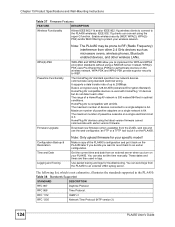
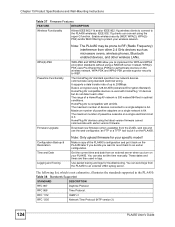
... using the super G function. Enable wireless security (WEP, WPA(2), WPA(2)PSK) and/or MAC filtering to protect your wireless network.
WPA(2)-PSK Powerline Functionality
Firmware Upgrade
Note: The PLA450 may be prone to RF (Radio Frequency) interference from other 2.4 GHz devices such as microwave ovens, wireless phones, Bluetooth enabled devices, and other wireless LANs.
WPA-PSK and WPA2-PSK...
User Guide - Page 143
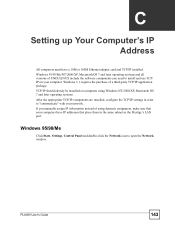
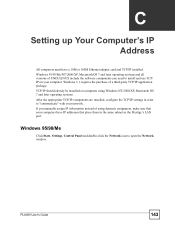
APPENDIX C
Setting up Your Computer's IP Address
All computers must have a 10M or 100M Ethernet adapter card and TCP/IP installed. Windows 95/98/Me/NT/2000/XP, Macintosh OS 7 and later operating systems and all versions of UNIX/LINUX include the software components you need to install and use TCP/ IP on your computer. Windows 3.1 requires the purchase of a third-party TCP/IP application...
User Guide - Page 144


Appendix C Setting up Your Computer's IP Address Figure 78 WIndows 95/98/Me: Network: Configuration
Installing Components
The Network window Configuration tab displays a list of installed components. You need a network adapter, the TCP/IP protocol and Client for Microsoft Networks.
If you need the adapter:
1 In the Network window, click Add. 2 Select Adapter and then click Add. 3 Select the ...
User Guide - Page 146
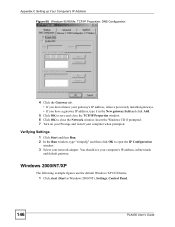
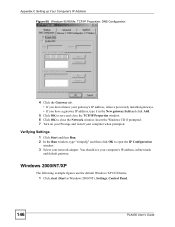
... Run. 2 In the Run window, type "winipcfg" and then click OK to open the IP Configuration
window. 3 Select your network adapter. You should see your computer's IP address, subnet mask
and default gateway.
Windows 2000/NT/XP
The following example figures use the default Windows XP GUI theme. 1 Click start (Start in Windows 2000/NT), Settings, Control Panel.
146
PLA450 User's Guide
User Guide - Page 149
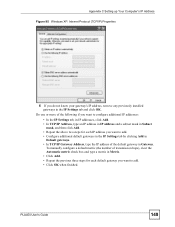
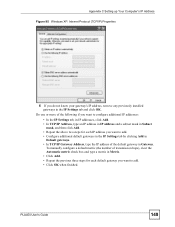
... C Setting up Your Computer's IP Address Figure 85 Windows XP: Internet Protocol (TCP/IP) Properties
6 If you do not know your gateway's IP address, remove any previously installed gateways in the IP Settings tab and click OK.
Do one or more of the following if you want to configure additional IP addresses:
• In the IP Settings tab, in IP addresses...
User Guide - Page 169
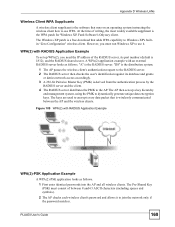
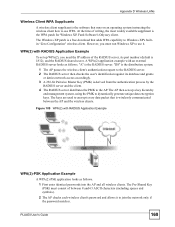
... WPA patch for Windows XP, Funk Software's Odyssey client. The Windows XP patch is a free download that adds WPA capability to Windows XP's builtin "Zero Configuration" wireless client. However, you must run Windows XP to use it.
WPA(2) with RADIUS Application Example
To set up WPA(2), you need the IP address of the RADIUS server, its port number (default is...
User Guide - Page 177
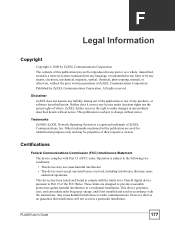
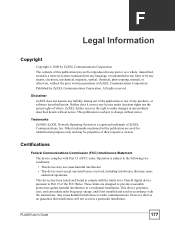
... by any means, electronic, mechanical, magnetic, optical, chemical, photocopying, manual, or otherwise, without the prior written permission of ZyXEL Communications Corporation. Published by ZyXEL Communications Corporation. All rights reserved.
Disclaimer ZyXEL does not assume any liability arising out of the application or use of any products, or software described herein. Neither does it convey...
User Guide - Page 179


... purchaser. To obtain the services of this warranty, contact ZyXEL's Service Center for your Return Material...ZyXEL to the corresponding return address, Postage Paid. This warranty gives you specific legal rights, and you may also have other rights that vary from country to country.
Registration Register your product online to receive e-mail notices of firmware upgrades and information at www.zyxel...
User Guide - Page 188
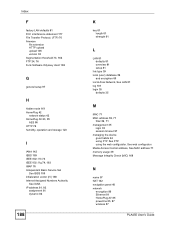
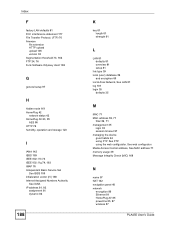
... 35 session timeout 97 managing the device good habits 24 using FTP. See FTP. using the web configurator. See web configurator. Media Access Control address, See MAC address 71 memory usage 39 Message Integrity Check (MIC) 168
N
name 97 NAT 142 navigation panel 40 network
encryption 86 Ethernet 81 HomePlug AV 85 powerline 85, 87 wireless 57
PLA450 User's Guide

