ZyXEL VMG1312-B10A driver and firmware
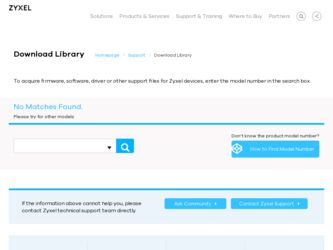
Related ZyXEL VMG1312-B10A Manual Pages
Download the free PDF manual for ZyXEL VMG1312-B10A and other ZyXEL manuals at ManualOwl.com
User Guide - Page 4
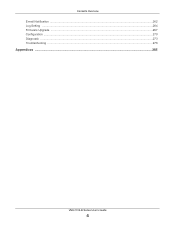
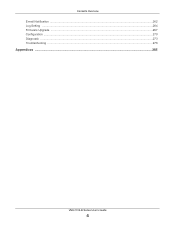
Contents Overview E-mail Notification ...262 Log Setting ...264 Firmware Upgrade ...267 Configuration ...270 Diagnostic ...273 Troubleshooting ...278
Appendices ...285
VMG1312-B Series User's Guide
4
User Guide - Page 13


...
40.2 What You Need to Know ...273 40.3 Ping & TraceRoute & NsLookup 274 40.4 802.1ag ...274 40.5 OAM Ping ...275
Chapter 41 Troubleshooting...278
41.1 Power, Hardware Connections, and LEDs 278 41.2 Device Access and Login ...279 41.3 Internet Access ...281 41.4 Wireless Internet Access ...282 41.5 USB Device Connection ...283 41.6 UPnP ...283
VMG1312-B Series User's Guide
13
User Guide - Page 20
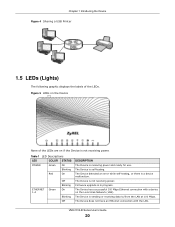
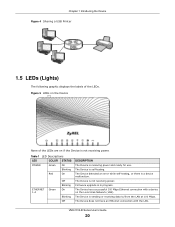
... an error while self-testing, or there is a device malfunction. The Device is not receiving power. Firmware upgrade is in progress. The Device has a successful 100 Mbps Ethernet connection with a device on the Local Area Network (LAN). The Device is sending or receiving data to/from the LAN at 100 Mbps. The Device does not have an Ethernet connection with the LAN.
VMG1312-B Series User's Guide
20
User Guide - Page 30


...Setting
Use this screen to change your Device's log settings.
Firmware Upgrade
Use this screen to upload firmware to your Device.
Configuration
Use this screen to backup and restore your Device's configuration (settings) or reset the factory default settings.
Reboot
Use this screen to reboot the Device without turning the power... with the DSL connection.
VMG1312-B Series User's Guide
30
User Guide - Page 38
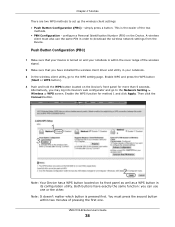
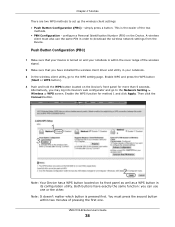
...Device. A wireless
client must also use the same PIN in order to download the wireless network settings from the Device.
Push Button Configuration (PBC)
1 Make sure that your Device is turned on and your notebook is within the cover range of the wireless signal.
2 Make sure that you have installed the wireless client driver... two minutes of pressing the first one.
VMG1312-B Series User's Guide
38
User Guide - Page 57
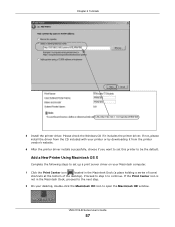
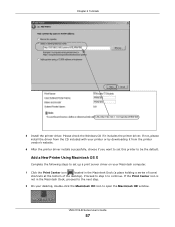
... the printer driver. If not, please install the driver from the CD included with your printer or by downloading it from the printer vendor's website.
6 After the printer driver installs successfully, choose if you want to set this printer to be the default.
Add a New Printer Using Macintosh OS X
Complete the following steps to set up a print server driver on your Macintosh computer.
1 Click...
User Guide - Page 63
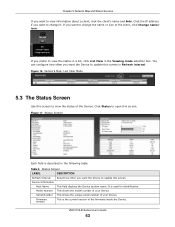
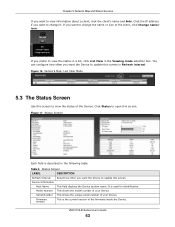
...how often you want the Device to update this screen.
Device Information
Host Name
This field displays the Device system name. It is used for identification.
Model Number This shows the model number of your Device.
Serial Number This shows the unique serial number of your Device.
Firmware Version
This is the current version of the firmware inside the Device.
VMG1312-B Series User's Guide
63
User Guide - Page 82
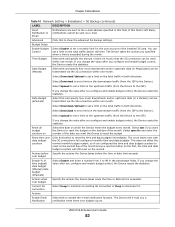
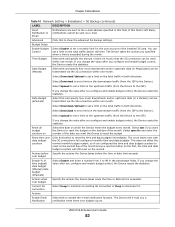
... Setup Enable Budget Control
Time Budget
Data Budget (Mbytes)
DESCRIPTION
Notifications are sent to the e-mail address specified in this field. If this field is left blank, notifications cannot be sent via e-mail.
Click this to show the advanced 3G backup settings.
Select Enable to set a monthly limit for the user account of the installed 3G card...
User Guide - Page 89


... more information on PPP.
PPP over Ethernet (PPPoE)
Point-to-Point Protocol over Ethernet (PPPoE) provides access control and billing functionality in a manner similar to dial-up services using PPP. PPPoE is an IETF standard (RFC 2516) specifying how a personal computer (PC) interacts with a broadband modem (DSL, cable, wireless, etc.) connection.
For the service provider, PPPoE offers an access...
User Guide - Page 126
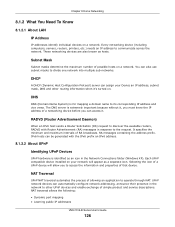
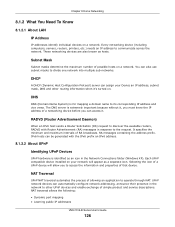
...What You Need To Know
8.1.2.1 About LAN
IP Address
IP addresses identify individual devices on a network. Every networking device (including computers, servers, routers, printers, etc.) needs an IP address to communicate across the network. These networking devices are also known as hosts.
Subnet Mask
Subnet masks determine the maximum number of possible hosts on a network. You can also use subnet...
User Guide - Page 127


... Play Forum UPnP™ Implementers Corp. (UIC). ZyXEL's UPnP implementation supports Internet Gateway Device (IGD) 1.0. See Section 8.4.1 on page 133 for examples of installing and using UPnP.
Finding Out More
See Section 8.8 on page 138 for technical background information on LANs.
8.1.3 Before You Begin
Find out the MAC addresses of your network devices if you intend to add them to...
User Guide - Page 133
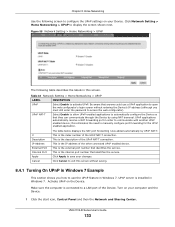
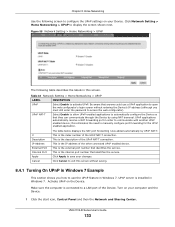
... On UPnP in Windows 7 Example
This section shows you how to use the UPnP feature in Windows 7. UPnP server is installed in Windows 7. Activate UPnP on the Device.
Make sure the computer is connected to a LAN port of the Device. Turn on your computer and the Device.
1 Click the start icon, Control Panel and then the Network and Sharing Center.
VMG1312-B Series User's Guide
133
User Guide - Page 201


...your network. The USB printer must be connected to your Device.
• A USB printer with the driver already installed on your computer. • The computers on your network must have the printer software already installed before they can
create a TCP/IP port for printing via the network. Follow your printer manufacturers instructions on how to install the printer software on your computer.
Note...
User Guide - Page 255
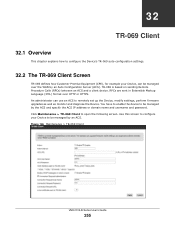
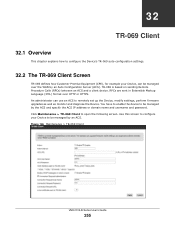
... or HTTPS. An administrator can use an ACS to remotely set up the Device, modify settings, perform firmware upgrades as well as monitor and diagnose the Device. You have to enable the device to be managed by the ACS and specify the ACS IP address or domain name and username and password. Click Maintenance > TR-069 Client to open the...
User Guide - Page 267
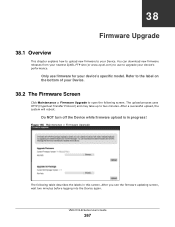
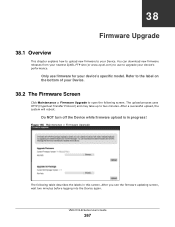
... take up to two minutes. After a successful upload, the system will reboot.
Do NOT turn off the Device while firmware upload is in progress!
Figure 155 Maintenance > Firmware Upgrade
The following table describes the labels in this screen. After you see the firmware updating screen, wait two minutes before logging into the Device again.
VMG1312-B Series User's Guide
267
User Guide - Page 268


... operating systems, you may see the following icon on your desktop. Figure 157 Network Temporarily Disconnected
After two minutes, log in again and check your new firmware version in the Status screen. If the upload was not successful, the following screen will appear. Click OK to go back to the Firmware Upgrade screen.
VMG1312-B Series User's Guide
268
User Guide - Page 280
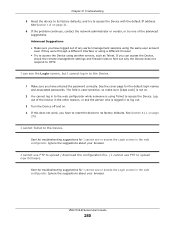
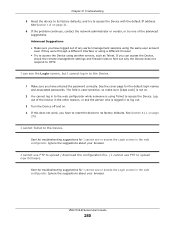
... the Device with the default IP address. See Section 1.6 on page 21.
6 If the problem continues, contact the network administrator ...service, such as Telnet. If you can access the Device, check the remote management settings and firewall rules to find out why the Device does not respond to HTTP.
I can see the Login screen, but I cannot log in to the Device.
1 Make sure you have entered the password...
User Guide - Page 302
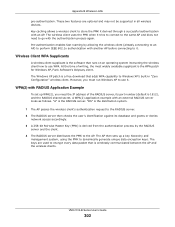
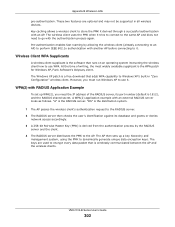
... WPA patch for Windows XP, Funk Software's Odyssey client. The Windows XP patch is a free download that adds WPA capability to Windows XP's built-in "Zero Configuration" wireless client. However, you must run Windows XP to use it.
WPA(2) with RADIUS Application Example
To set up WPA(2), you need the IP address of the RADIUS server, its port number (default...
User Guide - Page 311


... available for the interface on your computer.
Example - Enabling DHCPv6 on Windows XP
Windows XP does not support DHCPv6. If your network uses DHCPv6 for IP address assignment, you have to additionally install a DHCPv6 client software on your Windows XP. (Note: If you use static IP addresses or Router Advertisement for IPv6 address assignment in your network, ignore this section.) This example...
User Guide - Page 324
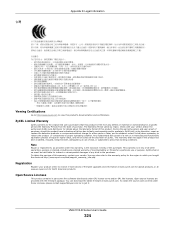
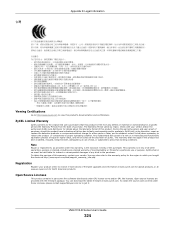
... product contains in part some free software distributed under GPL license terms and/or GPL like licenses. Open source licenses are provided with the firmware package. You can download the latest firmware at www.zyxel.com. To obtain the source code covered under those Licenses, please contact support@zyxel.com.tw to get it.
VMG1312-B Series User's Guide
324

