ZyXEL VMG1312-B30A driver and firmware
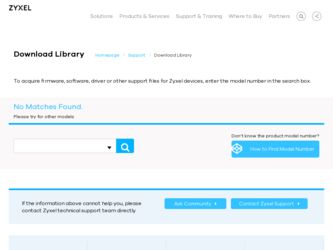
Related ZyXEL VMG1312-B30A Manual Pages
Download the free PDF manual for ZyXEL VMG1312-B30A and other ZyXEL manuals at ManualOwl.com
User Guide - Page 2
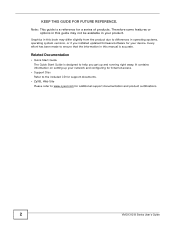
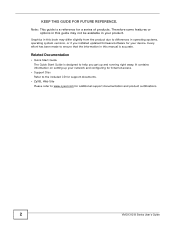
... if you installed updated firmware/software for your device. Every effort has been made to ensure that the information in this manual is accurate.
Related Documentation
• Quick Start Guide The Quick Start Guide is designed to help you get up and running right away. It contains information on setting up your network and configuring for Internet access.
• Support Disc Refer...
User Guide - Page 3


... Device ...17 The Web Configurator ...23 Quick Start ...31 Tutorials ...33
Technical Reference ...75
Network Map and Status Screens ...77 Broadband ...81 Wireless ...105 Home Networking ...137 Routing ...159 Quality of Service (QoS) ...165 Network Address Translation (NAT) ...183 Dynamic DNS Setup ...199 Interface Group ...203 USB Service ...209 Firewall ...215 MAC Filter ...225 Parental Control...
User Guide - Page 7


... ...129 7.10.8 Wireless Distribution System (WDS 129 7.10.9 WiFi Protected Setup (WPS 129
Chapter 8 Home Networking ...137
8.1 Overview ...137 8.1.1 What You Can Do in this Chapter 137 8.1.2 What You Need To Know ...138 8.1.3 Before You Begin ...139
8.2 The LAN Setup Screen ...139 8.3 The Static DHCP Screen ...142 8.4 The UPnP Screen ...144 8.5 Installing UPnP in Windows Example 145 8.6 Using...
User Guide - Page 12


...Edit ...272
Chapter 32 Logs Setting ...273
32.1 Overview ...273 32.2 The Log Settings Screen ...273
32.2.1 Example E-mail Log ...274
Chapter 33 Firmware Upgrade ...277
33.1 Overview ...277 33.2 The Firmware Screen ...277
Chapter 34 ...Ping Test ...285
Chapter 36 Troubleshooting...287
36.1 Power, Hardware Connections, and LEDs 287 36.2 Device Access and Login ...288
12
VMG1312-B Series User's Guide
User Guide - Page 20
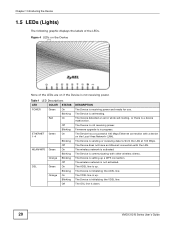
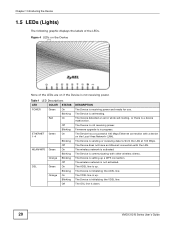
... receiving power. Firmware upgrade is in progress. The Device has a successful 100 Mbps Ethernet connection with a device on the Local Area Network (LAN). The Device is sending or receiving data to/from the LAN at 100 Mbps. The Device does not have an Ethernet connection with the LAN. The wireless network is activated. The Device is communicating with other wireless clients. The Device is setting...
User Guide - Page 28
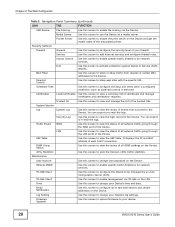
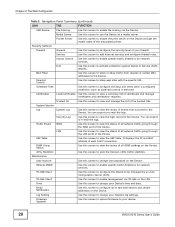
... management via TR-064 on the LAN.
Time
Use this screen to change your Device's time and date.
Email Notification
Use this screen to configure up to two mail servers and sender addresses on the Device.
Log Setting
Use this screen to change your Device's log settings.
Firmware Upgrade
Use this screen to upload firmware to your device.
28
VMG1312-B Series User's Guide
User Guide - Page 38
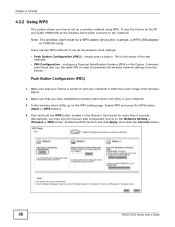
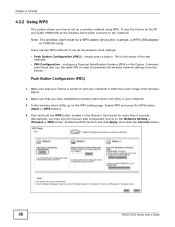
... section shows you how to set up a wireless network using WPS. It uses the Device as the AP and ZyXEL NWD210N as the wireless client which connects to the notebook.
Note: The wireless client must be a WPS-aware device (for example, a WPS USB adapter or PCMCIA card).
There are two WPS methods to set up the wireless client settings:
• Push Button Configuration (PBC...
User Guide - Page 62
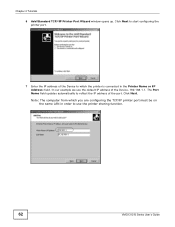
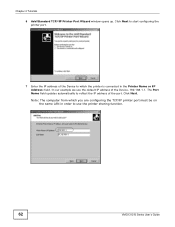
... use the default IP address of the Device, 192.168.1.1. The Port Name field updates automatically to reflect the IP address of the port. Click Next. Note: The computer from which you are configuring the TCP/IP printer port must be on the same LAN in order to use the printer sharing function.
Tutorial: Enter IP Address of the Device
62
VMG1312-B Series User's Guide
User Guide - Page 67
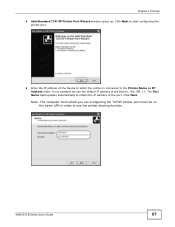
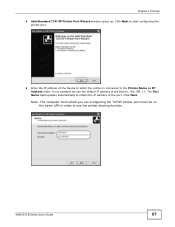
... use the default IP address of the Device, 192.168.1.1. The Port Name field updates automatically to reflect the IP address of the port. Click Next. Note: The computer from which you are configuring the TCP/IP printer port must be on the same LAN in order to use the printer sharing function.
Tutorial: Enter IP Address of the Device
VMG1312-B Series User's Guide
67
User Guide - Page 69
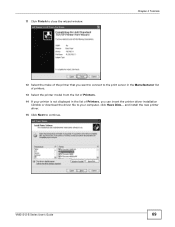
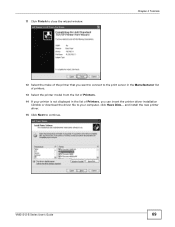
... list of printers.
13 Select the printer model from the list of Printers.
14 If your printer is not displayed in the list of Printers, you can insert the printer driver installation CD/disk or download the driver file to your computer, click Have Disk... and install the new printer driver.
15 Click Next to continue.
Tutorial: Add Printer Wizard: Printer Driver
VMG1312-B Series User's Guide
69
User Guide - Page 70
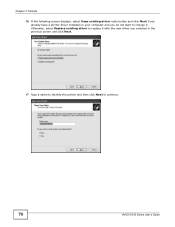
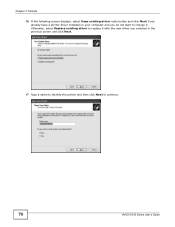
... following screen displays, select Keep existing driver radio button and click Next if you already have a printer driver installed on your computer and you do not want to change it. Otherwise, select Replace existing driver to replace it with the new driver you selected in the previous screen and click Next.
Tutorial: Add Printer Wizard: Use Existing Driver
17 Type...
User Guide - Page 72
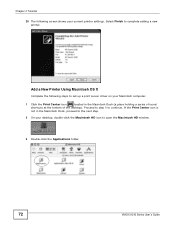
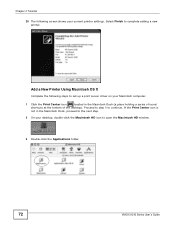
... Finish to complete adding a new printer.
Tutorial: Add Printer Wizard Complete
Add a New Printer Using Macintosh OS X
Complete the following steps to set up a print server driver on your Macintosh computer.
1 Click the Print Center icon
located in the Macintosh Dock (a place holding a series of icons/
shortcuts at the bottom of the desktop). Proceed to step 6 to...
User Guide - Page 213
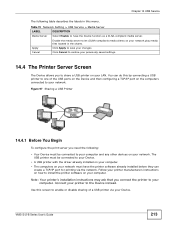
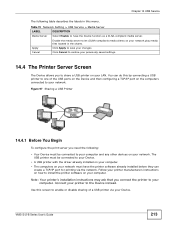
.../IP port for printing via the network. Follow your printer manufacturers instructions on how to install the printer software on your computer.
Note: Your printer's installation instructions may ask that you connect the printer to your computer. Connect your printer to the Device instead.
Use this screen to enable or disable sharing of a USB printer via your Device.
VMG1312-B Series User's Guide...
User Guide - Page 277
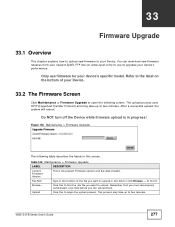
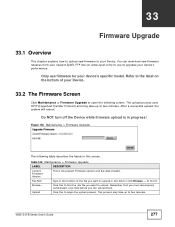
... NOT turn off the Device while firmware upload is in progress!
Figure 135 Maintenance > Firmware Upgrade
The following table describes the labels in this screen.
Table 106 Maintenance > Firmware Upgrade
LABEL
DESCRIPTION
Current Firmware Version
This is the present Firmware version and the date created.... process. This process may take up to two minutes.
VMG1312-B Series User's Guide
277
User Guide - Page 278


... may see the following icon on your desktop. Figure 137 Network Temporarily Disconnected
After two minutes, log in again and check your new firmware version in the Status screen. If the upload was not successful, the following screen will appear. Click OK to go back to the Firmware Upgrade screen. Figure 138 Error Message
278
VMG1312-B Series User's Guide
User Guide - Page 295
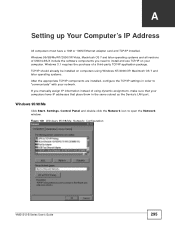
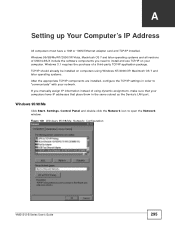
... your network. If you manually assign IP information instead of using dynamic assignment, make sure that your computers have IP addresses that place them in the same subnet as the Device's LAN port.
Windows 95/98/Me
Click Start, Settings, Control Panel and double-click the Network icon to open the Network window. Figure 149 WIndows 95/98/Me: Network: Configuration
VMG1312-B Series User's Guide...
User Guide - Page 344
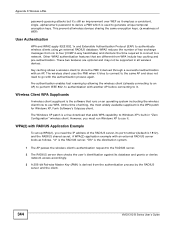
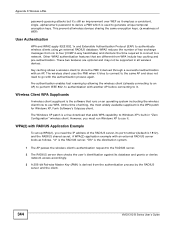
... WPA patch for Windows XP, Funk Software's Odyssey client.
The Windows XP patch is a free download that adds WPA capability to Windows XP's built-in "Zero Configuration" wireless client. However, you must run Windows XP to use it.
WPA(2) with RADIUS Application Example
To set up WPA(2), you need the IP address of the RADIUS server, its port number (default...
User Guide - Page 354
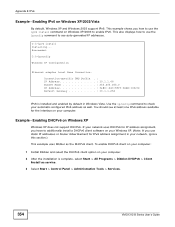
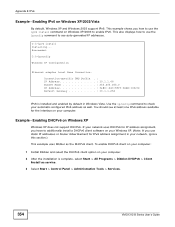
... available for the interface on your computer.
Example - Enabling DHCPv6 on Windows XP
Windows XP does not support DHCPv6. If your network uses DHCPv6 for IP address assignment, you have to additionally install a DHCPv6 client software on your Windows XP. (Note: If you use static IP addresses or Router Advertisement for IPv6 address assignment in your network, ignore this section.) This example...
User Guide - Page 363
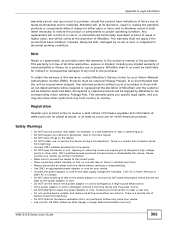
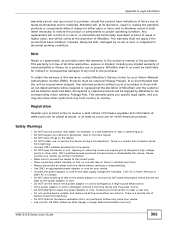
... sure to connect the cables to the correct ports. • Place connecting cables carefully so that no one will step on them or stumble over them. • Always disconnect all cables from this device before servicing or disassembling. • Use ONLY an appropriate power adaptor or cord for your device. • Connect the power adaptor or cord to the...
User Guide - Page 370
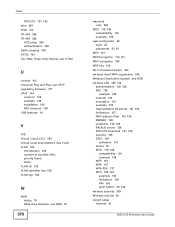
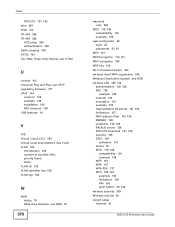
... 23 passwords 23, 24
WEP 127
WEP Encryption 110, 111
WEP encryption 109
WEP key 109
Wi-Fi Protected Access 343
wireless client WPA supplicants 344
Wireless Distribution System, see WDS
wireless LAN 105, 123 authentication 125, 126 BSS 128 example 128 channel 124 encryption 127 example 124 fragmentation threshold 121, 125 limitations 127 MAC address filter...

