ZyXEL Vantage CNM 2.3 driver and firmware
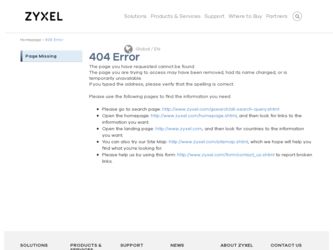
Related ZyXEL Vantage CNM 2.3 Manual Pages
Download the free PDF manual for ZyXEL Vantage CNM 2.3 and other ZyXEL manuals at ManualOwl.com
User Guide - Page 19


... 38.3 Device Firmware Management 606 38.4 Vantage Report ...607
Part XI: Appendices and Index 609
Appendix A Product Specifications 611 Appendix B Setting up Your Computer's IP Address 617 Appendix C Pop-up Windows, Java Scripts and Java Permissions 635 Appendix D IP Addresses and Subnetting 643 Appendix E IP Address Assignment Conflicts 653 Appendix F ...657 Appendix F Common Services 657...
User Guide - Page 26
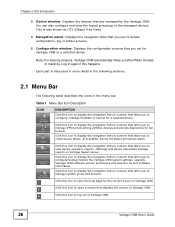
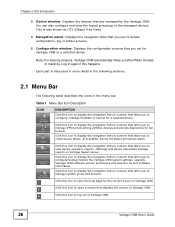
... that allow you to view device operation reports, CNM logs and device associated Vantage reports on Vantage Report server.
Click this icon to display the navigation links to screens that allow you to configure/backup/restore the Vantage CNM system settings, upgrade Vantage CNM software version and license and view the current software informatoin.
Click this icon to display the navigation links to...
User Guide - Page 38
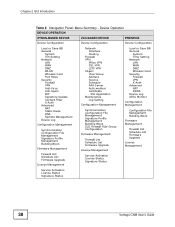
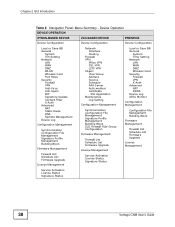
... Status
Load or Save BB General
System Time Setting Network LAN WAN DMZ Wireless Card Security Firewall VPN X Auth Advanced NAT DDNS Device Log ADSL Monitor
Configuration Management
Configuration File Management Building Block
Firmware Management
Firewall List Schedule List Firmware Upgrade
License Management
Service Activation License Status Signature Status
38
Vantage CNM User's Guide
User Guide - Page 39
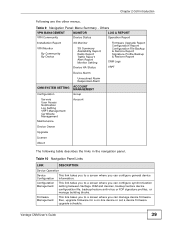
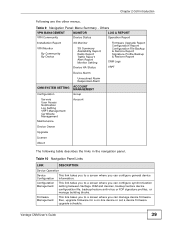
... configure synchronization setting between Vantage CNM and devices, backup/restore device configuration file, backup/restore anti-virus or IDP signature profiles, or manage building blocks.
Firmware Management
This link takes you to a screen where you can manage device firmware files, upgrade firmware for a on-line device or set a device firmware upgrade schedule.
Vantage CNM User's Guide
39
User Guide - Page 40
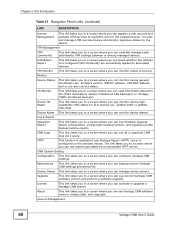
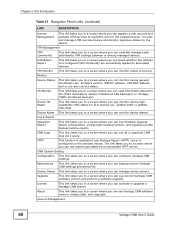
... link takes you to a screen where you can monitor device general information (ex. firmware version, WAN IP address, LAN MAC address, and so on) and current status.
3G Monitor
This link takes you to a screen where you can view information about the 3G (Third Generation) card(s) installed as LAN backup(s) on Vantage CNM's monitored device(s).
Device HA Status
This link takes you to a screen...
User Guide - Page 71
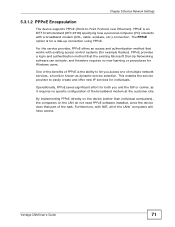
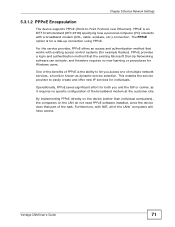
Chapter 5 Device Network Settings
5.3.1.2 PPPoE Encapsulation
The device supports PPPoE (Point-to-Point Protocol over Ethernet). PPPoE is an IETF Draft standard (RFC 2516) specifying how a personal computer (PC) interacts with a broadband modem (DSL, cable, wireless, etc.) connection. The PPPoE option is for a dial-up connection using PPPoE.
For the service provider, PPPoE offers an access and ...
User Guide - Page 201
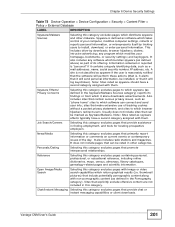
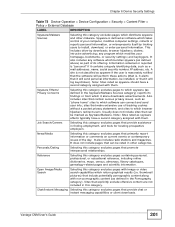
...Spyware is defined as software which takes control of your computer, modifies computer settings, collects or reports personal information, or misrepresents itself by tricking users to install, download, or enter personal information. This includes drive-by downloads; browser hijackers; ...pages that provide chat or instant messaging capabilities or client downloads.
Vantage CNM User's Guide
201
User Guide - Page 450
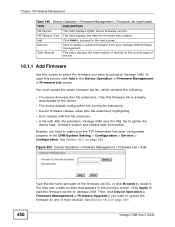
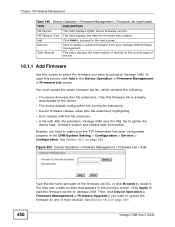
...199 Device Operation > Firmware Management > Firmware List (continued)
TYPE
DESCRIPTION
FW Version
This field displays ZyXEL device firmware version.
FW Release Time This field displays the date the firmware was created.
Add
Click Add to proceed to the next screen.
Remove
Click to delete a selected firmware from your Vantage CNM firmware management.
Total Records
This entry displays the...
User Guide - Page 452
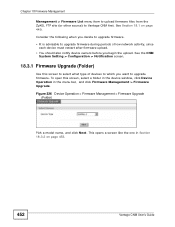
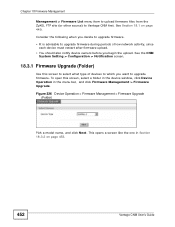
... ZyXEL FTP site (or other source) to Vantage CNM first. See Section 18.1 on page 449. Consider the following when you decide to upgrade firmware. • It is advisable to upgrade firmware during periods of low network activity, since
each device must restart after firmware upload. • You should also notify device owners before you begin the upload. See the CNM
System Setting...
User Guide - Page 453


...Version
This field displays ZyXEL device firmware version. It is blank if the device has not been registered.
FW Release Time This field displays the date the firmware was created.
Admin
This field displays the administrator who downloaded this firmware file to Vantage CNM.
Upgrade
Click Upgrade to take you to a screen where you can upgrade the selected firmware to the device.
Total Records...
User Guide - Page 465
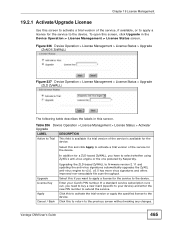
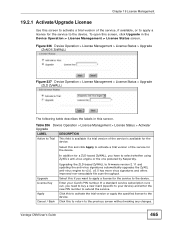
... one powered by Kaspersky.
Upgrade License Key
Apply Cancel / Back
Upgrading the ZLD-based ZyWALL to firmware version 2.11 and updating the anti-virus signatures automatically upgrades the ZyXEL anti-virus engine to v2.0. v2.0 has more virus signatures and offers improved non-executable file scan throughput.
Select this if you want to apply a license for the service to the device...
User Guide - Page 496


... records you want to see in each page.
Device Name This is the name of the device where the 3G card is installed. Click the device name to locate and highlight the device in the device window.
Device Type This displays the administrator who performed the upgrade.
MAC
This displays the device's MAC address.
IP
This displays the IP address the device is using.
Firmware Version
This displays...
User Guide - Page 556
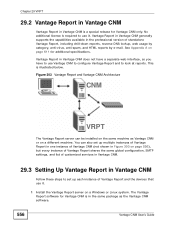
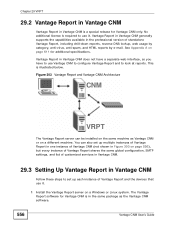
..., SMTP settings, and list of customized services in Vantage CNM.
29.3 Setting Up Vantage Report in Vantage CNM
Follow these steps to set up each instance of Vantage Report and the devices that use it.
1 Install the Vantage Report server on a Windows or Linux system. The Vantage Report software for Vantage CNM is in the same package as the Vantage CNM software.
556
Vantage CNM User's Guide
User Guide - Page 561
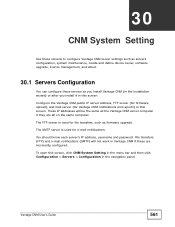
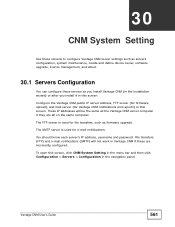
... Vantage CNM server settings such as servers configuration, system maintenance, create and define device owner, software upgrade, license management, and about.
30.1 Servers Configuration
You can configure these servers as you install Vantage CNM (in the installation wizard) or after you install it in this screen. Configure the Vantage CNM public IP server address, FTP server (for firmware...
User Guide - Page 581
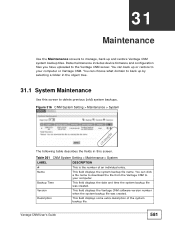
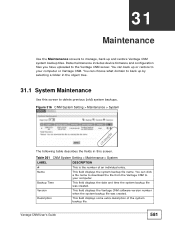
... System Setting > Maintenance > System
LABEL
DESCRIPTION
#
This is the number of an individual entry.
Name
This field displays the system backup file name. You can click a file name to download the file from the Vantage CNM to your computer.
Backup Time
This field displays the date and time the system backup file was created.
Version
This field displays the Vantage CNM software version...
User Guide - Page 587
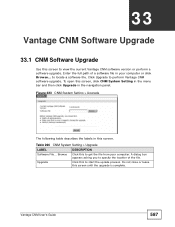
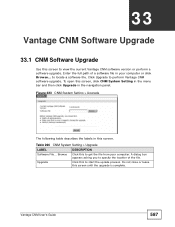
... 33
Vantage CNM Software Upgrade
33.1 CNM Software Upgrade
Use this screen to view the current Vantage CNM software version or perform a software upgrade. Enter the full path of a software file in your computer or click Browse... to locate a software file. Click Upgrade to perform Vantage CNM software upgrade. To open this screen, click CNM System Setting in the menu bar and then click Upgrade in...
User Guide - Page 617
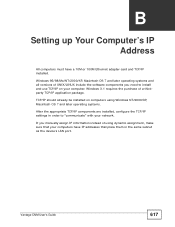
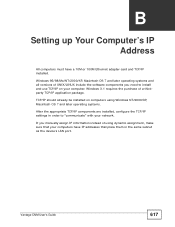
..., Macintosh OS 7 and later operating systems.
After the appropriate TCP/IP components are installed, configure the TCP/IP settings in order to "communicate" with your network.
If you manually assign IP information instead of using dynamic assignment, make sure that your computers have IP addresses that place them in the same subnet as the device's LAN port.
Vantage CNM User's Guide
617
User Guide - Page 688
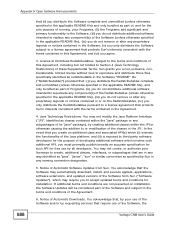
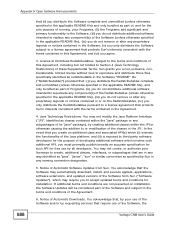
... for installation. If additional terms and conditions are not presented on installation, the Software Updates will be considered part of the Software and subject to the terms and conditions of the Agreement.
6. Notice of Automatic Downloads. You acknowledge that, by your use of the Software and/or by requesting services that require use of the Software, the
688
Vantage CNM User's Guide
Quick Start Guide - Page 3
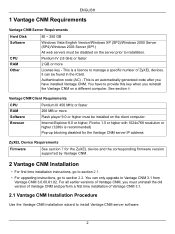
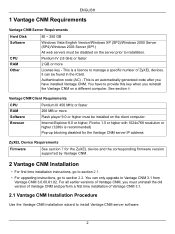
...
RAM Software Browser
256 MB or more Flash player 9.0 or higher must be installed on the client computer. Internet Explorer 6.0 or higher, Firefox 1.5 or higher with 1024x768 resolution or higher (1280x is recommended) Pop-up blocking disabled for the Vantage CNM server IP address
ZyXEL Device Requirements
Firmware
See section 7 for the ZyXEL device and the corresponding firmware version...
Quick Start Guide - Page 4
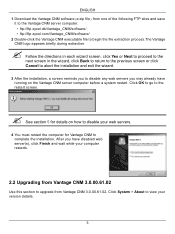
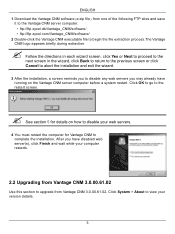
ENGLISH 1 Download the Vantage CNM software(a zip file) from one of the following FTP sites and save
it to the Vantage CNM server computer. • ftp://ftp.zyxel.dk/Vantage_CNM/software/ • ftp://ftp.zyxel.com/Vantage_CNM/software/
2 Double-click the Vantage CNM executable file to begin the file extraction process.The Vantage CNM logo appears briefly during extraction.
" Follow the ...

