ZyXEL Vantage Report 3.0 driver and firmware
Drivers and firmware downloads for this ZyXEL item

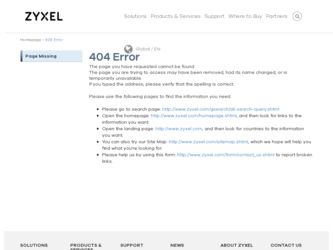
Related ZyXEL Vantage Report 3.0 Manual Pages
Download the free PDF manual for ZyXEL Vantage Report 3.0 and other ZyXEL manuals at ManualOwl.com
User Guide - Page 3


... User's Guide
Intended Audience
This manual is intended for people who want to configure the Vantage Report using the web configurator. You should have at least a basic knowledge of TCP/IP networking concepts and topology.
Related Information
• Download software and documentation (User's Guide, Quick Start Guide, Datasheet, Support Notes) from one of the FTP sites: Europe: ftp://ftp.zyxel.dk...
User Guide - Page 4
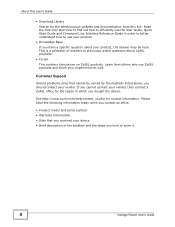
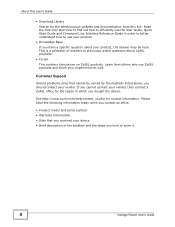
... device.
See http://www.zyxel.com/web/contact_us.php for contact information. Please have the following information ready when you contact an office.
• Product model and serial number. • Warranty Information. • Date that you received your device. • Brief description of the problem and the steps you took to solve it.
4
Vantage Report User's Guide
User Guide - Page 33
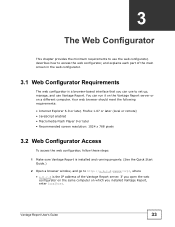
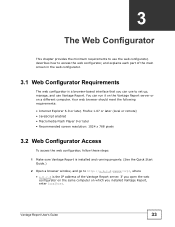
...; Macromedia Flash Player 9 or later • Recommended screen resolution: 1024 x 768 pixels
3.2 Web Configurator Access
To access the web configurator, follow these steps:
1 Make sure Vantage Report is installed and running properly. (See the Quick Start Guide.)
2 Open a browser window, and go to http://a.b.c.d:xxxxx/vrpt, where • a.b.c.d is the IP address of the Vantage Report server. If...
User Guide - Page 38
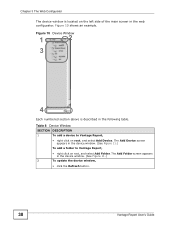
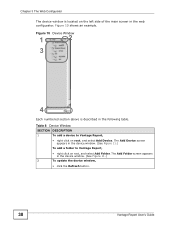
... to Vantage Report,
• right click on root, and select Add Device. The Add Device screen appears in the device window. (See Figure 11.)
To add a folder to Vantage Report,
• right click on root, and select Add Folder. The Add Folder screen appears in the device window. (See Figure 11.)
2
To update the device window,
• click the Refresh button.
38
Vantage Report User's Guide
User Guide - Page 39
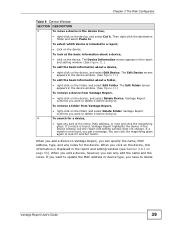
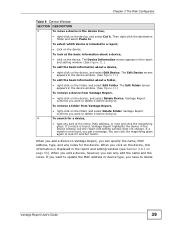
... the name, MAC address, type, and any notes for the device. When you click on the device, this information is displayed in the report and setting window (see Section 3.6.1 on page 53). When you edit a device, however, you can only edit the name and the notes. If you want to update the MAC address or device type, you have to delete
Vantage Report User's Guide
39
User Guide - Page 40
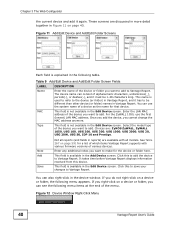
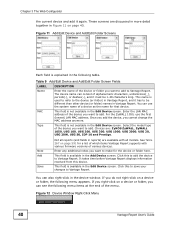
... for a list of which items Vantage Report supports with various firmware versions of various devices.
Enter any additional notes you want to make for the device or folder here.
This field is available in the Add Device screen. Click this to add the device to Vantage Report. It takes time before Vantage Report displays information received from this device.
This field is available in the...
User Guide - Page 52
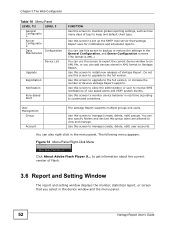
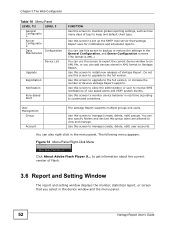
...can also right-click in the menu panel. The following menu appears.
Figure 14 Menu Panel Right-Click Menu
Click About Adobe Flash Player 9... to get information about the current version of Flash.
3.6 Report and Setting Window
The report and setting window displays the monitor, statistical report, or screen that you select in the device window and the menu panel.
52
Vantage Report User's Guide
User Guide - Page 60
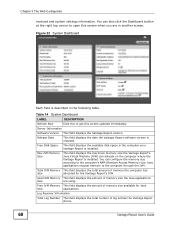
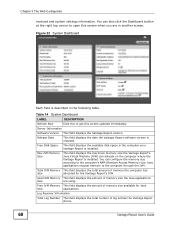
... updated immediately.
Server Information
Software Version This field displays the Vantage Report version.
Release Date
This field displays the date the Vantage Report software version is released.
Free Disk Space
This field displays the available disk space in the computer your Vantage Report is installed.
Max JVM Memory Size
This field displays the maximum memory size the Vantage Report...
User Guide - Page 443
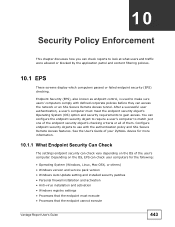
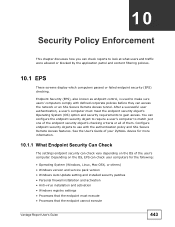
... Mac OSX, or others) • Windows version and service pack version • Windows Auto Update setting and installed security patches • Personal firewall installation and activation • Anti-virus installation and activation • Windows registry settings • Processes that the endpoint must execute • Processes that the endpoint cannot execute
Vantage Report User's Guide...
User Guide - Page 551
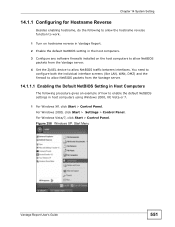
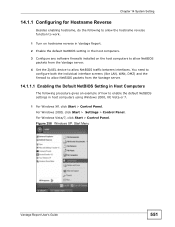
... default NetBIOS setting in the host computers.
3 Configure any software firewalls installed on the host computers to allow NetBIOS packets from the Vantage server.
4 Set the ZyXEL device to allow NetBIOS traffic between interfaces. You need to configure both the individual interface screens (like LAN, WAN, DMZ) and the firewall to allow NetBIOS packets from the Vantage server.
14.1.1.1 Enabling...
User Guide - Page 605


.... Do %d retry.
The IDP signature update failed, so the device will process 3 retries.
%d: retry times (1~3)
Resolve server IP has The device could not resolve the myZyXEL.com server's FQDN
failed.
to an IP address through gethostbyname().
Connect to MyZyXEL.com The device could not connect to the MyZyXEL.com server. server has failed.
Vantage Report User's Guide
605
User Guide - Page 643
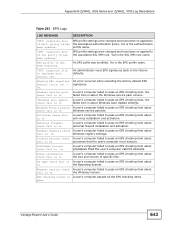
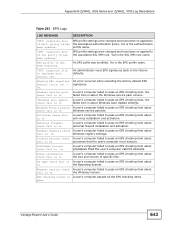
... failed item is about the Windows service pack version. A user's computer failed to pass an EPS checking item, the failed item is about Windows Auto Update settings. A user's computer failed to pass an EPS checking item about Windows service patches. A user's computer failed to pass an EPS checking item about anti-virus installation and activation. A user's computer failed to pass an EPS checking...
User Guide - Page 663
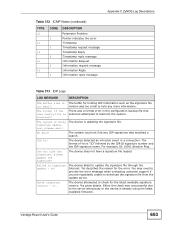
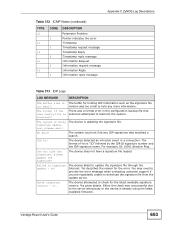
... the error message when contacting customer support if you are repeatedly unable to download the signature file from the update server.
Check signature version - %s.
The device attempted to check for the latest available signature version. %s gives details. Either the check was unsuccessful due to the server being busy or the device is already using the latest available firmware.
Vantage Report...
User Guide - Page 664
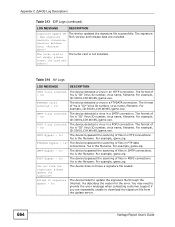
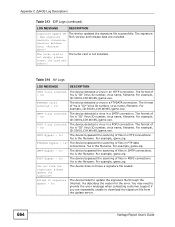
... signature!
The device does not have a signature file loaded.
Failed in signature update - %s!
The device failed to update the signature file through the Internet. %s describes the reason for the error. You may need to provide the error message when contacting customer support if you are repeatedly unable to download the signature file from the update server.
664
Vantage Report User's Guide
User Guide - Page 665


...version. %s gives details. Either the check was unsuccessful due to the server being busy or the device is already using the latest available firmware.
Update the signature The device updated the signature file successfully. file successfully.
The turbo card is not ready, please insert the card and reboot!
The turbo card is not installed... blocked scanning files in...Vantage Report User's Guide
665
User Guide - Page 693
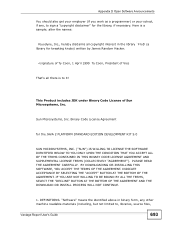
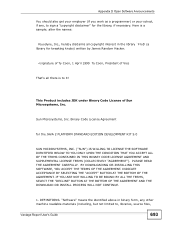
Appendix D Open Software Announcements You should also get your employer (if you work as a programmer) or your school, if any, to sign a "copyright disclaimer" for the library, if necessary. Here is a sample; alter the names:
Yoyodyne, Inc., hereby disclaims all copyright interest in the library `Frob' (a library for tweaking knobs) written by James Random Hacker.
User Guide - Page 705
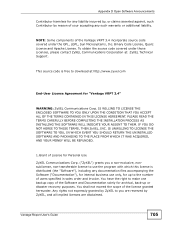
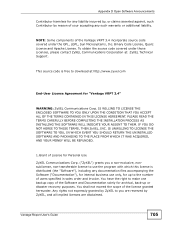
.... You have the right to make one backup copy of the Software and Documentation solely for archival, back-up or disaster recovery purposes. You shall not exceed the scope of the license granted hereunder. Any rights not expressly granted by ZyXEL to you are reserved by ZyXEL, and all implied licenses are disclaimed.
Vantage Report User's Guide
705
User Guide - Page 710
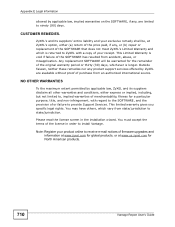
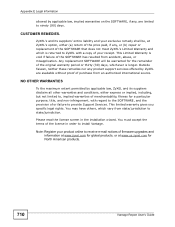
... state/jurisdiction.
Please read the license screen in the installation wizard. You must accept the terms of the license in order to install Vantage.
Note: Register your product online to receive e-mail notices of firmware upgrades and information at www.zyxel.com for global products, or at www.us.zyxel.com for North American products.
710
Vantage Report User's Guide
User Guide - Page 714


... settings icon 27 Site-to-Site Secure Remote Access 183 SMTP mail server 24
test 25, 555 software release
upgrade 557 source data 27
how used in screens 30 log entries 30 traffic statistics 30 spam. See E-Mail anti-spam. specification supported operation system 589 SSL Secure Remote Access application 258 authentication 242 Start Vantage Report 23 statistical reports...
User Guide - Page 715
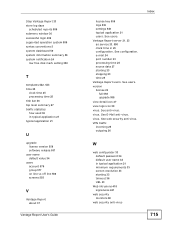
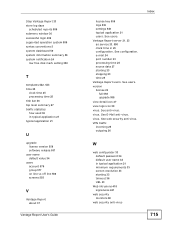
... 21 typical application 21
U
upgrade license version 558 software release 557
user name default value 34
users account 579 group 577 on line vs off line 580 screens 555
V
Vantage Report about 37
Vantage Report User's Guide
license key 558 logs 536 settings 549 typical application 21 users. See users.
Vantage Report server 21, 23 as service 23, 590 clock time in...
