ZyXEL ZyWALL 2 Plus driver and firmware
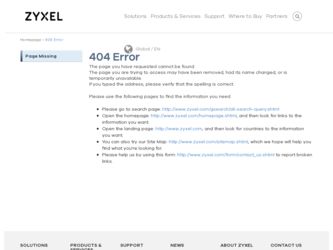
Related ZyXEL ZyWALL 2 Plus Manual Pages
Download the free PDF manual for ZyXEL ZyWALL 2 Plus and other ZyXEL manuals at ManualOwl.com
User Guide - Page 16


... You Can Do in the UPnP Screens 397 22.1.2 What You Need To Know About UPnP 397
22.2 UPnP Examples ...398 22.2.1 Installing UPnP in Windows Example 398 22.2.2 Using UPnP in Windows XP Example 400
22.3 The UPnP Screen ...404 22.4 The Ports Screen ...405
Chapter 23 Custom Application Screen 407
16
ZyWALL 2 Plus User's Guide
User Guide - Page 31
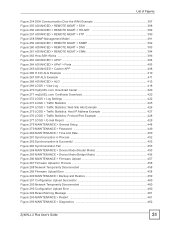
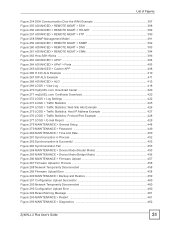
... Disconnected 458 Figure 289 Firmware Upload Error ...458 Figure 290 MAINTENANCE > Backup and Restore 459 Figure 291 Configuration Upload Successful 460 Figure 292 Network Temporarily Disconnected 460 Figure 293 Configuration Upload Error 460 Figure 294 Reset Warning Message ...461 Figure 295 MAINTENANCE > Restart 461 Figure 296 MAINTENANCE > Diagnostics 462
ZyWALL 2 Plus User's Guide
31
User Guide - Page 34


...Setting 592 Figure 419 Menu 24.11 - Remote Management Control 596 Figure 420 Schedule Setup ...599 Figure 421 Schedule Set Setup ...600 Figure 422 Applying Schedule Set(s) to a Remote Node (PPPoE 601 Figure 423 Applying Schedule Set(s) to a Remote Node (PPTP 602 Figure 424 Console/Dial Backup Cable DB-9 End Pin Layout 616 Figure 425 Wall-mounting Example ...618
34
ZyWALL 2 Plus User's Guide
User Guide - Page 46
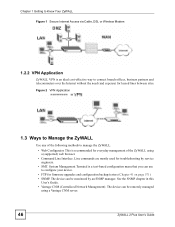
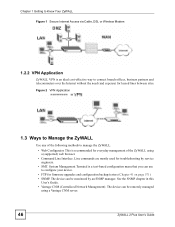
... you can use to configure your device.
• FTP for firmware upgrades and configuration backup/restore (Chapter 41 on page 571) • SNMP. The device can be monitored by an SNMP manager. See the SNMP chapter in this
User's Guide. • Vantage CNM (Centralized Network Management). The device can be remotely managed
using a Vantage CNM server.
46
ZyWALL 2 Plus User's Guide
User Guide - Page 51


...ZyWALL to finish restarting.
2.3.2 Uploading a Configuration File Via Console Port
1 Download the default configuration file from the ZyXEL FTP site, unzip it and save it in a folder.
2 Turn off the ZyWALL, begin a terminal emulation software session and turn on the ZyWALL....
Then click Send.
6 After successful firmware upload, enter "atgo" to restart the router.
ZyWALL 2 Plus User's Guide
51
User Guide - Page 53
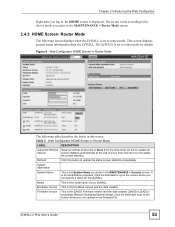
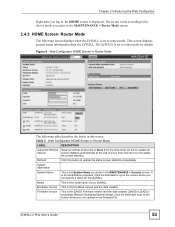
... for this ZyWALL.
Model
This is the model name of your ZyWALL.
Bootbase Version This is the bootbase version and the date created.
Firmware Version
This is the ZyNOS Firmware version and the date created. ZyNOS is ZyXEL's proprietary Network Operating System design. Click the field label to go to the screen where you can upload a new firmware file.
ZyWALL 2 Plus User's Guide
53
User Guide - Page 56
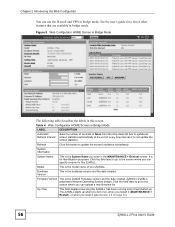
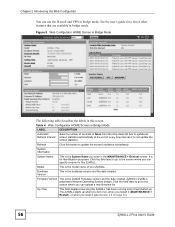
... to the screen where you can upload a new firmware file.
Up Time
This field displays how long the ZyWALL has been running since it last started up. The ZyWALL starts up when you turn it on, when you restart it (MAINTENANCE > Restart), or when you reset it (see Section 2.3 on page 51).
56
ZyWALL 2 Plus User's Guide
User Guide - Page 128
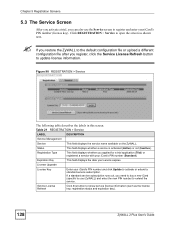
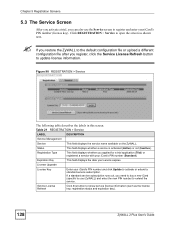
... Update to activate or extend a standard service subscription.
If a standard service subscription runs out, you need to buy a new iCard (specific to your ZyWALL) and enter the new PIN number to extend the service.
Service License Refresh
Click this button to renew service license information (such as the license key, registration status and expiration day).
128
ZyWALL 2 Plus User's Guide
User Guide - Page 134


... set ports as part of the LAN, DMZ and/or WLAN interface.
6.2 The LAN Screen
Click NETWORK > LAN to open the LAN screen. Use this screen to configure the ZyWALL's IP address and other LAN TCP/IP settings as well as the built-in DHCP server capability that assigns IP addresses and DNS servers to systems that support DHCP client capability.
134
ZyWALL 2 Plus User's Guide
User Guide - Page 158
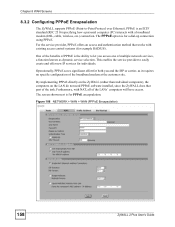
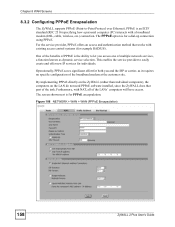
...
The ZyWALL supports PPPoE (Point-to-Point Protocol over Ethernet). PPPoE is an IETF standard (RFC 2516) specifying how a personal computer (PC) interacts with a broadband modem (DSL, cable, wireless, etc.) connection. The PPPoE option is for a dial-up connection using PPPoE. For the service provider, PPPoE offers an access and authentication method that works with existing access control systems...
User Guide - Page 159
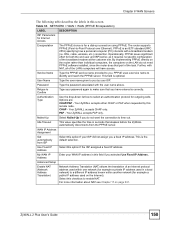
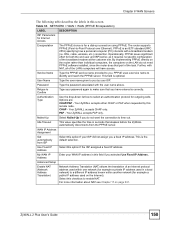
... screen.
Table 33 NETWORK > WAN > WAN (PPPoE Encapsulation)
LABEL
DESCRIPTION
ISP Parameters for Internet Access
Encapsulation
The PPPoE choice is for a dial-up connection using PPPoE. The router supports PPPoE (Point-to-Point Protocol over Ethernet). PPPoE is an IETF standard (RFC 2516) specifying how a personal computer (PC) interacts with a broadband modem (i.e. DSL, cable, wireless, etc...
User Guide - Page 234
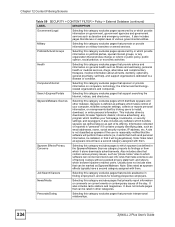
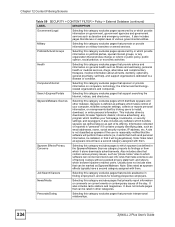
... Internet, indices, and directories.
Spyware/Malware Sources
Selecting this category excludes pages which distribute spyware and other malware. Spyware is defined as software which takes control of your computer, modifies computer settings, collects or reports personal information, or misrepresents itself by tricking users to install, download, or enter personal information. This includes drive...
User Guide - Page 299
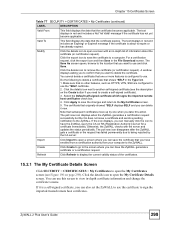
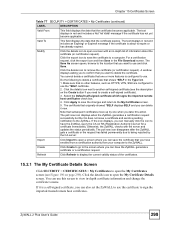
... the ZyWALL. If the icon displays, you can manually click the icon to have the ZyWALL query the CA (or RA (Registration Authority)) server for a certificate immediately. Otherwise, the ZyWALL checks with the server and updates the ... a self-signed certificate, you can also set the ZyWALL to use the certificate to sign the imported trusted remote host certificates.
ZyWALL 2 Plus User's Guide
299
User Guide - Page 419
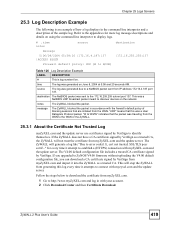
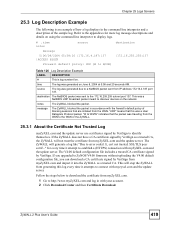
... CA. This will stop the ZyWALL from generating this log every time it attempts to connect with myzyxel.com and the update server.
Follow the steps below to download the certificate from myZyXEL.com.
1 Go to http://www.myZyXEL.com and log in with your account. 2 Click Download Center and then Certificate Download.
ZyWALL 2 Plus User's Guide
419
User Guide - Page 447
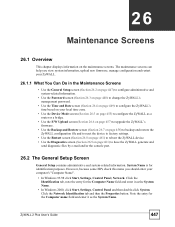
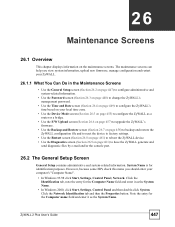
..., note the entry for the Computer Name field and enter it as the System Name.
• In Windows 2000, click Start, Settings, Control Panel and then double-click System. Click the Network Identification tab and then the Properties button. Note the entry for the Computer name field and enter it as the System Name.
ZyWALL 2 Plus User's Guide
447
User Guide - Page 571
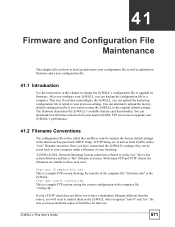
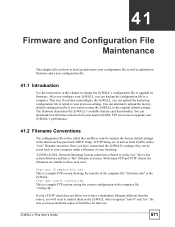
... features and functionality. You can download new firmware releases from your nearest ZyXEL FTP site to use to upgrade your ZyWALL's performance.
41.2 Filename Conventions
The configuration file (often called the romfile or rom-0) contains the factory default settings in the menus such as password, DHCP Setup, TCP/IP Setup, etc. It arrives from ZyXEL with a "rom" filename extension. Once you have...
User Guide - Page 591


... Diagnostic 5. Backup Configuration 6. Restore Configuration 7. Upload Firmware 8. Command Interpreter Mode 9. Call Control 10. Time and Date Setting 11. Remote Management Setup
Enter Menu Selection Number:
Enter 10 to go to Menu 24.10 - System Maintenance - Time and Date Setting to update the time and date settings of your ZyWALL as shown in the following screen.
ZyWALL 2 Plus User's Guide
591
User Guide - Page 607


... IP address, your computer's ARP (Address Resolution Protocol) table may contain an entry that maps the management IP address to the previous device's MAC address). In Windows, use arp -d at the command prompt to delete all entries in your computer's ARP table. • Try to access the ZyWALL using another service, such as Telnet. If you can access the ZyWALL, check the remote management settings...
User Guide - Page 614


... a Virtual Private Network (VPN). The ZyWALL supports one PPTP connection at a time.
A UPnP-enabled device can dynamically join a network, obtain an IP address and convey its capabilities to other devices on the network.
The ZyWALL supports Time Warner's RoadRunner Service in addition to standard cable modem services.
You can configure firewall on the ZyXEL Device for secure Internet access. When...
User Guide - Page 621
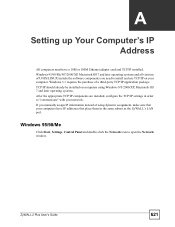
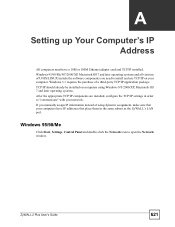
...installed, configure the TCP/IP settings in order to "communicate" with your network. If you manually assign IP information instead of using dynamic assignment, make sure that your computers have IP addresses that place them in the same subnet as the ZyWALL's LAN port.
Windows 95/98/Me
Click Start, Settings, Control Panel and double-click the Network icon to open the Network window.
ZyWALL 2 Plus...

