ZyXEL ZyWALL 5 UTM driver and firmware
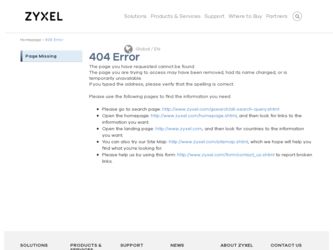
Related ZyXEL ZyWALL 5 UTM Manual Pages
Download the free PDF manual for ZyXEL ZyWALL 5 UTM and other ZyXEL manuals at ManualOwl.com
User Guide - Page 21


...Know About UPnP 519
28.2 UPnP Examples ...520 28.2.1 Installing UPnP in Windows Example 520 28.2.2 Using UPnP in Windows XP Example 522
28.3 The UPnP Screen ...526 28.4 The Ports Screen ...527
Chapter 29 Custom Application Screen 529
29.1 Overview... 539 31.2.1 Viewing Web Site Hits 541 31.2.2 Viewing Host IP Address 542 31.2.3 Viewing Protocol/Port 543
ZyWALL 5/35/70 Series User's Guide
21
User Guide - Page 36
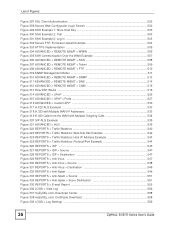
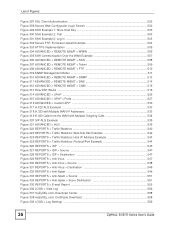
...REMOTE MGMT > CNM 515 Figure 313 How SSH Works ...516 Figure 314 ADVANCED > UPnP ...526 Figure 315 ADVANCED > UPnP > Ports 527 Figure 316 ADVANCED > Custom APP 530 Figure 317 H.323 ALG Example ...533 Figure 318 H.323 with Multiple WAN IP Addresses...: Download Center 558 Figure 338 myZyXEL.com: Certificate Download 558 Figure 339 LOGS > Log Settings ...559
36
ZyWALL 5/35/70 Series User's Guide
User Guide - Page 40


... 2 755 Figure 494 Schedule Setup ...757 Figure 495 Schedule Set Setup ...758 Figure 496 Applying Schedule Set(s) to a Remote Node (PPPoE 759 Figure 497 Applying Schedule Set(s) to a Remote Node (PPTP 760 Figure 498 Console/Dial Backup Port Pin Layout 776 Figure 499 Peer-to-Peer Communication in an Ad-hoc Network 787 Figure 500 Basic Service Set ...788 Figure 501...
User Guide - Page 54
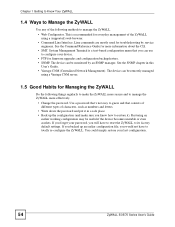
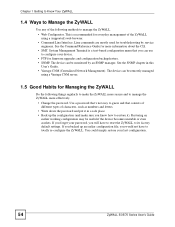
... use to configure your device. • FTP for firmware upgrades and configuration backup/restore. • SNMP. The device can be monitored by an SNMP manager. See the SNMP chapter in this User's Guide. • Vantage CNM (Centralized Network Management). The device can be remotely managed using a Vantage CNM server.
1.5 Good Habits for Managing the ZyWALL
Do the following things...
User Guide - Page 63


.... 5 Release the RESET button and wait for the ZyWALL to finish restarting.
3.3.2 Uploading a Configuration File Via Console Port
1 Download the default configuration file from the ZyXEL FTP site, unzip it and save it in a folder.
2 Turn off the ZyWALL, begin a terminal emulation software session and turn on the ZyWALL again. When you see the message "Press Any...
User Guide - Page 65
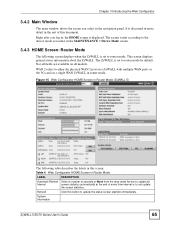
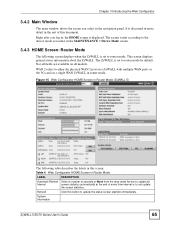
... MAINTENANCE > Device Mode screen.
3.4.3 HOME Screen: Router Mode
The following screen displays when the ZyWALL is set to router mode. This screen displays general status information about the ZyWALL. The ZyWALL is set to router mode by default. Not all fields are available on all models. WAN 2 refers to either the physical WAN 2 port on a ZyWALL with multiple WAN ports or the 3G card on...
User Guide - Page 142


... viruses. The ID&P and anti-virus features use the same signature files on the ZyWALL to detect and scan for viruses.
Signature Updates
After the service is activated, the ZyWALL downloads the up-to-date signature files from the update server (http://myupdate.zywall.zyxel.com). You will get automatic e-mail notification of new signature releases from mySecurityZone after...
User Guide - Page 247


... of writing, the most widely available supplicants are the WPA patch for Windows XP, Funk Software's Odyssey client, and Meetinghouse Data Communications' AEGIS client.
The Windows XP patch is a free download that adds WPA capability to Windows XP's builtin "Zero Configuration" wireless client. However, you must run Windows XP to use it.
ZyWALL 5/35/70 Series User's Guide
247
User Guide - Page 296


... ports 3127 through 3198, which can potentially allow an attacker to connect to the computer and use it as a proxy to gain access to its network resources. In addition, the backdoor can download and execute arbitrary files. Systems affected are Windows 95, Windows 98, Windows Me, Windows NT, Windows 2000, Windows XP and Windows Server 2003.
296
ZyWALL 5/35/70 Series User's Guide
User Guide - Page 310
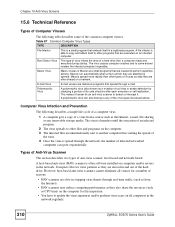
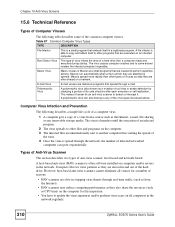
... threats through real-time traffic (such as from the Internet).
• HAV scanners may reduce computing performance as they also share the resources (such as CPU time) on the computer for file inspection.
• You have to update the virus signatures and/or perform virus scans on all computers in the network regularly.
310
ZyWALL 5/35/70 Series User's Guide
User Guide - Page 338


...pages which distribute spyware and other malware. Spyware is defined as software which takes control of your computer, modifies computer settings, collects or reports personal information, or misrepresents itself by tricking users to install, download, or enter personal information. This includes drive-by downloads; browser hijackers; dialers; intrusive advertising; any program which modifies your...
User Guide - Page 403
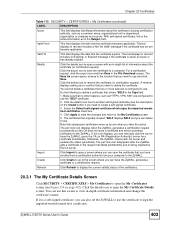
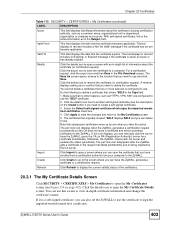
...the ZyWALL. If the icon displays, you can manually click the icon to have the ZyWALL query the CA (or RA (Registration Authority)) server for a certificate immediately. Otherwise, the ZyWALL checks with the server and updates the...self-signed certificate, you can also set the ZyWALL to use the certificate to sign the imported trusted remote host certificates.
ZyWALL 5/35/70 Series User's Guide
403
User Guide - Page 557
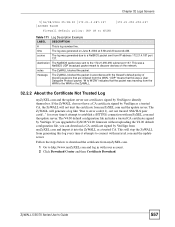
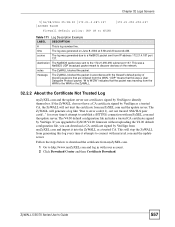
... due to a NetBIOS packet sent from IP address 172.21.4.187 port 137.
destination The NetBIOS packet was sent to the 172.21.255.255 subnet port 137. This was a NetBIOS UDP broadcast packet meant to discover devices on the network.
notes
The ZyWALL blocked the packet.
message
The ZyWALL blocked the packet in accordance with the...
User Guide - Page 579
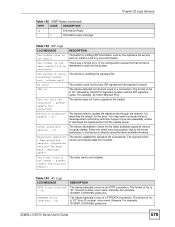
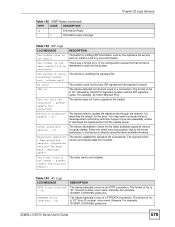
... details. Either the check was unsuccessful due to the server being busy or the device is already using the latest available firmware. The device updated the signature file successfully. The signature file's version and release date are included.
The turbo card is not installed.
Table 194 AV Logs LOG MESSAGE HTTP Virus infected - %s!
FTPDATA Virus infected - %s!
DESCRIPTION...
User Guide - Page 580
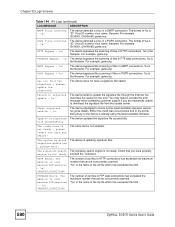
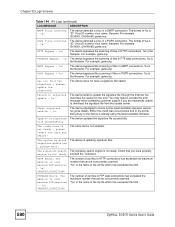
... have a signature file loaded.
Failed in signature update - %s!
The device failed to update the signature file through the Internet. %s describes the reason for the error. You may need to provide the error message when contacting customer support if you are repeatedly unable to download the signature file from the update server.
Check signature version - %s.
The device attempted to check for...
User Guide - Page 585
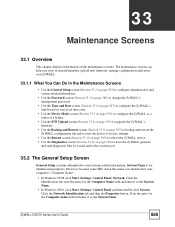
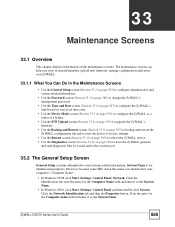
...have the ZyWALL generate
and send diagnostic files by e-mail and/or the console port.
33.2 The General Setup Screen
General Setup contains administrative and system-related information. System Name is for identification purposes. However, because some ISPs check this name you should enter your computer's "Computer Name".
• In Windows 95/98 click Start, Settings, Control Panel, Network. Click...
User Guide - Page 725
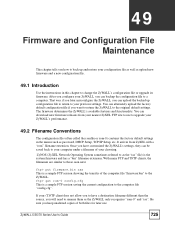
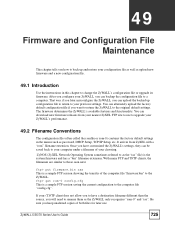
... features and functionality. You can download new firmware releases from your nearest ZyXEL FTP site to use to upgrade your ZyWALL's performance.
49.2 Filename Conventions
The configuration file (often called the romfile or rom-0) contains the factory default settings in the menus such as password, DHCP Setup, TCP/IP Setup, etc. It arrives from ZyXEL with a "rom" filename extension. Once you have...
User Guide - Page 742


... Information and Console Port Speed 3. Log and Trace 4. Diagnostic 5. Backup Configuration 6. Restore Configuration 7. Upload Firmware 8. Command Interpreter Mode 9. Call Control 10. Time and Date Setting 11. Remote Management Setup
Enter Menu Selection Number:
Enter 10 to go to Menu 24.10 - System Maintenance - Time and Date Setting to update the time and date settings of your ZyWALL as shown in...
User Guide - Page 770
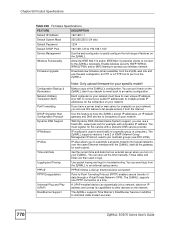
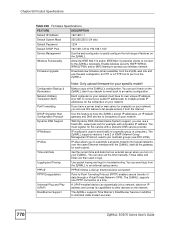
... WPA(2)-PSK) and/or MAC filtering to protect your wireless network.
Firmware Upgrade
Download new firmware (when available) from the ZyXEL web site and use the web configurator, an FTP or a TFTP tool to put it on the ZyWALL.
Configuration Backup & Restoration Network Address Translation (NAT) Port Forwarding DHCP (Dynamic Host Configuration Protocol) Dynamic DNS Support
IP Multicast
IP Alias...
User Guide - Page 797
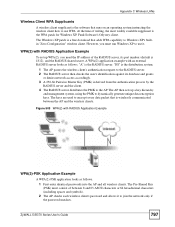
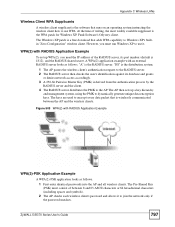
... WPA patch for Windows XP, Funk Software's Odyssey client. The Windows XP patch is a free download that adds WPA capability to Windows XP's builtin "Zero Configuration" wireless client. However, you must run Windows XP to use it.
WPA(2) with RADIUS Application Example
To set up WPA(2), you need the IP address of the RADIUS server, its port number (default is...

