ZyXEL ZyWALL USG 1000 driver and firmware
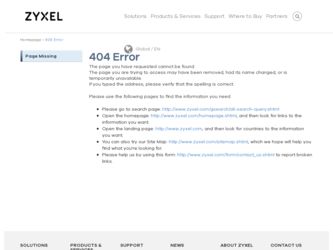
Related ZyXEL ZyWALL USG 1000 Manual Pages
Download the free PDF manual for ZyXEL ZyWALL USG 1000 and other ZyXEL manuals at ManualOwl.com
User Guide - Page 5


... steps you took to solve it.
Disclaimer
Graphics in this book may differ slightly from the product due to differences in operating systems, operating system versions, or if you installed updated firmware/software for your device. Every effort has been made to ensure that the information in this manual is accurate.
ZyWALL USG 1000 User's Guide
5
User Guide - Page 29


Table of Contents
Chapter 57 Product Specifications ...891
57.1 3G PCMCIA Card Installation 897
Appendix A Log Descriptions 899 Appendix B Common Services 959 Appendix C Displaying Anti-Virus Alert Messages in Windows 963 Appendix D Importing Certificates 969 Appendix E Open Software Announcements 995 Appendix F Legal Information 1051 Index...1055
ZyWALL USG 1000 User's Guide
29
User Guide - Page 70
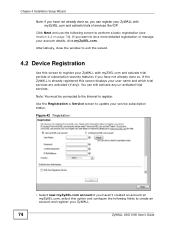
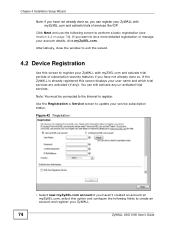
... must be connected to the Internet to register.
Use the Registration > Service screen to update your service subscription status.
Figure 42 Registration
• Select new myZyXEL.com account if you haven't created an account at myZyXEL.com, select this option and configure the following fields to create an account and register your ZyWALL.
74
ZyWALL USG 1000 User's Guide
User Guide - Page 211
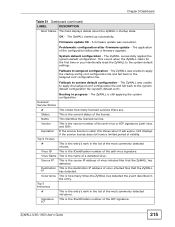
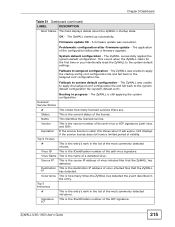
....
Firmware update OK - A firmware update was successful.
Problematic configuration after firmware update - The application of the configuration failed after a firmware upgrade.
System default configuration - The ZyWALL successfully applied the system default configuration. This occurs when the ZyWALL starts for the first time or you intentionally reset the ZyWALL to the system default settings...
User Guide - Page 221
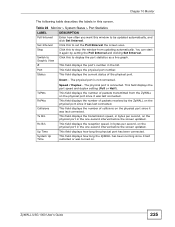
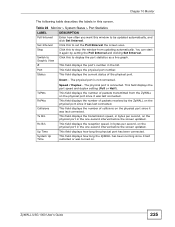
... before the screen updated.
This field displays the reception speed, in bytes per second, on the physical port in the one-second interval before the screen updated.
This field displays how long the physical port has been connected.
This field displays how long the ZyWALL has been running since it last restarted or was turned on.
ZyWALL USG 1000 User's Guide
225
User Guide - Page 266
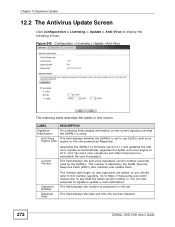
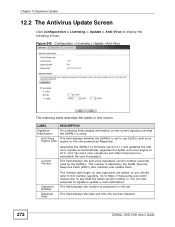
....
Anti-Virus This field displays whether the ZyWALL is set to use ZyXEL's anti-virus Engine Type engine or the one powered by Kaspersky.
Current Version
Upgrading the ZyWALL to firmware version 2.11 and updating the antivirus signatures automatically upgrades the ZyXEL anti-virus engine to v2.0. v2.0 has more virus signatures and offers improved nonexecutable file scan throughput.
This field...
User Guide - Page 286


... has a description configured, it displays here.
Refresh
Click this to update the information in this screen.
Cancel
Click Cancel to close the screen.
13.4 PPP Interfaces
Use PPPoE/PPTP interfaces to connect to your ISP. This way, you do not have to install or manage PPPoE/PPTP software on each computer in the network.
292
ZyWALL USG 1000 User's Guide
User Guide - Page 476


... on the network. • allow user access to specific networks. • assign private IP addresses and provide DNS/WINS server information to
remote users to access internal networks.
SSL Access Policy Objects
The SSL access policies reference the following objects. If you update this information, in response to changes, the ZyWALL automatically propagates the
482
ZyWALL USG 1000 User's Guide
User Guide - Page 526
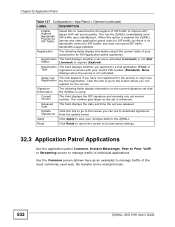
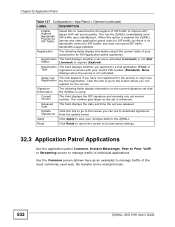
... signature set that the ZyWALL is using.
Current Version
This field displays the IDP signature and anomaly rule set version number. This number gets larger as the set is enhanced.
Released Date
This field displays the date and time the set was released.
Update
Click this link to go to the screen you can use to download signatures
Signatures from the update...
User Guide - Page 546


... one powered by Kaspersky.
Current Version
Signature Number
Released Date
Update Signatures
Apply
Reset
Upgrading the ZyWALL to firmware version 2.11 and updating the antivirus signatures automatically upgrades the ZyXEL anti-virus engine to v2.0. v2.0 has more virus signatures and offers improved nonexecutable file scan throughput. This field displays the anti-virus signature set version number...
User Guide - Page 549
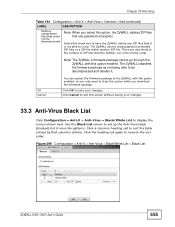
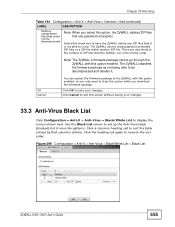
... List screen to set up the Anti-Virus black (blocked) list of virus file patterns. Click a column's heading cell to sort the table entries by that column's criteria. Click the heading cell again to reverse the sort order.
Figure 399 Configuration > Anti-X > Anti-Virus > Black/White List > Black List
ZyWALL USG 1000 User's Guide
555
User Guide - Page 556
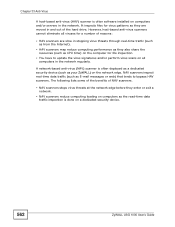
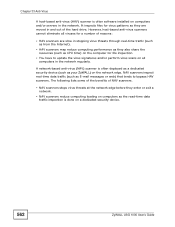
... Internet).
• HAV scanners may reduce computing performance as they also share the resources (such as CPU time) on the computer for file inspection.
• You have to update the virus signatures and/or perform virus scans on all computers in the network regularly.
A network-based anti-virus (NAV) scanner is often deployed as a dedicated security device (such as your ZyWALL...
User Guide - Page 591
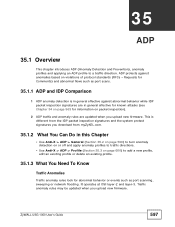
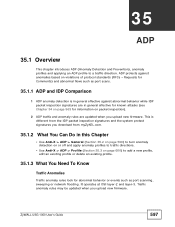
...ADP traffic and anomaly rules are updated when you upload new firmware. This is different from the IDP packet inspection signatures and the system protect signatures you download from myZyXEL.com.
35.1.2 ...such as port scanning, sweeping or network flooding. It operates at OSI layer-2 and layer-3. Traffic anomaly rules may be updated when you upload new firmware.
ZyWALL USG 1000 User's Guide
597
User Guide - Page 762


... to files and programs.
The LAN computer to be managed must have VNC (Virtual Network Computing) or RDP (Remote Desktop Protocol) server software installed. The remote user's computer does not use VNC or RDP client software. The ZyWALL works with the following remote desktop connection software:
RDP
• Windows Remote Desktop (supported in Internet Explorer) VNC
• RealVNC •...
User Guide - Page 770
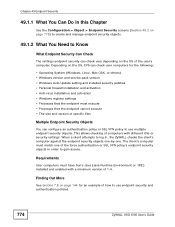
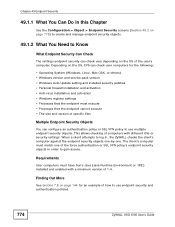
...OS, EPS can check user computers for the following:
• Operating System (Windows, Linux, Mac OSX, or others) • Windows version and service pack version • Windows Auto Update setting and installed security patches • Personal firewall installation and activation • Anti-virus installation and activation • Windows registry settings • Processes that the endpoint...
User Guide - Page 775
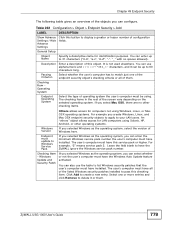
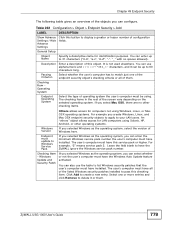
... access for LAN computers using Solaris, HP, Android, or other operating systems.
Windows Version
If you selected Windows as the operating system, select the version of Windows here.
Endpoint must update to Windows Service Pack
If you selected Windows as the operating system, you can enter the minimum Windows service pack number the user's computer must have installed. The user's computer must...
User Guide - Page 851
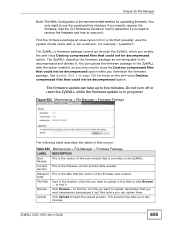
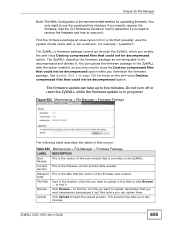
... interface if you need to recover the firmware. See the CLI Reference Guide for how to determine if you need to recover the firmware and how to recover it.
Find the firmware package at www.zyxel.com in a file that (usually) uses the system model name with a .bin extension, for example, "zywall.bin".
The ZyWALL's firmware package cannot go through the...
User Guide - Page 876
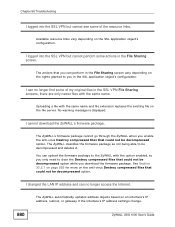
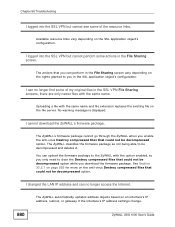
... the firmware package. See Section 33.2.1 on page 553 for more on the anti-virus Destroy compressed files that could not be decompressed option.
I changed the LAN IP address and can no longer access the Internet.
The ZyWALL automatically updates address objects based on an interface's IP address, subnet, or gateway if the interface's IP address settings change.
880
ZyWALL USG 1000 User's Guide
User Guide - Page 910


... error for the device.
Update server is busy now. File download after %d seconds.
The update server was busy so the device will wait for the specified number of seconds and send the download request to the update server again.
Device has latest file. No need to update.
The device already has the latest version of the file so no update is needed.
916
ZyWALL USG 1000...
User Guide - Page 1071
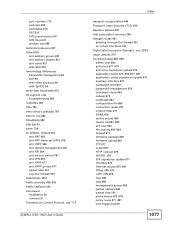
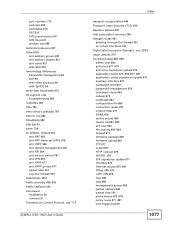
... and OSPF 366 and remote management 425 and RIP 364 and service control 797 and VPN 878 and VRRP 677 and VRRP groups 677 global rules 424 see also firewall 424 trademarks 1051 traffic anomaly 598, 602 traffic statistics 230 transceiver installation 36 removal 37 Transmission Control Protocol, see TCP
ZyWALL USG 1000 User's Guide
Index
transport encapsulation 449...

