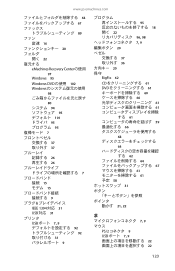eMachines J4456 driver and firmware
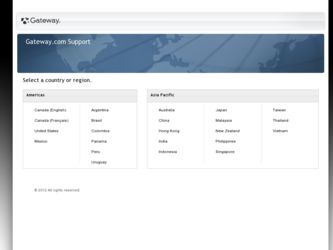
Related eMachines J4456 Manual Pages
Download the free PDF manual for eMachines J4456 and other eMachines manuals at ManualOwl.com
8512184 - eMachines Japan Desktop Hardware Reference Guide - Page 7
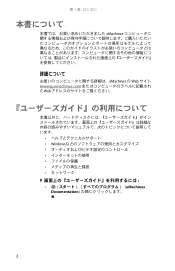
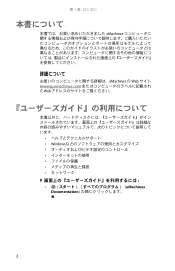
第 1
eMachines
eMachines の Web サイト (www.jp.emachines.com Web
Windows
•
eMachines
Documentation
2
8512184 - eMachines Japan Desktop Hardware Reference Guide - Page 25
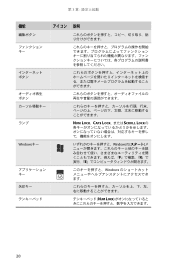
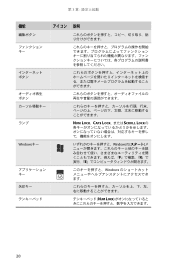
第 3
機能
ランプ
Windowsキー
NUM LOCK、CAPS LOCK、またはSCROLL LOCKの
Windows
F R E
Windows
NUM LOCK
20
8512184 - eMachines Japan Desktop Hardware Reference Guide - Page 74


www.jp.emachines.com
Windows XPまたはWindows Vista Windows Windows
重要
Windows XPまたはWindows Vista
1
Windows Windows
2
Windows Windows
3
ENTER
69
8512184 - eMachines Japan Desktop Hardware Reference Guide - Page 76
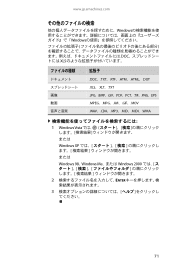
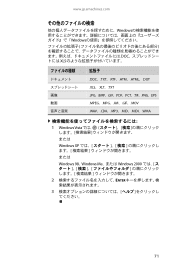
www.jp.emachines.com
Windows Windows
DOC XLS
拡張子
.DOC、.TXT、.RTF、.HTM、.HTML、....12289;.GIF、.MOV .WAV、.CDA、.MP3、.MID、.MIDI、.WMA
1 Windows Vista
または
Windows XP
または
Windows 98、Windows Me Windows 2000
2 ENTER
3
71
8512184 - eMachines Japan Desktop Hardware Reference Guide - Page 104
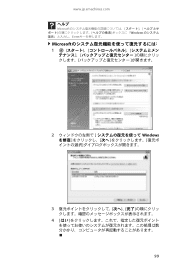
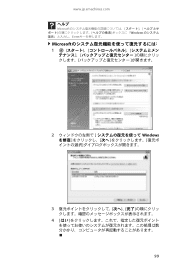
www.jp.emachines.com
ヘルプ
Microsoft Windows ENTER
Microsoft
1
2 Windows
3
4
99
8512184 - eMachines Japan Desktop Hardware Reference Guide - Page 106
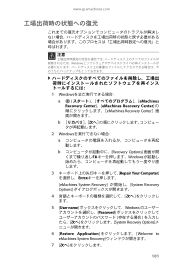
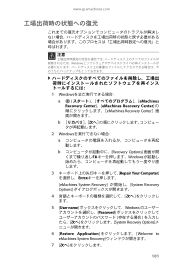
...
1 Windows
a
eMachines
Recovery Center]、[eMachines Recovery Center] の
eMachines Recovery Center]画
b
2 Windows
a
b Recovery Options
F8 Windows
します。
3 Repair Your Computer]
ENTER
[eMachines System Recovery System Recovery Options
4
ます。
5 [User name Windows
Password...
8512184 - eMachines Japan Desktop Hardware Reference Guide - Page 107
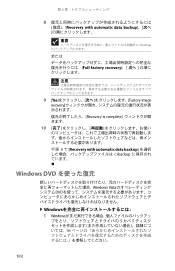
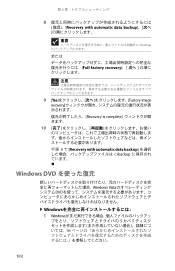
第 6
8
Recovery with automatic data backup
重要
c:\backup
または
Full factory recovery
注意
9 [Yes Factory image
recovery
Recovery is complete
10
手順 8 で [Recovery with automatic data backup c:\backup
Windows DVD
Windows Vista DVD
Windows 1 Windows
96
102
8512184 - eMachines Japan Desktop Hardware Reference Guide - Page 108
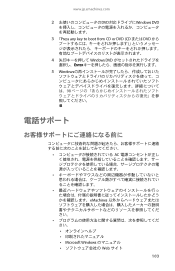
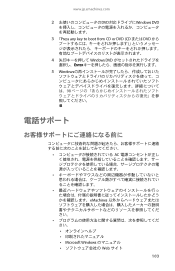
www.jp.emachines.com
2 DVD Windows DVD
3 「Press any key to boot from CD or DVD (CD または DVD から
4 Windows DVD
選択し、ENTER
5 Windows
98
AC
eMachines
さい。
Microsoft Windows Web サイト
103
8512184 - eMachines Japan Desktop Hardware Reference Guide - Page 114
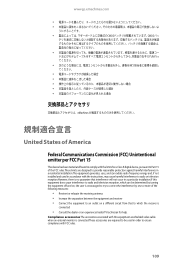
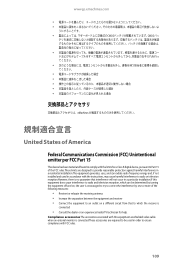
... a Class B digital device, pursuant to Part 15 of the FCC rules.These limits are designed to provide reasonable protection against harmful interference in a residential installation.This equipment generates, uses, and can radiate radio frequency energy and, if not installed and used in accordance with the instructions, may cause harmful interference to radio or television reception.However...
8512184 - eMachines Japan Desktop Hardware Reference Guide - Page 115


...for use with this device.The modem is designed to be connected to the telephone network or premises wiring using a compatible modular jack which is Part 68-compliant.See installation instructions for details. The Ringer...1991 makes it unlawful for any person to use a computer or other electronic device to send any message via a telephone fax machine unless such message clearly contains, in a margin ...
8512184 - eMachines Japan Desktop Hardware Reference Guide - Page 116
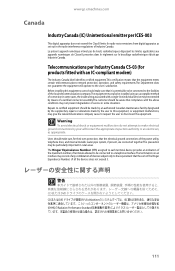
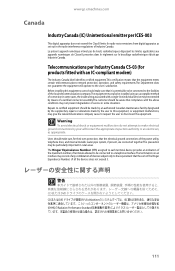
...emachines.com
Canada
Industry Canada (IC) Unintentional emitter per ICES-003
This digital apparatus does not exceed the Class B limits for radio noise emissions from digital apparatus as set...network protective, operation, and safety requirements.The Department does not guarantee the equipment will operate to the users' satisfaction. Before installing...service...the power utility,...terminal device provides...
8512184 - eMachines Japan Desktop Hardware Reference Guide - Page 123
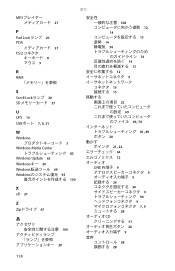
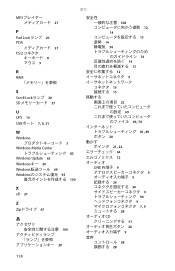
...ランプ 20 PDA
27 PS/2コネクタ
8 マウス 9
R RAM
S Scroll Lockランプ 20 SD 27
U UPS 14
USBポート 7, 9, 31
W Windows
3 Windows Media Center
83 Windows Update 62 Windowsキー 20 Windows 69 Windows 95
100
X xD 27
Z Zip 67
109
20
108
12,
14
13 姿勢...
8512184 - eMachines Japan Desktop Hardware Reference Guide - Page 124
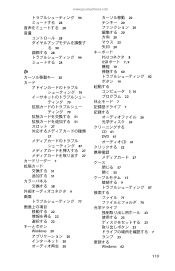
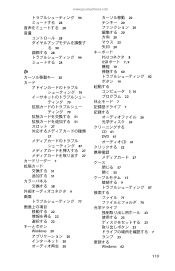
...jp.emachines.com
94 28 28 28
る 90 28 94 28
か
20 カード
79
79
79
51 51 27
27
87
27 27 7 51 51 38 9 77 22 22 22 Windows 20... 20 20 20
20 20 20 20 方向 20 マウス 22 矢印 20
PS/2 8
USBポート 7, 9
機能 19...
8512184 - eMachines Japan Desktop Hardware Reference Guide - Page 125
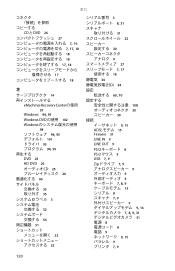
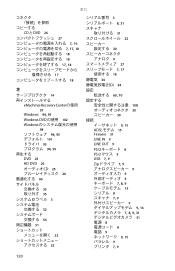
...18
18 18
17, 18
17
18
さ
14
eMachines Recovery Centerの使用
97
Windows 94, 95
Windows DVDの使用 102 Windows
98
94, 95
101 95
94, 95
DVD 25
HD...31
LINE IN 9
LINE OUT 9
PS/2 8 PS/2マウス 9
USB 7, 9
Zip 7, 9
9 9 9
7, 8, 9
15 8
7, 9
9
9, 16 7, 8, 9, 31
31 電源 8 8 電話 9
9,...