Canon PowerShot SX130 IS driver and firmware
Drivers and firmware downloads for this Canon item

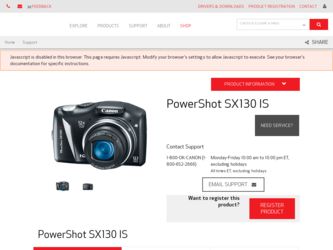
Related Canon PowerShot SX130 IS Manual Pages
Download the free PDF manual for Canon PowerShot SX130 IS and other Canon manuals at ManualOwl.com
PowerShot SX130 IS Camera User Guide - Page 2


...-DC400ST
Interface Cable IFC-400PCU
Getting Started
DIGITAL CAMERA Solution Disk
Warranty "Canon Customer
Card
Support" Leaflet
Using the PDF Manuals
Also refer to the PDF manuals on the CD-ROM. After installation, shortcut icons appear on the desktop. If the software installation fails, you can find the manuals in the Readme folder on the CD-ROM.
• Camera User Guide (This Guide) Once...
PowerShot SX130 IS Camera User Guide - Page 31
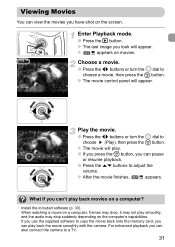
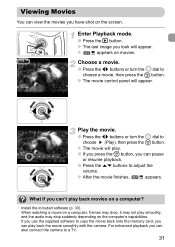
....
X The movie control panel will appear.
...computer?
• Install the included software (p. 33). • When watching a movie on a computer, frames may drop, it may not play smoothly,
and the audio may stop suddenly depending on the computer's capabilities. • If you use the supplied software to copy the movie back onto the memory card, you
can play back the movie smoothly with the camera...
PowerShot SX130 IS Camera User Guide - Page 32
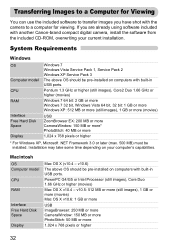
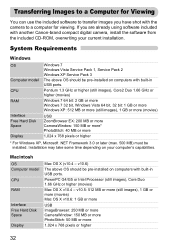
... with another Canon-brand compact digital camera, install the software from the included CD-ROM, overwriting your current installation.
System Requirements
Windows
OS
Computer model CPU RAM
Interface Free Hard Disk Space Display
Windows 7 Windows Vista Service Pack 1, Service Pack 2 Windows XP Service Pack 3 The above OS should be pre-installed on computers with built-in USB ports.
Pentium...
PowerShot SX130 IS Camera User Guide - Page 33
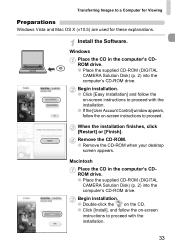
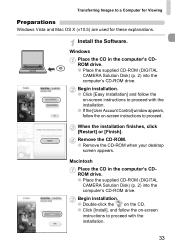
...Mac OS X (v10.5) are used for these explanations.
Install the Software.
Windows Place the CD in the computer's CDROM drive. ● Place the supplied CD-ROM (DIGITAL CAMERA Solution Disk) (p. 2) into the computer's CD-ROM drive.
Begin installation. ● Click [Easy Installation] and follow the
on-screen instructions to proceed with the installation. ● If the [User Account Control] window...
PowerShot SX130 IS Camera User Guide - Page 34
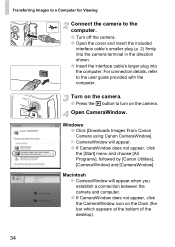
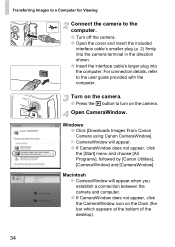
... in the direction shown. ● Insert the interface cable's larger plug into the computer. For connection details, refer to the user guide provided with the computer.
Turn on the camera.
● Press the 1 button to turn on the camera.
Open CameraWindow.
Windows ● Click [Downloads Images From Canon Camera using Canon CameraWindow]. X CameraWindow will appear. ● If CameraWindow does...
PowerShot SX130 IS Camera User Guide - Page 35
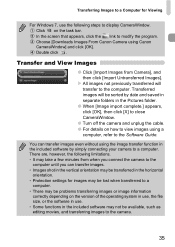
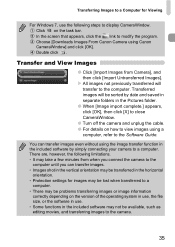
Transferring Images to a Computer for Viewing
For Windows 7, use the following steps to display CameraWindow. Click on the task bar. In the screen that appears, click the link to modify the program. Choose [Downloads Images From Canon Camera using Canon CameraWindow] and click [OK]. Double click .
Transfer and View Images
● Click [Import Images from Camera], and then click...
PowerShot SX130 IS Camera User Guide - Page 56


... screen.
X Once set, [DATE] will appear on the screen.
Shoot.
X The shooting date or time will be recorded in the image's lower right corner.
● To restore to the original setting, choose [Off] ...Use the DPOF print settings (p. 135) to print. • Use the included software to print.
Refer to the Software Guide for details. • Print using printer functions.
Refer to the Personal Printing...
PowerShot SX130 IS Camera User Guide - Page 124
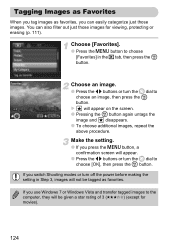
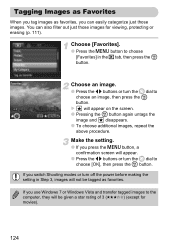
... untags the
image and disappears. ● To choose additional images, repeat the
above procedure.
Make the setting.
● If you press the n button, a confirmation screen will appear.
● Press the ...or turn off the power before making the setting in Step 3, images will not be tagged as favorites.
If you use Windows 7 or Windows Vista and transfer tagged images to the computer, they will be ...
PowerShot SX130 IS Camera User Guide - Page 140


Changing Camera Settings
You can customize convenient and commonly used functions from the 3 tab (p. 45).
Changing Sounds
You can change each of the camera's operation sounds.
● Choose [Sound ... software to
change the sounds (p. 2).
Turning off Hints & Tips
When you choose an item in the ø menu (p. 44) or MENU (p. 45), a description of the function (hints and tips) is displayed....
PowerShot SX130 IS Camera User Guide - Page 141
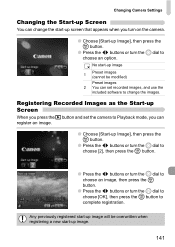
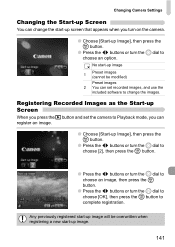
....
No start-up image
1
Preset images (cannot be modified)
Preset images 2 You can set recorded images, and use the
included software to change the images.
Registering Recorded Images as the Start-up Screen
When you press the 1 button and set the camera to Playback mode, you can register an image.
● Choose [Start-up Image], then...
PowerShot SX130 IS Camera User Guide - Page 142


... Camera Settings
Register the start-up image or sounds with the included software
The dedicated operation sounds and start-up images on the included software can be registered to the camera. Refer to the Software Guide... to choose an option.
Continuous
Even if you shoot using a new memory card, the file numbers are assigned consecutively until an image with the number 9999 is taken/saved....
PowerShot SX130 IS Camera User Guide - Page 156
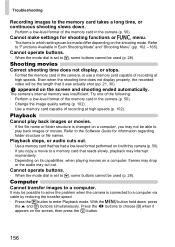
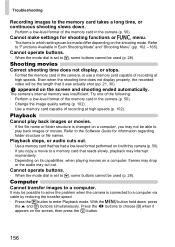
... the memory card in the camera (p. 50). • Change the image quality setting (p. 102). • Use a memory card capable of recording at high speeds (p. 102).
Playback
Cannot play back images or movies.
• If the file name or folder structure is changed on a computer, you may not be able to play back images or movies. Refer to the Software Guide...
PowerShot SX130 IS Camera User Guide - Page 157
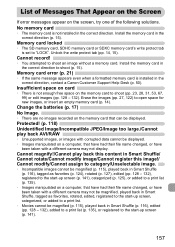
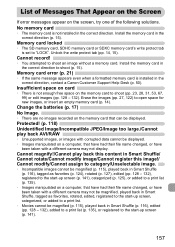
... card's write protect tab is set to "LOCK". Unlock the write protect tab (pp. 14, 15).
Cannot record!
• You attempted to shoot an image without a memory card. Install the memory card in the correct direction to shoot (p. 15).
Memory card error (p. 21)
• If the same message appears even when a formatted memory card is installed in the correct direction, contact a Canon Customer Support...
PowerShot SX130 IS Camera User Guide - Page 174


...J Date/Time Shooting Info 159 Shooting Time 30, 102 Shooting Using a TV 78 Slideshow 113 Smart Shuffle 116 Smile (Shooting Mode 62 Snow (Shooting Mode 60 Software DIGITAL CAMERA Solution Disk ......... 2 Installation 33 Software Guide 2 Transferring Images to a Computer for Viewing 32 Sound Settings 46, 140 Stereo AV Cable 2, 117 Strap 2, 13 Super Vivid (Shooting Mode 61
T
Tag Images...
Getting Started Guide - Page 2
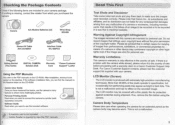
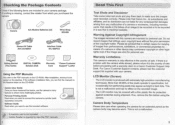
...AVC-DC400ST
Interface Cable IFC-400PCU
Ge ting Started (This Guide)
DIGITAL CAMERA Solution Disk
0
Warranty Card
"Canon Customer Support" Leaflet
Using the PDF Manuals
Also refer to the PDF manuals on the CD-ROM. After installation, shortcut icons appear on the desktop. If the software installation fails, you can find the manuals in the Readme folder on the CD-ROM.
Camera User Guide Once you...
Getting Started Guide - Page 3
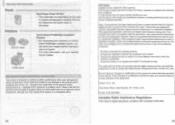
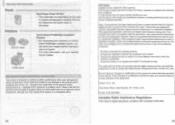
Separately Sold Accessories
Flash Printers
SELPHY series
High-Power Flash HF-DC1 This externally mounted flash can be used to capture photographic subjects that are too distant for the built-in flash to illuminate.
Canon-Brand PictBridge Compliant Printers
By connecting your camera to a Canonbrand PictBridge compliant printer, you can print your images without having to use a computer. For more ...
Getting Started Guide - Page 4
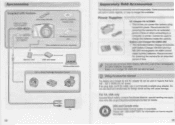
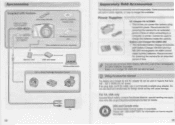
...
r Supplied with Camera
Stereo AV Cable AVC-DC400ST*
Wrist Strap WS-800
DIGITAL CAMERA Solution Disk
Interface Cable IFC-400PCU*
AA Alkaline Batteries
j
(x2)
'Also available for purchase separately.
L) Memory Card
USB card reader
Windows/Macintosh Canon-Brand PictBridge Compliant Printers
•
I
ohl
TV
32
Separately Sold Accessories
The following camera accessories are sold...
Getting Started Guide - Page 5
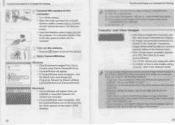
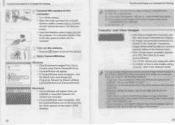
... to a Computer for Viewing
Connect the camera to the computer.
Turn off the camera. Open the cover and insert the included interface cable's smaller plug (p. 2) firmly into the camera terminal in the direction shown.
Insert the interface cable's larger plug into the computer. For connection details, refer to the user guide provided with the computer.
Turn on the camera. Press the...
Getting Started Guide - Page 6
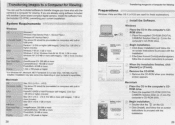
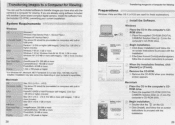
... with another Canon-brand compact digital camera, install the software from the included CD-ROM, overwriting your current installation.
System Requirements
Windows
OS
Computer model CPU RAM
Interface Free Hard Disk Space Display
Windows 7 Windows Vista Service Pack 1, Service Pack 2 Windows XP Service Pack 3 The above OS should be pre-installed on computers with built-in USB ports.
Pentium...
Getting Started Guide - Page 7
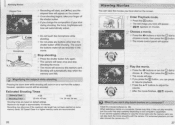
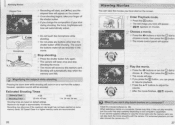
... back movies on a computer?
Install the included software (p. 29). When watching a movie on a computer, frames may drop, it may not play smoothly, and the audio may stop suddenly depending on the computer's capabilities. If you use the supplied software to copy the movie back onto the memory card, you can play back the movie smoothly with the camera. For enhanced playback...
