ASRock 775Twins-HDTV driver and firmware

Related ASRock 775Twins-HDTV Manual Pages
Download the free PDF manual for ASRock 775Twins-HDTV and other ASRock manuals at ManualOwl.com
RAID Installation Guide - Page 1
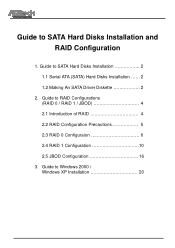
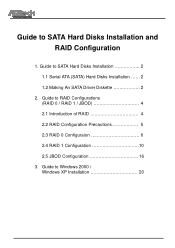
...Installation and RAID Configuration
1. Guide to SATA Hard Disks Installation 2 1.1 Serial ATA (SATA) Hard Disks Installation ...... 2 1.2 Making An SATA Driver Diskette 2
2. Guide to RAID Configurations (RAID 0 / RAID 1 / JBOD 4 2.1 Introduction of RAID 4 2.2 RAID Configuration Precautions 5 2.3 RAID 0 Configuraion 6 2.4 RAID 1 Configuration 10 2.5 JBOD Configuration 16
3. Guide to Windows...
RAID Installation Guide - Page 2


... ATA (SATA) Hard Disks Installation
This motherboard adopts ALi M5283 IDE controller chip that supports Serial ATA (SATA) hard disks. You may install SATA hard disks on this motherboard for internal storage devices. This section will guide you to install the SATA hard disks.
STEP 1: Install the SATA hard disks into the drive bays of your chassis.
STEP 2: Connect one end of the SATA data cable...
RAID Installation Guide - Page 3
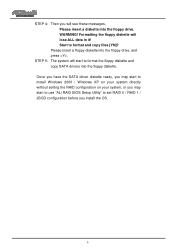
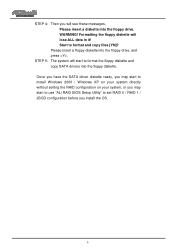
... floppy drive, and press . STEP 5: The system will start to format the floppy diskette and copy SATA drivers into the floppy diskette. Once you have the SATA driver diskette ready, you may start to install Windows 2000 / Windows XP on your system directly without setting the RAID configuration on your system, or you may start to use "ALi RAID BIOS Setup Utility" to set RAID 0 / RAID 1 / JBOD...
RAID Installation Guide - Page 4


... adopts ALi M5283 IDE controller chip that supports RAID 0 / RAID 1 / JBOD function with two independent Serial ATA (SATA) channels. This section will introduce the basic knowledge of RAID, and the guide to configure RAID 0, RAID 1, and JBOD settings.
RAID
The term "RAID" stands for "Redundant Array of Independent Disks", which is a method combining two or more hard disk drives into one logical...
RAID Installation Guide - Page 20
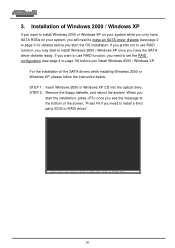
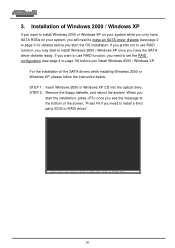
... once you have the SATA driver diskette ready. If you want to use RAID function, you need to set the RAID configuration (see page 4 to page 19) before you install Windows 2000 / Windows XP.
For the installation of the SATA drivers while installing Windows 2000 or Windows XP, please follow the instruction below. STEP 1: Insert Windows 2000 or Windows XP CD into the optical drive. STEP 2: Remove the...
RAID Installation Guide - Page 21


...of one or more mass storage devices installed in your system, or you have chosen to manually specify an adapter. Currently, Setup will load support for the following mass atorage devices. To specify additional SCSI adapters, CD-ROM drives, or special disk controllers for use with Windows, including those for which you have a device support disk from a mass storage device manufacturer, press S. If...
RAID Installation Guide - Page 22


... OS installation.
Windows Setup Setup will load support for the following mass storage device(s): M5283 SATA RAID Controller (Windows XP)
* To specify additional SCSI adapters, CD-ROM drives, or special
disk controllers for use with Windows, including those for which you have a device support disk from a mass storage device manufacturer, press S.
* If you do not have any device support disks from...
User Manual - Page 4


3.6 Security Screen 41 3.7 Exit Screen 42
4 Software Support 43
4.1 Install Operating System 43 4.2 Support CD Information 43
4.2.1 Running Support CD 43 4.2.2 Drivers Menu 43 4.2.3 Utilities Menu 43 4.2.4 "LGA 775 CPU Installation Live Demo" Program .. 43 4.2.5 Contact Information 43
4
User Manual - Page 5


...
ASRock 775Twins-HDTV Motherboard (Micro ATX Form Factor: 9.6-in x 9.6-in, 24.4 cm x 24.4 cm)
ASRock 775Twins-HDTV Quick Installation Guide ASRock 775Twins-HDTV Support CD
(including LGA 775 CPU Installation Live Demo) One 80-conductor Ultra ATA 66/100/133 IDE Ribbon Cable One Ribbon Cable for a 3.5-in Floppy Drive One Serial ATA (SATA) Data Cable (Optional) One Serial ATA (SATA) HDD Power Cable...
User Manual - Page 7
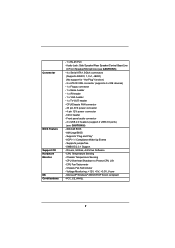
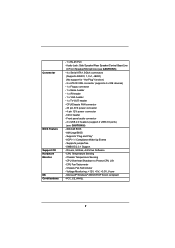
...x Serial ATA 1.5Gb/s connectors
(Supports RAID 0, 1, 0+1, JBOD) (No support for "Hot Plug" function) - 2 x ATA133 IDE connector (supports 4 x IDE devices) - 1 x Floppy connector - 1 x Game header - 1 x IR header - 1 x VGA header - 1 x TV-OUT header - CPU/Chassis FAN connector - 20 pin ATX power connector - 4 pin 12V power connector - CD in header - Front panel audio connector - 2 x USB 2.0 headers...
User Manual - Page 21
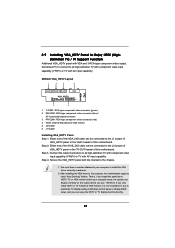
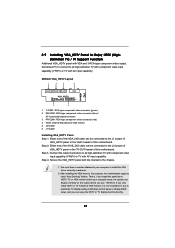
... the computer, this motherboard supports static "Auto Sensing" feature. That is, if you install the stand alone HDTV, TV, or VGA monitor before your computer boots, the system can display correctly on the output device you use. Therefore, if you only install HDTV or TV instead of VGA monitor, it is not necessary for you to enable the TV display setting in Windows control panel or change BIOS setup...
User Manual - Page 26


... need to make a SATA driver before you start the OS installation.
STEP 1: Insert the ASRock Support CD into your optical drive to boot your system. (Do NOT insert any floppy diskette into the floppy drive at this moment!)
STEP 2: During POST at the beginning of system boot-up, press key, and then a window for boot devices selection appears. Please select...
User Manual - Page 27


...and then back on.
Because the BIOS software is constantly being updated, the following BIOS setup screens and descriptions are for reference...set up the advanced BIOS features
H/W Monitor To display current hardware status
Boot
To set up the default system device to locate and load the
Operating System
Security
To set up the security features
Exit
To exit the current screen or the BIOS SETUP...
User Manual - Page 43
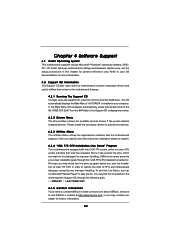
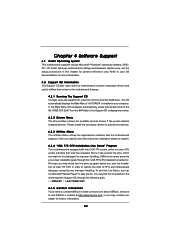
... CD to display the menus.
4.2.2 Drivers Menu The Drivers Menu shows the available devices drivers if the system detects installed devices. Please install the necessary drivers to activate the devices.
4.2.3 Utilities Menu The Utilities Menu shows the applications software that the motherboard supports. Click on a specific item then follow the installation wizard to install it.
4.2.4 "LGA 775 CPU...
Quick Installation Guide - Page 4


...
ASRock 775Twins-HDTV Motherboard (Micro ATX Form Factor: 9.6-in x 9.6-in, 24.4 cm x 24.4 cm)
ASRock 775Twins-HDTV Quick Installation Guide ASRock 775Twins-HDTV Support CD
(including LGA 775 CPU Installation Live Demo) One 80-conductor Ultra ATA 66/100/133 IDE Ribbon Cable One Ribbon Cable for a 3.5-in Floppy Drive One Serial ATA (SATA) Data Cable (Optional) One Serial ATA (SATA) HDD Power Cable...
Quick Installation Guide - Page 6
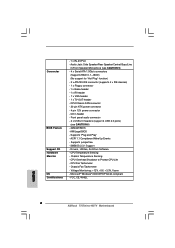
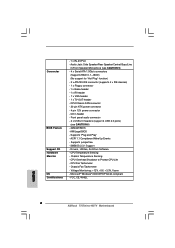
... - 4 x Serial ATA 1.5Gb/s connectors
(Supports RAID 0, 1, JBOD) (No support for "Hot Plug" function) - 2 x ATA133 IDE connector (supports 4 x IDE devices) - 1 x Floppy connector - 1 x Game header - 1 x IR header - 1 x VGA header - 1 x TV-OUT header - CPU/Chassis FAN connector - 20 pin ATX power connector - 4 pin 12V power connector - CD in header - Front panel audio connector - 2 x USB 2.0 headers...
Quick Installation Guide - Page 12
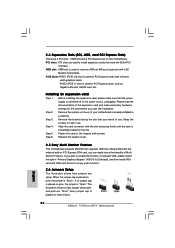
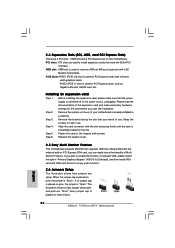
...
This motherboard supports Multi Monitor upgrade. With the onboard VGA and the external add-on PCI Express VGA card, you can easily enjoy the benefits of Multi Monitor Feature. If you plan to enable the function of onboard VGA, please select the option "Primary Graphics Adapter" of BIOS to [Onboard], and then install VGA card and VGA card drivers to enjoy multi-monitors.
2.6 Jumpers Setup
The...
Quick Installation Guide - Page 17
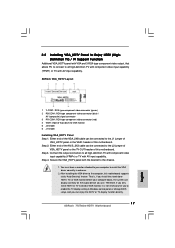
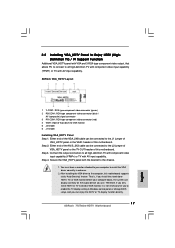
...alone HDTV, TV, or VGA monitor before your computer boots, the system can display correctly on the output device you use. Therefore, if you only install HDTV or TV instead of VGA monitor, it is not necessary for you to enable the TV display setting in Windows control panel or change BIOS setup, and you can enjoy the HDTV or TV display function directly.
17 ASRock 775Twins-HDTV Motherboard
English
Quick Installation Guide - Page 22
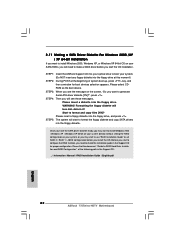
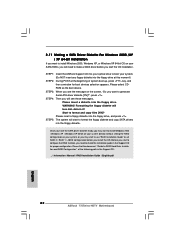
... you install the OS. Before you start to configure the RAID function, you need to check the installation guide in the Support CD for proper configuration. Please find the document, "Guide to SATA Hard Disks Installation and RAID Configuration", at the following path in the Support CD:
.. \ Information \ Manual \ RAID Installation Guide \ English.pdf
22 ASRock 775Twins-HDTV Motherboard
English
Quick Installation Guide - Page 23


... installation of LGA 775 CPU in order to reduce the risks of CPU and motherboard damages caused by any improper handling. To see this Live Demo, you can run Microsoft® Media Player® to play the file. You may find this Live Demo in the motherboard's Support CD through the following path: ..\ MPEGAV \ LGA775INST.DAT
23 ASRock 775Twins-HDTV Motherboard...

