ASRock Z170M Extreme4 driver and firmware
Drivers and firmware downloads for this ASRock item


Related ASRock Z170M Extreme4 Manual Pages
Download the free PDF manual for ASRock Z170M Extreme4 and other ASRock manuals at ManualOwl.com
User Manual - Page 4


... Panel
8
Chapter 2 Installation
10
2.1 Installing the CPU
11
2.2 Installing the CPU Fan and Heatsink
14
2.3 Installing Memory Modules (DIMM)
15
2.4 Expansion Slots (PCI Express Slots)
17
2.5 Jumpers Setup
18
2.6 Onboard Headers and Connectors
19
2.7 SLITM and Quad SLITM Operation Guide
23
2.7.1 Installing Two SLITM-Ready Graphics Cards
23
2.7.2 Driver Installation and Setup
25...
User Manual - Page 5


3.1 Installing Drivers
33
3.2 A-Tuning
34
3.3 ASRock Live Update & APP Shop
38
3.3.1 UI Overview
38
3.3.2 Apps
39
3.3.3 BIOS & Drivers
42
3.3.4 Setting
43
3.4 Enabling USB Ports for Windows® 7 Installation
44
Chapter 4 UEFI SETUP UTILITY
47
4.1 Introduction
47
4.2 EZ Mode
48
4.3 Advanced Mode
49
4.3.1 UEFI Menu Bar
49
4.3.2 Navigation Keys
50
4.4 Main Screen
51
...
User Manual - Page 7


... using. You may ind the latest VGA cards and CPU support list on ASRock's website as well. ASRock website http://www.asrock.com.
1.1 Package Contents
• ASRock Z170M Extreme4 Motherboard (Micro ATX Form Factor) • ASRock Z170M Extreme4 Quick Installation Guide • ASRock Z170M Extreme4 Support CD • 2 x Serial ATA (SATA) Data Cables (Optional) • 1 x I/O Panel Shield •...
User Manual - Page 11


...-bit / 7 32-bit / 7 64bit
* To install Windows® 7 OS, a modiied installation disk with xHCI drivers packed into the ISO ile is required. Please refer to page 44 for more detailed instructions. * For the updated Windows® 10 driver, please visit ASRock's website for details: http://www.asrock.com
• FCC, CE, WHQL • ErP/EuP Ready (ErP/EuP ready power supply is required...
User Manual - Page 29
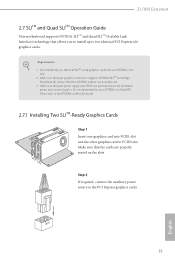
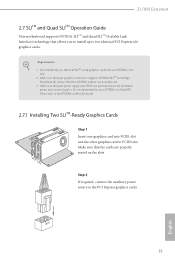
Z170M Extreme4
2.7 SLITM and Quad SLITM Operation Guide
his motherboard supports NVIDIA® SLITM and Quad SLITM (Scalable Link Interface) technology that allows you to install up to two identical PCI Express x16 graphics cards.
Requirements 1. You should only use identical SLITM-ready graphics cards that are NVIDIA® certi-
ied. 2. Make sure that your graphics card driver supports NVIDIA&#...
User Manual - Page 31


Z170M Extreme4
2.7.2 Driver Installation and Setup
Install the graphics card drivers to your system. Ater that, you can enable the Multi-Graphics Processing Unit (GPU) in the NVIDIA® nView system tray utility. Please follow the below procedures to enable the multi-GPU.
For SLITM and Quad SLITM mode
Step 1 Double-click the NVIDIA Control Panel icon in the Windows®...
User Manual - Page 32
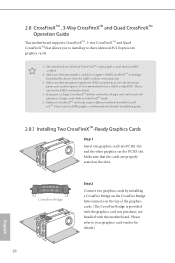
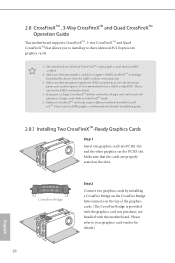
...Quad CrossFireXTM Operation Guide
his motherboard supports CrossFireXTM, 3-way CrossFireXTM and Quad CrossFireXTM that allows you to install up to three identical PCI Express x16 graphics cards.
1. You should only use identical CrossFireXTM-ready graphics cards that are AMD certiied.
2. Make sure that your graphics card driver supports AMD CrossFireXTM technology. Download the drivers from the AMD...
User Manual - Page 35
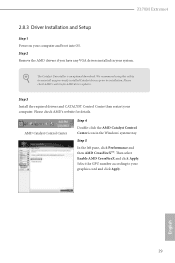
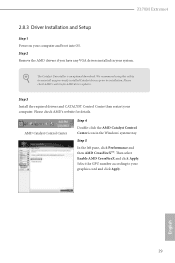
Z170M Extreme4
2.8.3 Driver Installation and Setup
Step 1 Power on your computer and boot into OS. Step 2 Remove the AMD drivers if you have any VGA drivers installed in your system.
he Catalyst Uninstaller is an optional download. We recommend using this utility to uninstall any previously installed Catalyst drivers prior to installation. Please check AMD's website for AMD driver updates.
Step...
User Manual - Page 39


Z170M Extreme4
Chapter 3 Software and Utilities Operation
3.1 Installing Drivers
he Support CD that comes with the motherboard contains necessary drivers and useful utilities that enhance the motherboard's features.
Running The Support CD
To begin using the support CD, insert the CD into your CD-ROM drive. he CD automatically displays the Main Menu if "AUTORUN" is enabled in your computer. If the ...
User Manual - Page 40
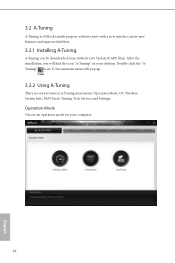
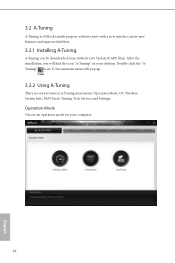
... can be downloaded from ASRock Live Update & APP Shop. Ater the installation, you will ind the icon "A-Tuning" on your desktop. Double-click the "ATuning" icon, F-Stream main menu will pop up.
3.2.2 Using A-Tuning
here are six sections in A-Tuning main menu: Operation Mode, OC Tweaker, System Info, FAN-Tastic Tuning, Tech Service and Settings.
Operation Mode...
User Manual - Page 44
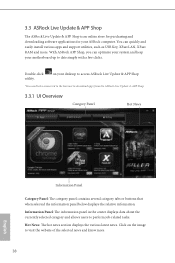
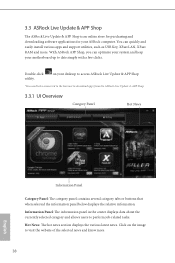
... purchasing and downloading sotware applications for your ASRock computer. You can quickly and easily install various apps and support utilities, such as USB Key, XFast LAN, XFast RAM and more. With ASRock APP Shop, you can optimize your system and keep your motherboard up to date simply with a few clicks.
Double-click utility.
on your desktop to access ASRock Live Update & APP Shop...
User Manual - Page 45
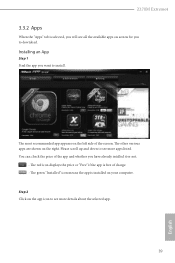
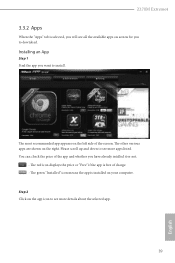
Z170M Extreme4
3.3.2 Apps
When the "Apps" tab is selected, you will see all the available apps on screen for you to download.
Installing an App
Step 1 Find the app you want to install.
he most recommended app appears... or not.
- he red icon displays the price or "Free" if the app is free of charge. - he green "Installed" icon means the app is installed on your computer. Step 2 Click on the app icon...
User Manual - Page 46
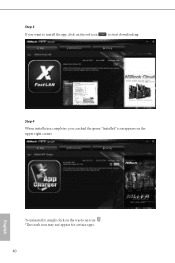
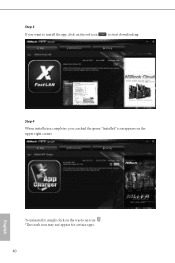
Step 3 If you want to install the app, click on the red icon
to start downloading.
Step 4
When installation completes, you can ind the green "Installed" icon appears on the upper right corner.
English
To uninstall it, simply click on the trash can icon . *he trash icon may not appear for certain apps.
40
User Manual - Page 47


Z170M Extreme4
Upgrading an App
You can only upgrade the apps you have already installed. When there is an available new version for your app, you will ind the mark of "New Version" appears below the installed app icon.
Step 1 Click on the app icon to see more details.
Step 2
Click on the yellow icon
to start upgrading.
English
41
User Manual - Page 48
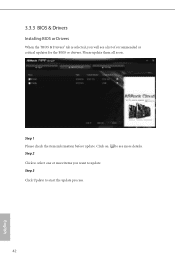
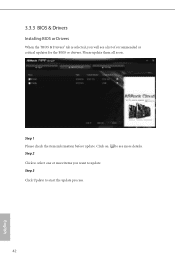
3.3.3 BIOS & Drivers
Installing BIOS or Drivers
When the "BIOS & Drivers" tab is selected, you will see a list of recommended or critical updates for the BIOS or drivers. Please update them all soon.
Step 1 Please check the item information before update. Click on Step 2
to see more details.
Click to select one or more items you want to update. Step 3
Click Update to start the update process...
User Manual - Page 49
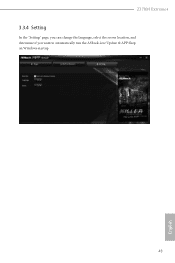
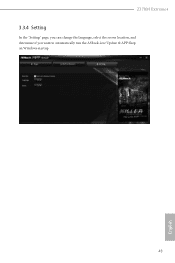
Z170M Extreme4
3.3.4 Setting
In the "Setting" page, you can change the language, select the server location, and determine if you want to automatically run the ASRock Live Update & APP Shop on Windows startup.
43
English
User Manual - Page 50
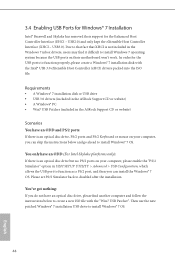
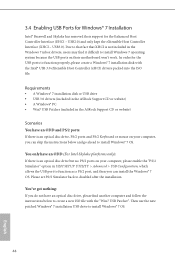
...
• A Windows® 7 installation disk or USB drive • USB 3.0 drivers (included in the ASRock Support CD or website) • A Windows® PC • Win7 USB Patcher (included in the ASRock Support CD or website)
Scenarios You have an ODD and PS/2 ports:
If there is an optical disc drive, PS/2 ports and PS/2 Keyboard or mouse on your computer, you can skip the instructions below and...
User Manual - Page 51
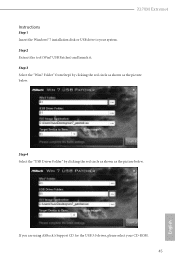
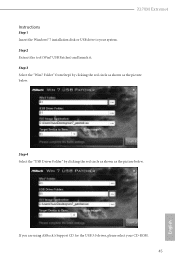
Z170M Extreme4 Instructions
Step 1 Insert the Windows® 7 installation disk or USB drive to your system. Step 2 Extract the tool (Win7 USB Patcher) and launch it. Step 3 Select the "Win7 Folder" from Step1 by clicking the red circle as shown as the picture below.
Step 4 Select the "USB Driver Folder" by clicking the red circle as shown as the picture below.
If you are...
User Manual - Page 52
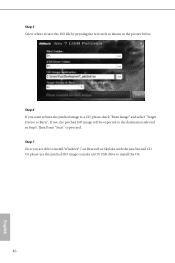
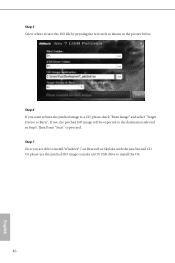
... Device to Burn". If not, the patched ISO image will be exported to the destination selected in Step5. hen Press "Start" to proceed. Step 7 Now you are able to install Windows® 7 on Braswell or Skylake with the new burned CD. Or please use the patched ISO image to make an OS USB drive to install...
User Manual - Page 79
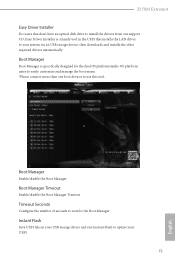
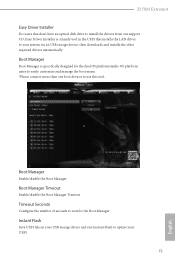
Z170M Extreme4
Easy Driver Installer
For users that don't have an optical disk drive to install the drivers from our support CD, Easy Driver Installer is a handy tool in the UEFI that installs the LAN driver to your system via an USB storage device, then downloads and installs the other required drivers automatically.
Boot Manager
Boot Manager is speciically designed for the dual OS platform/multi...
