Acer AL2416W driver and firmware
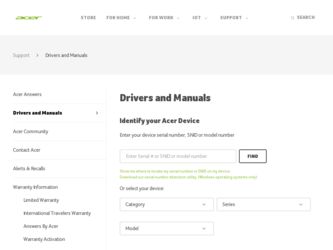
Related Acer AL2416W Manual Pages
Download the free PDF manual for Acer AL2416W and other Acer manuals at ManualOwl.com
User Manual - Page 1


... LCD Monitors 3 Chapter 1 Installation ...4
Unpacking...4
Viewing Angle Adjustment ...4
Detaching LCD Monitor from Its Stand 4
Interface for Arm Applications ...5
Connecting the Display...5
Connecting the AC Power ...5
Power Management System...5 Chapter 2 Display Controls 6
General Instructions...6
Front Panel Control ...7
How to Adjust a Setting...8
Adjusting the Picture ...8 Chapter...
User Manual - Page 2
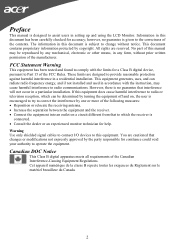
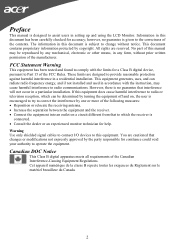
Preface
This manual is designed to assist users in setting up and using the LCD Monitor. Information in this document has been ...found to comply with the limits for a Class B digital device, pursuant to Part 15 of the FCC Rules. These limits are designed to provide reasonable protection against harmful interference in a residential installation. This equipment generates, uses, and can radiate radio ...
User Manual - Page 3


...Instructions
Please read the following instructions carefully. This manual should be retained for future use. 1. To clean LCD Monitor screen;
-- Power off LCD Monitor and unplug the AC Cord. -- Spray a non-solvent cleaning solution onto a rag. -- Gently clean the screen with dampened rag. 2. Do not place the LCD Monitor near a window...PC signal cable is frayed...6A and a device weight above 3 ... desktop ...
User Manual - Page 4


... you unpack the LCD Monitor, make sure that the following items were included in the box:
* LCD Monitor * User's Manual * Quick Setup Guide * 1.8M Power Cord * 1.8M Monitor-to-PC D-SUB Cable * 1.8M Monitor-to-PC DVI Cable (option)
If you find that any of these items is missing or appears damaged, contact your dealer immediately.
Viewing...
User Manual - Page 5
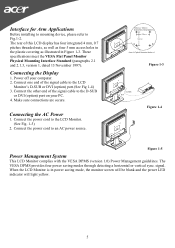
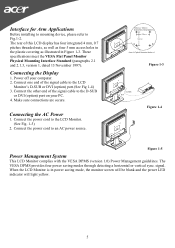
... Monitor Physical Mounting Interface Standard (paragraphs 2.1 and 2.1.3, version 1, dated 13 November 1997).
Connecting the Display
1. Power off your computer. 2. Connect one end of the signal cable to the LCD
Monitor's D-SUB or DVI (option) port.(See Fig 1-4) 3. Connect the other end of the signal cable to the D-SUB
or DVI (option) port on your PC. 4. Make sure connections are secure...
User Manual - Page 7
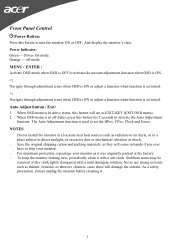
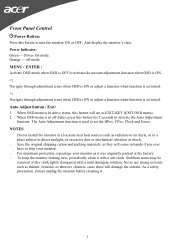
Front Panel Control
/Power Button: Press this button to turn the monitor ON or OFF, And display the monitor's state. Power Indicator: Green - Power On mode. Orange - off mode MENU / ENTER :...activate the Auto Adjustment
function. The Auto Adjustment function is used to set the HPos, VPos, Clock and Focus. NOTES ‧ Do not install the monitor in a location near heat sources such as radiators or ...
User Manual - Page 8
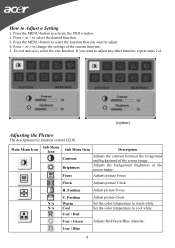
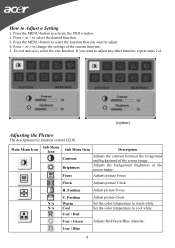
... the OSD window. 2. Press < or > to select the desired function. 3. Press the MENU-button to select the function that you want to adjust. 4. Press < or > to change the settings of the ...current function. 5. To exit and save, select the exit function. If you want to adjust any other function, repeat steps 2-4.
(option)
Adjusting the Picture
The descriptions for function control ...
User Manual - Page 13
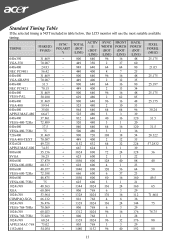
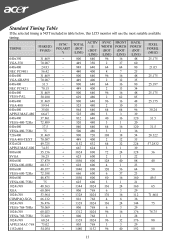
...
640x480
31.469
-
800
640
96
16
48
25.175
VGA-480
59.94
-
525
480
2
10
33
640x480
35.00
-
864
640
64
64
96
30.24
APPLE MAC-480 66.67
-
525
480
3
3
39
640x480
37....720x400
31.469
-
900
720
108
18
54
28.322
VGA-400-TEXT 70.087
+
449
400
2
12
35
832x624
49.725
-
1152 832
64
32
224
57.2832
APPLE MAC-800 74.55
-
667
624
3
1
39
800x600
35...
User Manual - Page 15


... unclear display whenever a new display mode or new VGA card is selected. Attention This LCD Monitor Supports Multiple VGA Modes. Refer to the Standard Timing Table for a listing of modes supported by this LCD Monitor.
PROBLEM Picture is unclear and unstable The picture is unclear and unstable, please perform the following steps : 1. Enter PC to "Shut Down Windows...

