Acer Aspire 1800 driver and firmware
Drivers and firmware downloads for this Acer Computers item

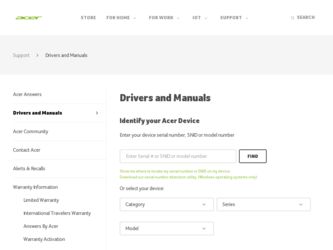
Related Acer Aspire 1800 Manual Pages
Download the free PDF manual for Acer Aspire 1800 and other Acer manuals at ManualOwl.com
Aspire 1800 Service Guide - Page 1


Aspire 1800
Service Guide
Service guide files and updates are available on the ACER/CSD web; for more information,
please refer to http://csd.acer.com.tw
NOTE: Service CD P/N:VD.A18V5.001
PRINTED IN TAIWAN
Aspire 1800 Service Guide - Page 2
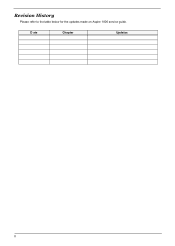
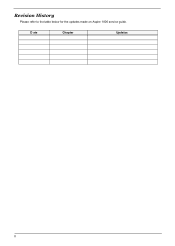
Revision History
Please refer to the table below for the updates made on Aspire 1800 service guide.
D ate
Chapter
Updates
II
Aspire 1800 Service Guide - Page 3
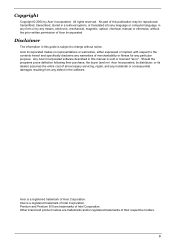
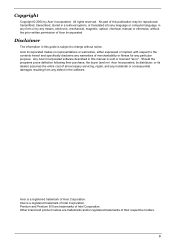
... in a retrieval system, or translated into any language or computer language, in any form or by any means, electronic, mechanical, magnetic, optical, chemical, manual or otherwise, without the prior written permission of Acer Incorporated.
Disclaimer
The information in this guide is subject to change without notice. Acer Incorporated makes no representations or warranties, either expressed or...
Aspire 1800 Service Guide - Page 4


... this manual:
SCREEN MESSAGES
Denotes actual messages that appear on screen.
NOTE WARNING CAUTION IMPORTANT
Gives bits and pieces of additional information related to the current topic.
Alerts you to any damage that might result from doing or not doing specific actions.
Gives precautionary measures to avoid possible hardware or software problems...
Aspire 1800 Service Guide - Page 8
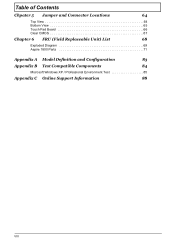
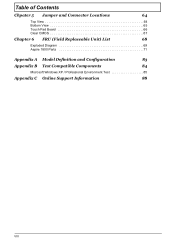
... and Connector Locations
64
Top View 64 Bottom View 65 Touch Pad Board 66 Clear CMOS 67
Chapter 6 FRU (Field Replaceable Unit) List
68
Exploded Diagram 69 Aspire 1800 Parts 71
Appendix A Model Definition and Configuration
83
Appendix B Test Compatible Components
84
Microsoft Windows XP / Professional Environment Test 85
Appendix C Online Support Information
88
VIII
Aspire 1800 Service Guide - Page 61
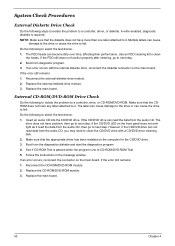
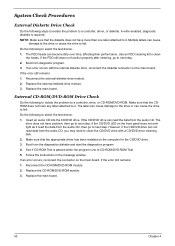
.../DVD drive with a CD/DVD drive cleaning disk. 2. Make sure that the appropriate driver has been installed on the computer for the CD/DVD drive. 3. Boot from the diagnostics diskette and start the diagnostics program 4. See if CD-ROM Test is passed when the program runs to CD-ROM/DVD-ROM Test. 5. Follow the instructions in the message window. If an error occurs...
Aspire 1800 Service Guide - Page 62
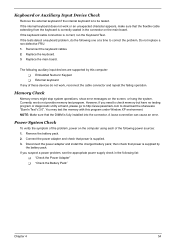
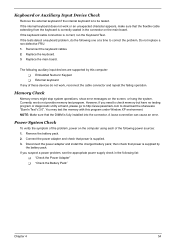
.... 2. Replace the keyboard. 3. Replace the main board.
The following auxiliary input devices are supported by this computer: T Embedded Numeric Keypad T External keyboard
If any of these devices do not work, reconnect the cable connector and repeat the failing operation.
Memory Check
Memory errors might stop system operations, show error messages on the screen, or hang the system. Currently, we...
Aspire 1800 Service Guide - Page 64
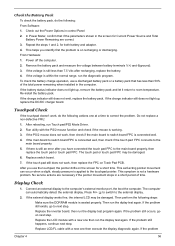
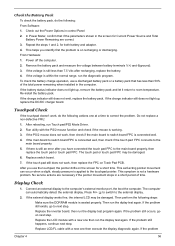
... Software: 1. Check out the Power Options in control Panel 2. In Power Meter, confirm that if the parameters shown in the screen for Current Power Source and Total Battery Power Remaining are correct. 3. Repeat the steps 1 and 2, for both battery and adapter. 4. This helps you identify first the problem is on recharging or discharging. From Hardware: 1. Power off the computer...
Aspire 1800 Service Guide - Page 96
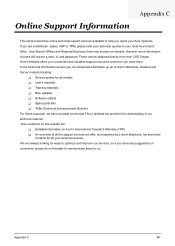
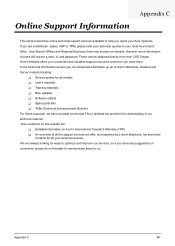
...These can be obtained directly from Acer CSD Taiwan. Acer's Website offers you convenient and valuable support resources whenever you need them. In the Technical Information section you can download information on all of Acer's Notebook, Desktop and Server models including:
T Service guides for all models T User's manuals T Training materials T Bios updates T Software utilities T Spare parts lists...
Aspire 1800 User's Guide - Page 8


...37
External display devices
39
External input devices
39
External keyboard
39
External keypad
39
External pointing device
39
USB devices
40
IEEE 1394 Port
41
Printer
42
Audio devices
42
Expansion devices
43
PC Card
43
Key component upgrades
45
Memory upgrade
45
Installing memory
45
Hard disk upgrade
46
Moving with your computer
47
Disconnecting from the desktop
49...
Aspire 1800 User's Guide - Page 38


... can protect your computer from unauthorized access by setting Windows password protection. The user must enter the password before beginning a Windows session.
• First, open User Accounts in Windows Control Panel and select your account.
• Click Create a Password, and then set your desired password.
• Click Performance and Maintenance, Power Options in Control Panel.
• On...
Aspire 1800 User's Guide - Page 43


...that it is correctly installed in the battery bay. Plug the AC adapter into the computer, and connect to a mains power outlet. You can continue to operate your computer on AC power while your battery is... follow the suggestions set out below: • Purchase an extra battery pack. • Use AC power whenever possible, reserving your battery for on-
the-go use. • Eject PC cards when not in ...
Aspire 1800 User's Guide - Page 52


...
Peripherals and options
English
Printer
Refer to the printer's manual for information on: • Setting up the hardware • Installing the necessary drivers in Windows • Operating instructions
To use a USB printer, simply connect the device to one of your computer's USB ports, and then wait for Windows to detect the new hardware.
Audio devices
Yournotebook computer offers built-in...
Aspire 1800 User's Guide - Page 55
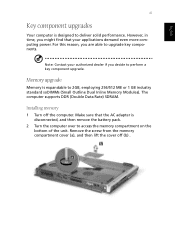
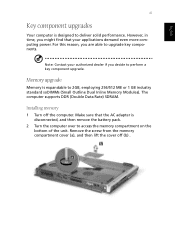
... authorized dealer if you decide to perform a key component upgrade.
Memory upgrade
Memory is expandable to 2GB, employing 256/512 MB or 1 GB industry standard soDIMMs (Small Outline Dual Inline Memory Modules). The computer supports DDR (Double Data Rate) SDRAM.
Installing memory
1 Turn off the computer. Make sure that the AC adapter is disconnected, and then remove the battery pack.
2 Turn...
Aspire 1800 User's Guide - Page 67


...Windows operating system to boot up. This saves time, optimises system loading, and reduces power consumption.
Features and Benefits
Cinema
You can play movies from DVDs and VCDs with the Cinema feature of Aspire Arcade. This player has the features and controls of a typical living room DVD player. When you insert a disc into the DVD drive... The Language settings control the audio and visual ...
Aspire 1800 User's Guide - Page 70


...; Burner - create CDs and/or DVDs to share or archive data • TV - watch Digital Broadcasting or analog TV programs (Optional) • Advanced Settings - adjust Aspire Arcade according to your
preferences
Note: While watching videos, DVDs, or slide shows your screensaver and power-saving features are unavailable. These functions are enabled when you listen to music.
Aspire 1800 User's Guide - Page 76
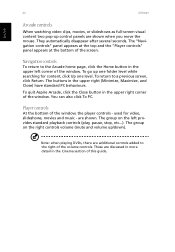
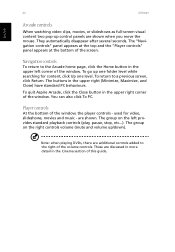
... the upper right (Minimize, Maximize, and Close) have standard PC behaviours.
To quit Aspire Arcade, click the Close button in the upper right corner of the window. You can also click To PC.
Player controls
At the bottom of the window, the player controls - used for video, slideshows, movies and music - are shown. The group on the...
Aspire 1800 User's Guide - Page 91
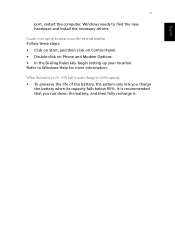
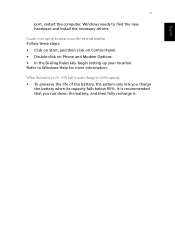
English
English
81
port, restart the computer. Windows needs to find the new hardware and install the necessary drivers.
I want to set up my location to use the internal modem. Follow these steps: • Click on Start, and then click on Control Panel. • Double-click on Phone and Modem Options. • In the Dialing Rules tab, begin setting up your location...
Aspire 1800 User's Guide - Page 113


...51 turning off iii connections audio 42 external display devices 39 external input devices 39 keyboard, external 39 keypad, external 39 mouse 39 USB 40 connectivity options 24 Ethernet 24
D
display 12 troubleshooting 79
DVD troubleshooting 80
E
Ethernet connection 24
F
FAQ. See frequently-asked questions frequently-asked questions 79 front view 3
H
hard disk 23 upgrading 46
K
Keyboard 15 Lock keys...
Aspire 1800 User's Guide - Page 114
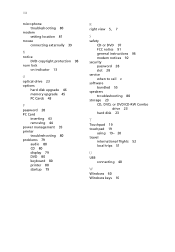
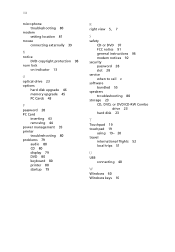
... 13
O
optical drive 23 options
hard disk upgrade 46 memory upgrade 45 PC Cards 43
P
password 28 PC Card
inserting 43 removing 44 power management 35 printer troubleshooting 80 problems 79 audio 80 CD 80 display 79 DVD 80 keyboard 80 printer 80 startup 79
R
right view 5, 7
S
safety CD or DVD 97 FCC notice 91 general instructions 96 modem notices 92
security password 28 slot 28
service when...
