Acer D241H driver and firmware
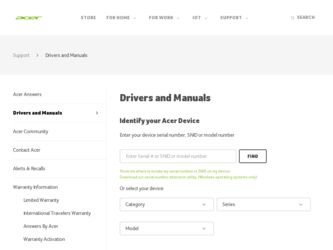
Related Acer D241H Manual Pages
Download the free PDF manual for Acer D241H and other Acer manuals at ManualOwl.com
User Manual - Page 1


TABLE OF CONTENTS
Special notes on LCD monitors 1 Information for your safety and comfort 2 Unpacking 5 Attaching/Removing the base 6 Screen position adjustment 6 Connecting the power cord 7 Safety precaution 7 Cleaning your monitor 7 Power saving 8 DDC 8 Connector Pin Assignment 9 Standard Timing Table 10 Installation 11 User controls 12 Troubleshooting 19
User Manual - Page 3
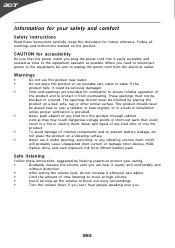
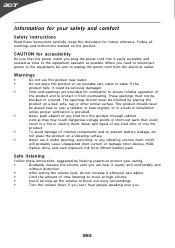
... When you need to disconnect power to the equipment, be sure to unplug the power cord from the electrical outlet.
... a radiator or heat register, or in a built-in installation
unless proper ventilation is provided.
•
Never push objects of...or damage rotor devices, HDD,
Optical drive, and even exposure risk from lithium battery pack.
Safe listening
Follow these instructions, suggested by ...
User Manual - Page 5


... a piece of cardboard extended from the display's
top front edge
•
Avoid adjusting your display to an awkward viewing angle.
•
Avoid looking at bright light sources, such as open windows, for extended
periods of time.
Developing good work habits
Develop the following work habits to make your computer use more relaxing and
productive...
User Manual - Page 7
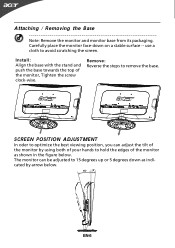
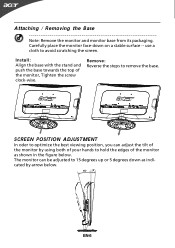
...: Remove the monitor and monitor base from its packaging. Carefully place the monitor face-down on a stable surface -- use a cloth to avoid scratching the screen.
Install: Align the base with the stand and push the base towards the top of the monitor, Tighten the screw clock-wise.
Remove: Reverse the steps...
User Manual - Page 8
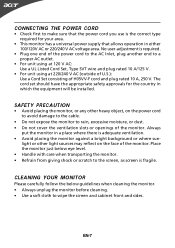
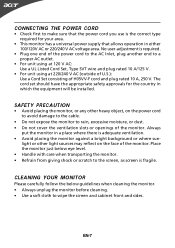
... and plug rated 10 A, 250 V. The cord set should have the appropriate safety approvals for the country in which the equipment will be installed.
SAFETY PRECAUTION
• Avoid placing the monitor, or any other heavy object, on the power cord to avoid damage to the cable.
• Do not expose the monitor to rain...
User Manual - Page 9
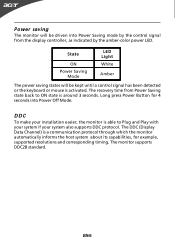
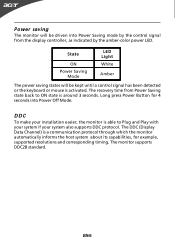
... mouse is activated. The recovery time from Power Saving state back to ON state is around 3 seconds. Long press Power Button for 4 seconds into Power Off Mode.
DDC
To make your installation easier, the monitor is able to Plug and Play with your system if your system also supports DDC protocol. The DDC (Display Data Channel) is...
User Manual - Page 11
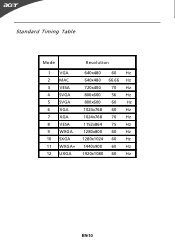
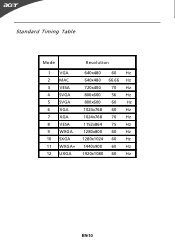
Standard Timing Table
Mode
Resolution
1 VGA
640x480
60 Hz
2 MAC
640x480 66.66 Hz
3 VESA
720x400
70 Hz
4 SVGA
800x600
56 Hz
5 SVGA
800x600
60
Hz
6 XGA
1024x768 60 Hz
7 XGA
1024x768 70 Hz
8 VESA
1152x864 75 Hz
9 WXGA
1280x800 60 Hz
10 SXGA
1280x1024 60 Hz
11 WXGA+ 1440x900 60 Hz
12 UXGA
1920x1080 60 Hz
EN-10
User Manual - Page 12
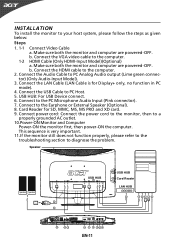
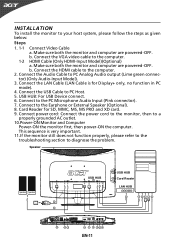
...) a. Make sure both the monitor and computer are powered-OFF. b. Connect the HDMI cable to the computer.
2. Connect the Audio Cable to PC Analog Audio output (Lime green connector) (Only Audio-Input Model).
3. Connect the LAN Cable (LAN Cable is for Display+ only, no function in PC mode).
4. Connect the USB Cable to PC Host. 5. USB HUB: For USB Device connect. 6. Connect to the PC Microphone...
User Manual - Page 26
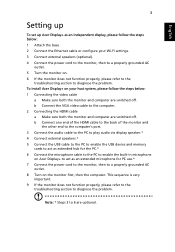
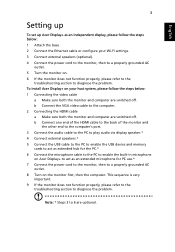
... the computer. 2 Connecting the HDMI cable a Make sure both the monitor and computer are switched off. b Connect one end of the HDMI cable to the back of the monitor and
the other end to the computer's port. 3 Connect the audio cable to the PC to play audio via display speaker.* 4 Connect external speakers.* 5 Connect the USB cable to the PC to enable the USB device and memory
cards...
User Manual - Page 33
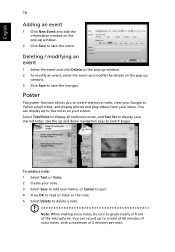
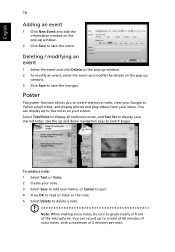
... Delete on the pop-up window. 2 To modify an event, select the event and modify the details on the pop-up
window. 3 Click Save to save...display photos and play videos from your inbox. You can display up to five notes on your screen. Select Text/Voice to display all text/voice notes, and Star Set to display...microphone. You can record up to a total of 60 minutes of voice notes, with a maximum of 3 ...
User Manual - Page 43
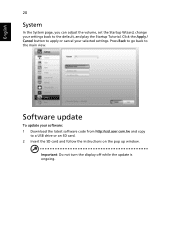
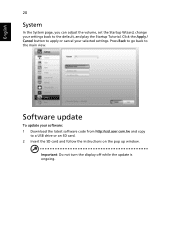
... to apply or cancel your selected settings. Press Back to go back to the main view.
Software update
To update your software: 1 Download the latest software code from http://csd.acer.com.tw and copy
to a USB drive or an SD card. 2 Insert the SD card and follow the instructions on the pop up window.
Important: Do not turn the display off while the update is ongoing.
Quick Start Guide - Page 3


.../125/EC with regard to establishing a framework for the
setting of eco design requirements for energy-related product.
Notice: Shielded cables
All connections to other computing devices must be made using shielded cables to maintain compliance with
EMC regulations.
Notice: Peripheral devices
Only peripherals (input/output devices, terminals, printers, etc.) certified to comply with the Class...
Quick Start Guide - Page 4


... HDMI input model), Language, Reset, Display information,Exit
* All specifications are subject to change without notice.
**Video Up to 1280 x 720. Regulatory Compliance
ADM(Acer_eDisplay_Management)
Regarding the features and operation instructions, please refer to the "Help" section in the ADM software on the CD Manual.(For Windows 98SE/ME/NT 4.0/2000/XP/Vista)
LCD Monintor Quick Setup Guide

