Acer DW271HL driver and firmware
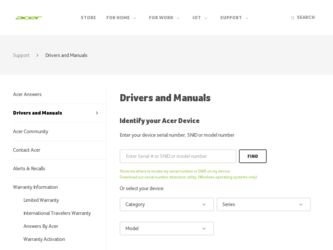
Related Acer DW271HL Manual Pages
Download the free PDF manual for Acer DW271HL and other Acer manuals at ManualOwl.com
User Manual - Page 4
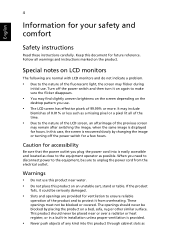
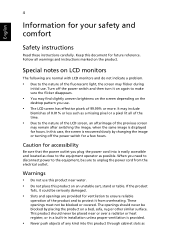
... displayed for hours. In this case, the screen is recovered slowly by changing the image or turning off the power switch for a few hours.
Caution for accessibility
Be sure that the power outlet you plug the power ...near or over a radiator or heat register, or in a built-in installation unless proper ventilation is provided.
• Never push objects of any kind into this product through cabinet slots...
User Manual - Page 7
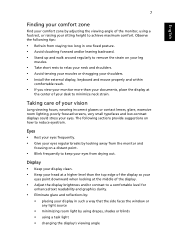
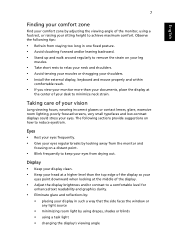
...• Avoid tensing your muscles or shrugging your shoulders. • Install the external display, keyboard and mouse properly and within
comfortable reach.
• If you view your monitor... clarity.
• Eliminate glare and reflections by:
• placing your display in such a way that the side faces the window or any light source
• minimizing room light by using drapes, shades...
User Manual - Page 8
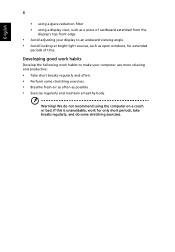
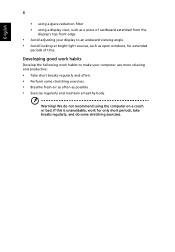
...display's top front edge
• Avoid adjusting your display to an awkward viewing angle. • Avoid looking at bright light sources, such as open windows, for extended
periods of time.
Developing good work habits
Develop the following work habits to make your computer...body.
Warning! We do not recommend using the computer on a couch or bed. If this is unavoidable, work for only short ...
User Manual - Page 10
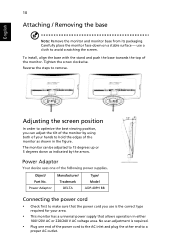
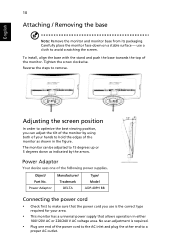
...the monitor face-down on a stable surface - use a cloth to avoid scratching the screen. To install, align the base with the stand and push the base towards the top of the monitor. Tighten ...by the arrow.
Object/ Part No. Power Adaptor
Manufacturer/ Trademark DELTA
Type/ Model ADP-40PH BB
Connecting the power cord
• Check first to make sure that the power cord you use is the correct type
...
User Manual - Page 11
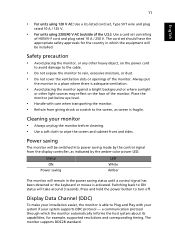
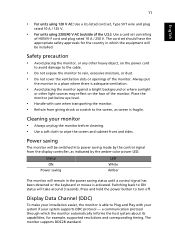
... a control signal has been detected or the keyboard or mouse is activated. Switching back to ON status will take around 3 seconds. Press and hold the power button to turn off.
Display Data Channel (DDC)
To make your installation easier, the monitor is able to Plug and Play with your system if your system supports DDC...
User Manual - Page 12
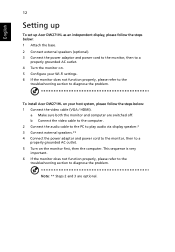
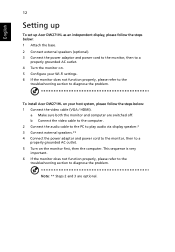
... the problem.
To install Acer DW271HL on your host system, please follow the steps below: 1 Connect the video cable (VGA / HDMI).
a Make sure both the monitor and computer are switched off. b Connect the video cable to the computer. 2 Connect the audio cable to the PC to play audio via display speaker.* 3 Connect external speakers.** 4 Connect the power adaptor and power cord to the monitor...
User Manual - Page 17


17
English
Hardware Requirements
To enjoy the best performance from your monitor, please make sure your computer matches the recommended hardware specification.
WiView Management Hardware Requirements
CPU RAM
Quad Core 2.0 GHz or better DDR3 2 GB or above
GPU
Graphics card with 512 MB RAM or above
Wireless module 802.11n at 2.4 GHz or 5 GHz
OS
Windows Vista, Windows 7
User Manual - Page 22


... version number. Network Status:
• IP Address: IP address of WiView Monitor. • Subnet Mask: subnet mask • Default Gateway: default gateway • Wireless MAC Address: Network MAC address.
Connection Status: • Projecting Status: Current display status • Total Users: How many users have connected.
Network Setup
Click "Network Setup" to show current network settings...
User Manual - Page 23
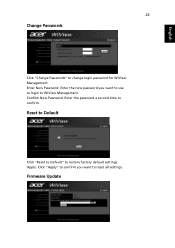
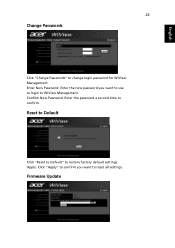
... "Change Passwords" to change login password for WiView Management. Enter New Password: Enter the new password you want to use to login to WiView Management. Confirm New Password: Enter the password a second time to confirm.
Reset to Default
Click "Reset to Default" to restore factory default settings. Apply: Click "Apply" to confirm you want to reset all settings.
Firmware Update
User Manual - Page 24
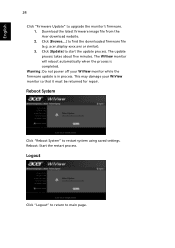
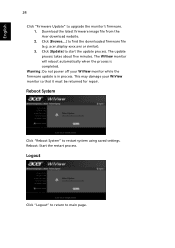
... upgrade the monitor's firmware. 1. Download the latest firmware image file from the Acer download website. 2. Click [Browse...] to find the downloaded firmware file (e.g. acer.display-xxxx.awi or similar). 3. Click [Update] to start the update process. The update process takes about five minutes. The WiView monitor will reboot automatically when the process is completed.
Warning: Do not power off...
User Manual - Page 26
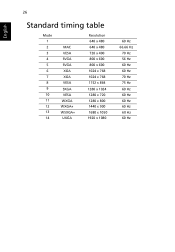
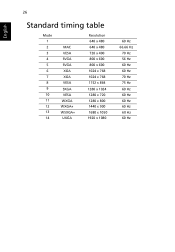
English
26
Standard timing table
Mode 1 2 3 4 5 6 7 8 9 10 11 12 13 14
MAC VESA SVGA SVGA XGA XGA VESA SXGA VESA WXGA WXGA+ WSXGA+ UXGA
Resolution 640 x 480 640 x 480 720 x 400 800 x 600 800 x 600 1024 x 768 1024 x 768 1152 x 864 1280 x 1024 1280 x 720 1280 x 800 1440 x 900 1680 x 1050 1920 x 1080
60 Hz 66.66 Hz
70 Hz 56 Hz 60 Hz 60 Hz 70 Hz 75 Hz 60 Hz 60 Hz 60 Hz 60 Hz 60 Hz 60 Hz
User Manual - Page 28


... the network.
Remedy
The network must be a "home network", not "work network" or "public network".
Cannot find WiView monitor access point after switching the wireless band to 5GHz
System operates normally, but can't be found by the WiView software.
1. Make sure your computer supports 5GHz wireless. 2. Click "Reset" button on rear cover, or in OSD to restore system to default settings.
USB...

