Acer Extensa 6700 driver and firmware
Drivers and firmware downloads for this Acer Computers item

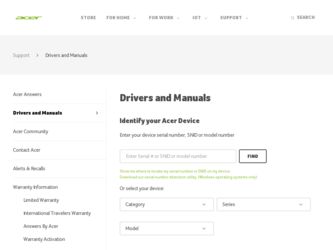
Related Acer Extensa 6700 Manual Pages
Download the free PDF manual for Acer Extensa 6700 and other Acer manuals at ManualOwl.com
User Manual - Page 4
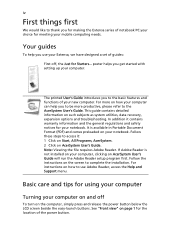
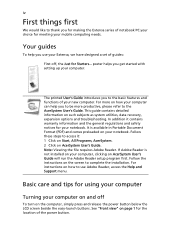
... computer, clicking on AcerSystem User's Guide will run the Adobe Reader setup program first. Follow the instructions on the screen to complete the installation. For instructions on how to use Adobe Reader, access the Help and Support menu.
Basic care and tips for using your computer
Turning your computer on and off
To turn on the computer, simply press and release the power...
User Manual - Page 5


... place the computer on uneven surfaces.
Taking care of your AC adapter
Here are some ways to take care of your AC adapter:
• Do not connect the adapter to any other device. • Do not step on the power cord or place heavy objects on top of it.
Carefully route the power cord and any cables away...
User Manual - Page 6


...batteries of the same kind as replacements. Turn the power off
before removing or replacing batteries.
• Do... and servicing
When cleaning the computer, follow these steps: 1 Turn off the computer and remove the battery pack. 2 Disconnect the AC adapter. 3...safety instructions for wireless option devices that are included in the user's manual of each RF option device. An improper installation or...
User Manual - Page 7


... numeric keypad
13
Windows keys
14
Hotkeys
14
Special keys
16
Ejecting the optical (CD or DVD) drive tray
17
Using a computer security lock
17
Audio
18
Adjusting the volume
18
Using the system utilities
19
Acer eManager
19
Acer GridVista (dual-display compatible)
20
Launch Manager
21
Norton AntiVirus
22
Frequently asked questions
23
Requesting service
26
International...
User Manual - Page 14


6
English
Specifications
Operating system Platform
Memory Display
Graphics
Audio Storage Optical media drive
Microsoft® Windows® XP Home Edition (Service Pack 2) Microsoft® Windows® XP Professional (Service Pack 2)
Processor: • Intel® Pentium® M processor 730/740/750/760/ 770/780 (2 MB L2 cache, 1.60/1.73/1.86/2/2.13/2.26 GHz, 533 MHz FSB)
• Intel®...
User Manual - Page 15


7
English
Communication Size and weight Power Special keys and controls
I/O ports
Software
Modem: 56K ITU V.92 with PTT approval; Wake-on-Ring ready LAN: 10/100 Mbps Ethernet; Wake-on-LAN ready WLAN: integrated 802.11b/g Wi-Fi CERTIFIED™ network solution, supporting Acer SignalUp™ wireless technology WPAN: integrated Bluetooth®
364 (W) x 279 (D) x 33.9/38.9 (H) mm (14.33 x 10....
User Manual - Page 19


...built-in touchpad is a pointing device that senses movement on its surface. This means the cursor responds as you move your finger across the surface of the touchpad. The central location on the palmrest provides optimum comfort and support.
Touchpad basics
The following items ...and move left or right
a page. This button mimics your cursor pressing on the right scroll bar of Windows applications.
User Manual - Page 21
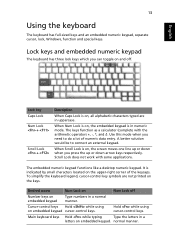
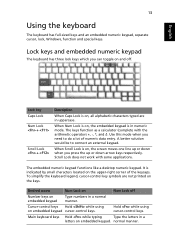
...keyboard has full-sized keys and an embedded numeric keypad, separate cursor, lock, Windows, function and special keys.
Lock keys and embedded numeric keypad
The keyboard has ... numeric keypad functions like a desktop numeric keypad. It is indicated by small characters located on the upper-right corner of the keycaps. To simplify the keyboard legend, cursor-control key symbols are not printed ...
User Manual - Page 22


... dialog box.
< > + : Minimizes all windows.
+ < > + : Undoes the minimize all windows action. This key has the same effect as clicking the right mouse button; it opens the application's context menu.
Hotkeys
The computer employs hotkeys or key combinations to access most of the computer's controls like screen brightness, volume output and the BIOS utility.
To activate hotkeys...
User Manual - Page 24


... fonts and software do not support the Euro symbol. Please refer to www.microsoft.com/typography/faq/faq12.htm for more information.
The US dollar sign
1 Open a text editor or word processor. 2 Either... press < > at the bottom-right of the keyboard, or hold and
then press the key at the upper-center of the keyboard.
Note: This function varies according to the language settings...
User Manual - Page 27
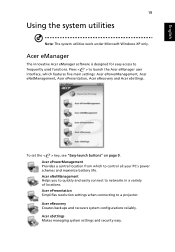
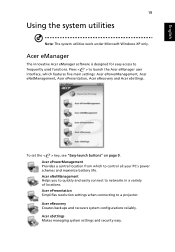
... from which to control all your PC's power schemes and maximize battery life. Acer eNetManagement Helps you to quickly and easily connect to networks in a variety of locations. Acer ePresentation Simplifies resolution settings when connecting to a projector. Acer eRecovery Creates backups and recovers system configurations reliably. Acer eSettings Makes managing system settings and security easy...
User Manual - Page 28
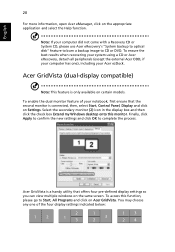
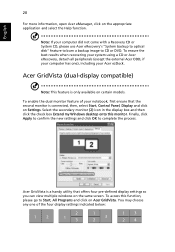
... with a Recovery CD or System CD, please use Acer eRecovery's "System backup to optical disk" feature to burn a backup image to CD or DVD. To ensure the best results when recovering your system using a CD or Acer eRecovery, detach all peripherals (except the external Acer ODD, if your computer has one), including your Acer ezDock.
Acer GridVista (dual-display compatible)
Note...
User Manual - Page 29


...Quad Acer Gridvista is dual-display compatible, allowing two displays to be partitioned independently. Acer GridVista is simple to set up: 1 Run Acer GridVista and select your preferred screen configuration for each
display from the taskbar. 2 Drag and drop each window into the appropriate grid. 3 Enjoy the convenience of a well-organized desktop.
Note: Please ensure that the resolution setting of...
User Manual - Page 30
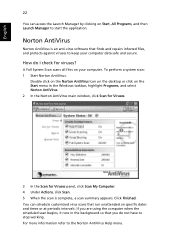
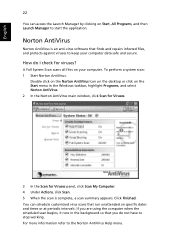
... on the Norton AntiVirus Icon on the desktop or click on the Start menu in the Windows taskbar, highlight Programs, and select Norton AntiVirus. 2 In the Norton AntiVirus main window, click Scan for Viruses.
3 In the Scan for Viruses panel, click Scan My Computer. 4 Under Actions, click Scan. 5 When the scan is complete, a scan summary appears. Click Finished. You can...
User Manual - Page 31
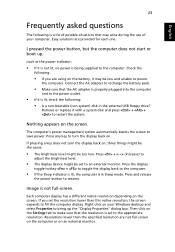
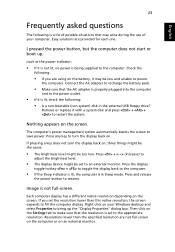
... screen. If you set the resolution lower than this native resoution, the screen expands to fill the computer display. Right-click on your Windows desktop and select Properties to bring up the "Display Properties" dialog box. Then click on the Settings tab to make sure that the resolution is set to the appropriate resolution. Resolutions lower than the specified resolution are not full...
User Manual - Page 32
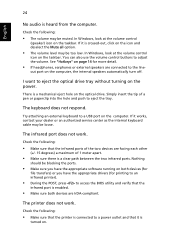
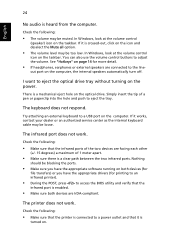
... hole on the optical drive. Simply insert the tip of a pen or paperclip into the hole and push to eject the tray.
The keyboard does not respond.
Try attaching an external keyboard to a USB port on the computer. If it works, contact your dealer or an authorized service center as the internal keyboard cable may be loose...
User Manual - Page 33
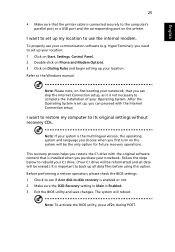
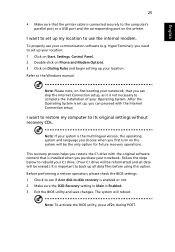
... software (e.g. HyperTerminal), you need to set up your location: 1 Click on Start, Settings, Control Panel. 2 Double-click on Phone and Modem Options. 3 Click on Dialing Rules and begin setting up your location. Refer to the Windows manual.
Note: Please note, on first booting your notebook, that you can skip the Internet Connection setup, as it is not necessary to complete the installation...
