Acer RL100 driver and firmware
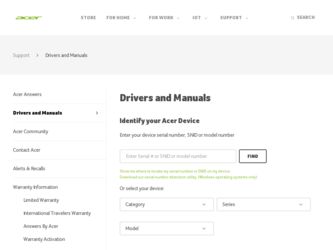
Related Acer RL100 Manual Pages
Download the free PDF manual for Acer RL100 and other Acer manuals at ManualOwl.com
Acer Revo L100 Desktop Service Guide - Page 2


Revision History
Please refer to the table below for the updates made on this service guide.
Date
Chapter
Updates
ii
Acer Revo L100 Desktop Service Guide - Page 4
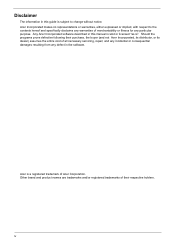
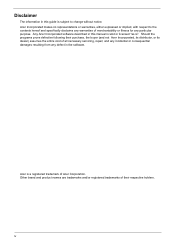
... merchantability or fitness for any particular purpose. Any Acer Incorporated software described in this manual is sold or licensed "as is". Should the programs prove defective following their purchase, the buyer (and not Acer Incorporated, its distributor, or its dealer) assumes the entire cost of all necessary servicing, repair, and any incidental or consequential damages...
Acer Revo L100 Desktop Service Guide - Page 5


... this manual:
SCREEN MESSAGES
Denotes actual messages that appear on screen.
NOTE
Gives additional information related to the current topic.
WARNING CAUTION IMPORTANT
Alerts you to any physical risk or system damage that might result from doing or not doing specific actions.
Gives precautionary measures to avoid possible hardware or software problems...
Acer Revo L100 Desktop Service Guide - Page 7


... 8 Setup Utility Menus 9 Updating the BIOS 25 Disassembly Requirements 27
Chapter 3 - System Disassembly
27
Pre-disassembly Procedure 28
External Module Disassembly 29
Removing the USB RF Receiver 29 Removing the Card Reader Dummy Card 29 Removing the Wireless Touchpad 30 Removing the Dummy Stand 30
Main Unit Disassembly 31
Removing the Top Cover 32 Removing the Optical Drive 33...
Acer Revo L100 Desktop Service Guide - Page 10


...; Two USB ports
Operating system and software
Operating system Windows 7 Home Premium X64 Windows 7 Embedded 32 bit Linux 2.6 or higher FreeDOS
Applications Acer eRecovery Management Acrobat Reader Acrobat Flash Player Acer Revo Arcade McAfee Internet Security Nero 9 Essentials
Power supply...
Acer Revo L100 Desktop Service Guide - Page 18
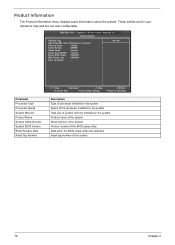
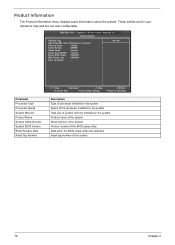
...
F1:General Help
F9:Load Default Settings
ESC:Exit
F10:Save & Exit Setup
Description Type of processor installed on the system. Speed of the processor installed on the system. Total size of system memory installed on the system. Product name of the system. Serial number of the system. Version number of the BIOS setup utility. Date when the BIOS setup utility was released Asset tag...
Acer Revo L100 Desktop Service Guide - Page 22
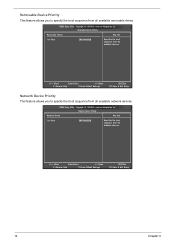
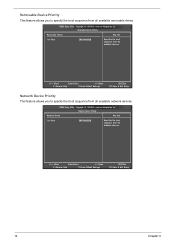
...:Select
+/-/:Value
F1:General Help
F9:Load Default Settings
ESC:Exit
F10:Save & Exit Setup
Network Device Priority This feature allows you to specify the boot sequence from all available network devices.
CMOS Setup Utility - Copyright (C) 1985-2010, American Megatrends, Inc. Network Device Priority
Network Drives
Help Item
1st Drive
[Not Installed]
Specifies the boot sequence from the...
Acer Revo L100 Desktop Service Guide - Page 28


... Megatrends, Inc. BIOS Security Features
Supervisor Password :Not Installed
User Password
:Not Installed
Change Supervisor Password Change User Password
[Press Enter] [Press Enter]
Help Item
Install or Change the password.
:Move
Enter:Select
+/-/:Value
F1:General Help
F9:Load Default Settings
ESC:Exit
F10:Save & Exit Setup
Parameter Supervisor Password User Password Change Supervisor...
Acer Revo L100 Desktop Service Guide - Page 33
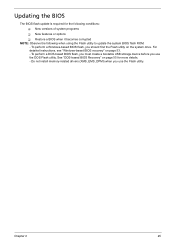
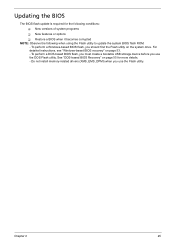
... update the system BIOS flash ROM.
- To perform a Windows-based BIOS flash, you should find the Flash utility on the system drive. For detailed instructions, see "Windows-based BIOS recovery" on page 53. - To perform a DOS-based BIOS flash, you must create a bootable USB storage device before you use the DOS Flash utility. See "DOS-based BIOS Recovery" on page 55 for more details. - Do not install...
Acer Revo L100 Desktop Service Guide - Page 55
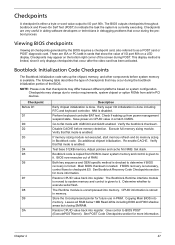
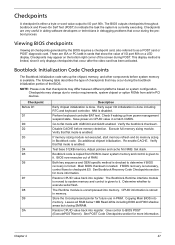
... additional chipset initialization. Re-enable CACHE. Verify that flat mode is enabled.
Test base 512KB memory. Adjust policies and cache first 8MB. Set stack.
Bootblock code is copied from ROM to lower system memory and control is given to it. BIOS now executes out of RAM.
Both key sequence and OEM specific method is checked to determine if BIOS recovery is...
Acer Revo L100 Desktop Service Guide - Page 56


... forced the update or the BIOS checksum is corrupt. The following table describes the type of checkpoints that may occur during the Bootblock recovery portion of the BIOS.
NOTE: Checkpoints may differ between different platforms based on system configuration. Checkpoints may change due to vendor requirements, system chipset or option ROMs from add-in PCI devices.
Checkpoint E0...
Acer Revo L100 Desktop Service Guide - Page 57
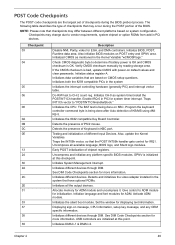
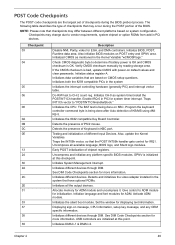
... video adapter installed in the system that have optional ROMs.
Initializes all the output devices.
Allocate memory for ADM module and uncompress it. Give control to ADM module for initialization. Initialize language and font modules for ADM. Activate ADM module.
Initializes the silent boot module. Set the window for displaying text information.
Displaying sign-on message, CPU information, setup...
Acer Revo L100 Desktop Service Guide - Page 58


... detection.
Initializes IPL devices controlled by BIOS and option ROMs.
Initializes remaining option ROMs.
Generate and write contents of ESCD in NVRam.
Log errors encountered during POST.
Display errors to the user and gets the user response for error.
Execute BIOS setup if needed / requested. Check boot password if installed.
Late POST initialization of chipset registers.
Program the peripheral...
Acer Revo L100 Desktop Service Guide - Page 59
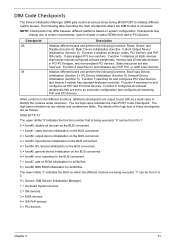
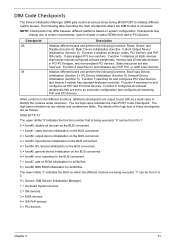
...0 disables all device nodes, PCI devices, and PnP ISA cards. It also assigns PCI bus numbers. Function 1 initializes all static devices that include manual configured onboard peripherals, memory and I/O decode windows in PCI-PCI bridges, and noncompliant PCI devices. Static resources are also reserved. Function 2 searches for and initializes any PnP, PCI, or AGP video devices.
Initialize different...
Acer Revo L100 Desktop Service Guide - Page 60
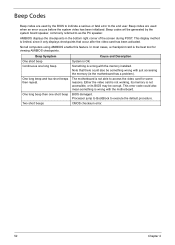
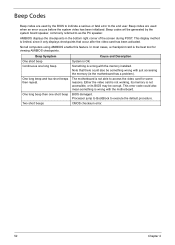
... wrong with just accessing the memory (ie the motherboard has a problem).
The motherboard is not able to access the video card for some reasons. Either the video card is not working, its memory is not accessible, or its BIOS may be corrupt. This error code could also mean something is wrong with the motherboard.
BIOS damaged. Processor jump to BootBlock to...
Acer Revo L100 Desktop Service Guide - Page 61


... or DOS-based Flash utility.
Windows-based BIOS recovery 1. Locate the WinFlash utility on the computer's local disk.
(1). Open Local Disk C on the computer. (2). Go to the WIN folder. The WIN folder contains the WinFlash utility. 2. Double-click the WinFlash.bat file to start BIOS flash utility.
3. At the prompt, click Yes. 4. The BIOS update begins and the Firmware Update Utility screen appears...
Acer Revo L100 Desktop Service Guide - Page 62


5. After the BIOS update is completed, the "Program ended normally " message displays.
6. Restart the system. 7. As soon as the POST starts, press Delete to enter the Setup Utility. 8. Select Load Default Settings, then press Enter.
9. Select Ok, then press Enter.
10. Select Save & Exit Setup, then press Enter. 11. Select Ok, then press Enter.
54
Chapter 4
Acer Revo L100 Desktop Service Guide - Page 63
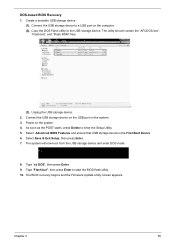
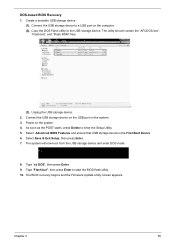
... device to a USB port on the computer.
(2). Copy the DOS Flash utility to the USB storage device. The utility should contain the "AFUDOS.exe", "Flash.bat", and "Flash.ROM" files.
(3). Unplug the USB storage device. 2. Connect the USB storage device on the USB port on the system. 3. Power on the system. 4. As soon as the POST starts, press Delete to enter the Setup Utility. 5. Select Advanced BIOS...
Acer Revo L100 Desktop Service Guide - Page 64


11. After the BIOS update is completed, the "Program ended normally " message displays.
12. Restart the system. 13. As soon as the POST starts, press Delete to enter the Setup Utility. 14. Select Load Default Settings, then press Enter.
15. Select Ok, then press Enter.
16. Select Save & Exit Setup, then press Enter. 17. Select Ok, then press Enter.
56
Chapter 4
Acer Revo L100 Desktop Service Guide - Page 65
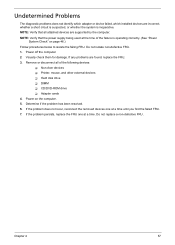
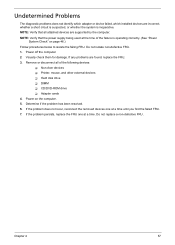
...damage. If any problems are found, replace the FRU. 3. Remove or disconnect all of the following devices:
Non-Acer devices Printer, mouse, and other external devices Hard disk drive DIMM CD/DVD-ROM drive Adapter cards 4. Power on the computer. 5. Determine if the problem has been resolved. 6. If the problem does not recur, reconnect the removed...

