Acer TravelMate 225 driver and firmware
Drivers and firmware downloads for this Acer Computers item

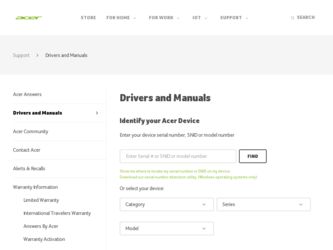
Related Acer TravelMate 225 Manual Pages
Download the free PDF manual for Acer TravelMate 225 and other Acer manuals at ManualOwl.com
User Guide - Page 3


... steps: 1 Click on Start, Programs, TravelMate. 2 Click on TravelMate User's guide. Note: Viewing the file requires Adobe Acrobat Reader installed. If Adobe Acrobat Reader is not installed on your computer, clicking on TravelMate User's guide will run the Acrobat Reader setup program first. Follow the instructions on the screen to complete the installation. For instructions on how to use Adobe...
User Guide - Page 4


... about your computer. To access the online guide: 1 Click on Start, Programs, TravelMate. 2 Click on TravelMate Online guide.
Lastly, there may be a Read me first sheet included with your package which contains important reminders and updates. So, please read through it.
For more information about our products, services, and support information, please visit our Web site (global.acer.com...
User Guide - Page 7


... basics
17
Storage
19
Hard disk
19
AcerMedia drive
19
Floppy drive
21
Audio
22
Adjusting the volume
22
Power management
23
Moving around with your TravelMate
24
Disconnecting from the desktop
24
Moving around
24
Taking the computer home
25
Traveling with the computer
27
Traveling internationally with the computer
27
Securing your computer
29
Using a computer security...
User Guide - Page 17


...Ethernet port • USB (Universal Serial Bus) ports
Human-centric design and ergonomics
• All-in-one design (CD or DVD drive, floppy drive, and hard disk) • Sleek, smooth and stylish design • Full-sized keyboard • Ergonomically-centered touchpad pointing device
Expansion
• One Type III or one Type II CardBus PC Card (formerly PCMCIA) slot • Upgradeable memory
User Guide - Page 19


11
Using the keyboard
The keyboard has full-sized keys and an embedded keypad, separate cursor keys, two Windows keys and twelve function keys.
Special keys
Lock keys
The keyboard has three lock keys which you can toggle on and off.
Lock key Caps ...
User Guide - Page 21


...Tab (Activates next taskbar button) + E (Explores My Computer) + F (Finds Document) + M (Minimizes All) Shift + + M (Undoes Minimize All) + R (Displays the Run... dialog box)
Application key
Opens a context menu (same as a right-click).
Hot keys
The computer employs hot keys or key combinations to access most of the computer's controls like screen brightness, volume output and the BIOS Utility.
User Guide - Page 23


... your keyboard.
Note for US keyboard users: The keyboard layout is set when you first set up Windows. For the Euro symbol to work, the keyboard layout has to be set to United States-International.
To verify the keyboard type: 1 Click on Start, Control Panel. 2 Double-click on Regional and Language Options. 3 Click on the...
User Guide - Page 24


16
1 Getting to know your TravelMate
3 Hold Alt Gr and press the Euro symbol.
Some fonts and software do not support the Euro symbol. Please refer to http://www.microsoft.com/typography/... designated as key 1, key 2, key 3 and key 4. By default, key 1 is used to launch the Internet browser and key 2 is used to launch the email application. Keys 3 and 4 start the Launch Manager application. All four...
User Guide - Page 25
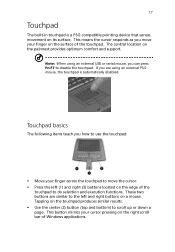
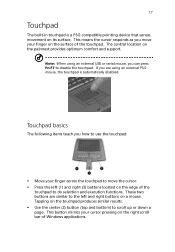
.../2-compatible pointing device that senses movement on its surface. This means the cursor responds as you move your finger on the surface of the touchpad. The central location on the palmrest provides optimum comfort and support.
Note: When using an external USB or serial mouse, you... to scroll up or down a page. This button mimics your cursor pressing on the right scroll bar of Windows applications.
User Guide - Page 28


...TravelMate
Playing DVD movies
When the DVD drive module is installed in the AcerMedia drive bay, you can play DVD movies on your computer.
1 Eject the DVD tray and insert a DVD movie disc; then close the DVD tray.
Important! When you launch the DVD player...last region code set will remain permanent. Recovering your hard disk does not reset the number of times the region code has been set. Refer to...
User Guide - Page 31


... more of the following devices: keyboard, mouse, floppy drive, hard disk, peripherals connected to the serial and parallel ports, and video memory. If no activity is detected for a period of time (called an inactivity timeout), the computer stops some or all of these devices in order to conserve energy.
This computer employs a power management scheme that supports ACPI (Advanced Configuration and...
User Guide - Page 35


... with you: • AC adapter • Spare, fully-charged battery pack(s) • Additional printer driver files if you plan to use another printer • AcerMedia drive module(s)
Special considerations
In addition to the guidelines for taking the computer home, follow these guidelines to protect your computer while traveling: • Always take the computer as carry-on luggage. •...
User Guide - Page 36


28
1 Getting to know your TravelMate
• AC adapter • Power cords that are appropriate for the country to which you are
traveling • Spare, fully-charged battery packs • AcerMedia drive module(s) • Additional printer driver files if you plan to use another printer • Proof of purchase, in case you need to show it to customs...
User Guide - Page 37


... several different levels of protection for your computer and data: • Setup Password prevents unauthorized entry to the BIOS Utility.
Once set, you must key-in this password to gain access to the BIOS Utility. See "BIOS Utility" on page 42 and your online guide for more details. • Power-on Password secures your computer against unauthorized use. Combine the use of...
User Guide - Page 42


After learning the basics of your TravelMate computer, let's get acquainted with the advanced features of your computer. In this chapter, you will learn how to add options, upgrade components for better performance, and customize your computer.
User Guide - Page 44
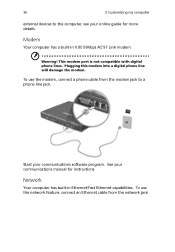
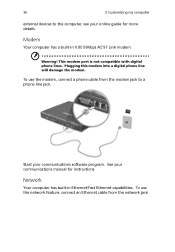
...97 Link modem.
Warning! This modem port is not compatible with digital phone lines. Plugging this modem into a digital phone line will damage the modem.
To use the modem, connect a phone cable from the modem jack to a phone line jack.
Start your communications software program. See your communications manual for instructions.
Network
Your computer has built-in Ethernet/Fast Ethernet capabilities...
User Guide - Page 46


... flash memory, SRAM, fax/data modem, LAN and SCSI cards. CardBus improves on the 16-bit PC card technology by expanding the bandwidth to 32 bits.
Note: Refer to your card's manual for details on how to install and use the card and its functions.
Inserting a PC Card Insert the card into the lower slot and make the proper connections (e.g., network cable), if necessary. See your card manual...
User Guide - Page 47


... a key component upgrade.
Memory upgrade
Memory is expandable to 1 GB, employing 128/256/512-MB 64-bit industry standard soDIMMs (Small Outline Dual Inline Memory Modules). The computer supports SDRAM (Synchronous Dynamic Random Access Memory). There are two memory slots on your computer, one of which is occupied by standard memory. You can upgrade memory by installing a memory module into the...
User Guide - Page 56


..., press F2 to access the BIOS Utility and verify that the parallel port is enabled if you use a parallel printer.
I want to set up my location to use the internal modem. To properly use your communications software, you need to set up your location: 1 Click on Start, Control Panel. 2 Double-click on Phone and Modem Options. 3 Click on the Dialing...
User Guide - Page 76


... upgrade ===PV
P
password ===OV types ===OV
PC Card ===PU ejecting ===PU inserting ===PU
ports ===PR POST (power-on self-test) ===QO printer
troubleshooting ===QU problems ===QR
CD ===QT CD-ROM ===QS
diskette ===QT display ===QR, ===QS DVD ===QT floppy drive ===QT keyboard ===QT printer ===QU serial mouse ===QT startup ===QR troubleshooting ===QQ
Q
questions multiple PS/2 devices ===QU setting...
