Acer TravelMate 3210Z driver and firmware
Drivers and firmware downloads for this Acer Computers item

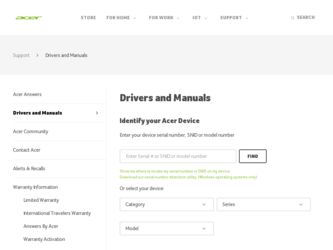
Related Acer TravelMate 3210Z Manual Pages
Download the free PDF manual for Acer TravelMate 3210Z and other Acer manuals at ManualOwl.com
User Manual - Page 4


... computer, clicking on AcerSystem User's Guide will run the Adobe Reader setup program first. Follow the instructions on the screen to complete the installation. For instructions on how to use Adobe Reader, access the Help and Support menu.
Basic care and tips for using your computer
Turning your computer on and off
To turn on the computer, simply press and release the power...
User Manual - Page 5


... place the computer on uneven surfaces.
Taking care of your AC adapter
Here are some ways to take care of your AC adapter:
• Do not connect the adapter to any other device. • Do not step on the power cord or place heavy objects on top of it.
Carefully route the power cord and any cables away...
User Manual - Page 6


...batteries of the same kind as replacements. Turn the power off
before removing or replacing batteries.
• Do... and servicing
When cleaning the computer, follow these steps: 1 Turn off the computer and remove the battery pack. 2 Disconnect the AC adapter. 3...safety instructions for wireless option devices that are included in the user's manual of each RF option device. An improper installation or...
User Manual - Page 7


... keypad
23
Windows keys
24
Hotkeys
24
Special keys
26
Ejecting the optical (CD or DVD) drive tray (for selected models) 27
Using a computer security lock
27
Audio
28
Adjusting the volume
28
Using the system utilities
29
Acer GridVista (dual-display compatible)
29
Launch Manager
30
Norton AntiVirus
31
Frequently asked questions
32
Requesting service
35
International...
User Manual - Page 8


... computer
40
Using a computer security lock
40
Using passwords
40
Entering passwords
41
Setting passwords
41
Expanding through options
42
Connectivity options
42
Fax/data modem
42
Built-in network feature
43
Universal Serial Bus (USB)
43
PC Card slot
44
Installing memory
45
BIOS utility
46
Boot sequence
46
Enable disk-to-disk recovery
46
Password
46
Using software...
User Manual - Page 12


... your files from being accessed by unauthorized persons. It is conveniently integrated with Windows Explorer as a shell extension for quick and easy data encryption/decryption and also supports on-the-fly file encryption for MSN Messenger and Microsoft Outlook.
There are two passwords that can be used to encrypt/decrypt a file: the supervisor...
User Manual - Page 14


...Management is a system optimization tool that boosts the performance of your Acer notebook. It provides you with the following options to enhance overall system performance:
• Memory optimization - releases unused memory and check usage. • Disk optimization - removes unneeded items and files. • Speed optimization - improves the usability and performance of your
Windows XP system.
User Manual - Page 15


... the HDD (most recent user-defined recovery point). • Recover from CD/DVD.
For more information, please refer to "Acer eRecovery Management" on page 47 in the AcerSystem User's Guide.
Note: If your computer did not come with a Recovery CD or System CD, please use Acer eRecovery Management's "System backup to optical disk" feature to burn a backup image to...
User Manual - Page 16


...; Displays general system status and advanced monitoring for power users. • Logs when a hardware component has been removed or replaced. • Permits you to migrate personal settings. • Keeps a history log of all alerts that were previously issued.
Acer eNet Management
Acer eNet Management helps you to quickly and easily connect to both wired and wireless networks...
User Manual - Page 18


...Acer ePower Management icon in the task tray.
AC mode
The default setting is "Maximum Performance." You can adjust CPU speed, LCD brightness and other settings, or click on buttons to turn the following functions on/off: Wireless LAN, Bluetooth, CardBus, Memory Card, Audio, and Wired LAN... used for mains (AC) or battery mode. 4 Choose which power options best fit your needs, then click OK. 5 The new...
User Manual - Page 26


.../Wireless 2200BG network
connection (dual-band 802.11b/g) Wi-Fi CERTIFIED™ solution, supporting Acer SignalUp™ wireless technology
256/512 MB of DDR2 400/533 MHz memory, upgradeable to 2 GB using two soDIMM modules (dual-channel support)
• 14.1" WXGA color TFT LCD, 1280 x 800 pixel
resolution, 16:10 viewing ratio, supporting simultaneous multi-window viewing on dual display via...
User Manual - Page 27


...
network connection (dual-band 802.11b/g) Wi-Fi CERTIFIED™ solution, supporting Acer SignalUp™ wireless technology
• WPAN: Bluetooth® • LAN: 10/100 Mbps Fast Ethernet;
Wake-on-LAN ready
• Modem: 56K ITU V.92 with PTT approval;
Wake-on-Ring ready
I/O interface
• Three USB 2.0 ports • PC Card slot (one Type II) • External display (VGA) port...
User Manual - Page 28


...)
• Acer GridVista™ • Acer Launch Manager • Adobe® Reader® • CyberLink® PowerDVD™ • Norton AntiVirus™ • NTI CD-Maker™
• 9-cell Li-ion battery pack • 65 W AC adapter • 512 MB or 1 GB DDR2 533 MHz soDIMM modules • External USB floppy disk drive • External USB optical drive
• Temperature...
User Manual - Page 41


... on the Norton AntiVirus Icon on the desktop or click on the Start menu in the Windows taskbar, highlight Programs, and select Norton AntiVirus. 2 In the Norton AntiVirus main window, click Scan for Viruses.
3 In the Scan for Viruses panel, click Scan My Computer. 4 Under Actions, click Scan. 5 When the scan is complete, a scan summary appears. Click Finished. You can...
User Manual - Page 43


... the tray. (If your computer's optical drive is a slot-load model, it will not have an eject hole.)
The keyboard does not respond.
Try attaching an external keyboard to a USB port on the computer. If it works, contact your dealer or an authorized service center as the internal keyboard cable may be loose.
The infrared port does not work.
Check...
User Manual - Page 44


... software (e.g. HyperTerminal), you need to set up your location: 1 Click on Start, Settings, Control Panel. 2 Double-click on Phone and Modem Options. 3 Click on Dialing Rules and begin setting up your location. Refer to the Windows manual.
Note: Please note, on first booting your notebook, that you can skip the Internet Connection setup, as it is not necessary to complete the installation...
User Manual - Page 56


....
Password
To set a password on boot, activate the BIOS utility, then select Security from the categories listed at the top of the screen. Find Password on boot: and use the and keys to enable this feature.
Using software
Playing DVD movies
When the DVD drive module is installed in the optical drive bay, you can play DVD movies on your computer...
User Manual - Page 58


... the Acer eRecovery Management window, select Recovery settings and
click Next. 5 In the Recovery settings window, select Backup snapshot image and
click Next. 6 Select the backup method.
a Use Backup to HDD to store the backup disk image on drive D:. b Backup to optical device to store the backup image on CD or DVD. 7 After choosing the backup method, click Next. Follow the instructions...
User Manual - Page 59


... window, select Recovery settings and
click Next. 5 In the Recovery settings window, select Burn image to disk and click Next. 6 In the Burn image to disk window, select 01. Factory default image and
click Next. 7 Follow the instructions on screen to complete the process.
Re-install bundled software without CD
Acer eRecovery Management stores pre-loaded software internally for easy driver...
User Manual - Page 75


... 26
F
FAQ. See frequently-asked questions frequently-asked questions 32 front view 12
H
Hibernation mode hotkey 25
hotkeys 24
K
keyboard 23 embedded numeric keypad 23 hotkeys 24 lock keys 23 troubleshooting 33 Windows keys 24
L
left view 12
M
media access on indicator 19
memory installing 45
messages error 51
modem 42
N
network 43 Notebook Manager
hotkey 25 num...
