Acer Veriton 7500 driver and firmware
Drivers and firmware downloads for this Acer Computers item

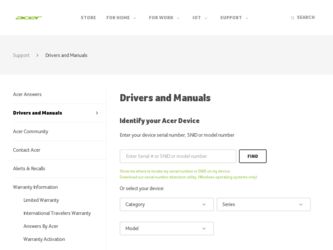
Related Acer Veriton 7500 Manual Pages
Download the free PDF manual for Acer Veriton 7500 and other Acer manuals at ManualOwl.com
Veriton 5500/7500 Service Guide - Page 11


... and 5.25-inch floppy disk drives. ! CD-ROM, DVD-ROM or CD-RW drive ! 1.5 V AGP interface with 4X SBA/ Data Transfer and 2X/ 4X Fast Write capability ( no AGP slot for Veriton 3500, 5500 and 7500). ! High capacity, Enhanced-IDE hard disk ! Power management features ! CPU SMM (System Management Mode), STOP clock control ! On-board PCI master enhanced local bus IDE (Embedded in 82801DB...
Veriton 5500/7500 Service Guide - Page 46
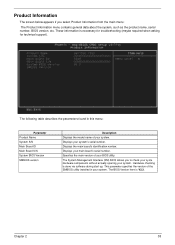
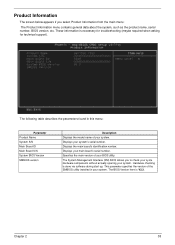
... number. Displays your main board's serial number.
Specifies the main version of your BIOS utility.
The System Management Interface (SM) BIOS allows you to check your syste hardware components without actually opening your system. Hardware checking is done via software during start up. This parameter specifies the version of the SMBIOS utility installed in your system. The BIOS Version here is...
Veriton 5500/7500 Service Guide - Page 54
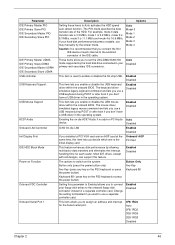
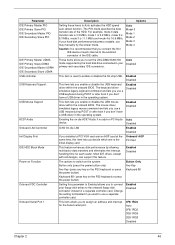
...'t have a USB driver in the operating system.
Enabled Disabled
Enabling the on-die AC97 Audio if no add-on PCI Audio Auto
device.
Disabled
ICH4 On-die LAN
Enabled Disabled
If you installed a PCI VGA card and an AGP card at the same time, this item lets you decide which one is the initial display card.
Onboard/ AGP PCI Slot
This feature enhances disk performance by...
Veriton 5500/7500 Service Guide - Page 56
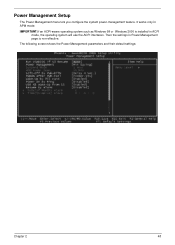
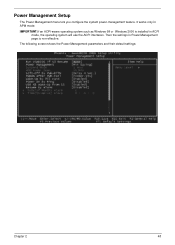
Power Management Setup
The Power Management menu lets you configure the system power-management feature. It works only in APM mode.
IMPORTANT:If an ACPI-aware operating system such as Windows 98 or Windows 2000 is installed in ACPI mode, the operating system will use the ACPI interfaces. Then the settings in Power Management page is non-effective.
The following...
Veriton 5500/7500 Service Guide - Page 60


... control palette register (CPR) to manage and update the VGA RAMDAC (Digital Analog Converter, a color data storage) of each VGA card installed in the system. The snooping process lets the CPR send a signal to all the VGA cards so that they can update their individual RAMDACs. The signal goes through the cards continuously until all RAMDAC data has been updated. This allows the display...
Veriton 5500/7500 Service Guide - Page 127
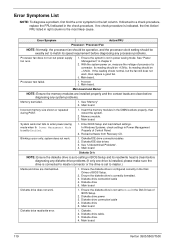
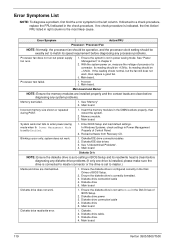
....
2. Memory module. 3. Main board.
System works but fails to enter power saving mode when th Power Management Mode is set to Enabled.
1. Enter BIOS Setup and load default settings. In Windows Systems, check settings in Power Management Property of Control Panel.
2. Reload software from Recovery CD.
Blinking cursor only; system does not work.
1. Diskette/IDE drive connection/cables 2. Diskette...
Veriton 5500/7500 Service Guide - Page 128
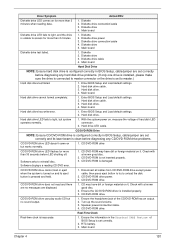
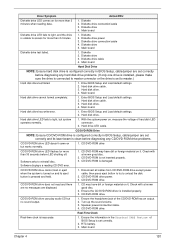
...Enter BIOS Setup and Load default settings. 2. Hard disk drive cable. 3. Hard disk drive. 4. Main board.
Hard disk drive has write error.
1. Enter BIOS Setup and Load default settings. 2. Hard disk drive.
Hard disk drive LED fails to light, but system operates normally.
1. With the system power on, measure the voltage of hard disk LED connector.
2. Hard drive LED cable.
CD/DVD-ROM Drive
NOTE...
Veriton 5500/7500 Service Guide - Page 129
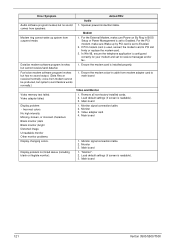
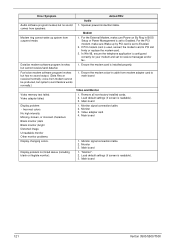
...Display problem not listed above (including blank or illegible monitor).
Action/FRU Audio 1. Speaker power/connection/cable.
Modem 1. For the External Modem, make sure Power on By Ring in BIOS
Setup or Power Management is set to Enabled. For the PCI modem, make sure Wake up by PCI card is set to Enabled. 2. If PCI modem card is used, reinsert the modem card to PCI slot firmly or replace the modem...
Veriton 5500/7500 Service Guide - Page 130
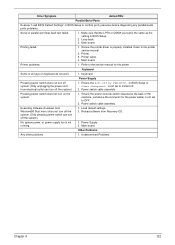
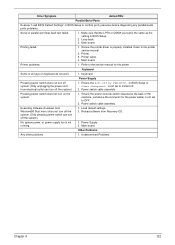
... "Load BIOS Default Settings" in BIOS Setup to confirm ports presence before diagnosing any parallel/serial ports problems.
Serial or parallel port loop-back test failed.
1. Make sure that the LPT# or COM# you test is the same as the setting in BIOS Setup.
2. Loop-back. 3. Main board.
Printing failed.
1. Ensure the printer driver is properly installed. Refer to the printer service manual...
Veriton 5500/7500 Service Guide - Page 157
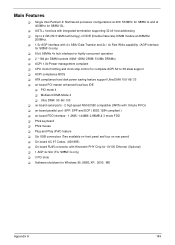
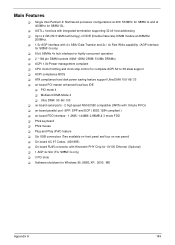
... DRAMs) ! ACPI 1.0b Power management compliant ! CPU clock throttling and clock stop control for complete ACPI S0 to S5 state support ! ACPI compliance BIOS ! ATA compliance hard disk power saving feature support Ultra DMA 100/ 66/ 33 ! on-board PCI master enhanced local bus IDE
! PIO mode 4 ! Multiword DMA Mode 4 ! Ultra DMA/ 33/ 66/ 100 ! on-board serial ports - 2 high speed NS16C550 compatible...
Veriton 5500/7500 Service Guide - Page 168
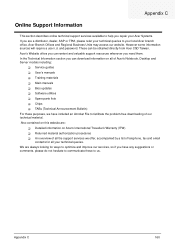
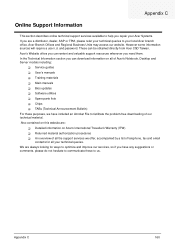
...These can be obtained directly from Acer CSD Taiwan. Acer's Website offers you convenient and valuable support resources whenever you need them. In the Technical Information section you can download information on all of Acer's Notebook, Desktop and Server models including:
! Service guides ! User's manuals ! Training materials ! Main manuals ! Bios updates ! Software utilities ! Spare parts lists...
Veriton 7500 - Page 8


... instructions
47
Post-installation instructions
48
Opening your computer
49
To remove the side panel
49
To replace the side panel
50
Internal components
52
System boards
53
Mainboard layout
53
Audio board
58
Upgrading your computer
59
Installing additional memory
59
Replacing the hard disk
61
Installing an expansion card
63
5 System utilities
67
Acrobat Reader...
Veriton 7500 - Page 13
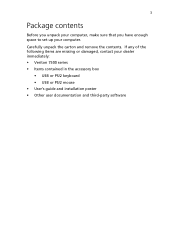
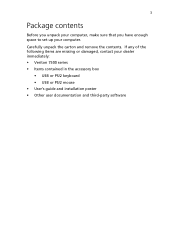
... enough space to set up your computer. Carefully unpack the carton and remove the contents. If any of the following items are missing or damaged, contact your dealer immediately: • Veriton 7500 series • Items contained in the accessory box
• USB or PS/2 keyboard • USB or PS/2 mouse • User's guide and installation poster • Other...
Veriton 7500 - Page 58
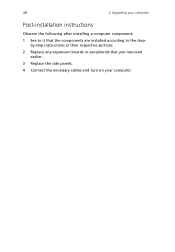
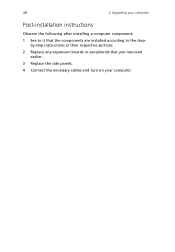
48
4 Upgrading your computer
Post-installation instructions
Observe the following after installing a computer component: 1 See to it that the components are installed according to the step-
by-step instructions in their respective sections. 2 Replace any expansion boards or peripherals that you removed
earlier. 3 Replace the side panels. 4 Connect the necessary cables and turn on your computer.
Veriton 7500 - Page 69


... upgradeable such as the memory, the hard disk, the CPU and the expansion cards. You need to observe the "Installation precautions" on page 47 when installing or removing a computer component. However, for safety purposes, we do not recommend that you perform these upgrades yourself. If you want to replace or upgrade any of these components, contact your dealer or a qualified service...
Veriton 7500 - Page 70


...Upgrading your computer
2 Locate the DDR DIMM socket on the mainboard.
3 Press the holding clips on both sides of the DDR DIMM socket outward to release the DDR DIMM (a). Gently pull the DDR DIMM out of the socket (b).
To install...lock onto the DDR DIMM (b).
Note: The DDR DIMM sockets are slotted to ensure proper installation. If you insert a DDR DIMM but it does not fit easily into the socket, ...
Veriton 7500 - Page 79
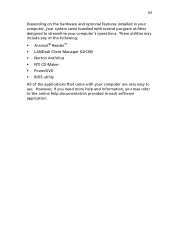
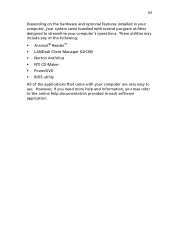
... hardware and optional features installed in your computer, your system came bundled with several program utilities designed to streamline your computer's operations. These utilities may include any of the following: • Acrobat® Reader™ • LANDesk Client Manager (LDCM) • Norton AntiVirus • NTI CD-Maker • PowerDVD • BIOS utility
All of the...
Veriton 7500 - Page 80
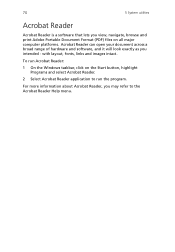
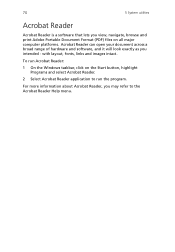
... Adobe Portable Document Format (PDF) files on all major computer platforms. Acrobat Reader can open your document across a broad range of hardware and software, and it will look exactly as you intended - with layout, fonts, links and images intact.
To run Acrobat Reader:
1 On the Windows taskbar, click on the Start button, highlight Programs and...
Veriton 7500 - Page 82
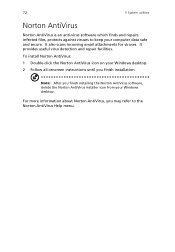
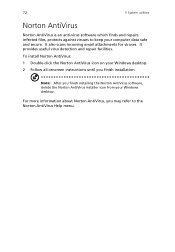
...to keep your computer data safe and secure. It also scans incoming email attachments for viruses. It provides useful virus detection and repair facilities.
To install Norton AntiVirus:
1 Double-click the Norton AntiVirus icon on your Windows desktop.
2 Follow all onscreen instructions until you finish installation.
Note: After you finish installing the Norton AntiVirus software, delete the Norton...
Veriton 7500 - Page 94
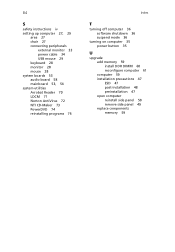
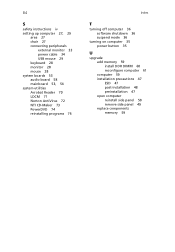
... 33 power cable 34 USB mouse 29 keyboard 28 monitor 28 mouse 28 system boards 53 audio board 58 mainboard 53, 54 system utilities Acrobat Reader 70 LDCM 71 Norton AntiVirus 72 NTI CD-Maker 73 PowerDVD 74 reinstalling programs 76
Index
T
turning off computer 36 software shutdown 36 suspend mode 36
turning on computer 35 power button 35
U
upgrade add memory 59 install...
