Asus A9800 driver and firmware
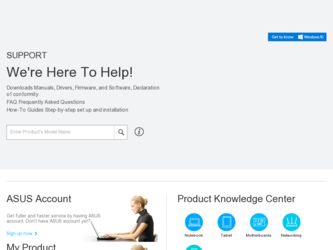
Related Asus A9800 Manual Pages
Download the free PDF manual for Asus A9800 and other Asus manuals at ManualOwl.com
ASUS Graphic Card Software Reference for English Edtion - Page 7


... guide
Conventions used in this guide
To make sure that you perform certain tasks properly, take note of the following symbols used throughout this manual....software updates.
1. ASUS Websites The ASUS websites worldwide provide updated information on ASUS hardware and software products. The ASUS websites are listed in the ASUS Contact Information on the inside front cover of this installation guide...
ASUS Graphic Card Software Reference for English Edtion - Page 8
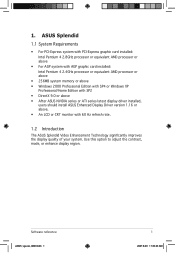
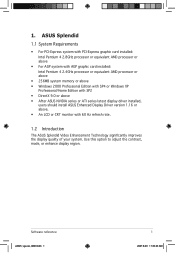
... graphic card installed: Intel Pentium 4 2.4GHz processor or equivalent AMD processor or above
• 256MB system memory or above • Windows 2000 Professional Edition with SP4 or Windows XP
Professional/Home Edition with SP2 • DirectX 9.0 or above • After ASUS NVIDIA series or ATI series latest display driver installed,
users should install ASUS Enhanced Display Driver version...
ASUS Graphic Card Software Reference for English Edtion - Page 12


...; III CPU or above • ASUS graphic card (Users who use graphic card of other brands can
only use GamerOSD for 30 days) • 60MB avialble hard disk space or above • 256MB system memory or above • DirectX 9.0a or above • Windows 2000 SP4, XP SP2, Vista
2.2 Enabling ASUS GamerOSD
After installing ASUS GamerOSD from the software CD, you...
ASUS Graphic Card Software Reference for English Edtion - Page 24
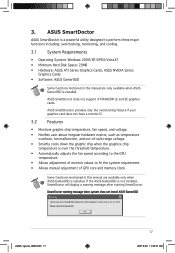
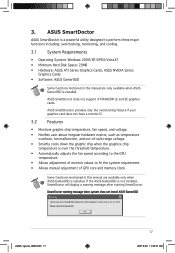
...8226; Operating System: Windows 2000/XP/XP64/Vista32 • Minimum Hard Disk Space: 20MB • Hardware: ASUS ATI Series Graphics Cards, ASUS NVIDIA Series
Graphics Cards • Software: ASUS GamerOSD
Some functions metioned in this manual are only available when ASUS GamerOSD is installed.
ASUS SmartDoctor does not support ATI RADEON LE and SE graphics cards.
ASUS SmartDocotor provides only...
ASUS Graphic Card Software Reference for English Edtion - Page 44


... Requirements
Software:
• Microsoft WINDOWS 2000/XP/Vista with DirectX 9.0a or above. • WDM Capture Driver for your capture devices. • Internet Connection with Microsoft IE 6 SP1 or above. • Microsoft Media Player 9.0 or above.
Hardware:
• Video capture devices, like Webcams, CCD, V8 or Hi-8, which support UYVY video format. • A sound card or chip on-board is...
ATi Series User''s Manual for English Edition - Page 3


... information v About this guide vi 1. Support CD information 1 2. VGA drivers 2
2.1 Driver installation 2 2.2 Updating the Windows® display driver 11 2.3 Removing display driver 13 3. Utilities 14 3.1 Utilities installation 15 3.2 Removing installed utilities 18 4. Accessories Drivers 20 4.1 Installing Webcam driver 20 4.2 Installing the Gamepad drivers 22 4.3 Removing Webcam...
ATi Series User''s Manual for English Edition - Page 7


... the VGA card contains useful software and several utility drivers that enhance the video features.
• The screen displays in this manual may not exactly match the display on your screen.
• Some driver and utility items in the support CD apply only to specific ASUS VGA card models.
• You may need administrator rights to install the drivers and utilities. See your Windows®...
ATi Series User''s Manual for English Edition - Page 8


2. VGA drivers
A VGA driver is the software program that makes the device work with your operating system. You can install, update or remove the display driver of your graphics card using any of the recommended methods in this section.
If you are replacing an old graphics card with a new ASUS graphics card, make sure to remove the old display driver from your system. Refer to section "2.3 Removing...
ATi Series User''s Manual for English Edition - Page 13


...the AGP or PCI Express function.
W D M - installs the Windows Display Model (WMD) drivers. This item appears only if your graphics card supports the Video-In Video-Out (VIVO) function.
The following screen displays the ATI driver and ASUS enhanced drivers installation process.
The ATI driver installation process appears only if you selected the ATI driver from the custom install screen.
A progress...
ATi Series User''s Manual for English Edition - Page 15


... process.
11. From the ASUS VGARTD driver installation screen, select Y e s , install its VGARTD driver then click O K.
12. Follow the succeeding screen instructions to install the appropriate VGARTD driver for the chipset on your motherboard.
The ASUS AGP VGARTD driver installation process appears only if you selected the VGART item from the custom install screen.
Software installation guide
9
ATi Series User''s Manual for English Edition - Page 17


... Updating the Windows® display driver
The latest display driver for your ASUS graphics card is available at the ASUS website (www.asus.com). Visit the ASUS website to download driver updates. To update the Windows® display driver:
1. Boot your computer. 2. Click the S t a r t button. Select
S e t t i n g s, then C o n t r o l P a n e l. 3. Double-click the S y s t e m icon in the Control...
English edition VGA card software installation guide, version E1262. - Page 3


... iv Safety information v About this guide vi ASUS contact information vii
1. Support CD Information 1 1.1 Running the support CD 1
2. Display Driver Installation 2 2.1 Changing the Windows display driver 2 2.2 Install ASUS Enhanced Driver 4 2.2.1 Windows 98SE/ME 4 Method 1: ASUS Quick Setup Program When autorun is enabled 4 Method 2: ASUS Quick Setup Program When autorun is disabled...
English edition VGA card software installation guide, version E1262. - Page 9


...; Some driver and utility items in the support CD apply only to specific ASUS VGA card models.
• The contents of the support CD are subject to change at any time without notice. Visit the ASUS website for updates.
1.1 Running the support CD
To begin using the support CD, simply insert the CD into your CD-ROM drive. The support CD automatically displays the...
English edition VGA card software installation guide, version E1262. - Page 10


...you are replacing an old graphics card with a new ASUS graphics card, make sure to change the Windows display driver setting to "Standard Display Adapter (VGA)" to avoid possible driver conflicts. Perform the steps in section "2.1 Changing the Windows display driver" to change your Windows display driver. If you are installing an ASUS graphics card in a computer system without an existing graphics...
English edition VGA card software installation guide, version E1262. - Page 15


... Page
1. Right-click on the Windows desktop and click Properties.
2. From the Properties dialog box, select the Settings tab, then click Advanced to display the Standard Display Adapter (VGA) Properties dialog box.
3. Click Change on the Adapter tab to display the Update Device Driver Wizard dialog box.
4. From the Update Device Driver Wizard, click Next.
5. Click the Display a list of all the...
English edition VGA card software installation guide, version E1262. - Page 18


... Play
1. When Windows detects your ASUS graphics card, the Found New Hardware Wizard dialog box appears. Click Next.
2. From the Found New Hardware Wizard dialog box, select Search for a suitable driver for my device (recommended) then click Next.
3. When the Locate Driver Files dialog box appears, insert the support CD into your CD-ROM drive.
4. Check CD-ROM drives and uncheck...
English edition VGA card software installation guide, version E1262. - Page 21


....
3. From the 2D/3D Graphics & Video Accelerator main menu, click Drivers.
4. Click the NVIDIA WQHL Driver Install button from the Drivers menu to copy the necessary files to your computer.
5. When Setup has finished installing all the necessary files to your computer, it prompts you to restart your computer. Click OK.
Some features of ASUS display card is not supported by the NVIDIA WHQL...
English edition VGA card software installation guide, version E1262. - Page 22


... games or active web pages that will run in Microsoft Windows operating systems.
The DirectX driver is automatically installed when you install the ASUS Enhanced driver from the support CD. However, it is recommended to re-install the DirectX driver when you download a driver update from the ASUS website.
1. Insert the support CD into your CD-ROM drive.
2. If autorun is enabled, the 2D/3D Graphics...
English edition VGA card software installation guide, version E1262. - Page 25


... port.
1. Insert the support CD into your CD-ROM drive.
2. If autorun is enabled, the 2D/3D Graphics & Video Accelerator appears automatically. If autorun is disabled, run Setup.exe from the root directory of your support CD.
3. From the 2D/3D Graphics & Video Accelerator main menu, click Drivers.
4. Click the WDM Capture driver Install button from the Drivers menu to copy...
English edition VGA card software installation guide, version E1262. - Page 28


... support CD into your CD-ROM drive.
2. From the main menu, click Drivers.
3. From the Drivers menu, click the down arrow to display the Uninstall Display Driver item.
4. Click the button and follow the succeeding instructions.
5. The application prompts you to restart your computer to complete the process. Click Yes.
Method 2: Using the Control Panel
1. Click on the Start button. Select Settings...

