Asus AGP-V6600 Deluxe driver and firmware
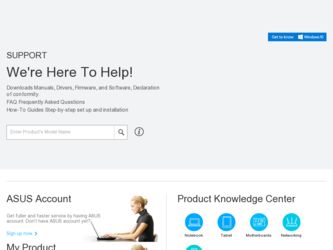
Related Asus AGP-V6600 Deluxe Manual Pages
Download the free PDF manual for Asus AGP-V6600 Deluxe and other Asus manuals at ManualOwl.com
ASUS V6800/V6600 Series Graphic Card English Version User Manual - Page 2


... are released for each product design represented by the digit before and after the period of the manual revision number. Manual updates are represented by the third digit in the manual revision number.
For previous or updated manuals, BIOS, drivers, or product release information, contact ASUS at http://www.asus.com.tw or through any of the means indicated on the following...
ASUS V6800/V6600 Series Graphic Card English Version User Manual - Page 4


...9 ASUS AGP-V6800 (Pure) Layout 10 ASUS AGP-V6600 Deluxe Layout 11 ASUS AGP-V6600 (Pure) Layout 12 ASUS AGP-V6600 MX Layout 13 ASUS VR-100 Optional Upgrade Kit 14 Installation Procedures 15
New Systems 15 Systems with Existing VGA Card 15
3. Software Setup 16
Operating System Requirements 16 Windows 98 16
Driver Setup 17 Method 1: ASUS Quick Setup Program 17 Method 2: Display Property...
ASUS V6800/V6600 Series Graphic Card English Version User Manual - Page 5


... (optional 68 Opening or Displaying a Stereoscopic or 3D File 68 Testing the 3D Glasses 69 Changing the View 69
ASUS StereoTV (optional 70 ASUS VR MoviePlayer 70 Buttons and Functions 70
Install Windows NT 4.0 Display Driver 73 Installation Procedures 73
5. Resolution Table 73
6. Troubleshooting 75
Description 75 Recommended Action 75
ASUS V6600/V6800 Series User's Manual
5
ASUS V6800/V6600 Series Graphic Card English Version User Manual - Page 15
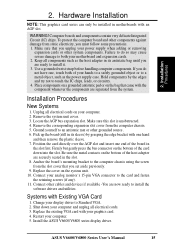
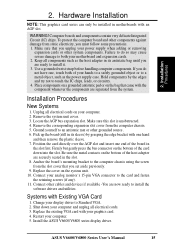
... other cables and devices if available -You are now ready to install the software drivers and utilities.
Systems with Existing VGA Card
1. Change your display driver to Standard VGA. 2. Shut down your computer and unplug all electrical cords. 3. Replace the existing VGA card with your graphics card. 4. Restart your computer. 5. Install the ASUS V6600/V6800 series display driver.
ASUS V6600/V6800...
ASUS V6800/V6600 Series Graphic Card English Version User Manual - Page 16


... upgrade your current Windows to the release version before installing the AGP display driver.
Windows 98 includes VGARTD for the major chipsets but it is recommended that you install VGARTD from the ASUS AGP-V6600/V6800 Series CD to make sure that you have the latest version of VGARTD (see 3. Software Setup | Install GART Driver).
NOTES
• VGARTD stands for Virtual Graphics Address Remapping...
ASUS V6800/V6600 Series Graphic Card English Version User Manual - Page 17


... of the support CD are subject to change at any time without notice.
Method 1: ASUS Quick Setup Program
NOTE: See 3. Software Setup | Drivers | Install Display Driver for more information.
1. Start Windows.
2. Switch display to Windows' Standard Display Adapter (VGA) mode and then restart Windows.
3. Insert the CD installation disc into your CD-ROM drive.
4. The ASUS Windows 98 Install Shell...
ASUS V6800/V6600 Series Graphic Card English Version User Manual - Page 18
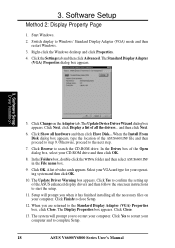
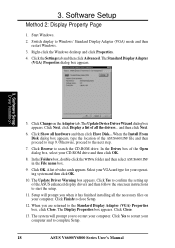
...
1. Start Windows. 2. Switch display to Windows' Standard Display Adapter (VGA) mode and then
restart Windows. 3. Right-click the Windows desktop and click Properties. 4. Click the Settings tab and then click Advanced. The Standard Display Adapter
(VGA) Properties dialog box appears.
3. Software Setup Driver Installation
5. Click Change on the Adapter tab. The Update Device Driver Wizard dialog...
ASUS V6800/V6600 Series Graphic Card English Version User Manual - Page 19


...When Windows detects your ASUS AGP-V6600/V6800 series graphics card, the New Hardware Found dialog box appears.
3. Click Driver from disk provided by hardware manufacturer. 4. When Setup prompts you for the location of the driver, type D:\WIN9x to direct
Setup to the INF file and then click Finish to install the driver. 5. When Setup has finished installing all the necessary files on your computer...
ASUS V6800/V6600 Series Graphic Card English Version User Manual - Page 20


... your computer. Setup will install the drivers in the following order: Display Driver (Direct3D and OpenGL Drivers), DirectX runtime libraries, and VGART driver. Just follow the onscreen instructions to complete the installation.
If you prefer to install the drivers individually, follow the steps on the following pages.
3. Software Setup Install Display
20
ASUS V6600/V6800 Series User's Manual
ASUS V6800/V6600 Series Graphic Card English Version User Manual - Page 21


... support in Windows 98. For Software MPEG support in Windows 98, you must first install Microsoft DirectX, and then an MPEG-compliant video player. 1. Insert the CD installation disc into
your CD-ROM drive or double click the CD drive icon in My Computer to bring up the autorun screen or run Setup.exe in the root directory of your CD-ROM drive.
Click Drivers.
2. The Drivers...
ASUS V6800/V6600 Series Graphic Card English Version User Manual - Page 22
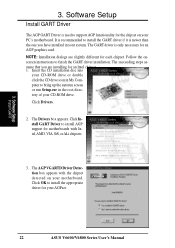
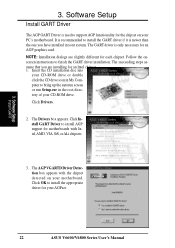
...Setup.exe in the root directory of your CD-ROM drive. Click Drivers.
2. The Drivers box appears. Click Install GART Driver to install AGP support for motherboards with Intel,AMD, VIA, SiS, orALi chipsets.
3. The AGPVGARTD Driver Detection box appears with the chipset detected on your motherboard. Click OK to install the appropriate driver for your AGPset.
22
ASUS V6600/V6800 Series User's Manual
ASUS V6800/V6600 Series Graphic Card English Version User Manual - Page 23


3. Software Setup
4. If you selected No..., on the previous screen before clicking OK, you will be presented with a selection of other drivers. Make your driver selection and click Install.
5. When the Welcome screen appears, click Next to continue.
6. Once the driver installation is finished, click Finish.
3. Software Setup Install GART
ASUS V6600/V6800 Series User's Manual
23
ASUS V6800/V6600 Series Graphic Card English Version User Manual - Page 25


...ROM drive. Click Drivers.
2. The Drivers box appears. Click Install ASUS TWAIN Driver..
3. Software Setup Install TWAIN Driver
3. When the Welcome box appears, click Next to start copying the files. Setup automatically starts copying the necessary files to the default folder.
To complete the installation, simply follow the on-screen instructions or prompts.
ASUS V6600/V6800 Series User's Manual...
ASUS V6800/V6600 Series Graphic Card English Version User Manual - Page 26


... Driver
3. Software Setup
Uninstall Display Driver
If you want to update your display drivers or if you no longer need the AGP-V6800 display drivers, you can use one of the following procedures to completely uninstall the drivers from Windows 98 to save disk space.
Using the Autorun Screen
1. Insert the CD installation disc into your CD-ROM drive or double click the CD drive icon in My Computer...
ASUS V6800/V6600 Series Graphic Card English Version User Manual - Page 27


... Setup Run LiveUpdate
3. Software Setup
Run ASUS VGA Live Update
The ASUS VGA Live Update is a utility that allows you to update your VGA card's BIOS and drivers. The use of this utility assumes that you are properly connected to the Internet through an Internet Service Provider (ISP).
1. Insert the CD installation disc into your CD-ROM drive or double click the CD drive icon in My Computer...
ASUS V6800/V6600 Series Graphic Card English Version User Manual - Page 33


... ASUS TWAIN
4. Software Reference
Using the Utilities
ASUS TWAIN Interface
TWAIN is a cross-platform interface for acquiring images captured by scanners, digital cameras, and frame grabbers. The ASUS TWAIN Driver is currently supported only when used with Adobe Photoshop® (see www.adobe.com for details). If you already have Photoshop installed and you chose to install the ASUS TWAIN Driver...
ASUS V6800/V6600 Series Graphic Card English Version User Manual - Page 37
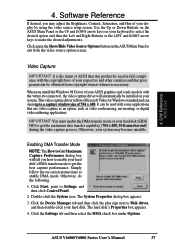
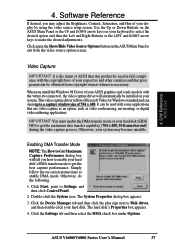
... Control Panel.
2. Double-click the System icon. The System Properties dialog box appears.
3. Click the Device Manager tab and then click the plus sign next to Disk drives, and then double-click your hard disk. The hard disk's Properties box appears.
4. Click the Settings tab and then select the DMA check box under Options.
ASUS V6600/V6800 Series User's Manual...
ASUS V6800/V6600 Series Graphic Card English Version User Manual - Page 59


... CTRL+ALT+D, press D.
NOTE: The hot keys will be available only if you selected the Enable OSD check box and if you have either an ASUS Deluxe model or a model with the ASUS VR-100 Optional Upgrade Kit installed.
ASUS V6600/V6800 User's Manual
59
ASUS V6800/V6600 Series Graphic Card English Version User Manual - Page 64


... settings of your 3D glasses and display card when playing games or watching 3D videos. These settings include Eyes, View Angle, Embossment, Brightness, Contrast, and Gamma. See 4. Software Reference | Advanced for a description of the display settings... if you have either an ASUS Deluxe model or a model with the ASUS VR-100 Optional Upgrade Kit installed.
64
ASUS V6600/V6800 Series User's Manual
ASUS V6800/V6600 Series Graphic Card English Version User Manual - Page 72


.../downloads.)
NOTE: The following steps assume your CD-ROM drive letter is D.
Installation Procedures
1. Start Windows NT, switch display properties to VGA mode (16 colors, 640 x 480 pixels), then restart your computer to make the change.
2. After your computer restarts, right-click the desktop and click Properties. 3. Click the Settings tab. 4. Select Change Display Type. 5. Select Adapter...

