Asus ASUS Transformer Pad Infinity TF700T driver and firmware
Drivers and firmware downloads for this Asus item

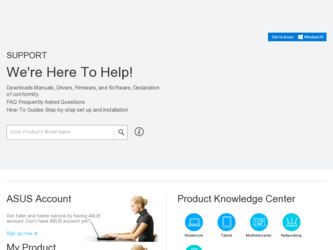
Related Asus ASUS Transformer Pad Infinity TF700T Manual Pages
Download the free PDF manual for Asus ASUS Transformer Pad Infinity TF700T and other Asus manuals at ManualOwl.com
User Manual - Page 2


... ASUS Transformer Pad 12 To Begin...13 Unlocking your ASUS Transformer Pad 13 Quick Camera Mode 13 Home Screen...14 ASUS Launcher 15 Locking the screen orientation 15 Touch Panel Control 16 Managing Apps 18 Task Manager...21 File Manager...22 Market ...25 Settings...27 Power Management 30 ASUS Battery...30 Music ...31 Image ...33 Gallery ...33 Camera ...37
ASUS Transformer Pad Manual
User Manual - Page 3


... Pad mobile dock 76 Special Keyboard Functions 79 Docking the ASUS Transformer Pad 81 Undocking the ASUS Transformer Pad 82 Charging the ASUS Transformer Pad on the mobile dock 83 Installing and removing an SD card 84
Declarations and Safety Statements 85 Federal Communications Commission Statement 85 RF Exposure Information (SAR 85 IC Regulations 86
ASUS Transformer Pad Manual...
User Manual - Page 7
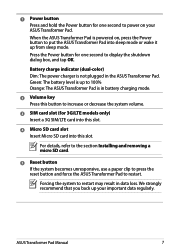
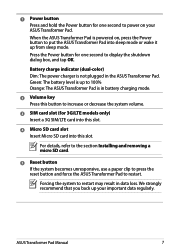
... details, refer to the section Installing and removing a micro SD card.
5 Reset button If the system becomes unresponsive, use a paper clip to press the reset button and force the ASUS Transformer Pad to restart.
Forcing the system to restart may result in data loss. We strongly recommend that you back up your important data regularly.
ASUS Transformer Pad Manual
User Manual - Page 9


... built-in camera for picture taking, video recording, video conferencing and other interactive applications.
14 Camera LED flash Use the flash to take photos when lighting conditions are poor or when there is a backlight.
15 Audio speaker system Your ASUS Transformer Pad is equipped with a built-in high quality stereo speaker. Audio features are software controlled.
ASUS Transformer Pad Manual
User Manual - Page 11


... completely.
A microSD card fits only in one orientation, and slides smoothly into the slot if inserted correctly. DO NOT force the card into the slot.
To remove the microSD card 1. Tap the microSD card icon at
the bottom right corner and tap to safely remove the microSD card. 2 Press the card slightly until it ejects.
ASUS Transformer Pad Manual
11
User Manual - Page 14


Home Screen
Open Google Text search Open Google Voice search
Tablet utilities menu Home Screen page scroll
Shortcuts
Display recent apps
Notification area & Settings
Return to Home Screen
Return to the previous screen
The Home Screen may update and change with Android OS.
14
ASUS Transformer Pad Manual
User Manual - Page 15
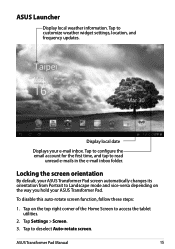
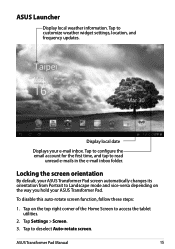
... weather information. Tap to customize weather widget settings, location, and frequency updates.
Display local date
Displays your e-mail inbox. Tap to configure the email account for the first time, and tap to read
unread e-mails in the e-mail inbox folder.
Locking the screen orientation
By default, your ASUS Transformer Pad screen automatically changes its orientation from Portrait...
User Manual - Page 25


...download and install on your Android devices such as your ASUS Transformer Pad.
Use your existing Google account to access the Android Market. If you don't have a Google account, create one.
For details on setting up a Google account (Gmail) using your ASUS Transformer Pad... Google account.
4. Enter your Email and Password to Sign in if you already have an account.
ASUS Transformer Pad Manual
25
User Manual - Page 26


5. You can now download and install applications from the Android Market.
Some applications are free and some might charge you through a credit card.
Download the latest Adobe Flash Player version 11.1.112.60 for ICS devices.
You cannot restore the deleted applications, but you can login with the same ID and download them again.
26
ASUS Transformer Pad Manual
User Manual - Page 29


...: Energy saving mode.
Notification Panels
Notification panels will appear under the Quick Setting panel for alerts or updates in apps, incoming emails, and utillity status.
1. Swipe an alert/update to the left or right to remove from list.
2. You can enable or disable ASUS Quick Setting to Simplified Mode in Settings> ASUS customized setting> NOTIFICATION PANEL.
ASUS Transformer Pad Manual
29
User Manual - Page 42


... and TXT format. • You may need Adobe Flash® player to open some e-books.
Download Adobe Flash® player before using MyLibrary.
Your bookshelves Search for an e-book Sort by title, author, date, or My Array Recent Read List and other settings
Selection mode Log into asus@vibe
Books on the selected bookshelf
Latest read
42
ASUS Transformer Pad Manual
User Manual - Page 43


... Insert bookmark
Bookmark list and Day/ Night mode
Page scroll
1. Android initiates the download and installation of necessary resource if you would like to use the text-to-speech function.
2. Tap the Bookmark list and select the marked page to show the bookmark icon on the upper right corner of the screen.
ASUS Transformer Pad Manual
43
User Manual - Page 46


Documenting
Polaris® Office
Polaris® Office is an office software that allows you to create, read, and edit documents, spreadsheets, and presentations: To use Polaris® Office: 1. Tap the top ... 2. In the Apps menu, tap Polaris® Office.
3. To create a new file, tap a file type and select a template. File type Template
Settings
Document storage
46
ASUS Transformer Pad Manual
User Manual - Page 53


Tap and hold a media file to upload or download the file to and from the connecting devices.
.
You can also select a file from the Playlist. The Playlist offers a common space for the connected devices to share files. Tap the plus sign (+) to create new lists.
ASUS Transformer Pad Manual
53
User Manual - Page 55


... using MyCloud, ensure that you install the Eee Pad PC Suite on your computer. You can download Eee Pad PC Suite from the ASUS Support site at support.asus.com
• For details on Eee Pad PC Suite, refer to the section Using Eee Pad PC Suite.
To launch MyCloud: 1. Tap MyCloud on the Apps Menu. 2. Tap Next to continue.
ASUS Transformer Pad Manual
55
User Manual - Page 56


... at support.asus.com to your PC. Click Next to continue.
Accessing files via My Content
MyContent allows you to access your data such as music, videos, or audio files from ASUS Webstorage. To use MyContent: 1. Tap I have an account to sign in or tap Create an account to create your
free account.
56
ASUS Transformer Pad Manual
User Manual - Page 58


Remote controlling via My Desktop
MyDesktop allows you to remotely control your other PC from your ASUS Transformer Pad.
Download the ASUS Transformer Pad PC Suite from the ASUS Support site at support.asus.com.
Installing and setting up Eee Pad Suite on your computer
To install and set up Eee Pad PC Suite on your computer: 1. Ensure that your computer has
Internet connection. 2. Double-click the ...
User Manual - Page 63


... 1. Download and activate Splashtop Streamer from the ASUS support
site. 2. Click Network. 3. Enter your Google credentials in the Email and Password fields and click
Sign in.
To set up Internet Discovery on your ASUS Transformer Pad: Tap Settings on the top right corner and enter your Google account in Internet discovery. Your device will automatically detect your PC.
ASUS Transformer Pad Manual...
User Manual - Page 66


...Settings> Apps and log in again.
To use App Backup: 1. Tap App Backup from the Apps Menu. 2. The Backup List shows the installed applications on your ASUS
Transformer Pad downloaded from the Android Market. Select the apps you want to back up and tap Backup. 3. Insert a MicroSD card or other storage devices... the internal storage and in your external storage device.
66
ASUS Transformer Pad Manual
User Manual - Page 88


... is a production GA (General Availability) release for Android 2.2 (Froyo) and 2.3 (Gingerbread) devices and an initial beta release for Android 3.x (Honeycomb) tablets that include at least Google's 3.0.1 system update. For more details, please visit http://blogs.adobe.com/flashplayer/.
Download the latest Adobe Flash Player version 11.1.112.60 for ICS devices.
88
ASUS Transformer Pad Manual
