Asus DVD E616 - DVD-ROM Drive - IDE driver and firmware
Drivers and firmware downloads for this Asus item

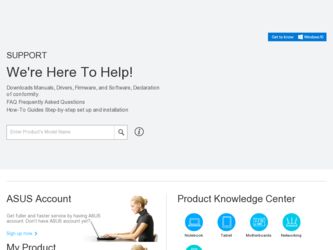
Related Asus DVD E616 Manual Pages
Download the free PDF manual for Asus DVD E616 and other Asus manuals at ManualOwl.com
Manual - Page 2
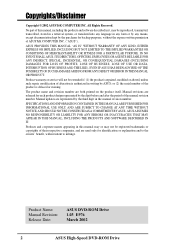
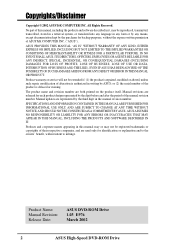
... THE PRODUCTS AND SOFTWARE DESCRIBED IN IT.
Products and corporate names appearing in this manual may or may not be registered trademarks or copyrights of their respective companies, and are used only for identification or explanation and to the owners' benefit, without intent to infringe.
Product Name: Manual Revision: Release Date:
ASUS DVD-ROM Drive 1.03 E976...
Manual - Page 3
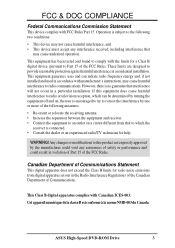
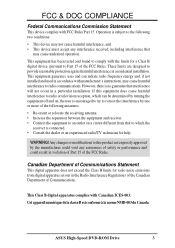
... not exceed the Class B limits for radio noise emissions from digital apparatus set out in the Radio Interference Regulations of the Canadian Department of Communications.
This Class B digital apparatus complies with Canadian ICES-003.
Cet appareil numérique de la classe B est conforme à la norme NMB-003 du Canada.
ASUS High-Speed DVD-ROM Drive
3
Manual - Page 5
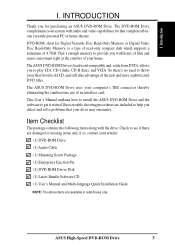
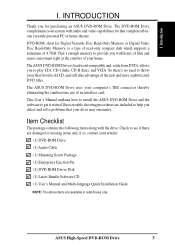
... with the drive. Check to see if there are damaged or missing items and, if so, contact your retailer.
(1) DVD-ROM Drive
(1) Audio Cable
(1) Mounting Screw Package
(1) Emergency Ejection Pin
(1) DVD-ROM Driver Disk
(1) Latest Bundle Software CD
(1) User's Manual and Multi-language Quick Installation Guide
NOTE: The above items are available in retail boxes only.
ASUS High-Speed DVD-ROM Drive
5
Manual - Page 6
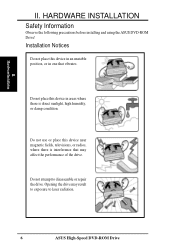
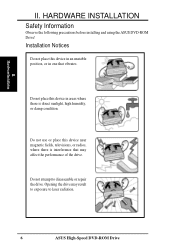
... the following precautions before installing and using the ASUS DVD-ROM Drive!
Installation Notices
Do not place this device in an unstable position, or in one that vibrates.
Do not place this device in areas where there is direct sunlight, high humidity, or damp condition.
Do not use or place this device near magnetic fields, televisions, or radios, where there...
Manual - Page 7
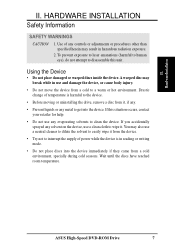
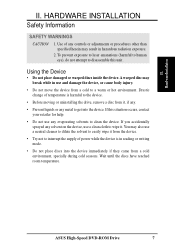
... to easily wipe it from the device.
• Try not to interrupt the supply of power while the device is in reading or writing mode.
• Do not place discs into the device immediately if they came from a cold environment, specially during cold seasons. Wait until the discs have reached room temperature.
ASUS High-Speed DVD-ROM Drive
7
Manual - Page 8
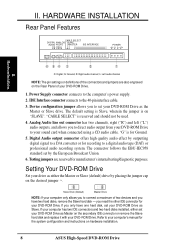
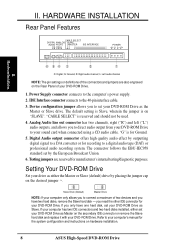
... one hard disk, set your DVD-ROM Drive as Slave. If your computer has two IDE connectors and two hard disks installed, either set your DVD-ROM Drive as Master on the secondary IDE connector or remove the Slave hard disk and replace it with your DVD-ROM Drive. Refer to your computer's manual for the system configuration and instructions on hardware installation.
8
ASUS High-Speed DVD-ROM Drive
Manual - Page 9
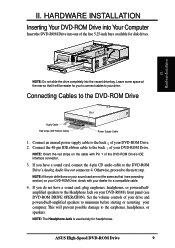
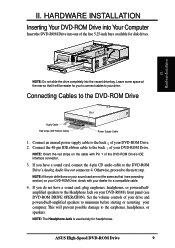
...(IDE Ribbon Cable)
Power Supply Cable
1. Connect an unused power supply cable to the back ¿ of your DVD-ROM Drive. 2. Connect the 40-pin IDE ribbon cable to the back ¡ of your DVD-ROM Drive.
NOTE: Orient the red stripe on the cable with Pin 1 of the DVD-ROM Drive's IDE Interface connector.
3. If you have a sound card, connect the 4-pin CD audio cable to the DVD-ROM Drive's Analog Audio...
Manual - Page 10


III. SOFTWARE INSTALLATION
Windows 9x, Windows NT/2000/XP
If your DVD-ROM Drive is already installed, Windows 9x or Windows NT/2000/ XP will automatically detect this and determine the appropriate settings for the drive and install or load the correct driver.
OS/2 and Other Operating Systems
Your DVD-ROM Drive supports the ATAPI drive interface. Your system should be able to automatically detect ...
Manual - Page 11


... earphones, headphones or powered/self-amplified speakers connected to the Headphone Jack. This control has no effect on the audio output from devices (such as speakers) connected to your sound card.
3. Disc Indicator lights up when there is a disc inside your DVD-ROM Drive, otherwise this indicator will not light. This indicator flashes whenever your DVDROM Drive is busy reading...
Manual - Page 13
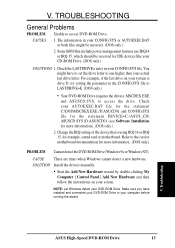
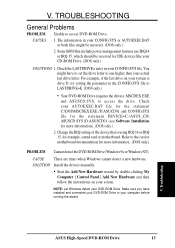
... Install the drivers manually.
• Start the Add New Hardware wizard by double-clicking My
Computer | Control Panel | Add New Hardware and then follow the instructions on your screen.
NOTE: Let Windows detect your DVD-ROM Drive. Make sure you have installed and connected your DVD-ROM Drive in your computer before running the wizard.
V. Troubleshooting
ASUS High-Speed DVD-ROM Drive
13
Manual - Page 15


... mode of your DVD-ROM Drive to Multiword or Ultra DMA Mode to maximize its capability.
• For DOS, see Custom Setup under SOFTWARE
INSTALLATION for more information.
• For Windows 95 or Windows NT, Bus Master driver must
be installed. Unless your computer dealer installed the driver when you bought it or your motherboard supports Bus Master mode, Windows will not use bus mastering for...
Manual - Page 16
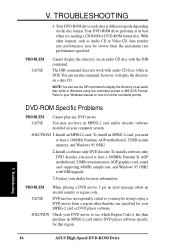
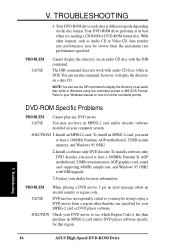
... system memory, and Windows 95 OSR2.
2.Install a software-only DVD decoder. To install a software-only
DVD decoder, you need at least a 300MHz Pentium II, AGP motherboard, 32MB system memory, AGP graphics card, sound card supporting 48MHz sample rate, and Windows 95 OSR2 with USB upgrade.
3.Contact your dealer for more information.
PROBLEM When playing a DVD movie, I get an error message about...
Manual - Page 17
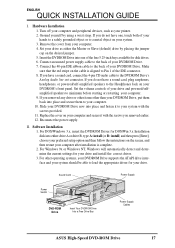
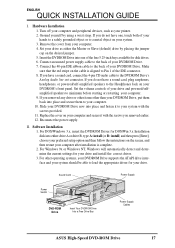
... determine the current settings for your drive and install the correct driver. 3. For other operating systems, your DVDROM Drive supports the ATAPI drive interface and your system should be able to load the appropriate driver for your drive.
Sound Card
Power Supply
Power Switch
DVD-ROM Drive
Insert Your DVDROM Drive Into a Free Drive Bay
Power Supply Cables
ASUS High-Speed DVD-ROM Drive
17
