Asus EAX1550 driver and firmware
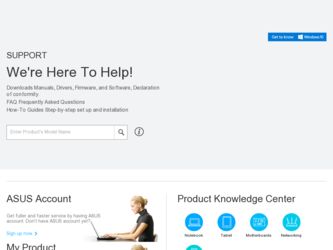
Related Asus EAX1550 Manual Pages
Download the free PDF manual for Asus EAX1550 and other Asus manuals at ManualOwl.com
ASUS Graphic Card Software Reference for English Edtion - Page 1
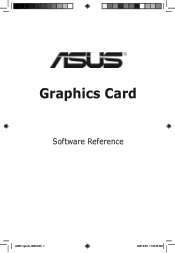
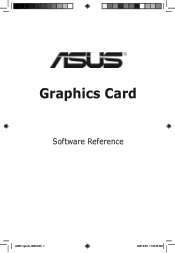
Graphics Card
Software Reference
e3325_vga sw_0829.indb 1
2007.8.29 11:33:39 AM
ASUS Graphic Card Software Reference for English Edtion - Page 2
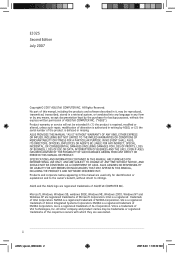
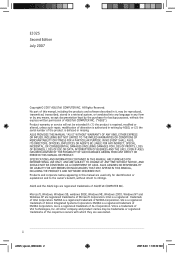
... ANY ERRORS OR INACCURACIES THAT MAY APPEAR IN THIS MANUAL, INCLUDING THE PRODUCTS AND SOFTWARE DESCRIBED IN IT. Products and corporate names appearing in this manual are used only for identification or explanation and to the owner's benefit, without intent to infringe.
ASUS and the ASUS logo are registered trademarks of ASUSTeK COMPUTER INC.
Microsoft, Windows, Windows 98, windows 98SE, Windows...
ASUS Graphic Card Software Reference for English Edtion - Page 5
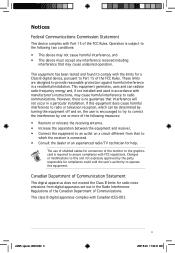
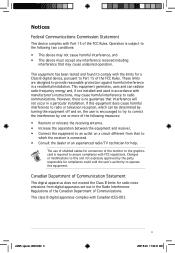
...limits for a Class B digital device, pursuant to Part 15 of the FCC Rules. These limits are designed to provide reasonable protection against harmful interference in a residential installation. This equipment generates, ... the dealer or an experienced radio/TV technician for help.
The use of shielded cables for connection of the monitor to the graphics card is required to assure compliance with ...
ASUS Graphic Card Software Reference for English Edtion - Page 6
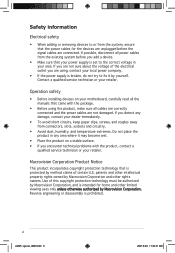
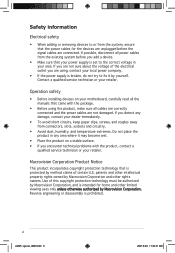
... not try to fix it by yourself. Contact a qualified service technician or your retailer.
Operation safety
• Before installing devices on your motherboard, carefully read all the manuals that came with the package.
• Before using the product, make sure all cables are correctly connected and the power cables are not damaged. If you detect any damage, contact...
ASUS Graphic Card Software Reference for English Edtion - Page 7


... guide
Conventions used in this guide
To make sure that you perform certain tasks properly, take note of the following symbols used throughout this manual....software updates.
1. ASUS Websites The ASUS websites worldwide provide updated information on ASUS hardware and software products. The ASUS websites are listed in the ASUS Contact Information on the inside front cover of this installation guide...
ASUS Graphic Card Software Reference for English Edtion - Page 8
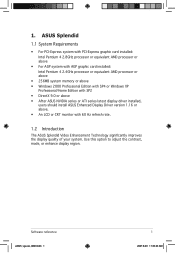
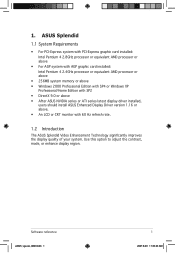
... graphic card installed: Intel Pentium 4 2.4GHz processor or equivalent AMD processor or above
• 256MB system memory or above • Windows 2000 Professional Edition with SP4 or Windows XP
Professional/Home Edition with SP2 • DirectX 9.0 or above • After ASUS NVIDIA series or ATI series latest display driver installed,
users should install ASUS Enhanced Display Driver version...
ASUS Graphic Card Software Reference for English Edtion - Page 9
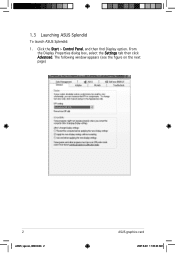
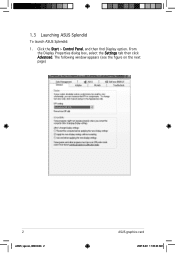
1.3 Launching ASUS Splendid
To launch ASUS Splendid:
1. Click the Start > Control Panel, and then find Display option. From the Display Properties dialog box, select the Settings tab then click Advanced. The following window appears (see the figure on the next page)
e3325_vga sw_0829.indb 2
ASUS graphics card
2007.8.29 11:33:43 AM
ASUS Graphic Card Software Reference for English Edtion - Page 10
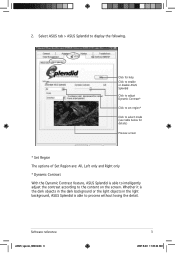
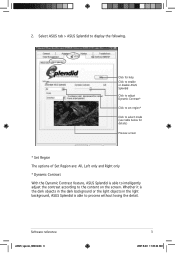
...ASUS tab > ASUS Splendid to display the following.
Click for help Click to enable or disable ASUS Splendid Click to adjust Dynamic Contrast*
Click to set region*
Click to select mode (see table below for details)
Preview screen
* Set Region
The options of Set... light background, ASUS Splendid is able to process without losing the detail.
Software reference
e3325_vga sw_0829.indb 3
2007.8.29 11...
ASUS Graphic Card Software Reference for English Edtion - Page 12
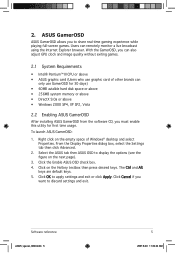
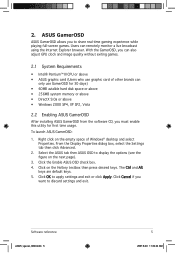
...; III CPU or above • ASUS graphic card (Users who use graphic card of other brands can
only use GamerOSD for 30 days) • 60MB avialble hard disk space or above • 256MB system memory or above • DirectX 9.0a or above • Windows 2000 SP4, XP SP2, Vista
2.2 Enabling ASUS GamerOSD
After installing ASUS GamerOSD from the software CD, you...
ASUS Graphic Card Software Reference for English Edtion - Page 14
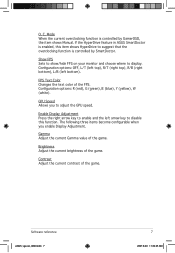
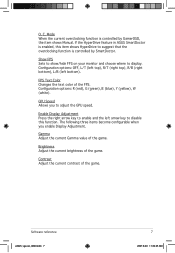
...controlled by GamerOSD, the item shows Manual. If the HyperDrive feature in ASUS SmartDoctor is enabled, this item shows HyperDrive to suggest that the overclocking function is controlled by SmartDoctor.
Show FPS Sets to show/hide FPS on your monitor and choose where to display...The following three items become configurable when you enable Display Adjustment.
Gamma Adjust the current Gamma value of ...
ASUS Graphic Card Software Reference for English Edtion - Page 16
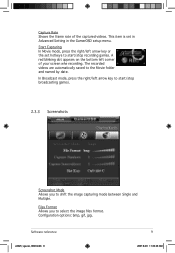
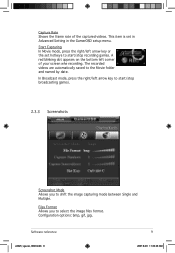
...set in Advanced Setting in the GamerOSD setup menu. Start Capturing In Movie mode, press the right/left arrow key or the set hotkeys to start/stop recording games. A red blinking dot appears on the bottom left corner of your screen whe recording. The recorded...to select the image files format. Configuration options: bmp, gif, jpg.
Software reference
e3325_vga sw_0829.indb 9
2007.8.29 11:33:46 AM
ASUS Graphic Card Software Reference for English Edtion - Page 18
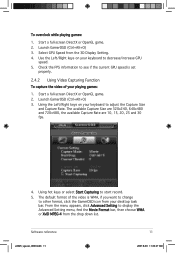
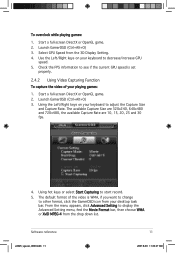
... record.
5. The default format of the video is WMA, if you want to change to other format, click the GamerOSD icon from your desktop task bar. From the menu appears, click Advanced Setting to display the Advanced Setting menu, find the Movie Format bar, then choose WMA or XviD MPEG-4 from the drop down list.
Software...
ASUS Graphic Card Software Reference for English Edtion - Page 22
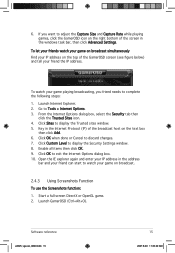
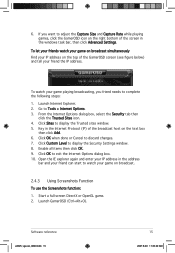
... when done or Cancel to discard changes. 7. Click Custom Level to display the Security Settings window. 8. Enable all items then click OK. 9. Click OK to exit the Internet Options dialog box. 10. Open the IE explorer again and enter your IP address in the address
bar and your friend can start to watch your game on...
ASUS Graphic Card Software Reference for English Edtion - Page 24
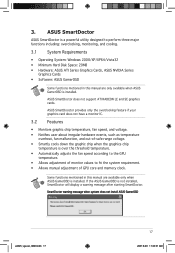
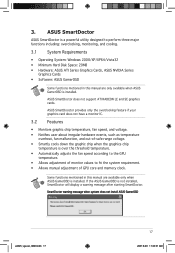
...8226; Operating System: Windows 2000/XP/XP64/Vista32 • Minimum Hard Disk Space: 20MB • Hardware: ASUS ATI Series Graphics Cards, ASUS NVIDIA Series
Graphics Cards • Software: ASUS GamerOSD
Some functions metioned in this manual are only available when ASUS GamerOSD is installed.
ASUS SmartDoctor does not support ATI RADEON LE and SE graphics cards.
ASUS SmartDocotor provides only...
ASUS Graphic Card Software Reference for English Edtion - Page 30


... driver is installed in your system.
Minimize SmartDoctor after running 3D games SmartDoctor provides an option to Minimize SmartDoctor after running 3D games. When enabled, ASUS SmartDoctor will minimize after you play 3D games. Click the checkbox to enable or disable Minimize SmartDoctor after running 3D games. SmartDoctor sets this option default value is...
ASUS Graphic Card Software Reference for English Edtion - Page 31


The Minimize SmartDoctor after running 3D games option is only available when the ASUS enhanced driver is installed in your system.
Minimize SmartDoctor at next reboot SmartDoctor provides an option of Minimize SmartDoctor at next reboot. When enabled, ASUS SmartDoctor will minimize after next reboot. Click the checkbox to enable or disable Minimize SmartDoctor at...
ASUS Graphic Card Software Reference for English Edtion - Page 35


...ASUS SmartCooling will cool down the GPU with the full fan speed (Fastest level). When the temperature falls between 40 and 35 degrees Celsius, the fan speed will be set at fast level.
Click the Default button to restore default temperature boundary settings. Auto Fan Control... feature is only available when the ASUS GamerOSD driver is installed.
28
e3325_vga sw_0829.indb 28
2007.8.29 11:33:59 AM
ASUS Graphic Card Software Reference for English Edtion - Page 37
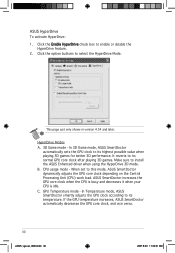
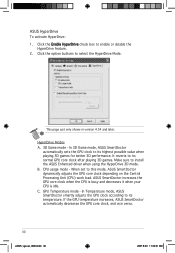
... after playing 3D games. Make sure to install the ASUS Enhanced driver when using the HyperDrive 3D mode.
B. CPU usage mode - When set to this mode, ASUS SmartDoctor dynamically adjusts the GPU core clock depending on the Central Processing Unit (CPU) work load. ASUS SmartDoctor increases the GPU core clock when the CPU is busy and decreases it when your...
ASUS Graphic Card Software Reference for English Edtion - Page 44


... Requirements
Software:
• Microsoft WINDOWS 2000/XP/Vista with DirectX 9.0a or above. • WDM Capture Driver for your capture devices. • Internet Connection with Microsoft IE 6 SP1 or above. • Microsoft Media Player 9.0 or above.
Hardware:
• Video capture devices, like Webcams, CCD, V8 or Hi-8, which support UYVY video format. • A sound card or chip on-board is...
ASUS Graphic Card Software Reference for English Edtion - Page 49
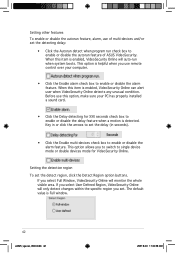
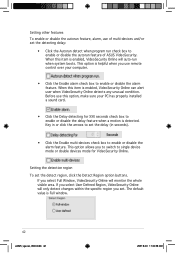
... of multi-devices and/or set the detecting delay:
• Click the Autorun detect when program run check box to enable or disable the autorun feature of ASUS VideoSecurity. When this item is enabled, VideoSecurity Online will auto-run when system boots. This option is helpful when you use remote control over your computer.
• Click...

