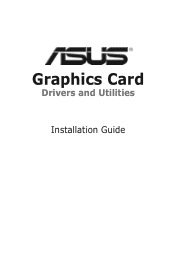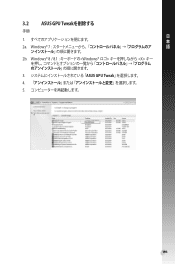Asus GTX950-2G driver and firmware
Related Asus GTX950-2G Manual Pages
Download the free PDF manual for Asus GTX950-2G and other Asus manuals at ManualOwl.com
UserManual - Page 3


... the express written permission of ASUSTeK Computer Inc. ("ASUS"). Product warranty or service will not be extended if: (1) the product is repaired, modified or altered, unless such repair, modification of alteration is authorized in writing by ASUS; or (2) the serial number of the product is defaced or missing. ASUS PROVIDES THIS MANUAL "AS IS" WITHOUT WARRANTY OF...
UserManual - Page 4
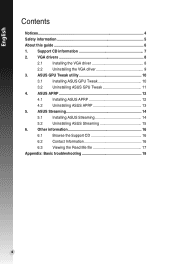
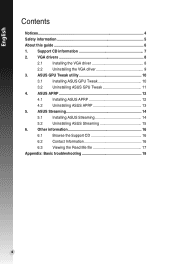
... information 5 About this guide 6 1. Support CD information 7 2. VGA drivers 8
2.1 Installing the VGA driver 8 2.2 Uninstalling the VGA driver 9 3. ASUS GPU Tweak utility 10 3.1 Installing ASUS GPU Tweak 10 3.2 Uninstalling ASUS GPU Tweak 11 4. ASUS APRP 12 4.1 Installing ASUS APRP 12 4.2 Uninstalling ASUS APRP 13 5. ASUS Streaming 14 5.1 Installing ASUS Streaming 14 5.2 Uninstalling...
UserManual - Page 5
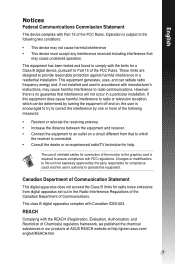
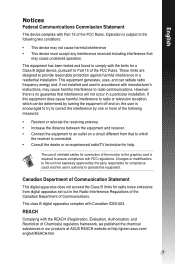
...limits for a Class B digital device, pursuant to Part 15 of the FCC Rules. These limits are designed to provide reasonable protection against harmful interference in a residential installation. This equipment generates, uses... the dealer or an experienced radio/TV technician for help.
The use of shielded cables for connection of the monitor to the graphics card is required to assure compliance with ...
UserManual - Page 6


... not try to fix it by yourself. Contact a qualified service technician or your retailer.
Operation safety
• Before installing devices on your motherboard, carefully read all the manuals that came with the package.
• Before using the product, make sure all cables are correctly connected and the power cables are not damaged. If you detect any damage, contact...
UserManual - Page 7
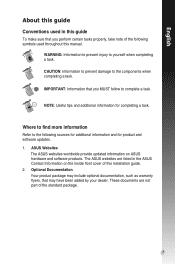
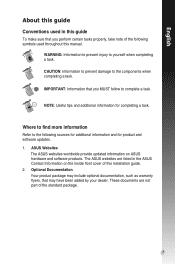
... guide
Conventions used in this guide
To make sure that you perform certain tasks properly, take note of the following symbols used throughout this manual....software updates. 1. ASUS Websites
The ASUS websites worldwide provide updated information on ASUS hardware and software products. The ASUS websites are listed in the ASUS Contact Information on the inside front cover of this installation guide...
UserManual - Page 8
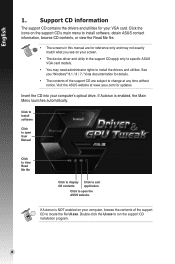
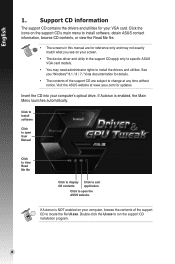
... support CD apply only to specific ASUS VGA card models.
• You may need administrator rights to install the drivers and utilities. See your Windows® 8.1 / 8 / 7 / Vista documentation for details.
• The contents of the support CD are subject to change at any time without notice. Visit the ASUS website at www.asus.com for updates.
Insert the CD into your computer's optical drive...
UserManual - Page 9
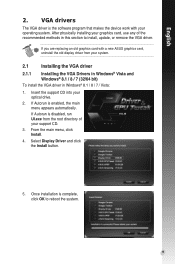
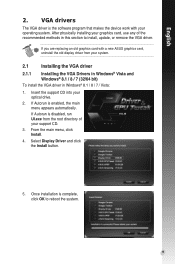
...If you are replacing an old graphics card with a new ASUS graphics card, uninstall the old display driver from your system.
2.1
Installing the VGA driver
2.1.1 Installing the VGA Drivers in Windows® Vista and Windows® 8.1 / 8 / 7 (32/64 bit)
To install the VGA driver in Windows® 8.1 / 8 / 7 / Vista:
1. Insert the support CD into your optical drive.
2. If Autorun is enabled, the...
UserManual - Page 10
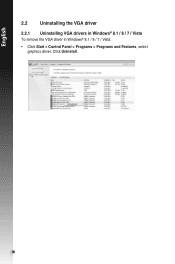
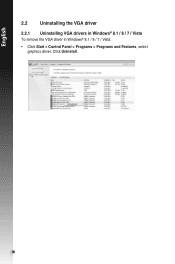
English
2.2
Uninstalling the VGA driver
2.2.1 Uninstalling VGA drivers in Windows® 8.1 / 8 / 7 / Vista To remove the VGA driver in Windows® 8.1 / 8 / 7 / Vista:
• Click Start > Control Panel > Programs > Programs and Features, select graphics driver. Click Uninstall.
10
UserManual - Page 11
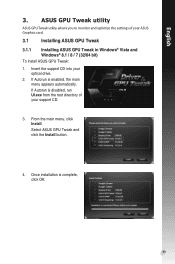
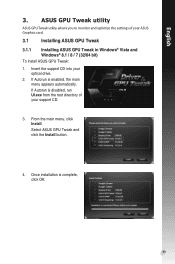
... GPU Tweak utility allows you to monitor and optimize the settings of your ASUS Graphics card.
3.1
Installing ASUS GPU Tweak
3.1.1 Installing ASUS GPU Tweak in Windows® Vista and Windows® 8.1 / 8 / 7 (32/64 bit)
To install ASUS GPU Tweak:
1. Insert the support CD into your optical drive.
2. If Autorun is enabled, the main menu appears automatically.
If Autorun is disabled, run UI.exe...
UserManual - Page 12
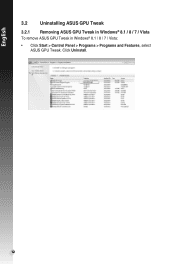
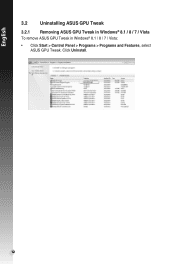
English
3.2
Uninstalling ASUS GPU Tweak
3.2.1 Removing ASUS GPU Tweak in Windows® 8.1 / 8 / 7 / Vista To remove ASUS GPU Tweak in Windows® 8.1 / 8 / 7 / Vista:
• Click Start > Control Panel > Programs > Programs and Features, select ASUS GPU Tweak. Click Uninstall.
12
UserManual - Page 13
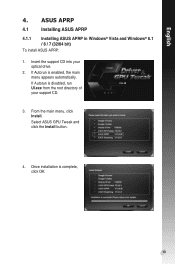
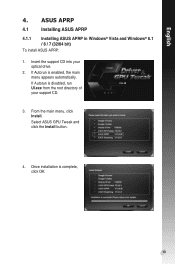
...4. ASUS APRP
4.1
Installing ASUS APRP
4.1.1 Installing ASUS APRP in Windows® Vista and Windows® 8.1 / 8 / 7 (32/64 bit)
To install ASUS APRP:
1. Insert the support CD into your optical drive.
2. If Autorun is enabled, the main menu appears automatically.
If Autorun is disabled, run UI.exe from the root directory of your support CD.
3. From the main menu, click Install.
Select ASUS...
UserManual - Page 14
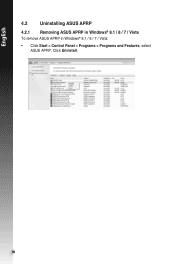
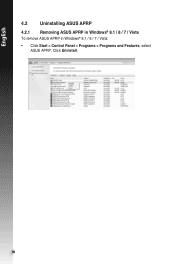
English
4.2
Uninstalling ASUS APRP
4.2.1 Removing ASUS APRP in Windows® 8.1 / 8 / 7 / Vista To remove ASUS APRP in Windows® 8.1 / 8 / 7 / Vista:
• Click Start > Control Panel > Programs > Programs and Features, select ASUS APRP. Click Uninstall.
14
UserManual - Page 15
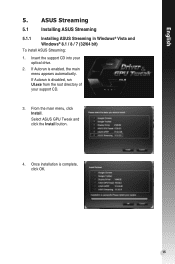
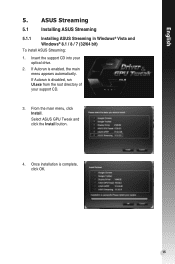
...5.1
Installing ASUS Streaming
5.1.1 Installing ASUS Streaming in Windows® Vista and Windows® 8.1 / 8 / 7 (32/64 bit)
To install ASUS Streaming:
1. Insert the support CD into your optical drive.
2. If Autorun is enabled, the main menu appears automatically.
If Autorun is disabled, run UI.exe from the root directory of your support CD.
3. From the main menu, click Install.
Select ASUS...
UserManual - Page 16
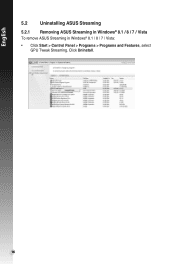
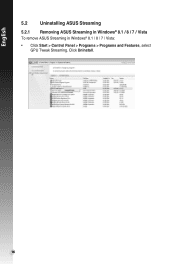
English
5.2
Uninstalling ASUS Streaming
5.2.1 Removing ASUS Streaming in Windows® 8.1 / 8 / 7 / Vista To remove ASUS Streaming in Windows® 8.1 / 8 / 7 / Vista:
• Click Start > Control Panel > Programs > Programs and Features, select GPU Tweak Streaming. Click Uninstall.
16
UserManual - Page 19
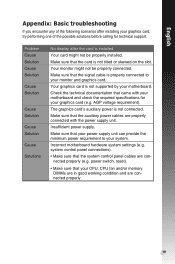
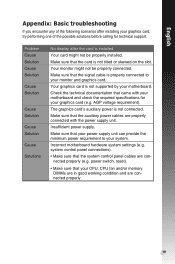
... supply unit.
Insufficient power supply.
Make sure that your power supply unit can provide the minimum power requirement to your system.
Incorrect motherboard hardware system settings (e.g. system control panel connections).
• Make sure that the system control panel cables are connected properly (e.g. power switch, reset).
• Make sure that your CPU, CPU fan and/or memory DIMMs are in...
UserManual - Page 20
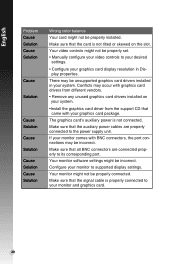
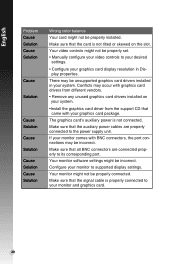
... tilted or skewed on the slot.
Your video controls might not be properly set.
• Manually configure your video controls to your desired settings.
• Configure your graphics card display resolution in Display properties.
There may be unsupported graphics card drivers installed in your system. Conflicts may occur with graphics card drivers from different vendors.
• Remove any unused...
UserManual - Page 21
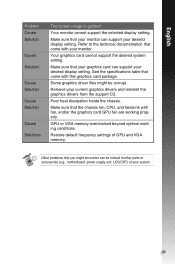
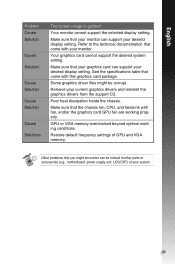
... your current graphics drivers and reinstall the graphics drivers from the support CD.
Poor heat dissipation inside the chassis.
Make sure that the chassis fan, CPU, and heatsink with fan, and/or the graphics card GPU fan are working properly.
GPU or VGA memory overclocked beyond optimal working conditions.
Restore default frequency settings of GPU and VGA memory.
Other problems...
UserManual - Page 186
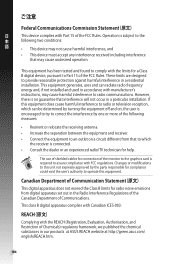
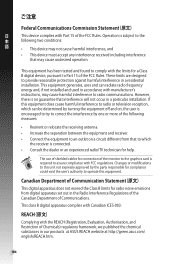
...limits for a Class B digital device, pursuant to Part 15 of the FCC Rules. These limits are designed to provide reasonable protection against harmful interference in a residential installation. This equipment generates, ... the dealer or an experienced radio/TV technician for help.
The use of shielded cables for connection of the monitor to the graphics card is required to assure compliance with ...