Asus L1A driver and firmware
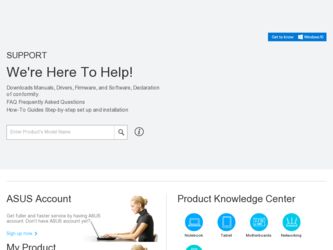
Related Asus L1A Manual Pages
Download the free PDF manual for Asus L1A and other Asus manuals at ManualOwl.com
L1A Software User's Manual for English (E779) - Page 2


... the VGA Driver for Windows 2000 14
Audio Driver ...15 Installing the Audio Driver for Windows ME and 2000 15 Audio Controls ...16
DirectX 8.0 ...17 Installing DirectX 8.0 for Windows ME and 2000 17
LAN Driver (Required) ...18 Installing the LAN Driver for Windows ME and 2000 18 Joining a Domain (Windows ME 19 Joining a Domain (Windows 2000 20 Viewing Your Network ...21
Modem Driver ...22...
L1A Software User's Manual for English (E779) - Page 3


... Contents (Cont')
Fast IR Driver ...29 Installing the Fast IR Driver for Windows ME and 2000 29 Setting the IR port for Windows ME 30
SpeedStep ...33 Installing SpeedStep for Windows ME and 2000 33
PC-cillin 2000 ...35 Installing the PC-cillin 2000 Anti-Virus Software for Windows ME 35 Installing the PC-cillin 2000 Anti-Virus Software for Windows 2000 40
Hotkey Utility...
L1A Software User's Manual for English (E779) - Page 5
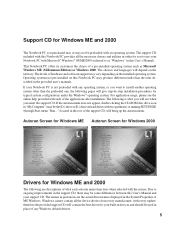
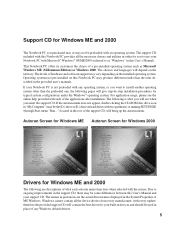
..., double clicking the CD-ROM disc drive icon in "My Computer" (may be the (D:) drive or (E:) drive on hard drives with two partitions) or running SETUP.EXE (through Start menu "Run...") located in the root of the support CD, will bring up the autorun menu.
Autorun Screen for Windows ME Autorun Screen for Windows 2000
Drivers for Windows ME and 2000
The...
L1A Software User's Manual for English (E779) - Page 6
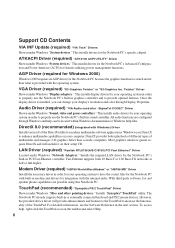
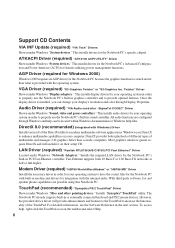
...computers. Most graphics intensive games require DirectX and will include it on their setup CD.
LAN Driver (required) "Realtek RTL8139(A/B/C/8130) PCI Fast Ethernet" Driver
Located under Windows "Network Adapters." Installs the required LAN driver for the Notebook PC's built-in PCI Fast-Ethernet controller. Fast-Ethernet supports both 10 Base-T or 100 Base-TX networks at half or full duplex.
Modem...
L1A Software User's Manual for English (E779) - Page 8
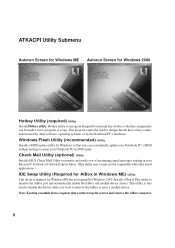
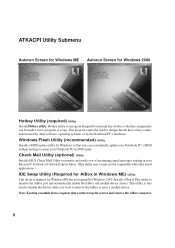
... keys or key combinations used by other software, operating systems, or by the Notebook PC's hardware.
Windows Flash Utility (recommended) Utility
Installs a BIOS update utility for Windows so that you can conveniently update your Notebook PC's BIOS without having to restart your Notebook PC in DOS mode.
Check Mail Utility (optional) Utility
Installs ASUS Check Mail Utility to monitor and notify...
L1A Software User's Manual for English (E779) - Page 9
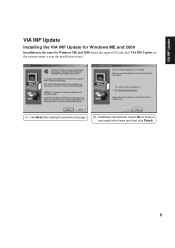
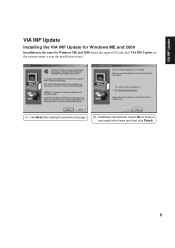
VIA INF Update
VIA INF Update
Installing the VIA INF Update for Windows ME and 2000
Installation is the same for Windows ME and 2000. Insert the support CD and click VIA INF Update on the autorun menu to start the installation wizard.
(1) Click Next after reading the welcome message.
(2) Installation has finished. Select No so that you can install other items and then click Finish.
9
L1A Software User's Manual for English (E779) - Page 23


Modem Driver
Installing the Modem Driver for Windows ME (Cont')
Modem Driver
(5) Enter the path "__\modem\ winme" (with the letter of your CD drive) and click Next.
(6) Click Next when the driver is located by Windows.
(7) Windows will detect your modem and ask to install the second driver.
(8) Enter the path "__\modem\ winme" (with the letter of your CD drive) and click Next.
23
L1A Software User's Manual for English (E779) - Page 24
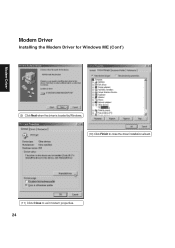
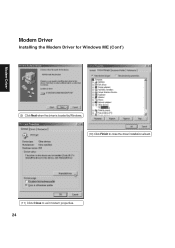
Modem Driver
Modem Driver
Installing the Modem Driver for Windows ME (Cont')
(9) Click Next when the driver is located by Windows. (10) Click Finish to close the driver installation wizard.
(11) Click Close to exit modem properties.
24
L1A Software User's Manual for English (E779) - Page 35


... Software for Windows ME
Installation is different for Windows ME and 2000. The following are steps for Windows ME. Insert the support CD and click PC-cillin 2000 on the autorun menu to start the installation wizard.
(1) Click Next to begin the installation wizard.
(2) Click Yes after reading the "Agreement".
PC-cillin 2000
(+) Wait while your system is scanned...
L1A Software User's Manual for English (E779) - Page 40


... Software for Windows 2000
Installation is different for Windows ME and 2000. The following are steps for Windows 2000. Insert the support CD and click PC-cillin 2000 on the autorun menu to start the installation wizard.
(1) Click Next after reading the welcome message. (2) Click Next after reading the license agreement.
PC-cillin 2000
(3) Wait while your setup...
L1A Software User's Manual for English (E779) - Page 42


Hotkey Utility (Under ATKACPI Utility)
Installing the Hotkey Utility for Windows ME & 2000
Installation is the same for Windows ME and 2000. Insert the support CD and click Hotkey Utility on the autorun menu to start the installation wizard.
(1) Click Next after reading the welcome message.
(2) Choose another destination folder or click Next to use the default...
L1A Software User's Manual for English (E779) - Page 43


Flash Utility
Windows Flash Utility (Under ATKACPI Utility)
Installing the Windows Flash Utility for Windows ME & 2000
Installation is the same for Windows ME and 2000. Insert the support CD and click Windows Flash Utility on the autorun menu to start the installation wizard.
(1) Click Next on the "Welcome" screen.
(2) Choose another destination folder or click Next to use the default.
(3) ...
L1A Software User's Manual for English (E779) - Page 44
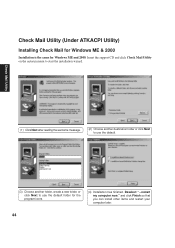
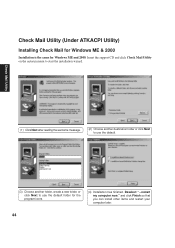
... (Under ATKACPI Utility)
Installing Check Mail for Windows ME & 2000
Installation is the same for Windows ME and 2000. Insert the support CD and click Check Mail Utility on the autorun menu to start the installation wizard.
Check Mail Utility...Next to use the default folder for the program icons.
(4) Installation has finished. Deselect "...restart my computer now." and click Finish so that you can...
L1A Software User's Manual for English (E779) - Page 47


Notebook PC Software Reference
Windows ME & 2000
L1A Software User's Manual for English (E779) - Page 52
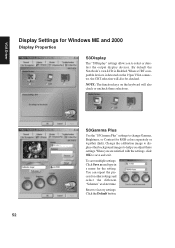
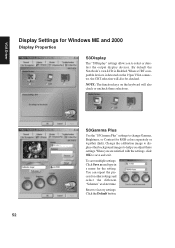
VGA Driver
Display Settings for Windows ME and 2000
Display Properties
S3Display
The "S3Display" settings allow you to select or deselect the output display devices. By default the Notebook's own LCD is Enabled. When a CRT compatible devices is detected on the 15pin VGA connector, the CRT selection will also be checked. NOTE: The function keys on the keyboard will also check or...
L1A Software User's Manual for English (E779) - Page 54
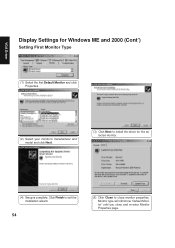
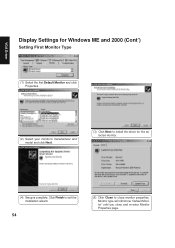
VGA Driver
Display Settings for Windows ME and 2000 (Cont')
Setting First Monitor Type
(1) Select the first Default Monitor and click Properties.
(2) Select your monitor's manufacturer and model and click Next.
(3) Click Next to install the driver for the selected monitor.
(4) Setup is complete. Click Finish to exit the installation wizard.
54
(5) Click Close to close monitor properties. ...
L1A Software User's Manual for English (E779) - Page 55
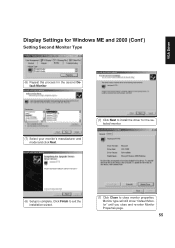
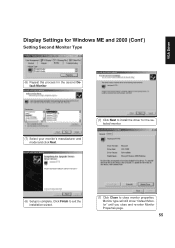
VGA Driver
Display Settings for Windows ME and 2000 (Cont')
Setting Second Monitor Type
(6) Repeat this process for the second Default Monitor
(7) Select your monitor's manufacturer and model and click Next.
(7) Click Next to install the driver for the selected monitor.
(6) Setup is complete. Click Finish to exit the installation wizard.
(7) Click Close to close monitor properties. Monitor ...
L1A Hardware User's Manual for English (E774) - Page 25


... provided by the native operating system. If updates or replacement of the support CD is necessary, contact your dealer for web sites to download individual software drivers and utilities.
The support CD contains all drivers, utilities and software for all popular operating systems including those that have been pre-installed. The support CD does not include the operating system itself...
L1A Hardware User's Manual for English (E774) - Page 60


Configuring the BIOS
BIOS Setup Program
This Notebook PC supports a programmable EEPROM that stores the BIOS software and can be updated using the provided flash memory writer utility. This Section will guide you through the BIOS setup program by providing clear explanations for all the options. A default configuration has already been set. If you are either installing new devices or expanding ...
L1A Hardware User's Manual for English (E774) - Page 61


... make changes to the advanced features
SECURITY Use this menu to set a password to control bootup and control access
to the BIOS setup menu.
POWER Use this menu to configure and enable Power Management features.
BOOT
Use this menu to configure the default system device used to locate
and load the Operating System.
EXIT
Use this menu to exit the...

