Asus NR-LSR driver and firmware
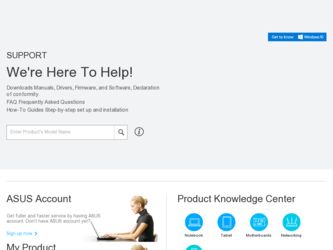
Related Asus NR-LSR Manual Pages
Download the free PDF manual for Asus NR-LSR and other Asus manuals at ManualOwl.com
NR-LSR User Manual - Page 5


... 5.1.1 LSI® SCSI Driver Installation 5-1 5.1.2 Intel® 82550PM/82544GC LAN Driver Installation . 5-4 5.1.3 ATI® Rage XL Display Driver Installation 5-8
5.2 Microsoft® Windows® 2000 Server 5-9 5.2.1 LSI® SCSI Driver Installation 5-9 5.2.2 Intel® 82550PM/82544GC LAN Driver Installation 5-12 5.2.3 ATI® Rage XL Display Driver Installation 5-15 5.2.4 Enabling...
NR-LSR User Manual - Page 11
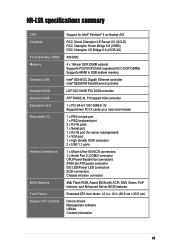
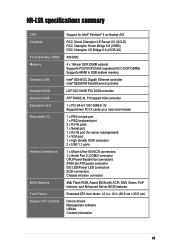
... PCI SCSI controller
ATI® RAGE-XL PCI-based VGA controller
1 x PCI 64-bit 133/100MHz 3V Supports two PCI-X cards on a riser card module
1 x PS/2 mouse port 1 x PS/2 keyboard port 2 x RJ-45 ports 1 x Serial port 1 x RJ-45 port (for server management) 1 x VGA port 1 x high density SCSI connector 2 x USB 1.1 ports
1 x 68-pin Ultra-160 SCSI connectors 1 x Serial Port 2 (COM2) connector CPU/Power...
NR-LSR User Manual - Page 19
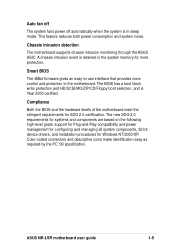
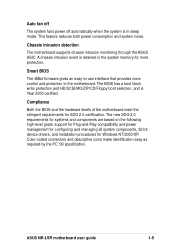
... and components are based on the following high-level goals: support for Plug-and-Play compatibility and power management for configuring and managing all system components, 32-bit device drivers, and installation procedures for Windows NT/2000/XP. Color-coded connectors and descriptive icons make identification easy as required by the PC '99 specification.
ASUS NR-LSR motherboard user guide
1-5
NR-LSR User Manual - Page 38
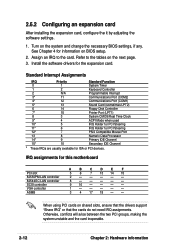
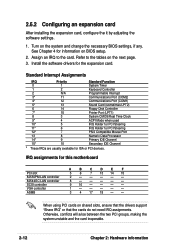
... usually available for ISA or PCI devices.
IRQ assignments for this motherboard
PCI slot 82550PM LAN controller 82544GC LAN controller SCSI controller VGA controller ASMB
A
B
C
D
E
F
56
7 13 14 15
2-----
8-----
9 10 - - - -
1-----
3 4 17 18 - -
When using PCI cards on shared slots, ensure that the drivers support "Share IRQ" or that the cards do not need IRQ assignments. Otherwise...
NR-LSR User Manual - Page 53


... computer from the floppy disk.
BIOS setup must specify "Floppy" as the first item in the boot sequence.
4. In DOS mode, type A:\AFLASH to run AFLASH.
If the word "unknown" appears after Flash Memory:, the memory chip is either not programmable or is not supported by the ACPI BIOS and therefore, cannot be programmed by the Flash Memory Writer utility.
ASUS NR-LSR motherboard user guide...
NR-LSR User Manual - Page 57
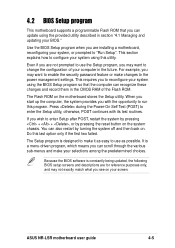
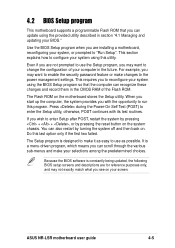
... to enable the security password feature or make changes to the power management settings. This requires you to reconfigure your system using the BIOS Setup program so that the computer can recognize these changes and record them in the CMOS RAM of the Flash ROM.
The Flash ROM on the motherboard stores the Setup utility. When you start up the computer, the system provides you...
NR-LSR User Manual - Page 73
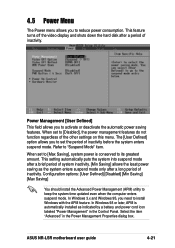
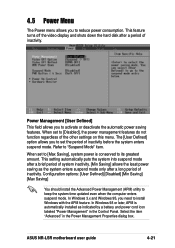
... time updated even when the computer enters suspend mode. In Windows 3.x and Windows 95, you need to install Windows with the APM feature. In Windows 98 or later, APM is automatically installed as indicated by a battery and power cord icon labeled "Power Management" in the Control Panel. Select the item "Advanced" in the Power Management Properties dialog box.
ASUS NR-LSR motherboard user guide...
NR-LSR User Manual - Page 85
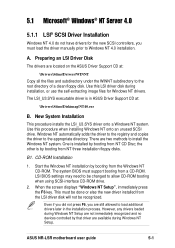
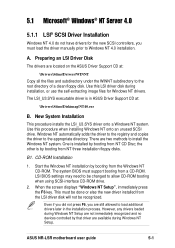
... or else the new driver installed from the LSI driver disk will not be recognized.
Even if you did not press F6, you are still allowed to load additional drivers later in the installation process. However, any drivers loaded during Windows NT Setup are not immediately recognized and no devices controlled by that driver are available during Windows NT Setup.
ASUS NR-LSR motherboard user guide
5-1
NR-LSR User Manual - Page 86
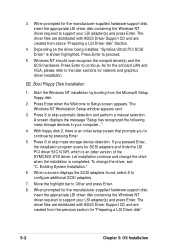
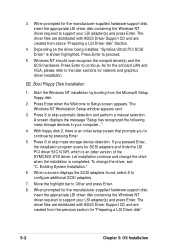
... perform a manual selection. A screen displays the message "Setup has recognized the following mass storage devices in your computer...".
4. With floppy disk 2, there is an initial setup screen that prompts you to continue by pressing Enter.
5. Press S to skip mass storage device detection. If you pressed Enter, the installation program scans for SCSI adapters and finds the LSI PCI driver 53C1010R...
NR-LSR User Manual - Page 87
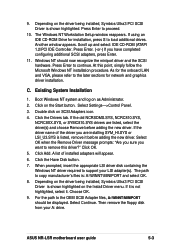
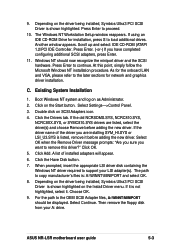
... copy manufacturer's files is: A:\WINNT\MINIPORT and select OK.
8. Depending on the driver being installed, Symbios Ultra3 PCI SCSI Driver is shown highlighted on the Install Driver menu. If it is not highlighted, select it. Choose OK.
9. For the path to the OEM SCSI Adapter files, A:\WINNT\MINIPORT should be displayed. Select Continue. Then remove the floppy disk from your A: drive.
ASUS NR-LSR...
NR-LSR User Manual - Page 88


...Preparing the Intel 82550PM/82544GC LAN Driver Disk
Windows NT 4.0 does not have the drivers for the Intel 82550PM and Intel 82544GC LAN controllers. Before installing Windows NT 4.0, copy the LAN drivers from the NR-LSR support CD into a floppy disk.
Prepare one blank formatted high density floppy disk before proceeding.
1. Insert the NR-LSR support CD into the CD-ROM drive. 2. Run the dcreat.exe...
NR-LSR User Manual - Page 93
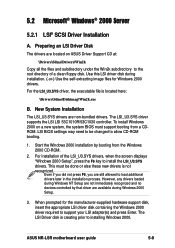
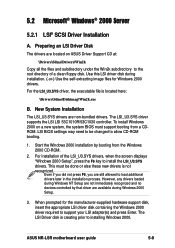
...recognized and no devices controlled by that driver are available during Windows 2000 Setup.
3. When prompted for the manufacturer-supplied hardware support disk, insert the appropriate LSI driver disk containing the Windows 2000 driver required to support your LSI adapter(s) and press Enter. The LSI Driver disk is creating prior to installing Windows 2000.
ASUS NR-LSR motherboard user guide
5-9
NR-LSR User Manual - Page 94


... of the SCSI and RAID controllers line. Find the adapter desired for the driver upgrade and double click on the entry. Click on the Driver tab.
5. Information on the currently installed driver is displayed, and additional driver details can be viewed by clicking the Driver Details.... button.
6. To update the existing driver, click the Update Driver button. The Upgrade Device Driver Wizard begins...
NR-LSR User Manual - Page 95
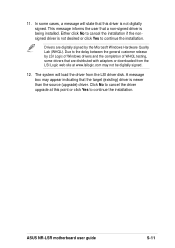
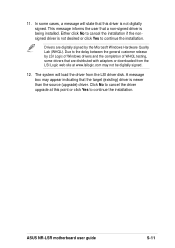
... downloaded from the LSI Logic web site at www.lsilogic.com may not be digitally signed.
12. The system will load the driver from the LSI driver disk. A message box may appear indicating that the target (existing) driver is newer than the source (upgrade) driver. Click No to cancel the driver upgrade at this point or click Yes to continue the installation.
ASUS NR-LSR motherboard...
NR-LSR User Manual - Page 96
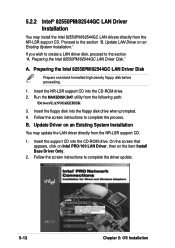
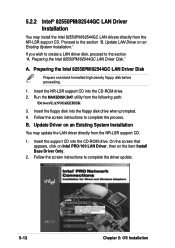
... MAKEDISK.BAT utility from the following path:
\Drivers\LAN\MAKEDISK
3. Insert the floppy disk into the floppy disk drive when prompted. 4. Follow the screen instructions to complete the process.
B. Update Driver on an Existing System Installation
You may update the LAN driver directly from the NR-LSR support CD.
1. Insert the support CD into the CD-ROM drive. On the screen that appears, click on...
NR-LSR User Manual - Page 97


When done, your Computer Management window shows the installed LAN adapters.
3. Highlight the Intel(R) 82554GC-based Network Connection, click the right mouse button, and select Properties to display the following.
ASUS NR-LSR motherboard user guide
5-13
NR-LSR User Manual - Page 98
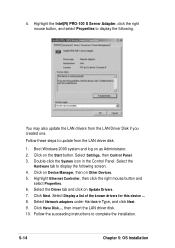
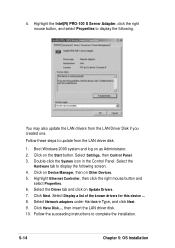
... Ethernet Controller, then click the right mouse button and
select Properties. 6. Select the Driver tab and click on Update Drivers. 7. Click Next. Select Display a list of the known drivers for this device ... 8. Select Network adapters under Hardware Type, and click Next. 9. Click Have Disk..., then insert the LAN driver disk. 10. Follow the succeeding instructions to complete the installation...
NR-LSR User Manual - Page 99
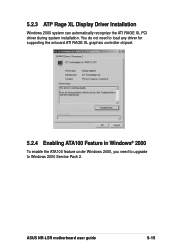
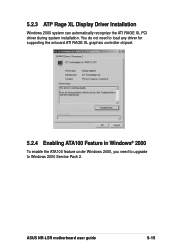
...
Windows 2000 system can automatically recognize the ATI RAGE XL PCI driver during system installation. You do not need to load any driver for supporting the onboard ATI RAGE XL graphics controller chipset.
5.2.4 Enabling ATA100 Feature in Windows® 2000
To enable the ATA100 feature under Windows 2000, you need to upgrade to Windows 2000 Service Pack 2.
ASUS NR-LSR motherboard user guide...
NR-LSR User Manual - Page 100
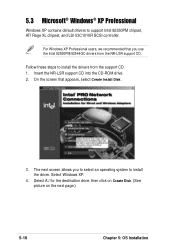
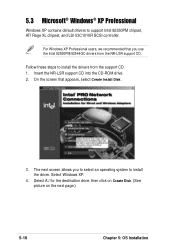
... drivers to support Intel 82550PM chipset, ATI Rage XL chipset, and LSI 53C1010R SCSI controller.
For Windows XP Professional users, we recommended that you use the Intel 82550PM/82544GC drivers from the NR-LSR support CD.
Follow these steps to install the drivers from the support CD. 1. Insert the NR-LSR support CD into the CD-ROM drive. 2. On the screen that appears, select Create Install Disk...
NR-LSR User Manual - Page 104
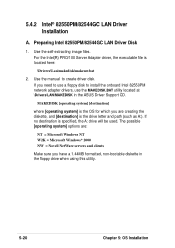
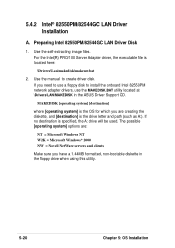
...
2. Use the manual to create driver disk. If you need to use a floppy disk to install the onboard Intel 82550PM network adapter drivers, use the MAKEDISK.BAT utility located at \Drivers\LAN\MAKEDISK in the ASUS Driver Support CD.
MAKEDISK [operating system] [destination]
where [operating system] is the OS for which you are creating the diskette, and [destination] is the drive letter and path...

