Asus P5S-VM driver and firmware
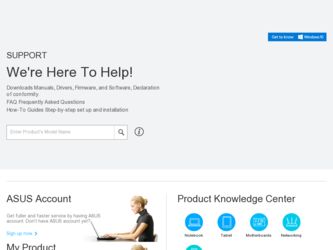
Related Asus P5S-VM Manual Pages
Download the free PDF manual for Asus P5S-VM and other Asus manuals at ManualOwl.com
P5S-VM User Manual - Page 2


... NOTICE, AND SHOULD NOT BE CONSTRUED AS A COMMITMENT BY ASUS. ASUS ASSUMES NO RESPONSIBILITY OR LIABILITY FOR ANY ERRORS OR INACCURACIES THAT MAY APPEAR IN THIS MANUAL, INCLUDING THE PRODUCTS AND SOFTWARE DESCRIBED IN IT.
Copyright © 1999 ASUSTeK COMPUTER INC. All Rights Reserved.
Product Name: ASUS P5S-VM
Manual Revision: 1.03 E385
Release Date:
May 1999
2
ASUS P5S-VM User's Manual
P5S-VM User Manual - Page 5


...69 Install Audio Driver 70 Install PC-Cillin 71 Uninstalling Programs 72
VI. SOFTWARE REFERENCE 73 Intel LANDesk Client Manager 73 ASUS PC Probe 79 SiS 530 Display Properties 82 Creative Multimedia Decks 84 Desktop Management Interface (DMI 91
VII. APPENDIX 95 ASUS PCI-L101 Fast Ethernet Card 95 Features 96 Software Driver Support 96 Question and Answer 96
ASUS P5S-VM User's Manual...
P5S-VM User Manual - Page 7


... your retailer.
(1) ASUS Motherboard (1) IDE ribbon cable for master and slave drives (1) COM2 cable with bracket (1) Ribbon cable for (1) 5.25" and (2) 3.5" floppy disk drives (1) Bag of spare jumpers (1) Support CD with drivers and utilities (1) Motherboard User's manual
ASUS IrDA-compliant module (optional) ASUS PCI-L101 Wake-On-LAN 10/100 ethernet card (optional)
ASUS P5S-VM User's Manual
7
P5S-VM User Manual - Page 9


...system components, and 32-bit device drivers and installation procedures for Windows 95/98/NT.
• Symbios SCSI BIOS: Supports optional ASUS SCSI controller cards or other Symbios SCSI cards through the onboard SYMBIOS firmware.
Performance Features • Concurrent PCI: Concurrent PCI allows multiple PCI transfers from PCI mas-
ter busses to the memory and processor.
• High-Speed Data...
P5S-VM User Manual - Page 23
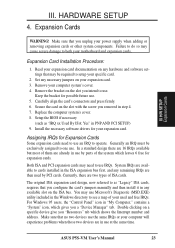
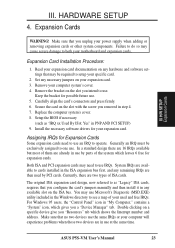
... configure the card's jumpers manually and then install it in any available slot on the ISA bus. You may use Microsoft's Diagnostic (MSD.EXE) utility included in the Windows directory to see a map of your used and free IRQs. For Windows 95 users, the "Control Panel" icon in "My Computer," contains a "System" icon, which gives you a "Device Manager" tab...
P5S-VM User Manual - Page 39


IV. BIOS SETUP
6. BIOS Setup
The motherboard supports 5-volt programmable 2-Mbit Flash ROM chips. These memory chips can be updated when BIOS upgrades are released. Use the Flash Memory Writer utility to download the new BIOS file into the ROM chip as described in detail in this section.
All computer motherboards provide a Setup utility program for specifying the system configuration and settings....
P5S-VM User Manual - Page 49


... system time updated when the computer enters suspend mode activated by the BIOS Power Management. For DOS environments, you need to add DEVICE=C:\DOS\POWER.EXE in you CONFIG.SYS. For Windows 3.x and Windows 95, you need to install Windows with the APM feature. A battery and power cord icon labeled "Power" will appear in the "Control Panel." Choose "Advanced" in the Power Management Field...
P5S-VM User Manual - Page 60


... Manager 73 ASUS PC Probe 79 SiS 530 Display Properties 82 Creative Multimedia Decks 84
Creative CD Player 85 Creative MIDI Player 86 Creative Remote 87 Creative Wave Player 88 SB AudioPCI 64V Mixer 89 Creative WaveStudio 90 Creative Soundo'LE 90 Desktop Management Interface (DMI 91
VII. APPENDIX 95
ASUS PCI-L101 Fast Ethernet Card 95
V. S/W SETUP
60
ASUS P5S-VM User's Manual
P5S-VM User Manual - Page 61


...an older display driver that is incompatible with the onboard VGA chip. Always use the driver available on the ASUS Support CD or an applicable driver update from your ASUS vendor or from the ASUS web site.
V. S/W SETUP Operating Systems
NOTE: The screen displays in this and the following section may not reflect exactly the screen contents displayed on your screen.
ASUS P5S-VM User's Manual
61
P5S-VM User Manual - Page 62


... the contents of the CD. • Read Me: Displays the filelist for the included support software. • LDCM Introduce (MPEG VCD): Plays an overview of LDCM in MPEG format. • Exit: Exits the CD installation menu.
Additonal CD Contents: DMI Configuration Utility under the DMI folder, Flash BIOS writer under the AFLASH folder.
V. S/W SETUP Windows 98
62
ASUS P5S-VM User's Manual
P5S-VM User Manual - Page 63


V. SOFTWARE SETUP
LDCM Local Setup
Insert the Support CD that came with your motherboard into your CD-ROM drive or double-click the CD drive icon in My Computer to bring up the setup screen.
NOTE: LDCM will not run if ASUS' PC Probe utility is installed. To uninstall PC Probe, see section on Uninstalling Programs.
1. Click here.
2. Click here.
V. S/W SETUP Windows 98
3. Click here...
P5S-VM User Manual - Page 65


V. SOFTWARE SETUP
LDCM Administrator Setup
Insert the Support CD that came with your motherboard into your CD-ROM drive or double-click the CD drive icon in My Computer to bring up the setup screen.
NOTE: LDCM will not run if ASUS' PC Probe utility is installed. To uninstall PC Probe, see section on Uninstalling Programs.
1. Click here.
2. Click here.
3. Click here.
4. Click...
P5S-VM User Manual - Page 66


V. SOFTWARE SETUP
ASUS PC Probe Setup
Insert the Support CD that came with your motherboard into your CD-ROM drive or double-click the CD drive icon in My Computer to bring up the setup screen.
NOTE: ASUS PC Probe will not run if Intel's LDCM utility is installed. To uninstall Intel's LDCM utility, see section on Uninstalling Programs.
1. Click here.
2. Click here.
V. S/W SETUP Windows 98...
P5S-VM User Manual - Page 68


V. SOFTWARE SETUP
Install IDE Bus Master Driver
Insert the Support CD that came with your motherboard into your CD-ROM drive or double-click the CD drive icon in My Computer to bring up the setup screen. This option is available only for Windows NT systems.
1. Click here.
2. Click here and then click Next to start the installation.
V. S/W SETUP Windows 98
3. Select the mode* that you want...
P5S-VM User Manual - Page 69


... SOFTWARE SETUP
Install Video Driver
Insert the Support CD that came with your motherboard into your CD-ROM drive or double-click the CD drive icon in My Computer to bring up the setup screen.
Install Video Driver installs the video driver necessary for your card to have higher performance, resolutions, and special features.
1. Click here.
2. Click here.
2. Click here to begin the installation...
P5S-VM User Manual - Page 70


... Audio Driver
Insert the Support CD that came with your motherboard into your CD-ROM drive or double-click the CD drive icon in My Computer to bring up the setup screen.
1. Click here.
2. Click here.
V. S/W SETUP Windows 98
3. Click here.
4. Click here.
5. Click here.
6. Click here to start the installation.
7. Click here.
8. Click here and then click Finish to restart.
70
ASUS P5S-VM...
P5S-VM User Manual - Page 71


...to bring up the setup screen.
1. Click here.
2. Click here.
V. S/W SETUP Windows 98
3. Enter the necessary information and then click here.
4. Click here.
5. Click Express Install and then click here.
6. Insert a floppy disk and then click here.
7. Once the Emergency Clean disk is created, click here. Follow the onscreen instructions to complete installation.
ASUS P5S-VM User's Manual
71
P5S-VM User Manual - Page 76


... to the network, change a computer's network adapter, or upgrade a computer to a newer version Client Manager.
To refresh PC health
• In the Select Computer dialog box, click the Refresh Known Computers button on the toolbar or press .
TIP: PC health does not automatically update as changes occur. For example, if a computer's health changes while you are displaying the Select Computer dialog...
P5S-VM User Manual - Page 91


...
VI. SOFTWARE REFERENCE
Desktop Management Interface (DMI)
Introducing the ASUS DMI Configuration Utility
This motherboard supports DMI within the BIOS level and provides a DMI Configuration Utility to maintain the Management Information Format Database (MIFD). DMI is able to auto-detect and record information pertinent to a computer's system such as the CPU type, CPU speed, and...
P5S-VM User Manual - Page 96


VII. APPENDIX ASUS LAN Card
VII. APPENDIX
Features
• Intel 82558 Ethernet LAN Controller (Fully integrated 10BASE-T/100BASE-TX) • Wake-On-LAN Remote Control Function Supported • PCI Bus Master Complies to PCI Local Bus Rev. 2.1 specifications • Consists of MAC & PHY (10/100Mbps) interfaces • Complies to IEEE 802.3 10BASE-T and IEEE 802.3u 100BASE-TX interfaces •...

