Asus P8P67 driver and firmware
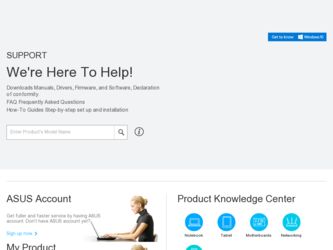
Related Asus P8P67 Manual Pages
Download the free PDF manual for Asus P8P67 and other Asus manuals at ManualOwl.com
User Manual - Page 4
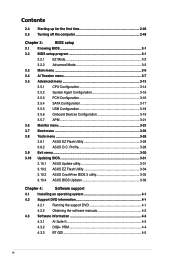
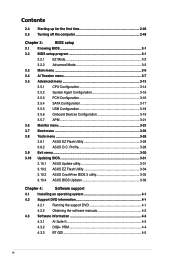
...
3.5.1 CPU Configuration 3-14
3.5.2 System Agent Configuration 3-16
3.5.3 PCH Configuration 3-16
3.5.4 SATA Configuration 3-17
3.5.5 USB Configuration 3-18
3.5.6 Onboard Devices Configuration 3-19
3.5.7 APM 3-21
3.6 Monitor menu 3-23
3.7 Boot menu 3-26
3.8 Tools menu 3-28
3.8.1 ASUS EZ Flash Utility 3-28
3.8.2 ASUS O.C. Profile 3-28
3.9 Exit menu 3-30
3.10 Updating BIOS...
User Manual - Page 5
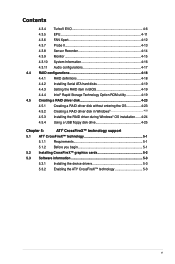
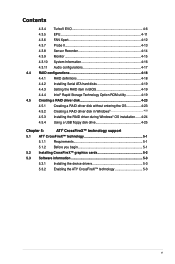
... Recorder 4-14
4.3.9 Monitor 4-15
4.3.10 System Information 4-16
4.3.11 Audio configurations 4-17
4.4 RAID configurations 4-18
4.4.1 RAID definitions 4-18
4.4.2 Installing Serial ATA hard disks 4-19
4.4.3 Setting the RAID item in BIOS 4-19
4.4.4 Intel® Rapid Storage Technology Option ROM utility 4-19
4.5 Creating a RAID driver disk 4-23
4.5.1 Creating a RAID driver disk...
User Manual - Page 8
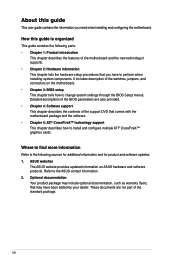
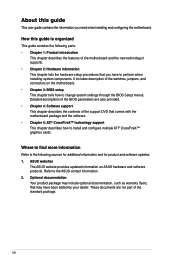
...BIOS Setup menus. Detailed descriptions of the BIOS parameters are also provided. • Chapter 4: Software support This chapter describes the contents of the support DVD that comes with the motherboard package and the software. • Chapter 5: ATI® CrossFireX™ technology support This chapter describes how to install and configure multiple ATI® CrossFireX™ graphics cards...
User Manual - Page 12
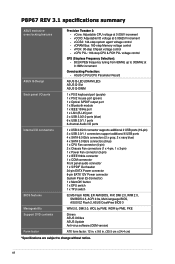
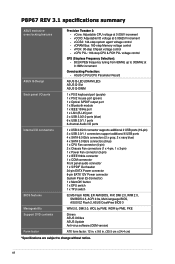
...12V Power connector System Panel (Q-Connector) 1 x MemOK! button 1 x EPU switch 1 x TPU switch
32 Mb Flash ROM, EFI AMI BIOS, PnP, DMI 2.0, WfM 2.0, SM BIOS 2.5, ACPI 2.0a, Multi-language BIOS, ASUS EZ Flash 2, ASUS CrashFree BIOS 3
Manageability Support DVD contents
Form factor
WfM 2.0, DMI 2.0, WOL by PME, WOR by PME, PXE
Drivers ASUS Utilities ASUS Update Anti-virus software (OEM version)
ATX...
User Manual - Page 16
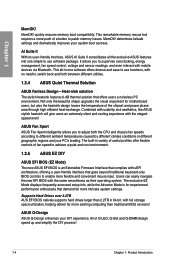
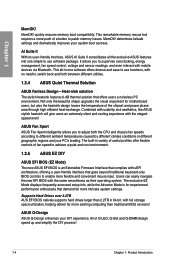
... displays frequently-accessed setup info, while the Advance Mode is for experienced performance enthusiasts that demand far more intricate system settings.
Supports Hard Drives over 2.2TB AUS EFI BIOS natively supports hard drives larger than 2.2TB in 64-bit, with full storage space utilization, helping deliver far more exciting computing than traditional BIOS versions!
ASUS Q-Design ASUS Q-Design...
User Manual - Page 24
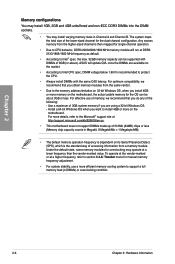
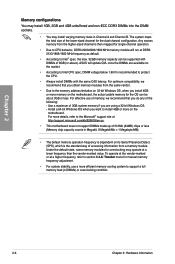
... is recommended to protect the CPU.
• Always install DIMMs with the same CAS latency. For optimum compatibility, we recommend that you obtain memory modules from the same vendor.
• Due to the memory address limitation on 32-bit Windows OS, when you install 4GB or more memory on the motherboard, the actual usable memory for the OS can be...
User Manual - Page 34
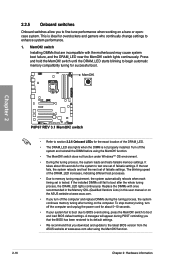
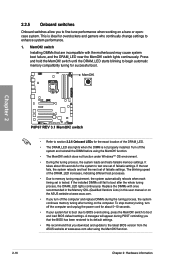
... computer and unplug the power cord for about 5-10 seconds.
• If your system fail to boot due to BIOS overclocking, press the MemOK! switch to boot and load BIOS default settings. A messgae will appear during POST reminding you that the BIOS has been restored to its default settings.
• We recommend that you download and update to the latest BIOS version...
User Manual - Page 62
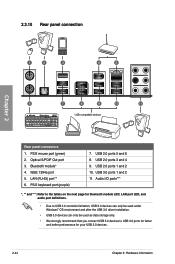
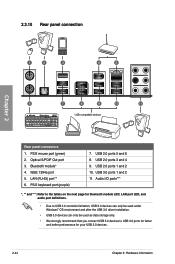
... USB 2.0 ports 5 and 6 8. USB 2.0 ports 3 and 4 9. USB 2.0 ports 1 and 2 10. USB 3.0 ports 1 and 2 11. Audio I/O ports***
*, ** and ***: Refer to the tables on the next page for bluetooth module LED, LAN port LED, and audio port definitions.
• Due to USB 3.0 controller limitation, USB 3.0 devices can only be used under Windows® OS environment and after the USB 3.0 driver installation...
User Manual - Page 67
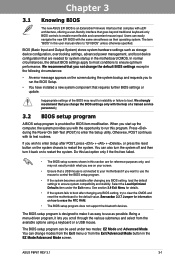
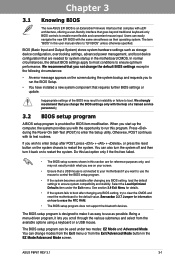
... have installed a new system component that requires further BIOS settings or update.
Inappropriate settings of the BIOS may result to instability or failure to boot. We strongly recommend that you change the BIOS settings only with the help of a trained service personnel.ç
3.2 BIOS setup program
A BIOS setup program is provided for BIOS item modification. When you start up the computer, the...
User Manual - Page 83
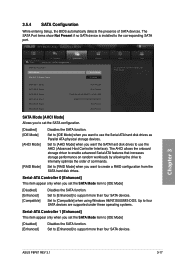
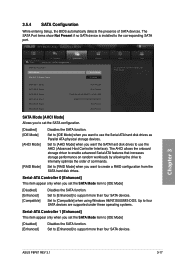
...support more than four SATA devices.
Set to [Compatible] when using Windows 98/NT/2000/MS-DOS. Up to four SATA devices are supported under these operating systems.
Serial-ATA Controller 1 [Enhanced] This item appear only when you set the SATA Mode item to [IDE Mode]
[Disabled] [Enhanced]
Disables the SATA function. Set to [Enhanced] to support more than four SATA devices.
Chapter 3
ASUS P8P67...
User Manual - Page 97
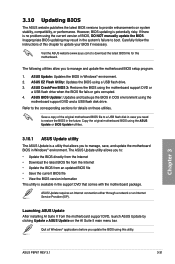
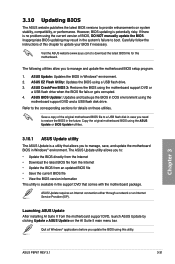
...instructions of this chapter to update your BIOS if necessary.
Visit the ASUS website (www.asus.com) to download the latest BIOS file for this motherboard.
The following utilities allow you to manage and update the motherboard BIOS setup program.
1. ASUS Update: Updates the BIOS in Windows® environment. 2. ASUS EZ Flash Utility: Updates the BIOS using a USB flash drive. 3. ASUS CrashFree BIOS...
User Manual - Page 99


... change the boot logo or No to continue.
4. Follow the onscreen instructions to complete the update process.
• The screenshots in this section are for reference only. The actual BIOS information vary by models.
• Refer to the software manual in the support DVD or visit the ASUS website at www.asus.com for detailed software configuration.
ASUS P8P67 REV 3.1
3-33
User Manual - Page 105
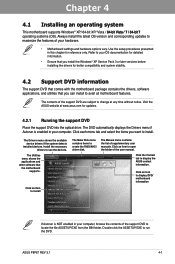
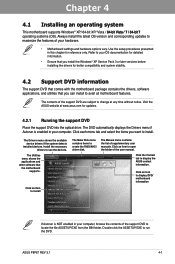
... drivers, software applications, and utilities that you can install to avail all motherboard features.
The contents of the support DVD are subject to change at any time without notice. Visit the ASUS website at www.asus.com for updates.
4.2.1 Running the support DVD
Place the support DVD into the optical drive. The DVD automatically displays the Drivers menu if Autorun is enabled in your computer...
User Manual - Page 107
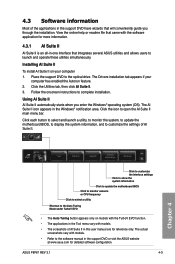
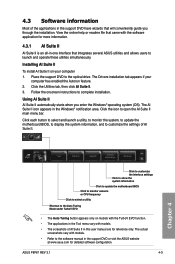
... Suite II on your computer 1. Place the support DVD to the optical drive. The Drivers installation tab appears if your
computer has enabled the Autorun feature. 2. Click the Utilities tab, then click AI Suite II. 3. Follow the onscreen instructions to complete installation.
Using AI Suite II AI Suite II automatically starts when you enter the Windows® operating system (OS...
User Manual - Page 121
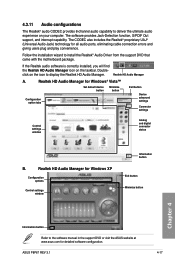
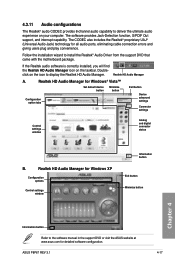
...
Connector settings
Control settings window
Analog and digital connector status
B.
Realtek HD Audio Manager for Windows XP
Configuration options
Control settings window
Information button
Exit button Minimize button
Chapter 4
Information button
Refer to the software manual in the support DVD or visit the ASUS website at www.asus.com for detailed software configuration.
ASUS P8P67 REV...
User Manual - Page 122
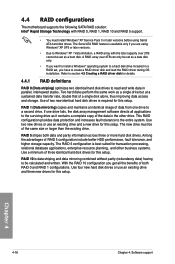
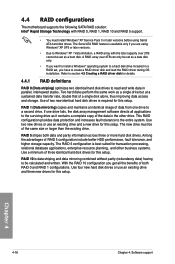
...
The motherboard supports the following SATA RAID solution: Intel® Rapid Storage Technology with RAID 0, RAID 1, RAID 10 and RAID 5 support.
• You must install Windows® XP Service Pack 3 or later versions before using Serial ATA hard disk drives. The Serial ATA RAID feature is available only if you are using Windows® XP SP3 or later versions.
• Due to Windows®...
User Manual - Page 127


...your computer. 2. Press during POST to enter the BIOS setup utility. 3. Set the optical drive as the primary boot device. 4. Insert the support DVD into the optical drive. 5. Save changes and exit BIOS. 6. When the Make Disk menu appears, press to create a RAID driver disk. 7. Insert a formatted floppy disk into the USB floppy disk drive, then press . 8. Follow the succeeding screen instructions...
User Manual - Page 128
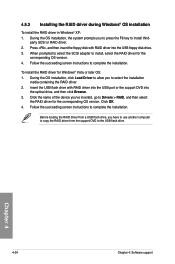
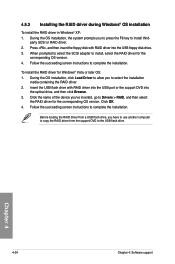
...then insert the floppy disk with RAID driver into the USB floppy disk drive. 3. When prompted to select the SCSI adapter to install, select the RAID driver for the
corresponding OS version. 4. Follow the succeeding screen instructions to complete the installation.
To install the RAID driver for Windows® Vista or later OS: 1. During the OS installation, click Load Driver to allow you to select...
User Manual - Page 131
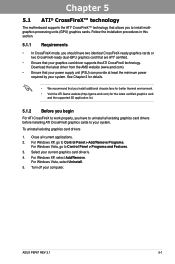
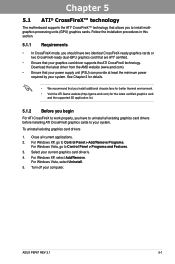
...graphics cards to your system.
To uninstall existing graphics card drivers
1. Close all current applications. 2. For Windows XP, go to Control Panel > Add/Remove Programs.
For Windows Vista, go to Control Panel > Programs and Features. 3. Select your current graphics card driver/s. 4. For Windows XP, select Add/Remove.
For Windows Vista, select Uninstall. 5. Turn off your computer.
ASUS P8P67 REV...
User Manual - Page 133
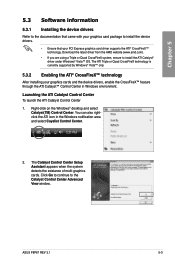
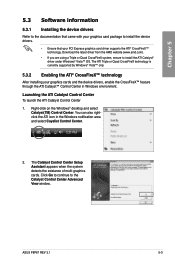
...-click on the Windows® desktop and select Catalyst(TM) Control Center. You can also rightclick the ATI icon in the Windows notification area and select Cayalist Control Center.
2. The Catalyst Control Center Setup Assistant appears when the system detects the existance of multi-graphics cards. Click Go to continue to the Catalyst Control Center Advanced View window.
ASUS P8P67 REV 3.1
5-3

