Asus PCI-DA2100 driver and firmware
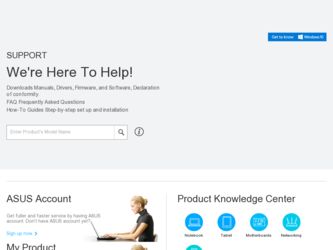
Related Asus PCI-DA2100 Manual Pages
Download the free PDF manual for Asus PCI-DA2100 and other Asus manuals at ManualOwl.com
User Manual - Page 6
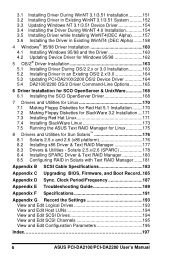
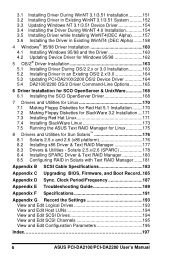
...C Upgrading BIOS, Firmware, and Boot Record..185
Appendix D Sync. Clock Period/Frequency 187
Appendix E Troubleshooting Guide 189
Appendix F Specifications 191
Appendix G Record the Settings 193 View and Edit Logical Drives 193 View and Edit Host LUNs 194 View and Edit SCSI Drives 194 View and Edit SCSI Channels 195 View and Edit Configuration Parameters 195
Index 197
6
ASUS PCI-DA2100...
User Manual - Page 133


8 8.7.5 Controller Maintenance
This function is not supported from within the Text RAID Manager. Controller maintenance functions - such as downloading new firmware - can be performed from the start-up menu of the Text RAID Manager.
ASUS PCI-DA2100/PCI-DA2200 User's Manual
133
User Manual - Page 152
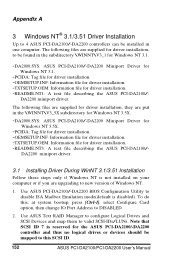
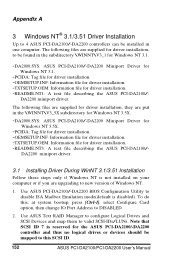
... not installed on your computer or if you are upgrading to new version of Windows NT.
1. Use ASUS PCI-DA2100/-DA2200 BIOS Configuration Utility to disable ISA Mailbox Emulation mode(default is disabled). To do this, at system bootup, press [Ctrl-I], select Configure Card option, then change IO Port Address to DISABLED.
2. Use ASUS Text RAID Manager to configure Logical Drives and SCSI Devices and...
User Manual - Page 154
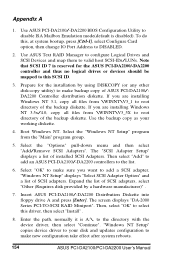
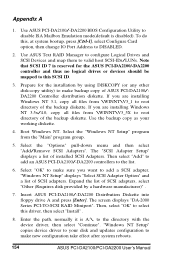
... ASUS PCI-DA2100/-DA2200 Distribution Diskette into floppy drive A and press [Enter]. The screen displays "DA-2000 Series PCI-TO-SCSI RAID Miniport". Then, select "OK" to select this driver, then select "Install" .
8. Enter the path, normally it is A:\, to the directory with the device driver, then select "Continue". "Windows NT Setup" copies device driver to your disk and updates configuration...
User Manual - Page 155
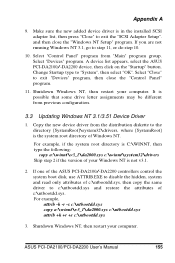
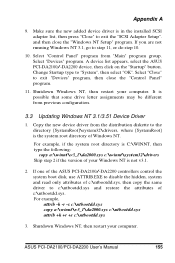
...the new added device driver is in the installed SCSI adapter list, then press "Close" to exit the "SCSI Adapter Setup". and then close the "Windows NT Setup" program. If you are not running Windows NT 3.1, go to step 11, or do step 10.
10. Select "Control Panel" program from "Main" program group. Select "Devices" program. A device list appears, select the ASUS PCI-DA2100/-DA2200 device, then click...
User Manual - Page 157
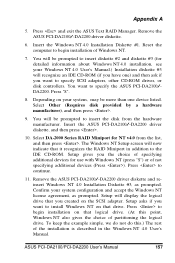
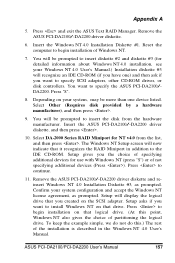
... detailed information about Windows NT 4.0 installation, see your Windows NT 4.0 User's Manual.) Installation diskette #3 will recognize an IDE CD-ROM (if you have one) and then ask if you want to specify SCSI adapters, other CD-ROM drives, or disk controllers. You want to specify the ASUS PCI-DA2100/DA2200. Press "S".
8. Depending on your system, may be more than one device listed. Select Other...
User Manual - Page 161
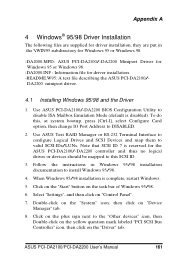
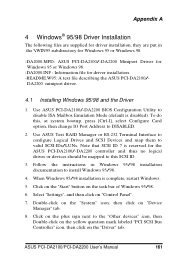
... Card option, then change IO Port Address to DISABLED.
2. Use ASUS Text RAID Manager or RS-232 Terminal Interface to configure Logical Drives and SCSI Devices and map them to valid SCSI-IDs/LUNs. Note that SCSI ID 7 is reserved for the ASUS PCI-DA2100/-DA2200 controller and thus no logical drives or devices should be mapped to this SCSI ID.
3. Follow the instructions in Windows 95/98 installation...
User Manual - Page 185
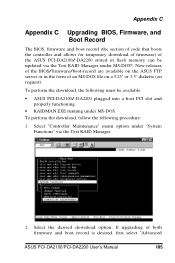
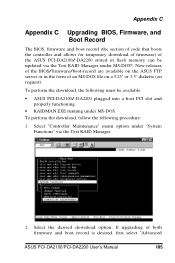
Appendix C
Appendix C Upgrading BIOS, Firmware, and Boot Record
The BIOS, firmware and boot record (the section of code that boots the controller and allows for temporary download of firmware) of the ASUS PCI-DA2100/-DA2200 stored in flash memory can be updated via the Text RAID Manager under MS-DOS®. New releases of the BIOS/firmware/boot-record are available on the ASUS FTP server or in the...
User Manual - Page 205


..., 9-1 GUI RAID Manager via, 9-1
Solaris drivers and utilities for x86 platform, A-34 installing SPARC platform driver and Text RAID Manager, A-37 installing x86 platform driver and text RAID Manager, A-35 Text RAID Manager, A-38
spanning NRAID, 3-2
spare drive adding a global, 8-32 adding a local, 8-31 global, 3-5 local, 3-5 priority, 3-6
ASUS PCI-DA2100/PCI-DA2200 User's Manual
Index
205
User Manual - Page 207
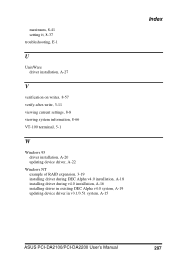
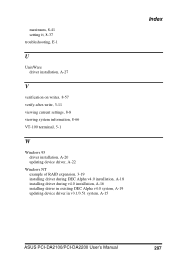
...VT-100 terminal, 5-1
W
Windows 95 driver installation, A-20 updating device driver, A-22
Windows NT example of RAID expansion, 3-19 installing driver during DEC Alpha v4.0 installation, A-18 installing driver during v4.0 installation, A-16 installing driver in existing DEC Alpha v4.0 system, A-19 updating device driver in v3.1/3.51 system, A-15
Index
ASUS PCI-DA2100/PCI-DA2200 User's Manual
207
User Manual - Page 211
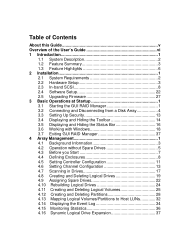
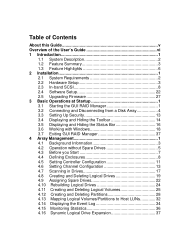
...2 Installation 1 2.1 System Requirements 2 2.2 Hardware Setup 3 2.3 In-band SCSI 8 2.4 Software Setup 22 2.5 Upgrading Firmware 27 3 Basic Operations at Startup 1 3.1 Starting the GUI RAID Manager 1 3.2 Connecting and Disconnecting from a Disk Array 4 3.3 Setting Up Security 13 3.4 Displaying and Hiding the Toolbar 14 3.5 Displaying and Hiding the Status Bar 16 3.6 Working with Windows...
User Manual - Page 214
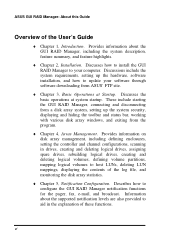
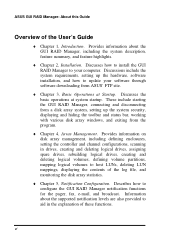
... the system description, feature summary, and feature highlights.
♦ Chapter 2, Installation. Discusses how to install the GUI RAID Manager to your computer. Discussions include the system requirements, setting up the hardware, software installation, and how to update your software through software downloading from ASUS' FTP site.
♦ Chapter 3, Basic Operations at Startup. Discusses the...
User Manual - Page 243
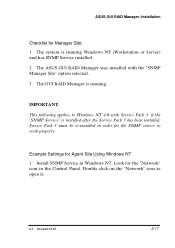
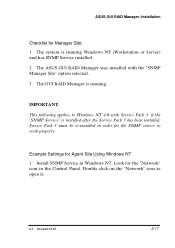
... RAID Manager is running.
IMPORTANT: This following applies to Windows NT 4.0 with Service Pack 3: if the "SNMP Service" is installed after the Service Pack 3 has been installed, Service Pack 3 must be re-installed in order for the SNMP service to work properly.
Example Settings for Agent Site Using Windows NT 1. Install SNMP Service in Windows NT. Look for the "Network" icon in the Control Panel...
User Manual - Page 251
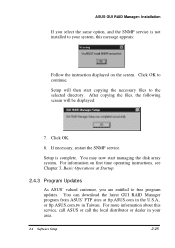
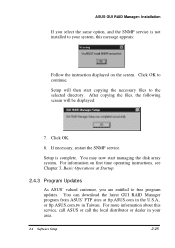
..., restart the SNMP service.
Setup is complete. You may now start managing the disk array system. For information on first time operating instructions, see Chapter 3, Basic Operations at Startup.
2.4.3 Program Updates
As ASUS' valued customer, you are entitled to free program updates. You can download the latest GUI RAID Manager program from ASUS' FTP sites at ftp.ASUS.com in the...
User Manual - Page 252
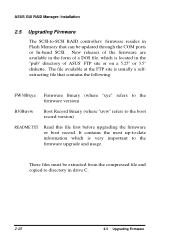
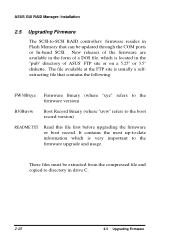
ASUS GUI RAID Manager: Installation
2.5 Upgrading Firmware
The SCSI-to-SCSI RAID controllers' firmware resides in Flash Memory that can be updated through the COM ports or In-band SCSI. New releases of the firmware are available in the form of a DOS file, which is located in the "pub" directory of ASUS' FTP site or on a 5.25" or 3.5" diskette. The file available at the FTP site is usually...
User Manual - Page 253
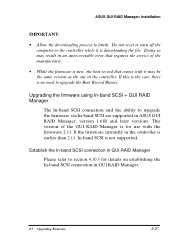
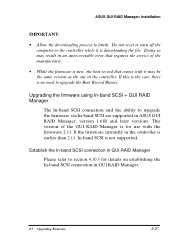
... RAID Manager: Installation
IMPORTANT:
• Allow the downloading process to finish. Do not reset or turn off the computer or the controller while it is downloading the file. Doing so may result in an unrecoverable error that requires the service of the manufacturer.
• While the firmware is new, the boot record that comes with it may be the same version...
User Manual - Page 254
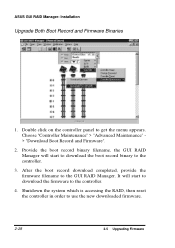
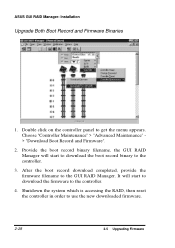
ASUS GUI RAID Manager: Installation
Upgrade Both Boot Record and Firmware Binaries
1. Double click on the controller panel to get the menu appears. Choose "Controller Maintenance" > "Advanced Maintenance" > "Download Boot Record and Firmware".
2. Provide the boot record binary filename, the GUI RAID Manager will start to download the boot record binary to the controller.
3. After the boot record ...
User Manual - Page 255


ASUS GUI RAID Manager: Installation
Upgrade the Firmware Binary Only
1. Double click on the controller panel to get the menu appears. Choose "Controller Maintenance". If both boot record and firmware are desired to upgrade, choose "Download Firmware".
2. Provide the firmware filename to the GUI RAID Manager. It will start to download the firmware to the controller.
3. Shutdown the system which is...
User Manual - Page 345
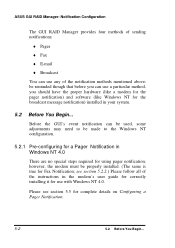
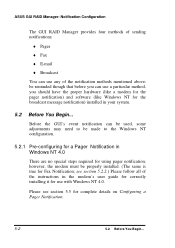
... NT 4.0
There are no special steps required for using pager notification; however, the modem must be properly installed. (The same is true for Fax Notification; see section 5.2.2.) Please follow all of the instructions in the modem's user guide for correctly installing it for use with Windows NT 4.0.
Please see section 5.5 for complete details on Configuring a Pager Notification.
5-2
5.2 Before...
User Manual - Page 409


... C-4
ASUS GUI RAID Manager: Index
rebuilding logical drives 1-4 Redundant Controller 4-50 remote management 1-3, 1-8, 2-1,
2-2, 2-3, 2-6, 2-7, 2-23, 3-2, 3-3 replacement drives 4-4, 4-21
-S-
SAF-TE enclosure management 3-28
polling period 3-30 scroll bars 3-21, 4-35 SCSI ID 3-26, 4-5, 4-14, 4-17, 4-
18, 4-24 SNMP errors B-1 software requirements 2-2, 2-23 software setup 2-1 spare drive 1-4, 3-32...

