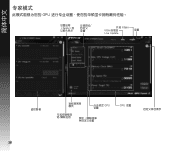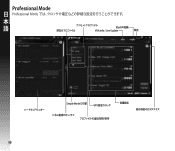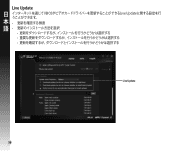Asus ROG POSEIDON-GTX780-P-3GD5 driver and firmware
Drivers and firmware downloads for this Asus item

Related Asus ROG POSEIDON-GTX780-P-3GD5 Manual Pages
Download the free PDF manual for Asus ROG POSEIDON-GTX780-P-3GD5 and other Asus manuals at ManualOwl.com
User Manual - Page 3
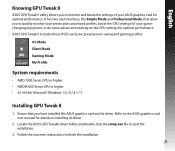
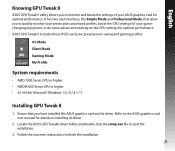
...; 32-/64-bit Microsoft® Windows® 10 / 8 / 8.1 / 7
Installing GPU Tweak II
1. Ensure that you have installed the ASUS graphics card and its driver. Refer to the ASUS graphics card user manual for details on installing its driver.
2. Locate the ASUS GPU TweakII driver folder and double-click the setup.exe file to start the installation.
3. Follow the onscreen instructions to finish the...
User Manual - Page 4
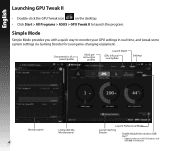
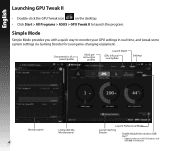
... tweak some system settings via Gaming Booster for your game-changing enjoyment.
Characteristics of a preset profile
ASUS preset/custom
profiles
Launch XSplit
GPU info and Live Update
Settings
Monitor panel
Link/unlink the Monitor panel
4
Launch Professional Mode
Launch Gaming Booster
Enable/disable fan rotation (0dB
Fan)* * Appears only on an ASUS Graphics card
with 0dB...
User Manual - Page 5
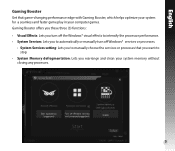
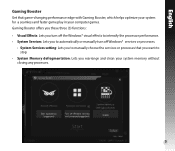
... Effects: Lets you turn off the Windows® visual effects to intensify the processor performance. • System Services: Lets you to automatically or manually turn off Windows® services or processes.
• S ystem Services setting: Lets you to manually choose the services or processes that you want to stop.
• System Memory defragmentation: Lets you rearrange and clean your...
User Manual - Page 6
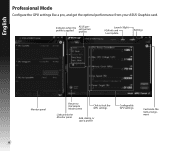
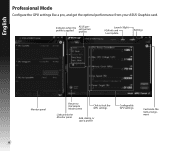
English
Professional Mode
Configure the GPU settings like a pro, and get the optimal performance from your ASUS Graphics card.
Indicates when the profile is applied
ASUS preset/custom profiles
Launch XSplit
VGA info and Live Update
Settings
Monitor panel
Return to the Simple Mode screen
Click to lock the GPU settings
Link/unlink the Monitor panel
Add, delete, or...
User Manual - Page 8
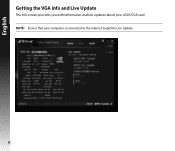
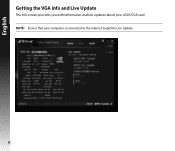
English
Getting the VGA info and Live Update
The Info screen provides you with information and live updates about your ASUS VGA card. NOTE: Ensure that your computer is connected to the Internet to get the Live Update.
8
User Manual - Page 10
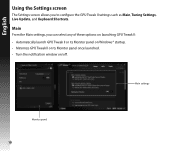
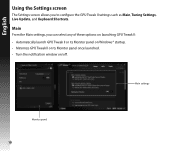
... allows you to configure the GPU Tweak II settings such as Main, Tuning Settings, Live Update, and Keyboard Shortcuts.
Main
From the Main settings, you can select any of these options on launching GPU Tweak II: • Automatically launch GPU Tweak II or its Monitor panel on Windows® startup. • Minimize GPU Tweak II...
User Manual - Page 12
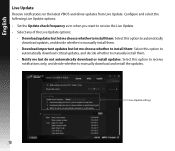
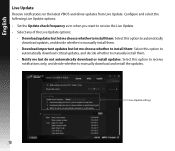
... and driver updates from Live Update. Configure and select the following Live Update options: • Set the Update check frequency as to when you want to receive the Live Update. • Select any of the Live Update options:
• D ownload updates but let me choose whether to install them: Select this option to automatically download updates, and decide whether to manually install them...
User Manual - Page 15
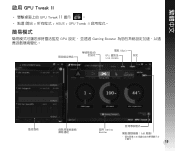
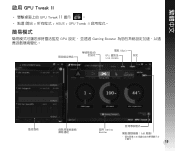
繁體中文
啟用 GPU Tweak II
GPU Tweak II 圖示
。
ASUS > GPU Tweak II
簡易模式
GPU Gaming Booster
開啟 XSplit GPU 資訊及 Live Update
設定
監控面板
啟用 Gaming Booster
0dB 0dB
中顯示&#...
User Manual - Page 17
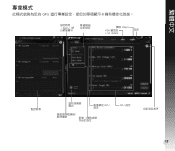
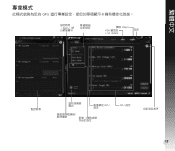
繁體中文
專家模式
GPU
Apply
開啟 XSplit VGA 資訊及 Live Update
設定
監控面板
GPU 設定
解除連結
GPU 設定
17
User Manual - Page 21
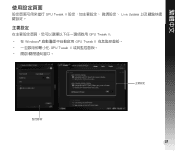
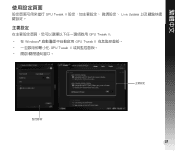
繁體中文
GPU Tweak II Live Update
主要設定
GPU Tweak II: • 在 Windows GPU Tweak II GPU Tweak II
主要設定
監控面板
21
User Manual - Page 23
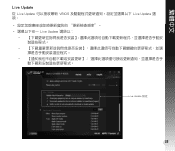
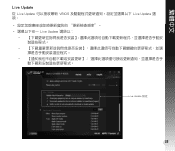
繁體中文
Live Update
從 Live Update VBIOS Live Update Live Update
Live Update 設定
23
User Manual - Page 26
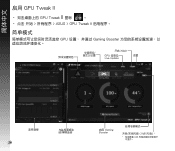
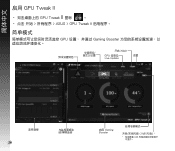
簡體中文
啟用 GPU Tweak II
GPU Tweak II 圖標
。
ASUS > GPU Tweak II
簡單模式
GPU Gaming Booster
開啟 XSplit GPU 信息及 Live Update
設置
監控面板
26
啟用 Gaming Booster
0dB 0dB
中顯示&#...
User Manual - Page 32
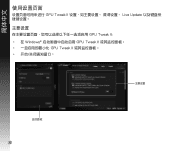
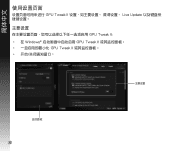
簡體中文
GPU Tweak II Live Update
主要設置
GPU Tweak II: • 在 Windows GPU Tweak II GPU Tweak II
主要設置
監控面板
32
User Manual - Page 34
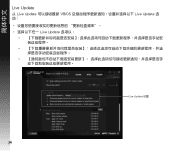
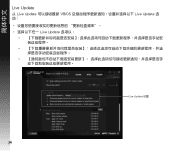
簡體中文
Live Update
從 Live Update VBIOS Live Update Live Update
Live Update 設置
34
User Manual - Page 49
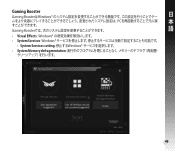
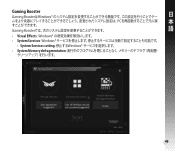
Gaming Booster
Gaming BoosterはWindows
日
PC
Gaming Booster
本 語
• Visual Effects : Windows System Services : Windows
• System Services setting Windows
• System Memory defragmentation
49