Asus RT-AC1900 driver and firmware
Related Asus RT-AC1900 Manual Pages
Download the free PDF manual for Asus RT-AC1900 and other Asus manuals at ManualOwl.com
ASUS RT-AC1900 QSG Quick Start Guide for English - Page 5


...4GHz computer peripherals, Bluetooth devices, cordless phones, transformers, heavy-duty motors, fluorescent lights, microwave ovens, refrigerators, and other industrial equipment to prevent signal interference or loss. • To ensure the best wireless signal, orient the three detachable antennas as shown in the drawing below. • Always update to the latest firmware. Visit the ASUS website...
ASUS RT-AC1900 QSG Quick Start Guide for English - Page 14


... such as Internet Explorer, Firefox, Safari, or Google Chrome.
NOTE: Use the search bar on the bottom of the interface to get more information from ASUS technical support site http://support.asus.com.
IMPORTANT: • For more details on using your router's Web
GUI, refer to the user manual. • Alway check and upgrade firmware to the
latest version for...
ASUS RT-AC1900 QSG Quick Start Guide for English - Page 15


... ASUS WebStorage account via the AiCloud mobile app on your iOS or Android device, or via a web browser. To install AiCloud:
1. Ensure that your router's firmware version is the latest one and supports AiCloud.
2. Download AiCloud app from Google Play or App Store.
3. Install your USB storage device to your router. Refer to section A quick look at your RT-AC1900 for the location of the USB ports...
ASUS RT-AC1900 QSG Quick Start Guide for English - Page 87


...protection for your ASUS product (2) Receive exclusive VIP Member privileges like:
• T he latest ASUS product news, promotional activities, benefits and discounts exclusive to VIP Members only
• Software / firmware upgrade reminders * For... under "For Consumers" tab). ASUSTek Computer Inc. offers the Warranty in conjunction with any guarantees imposed by the Australian Consumer Law.
...
ASUS RT-AC1900 user s manual in English - Page 5


... contents
4.6.4 Network Services Filter 79 4.7 Administration 81
4.7.1 Operation Mode 81 4.7.2 System 82 4.7.3 Firmware Upgrade 83 4.7.4 Restore/Save/Upload Setting 83 4.8 System Log 84
5 Utilities
85
5.1 Device Discovery 85
5.2 Firmware Restoration 86
5.3 Setting up your printer server 87
5.3.1 ASUS EZ Printer Sharing 87
5.3.2 Using LPR to Share Printer 91
5.4 Download Master...
ASUS RT-AC1900 user s manual in English - Page 9


... devices, 2.4GHz computer peripherals, Bluetooth devices, cordless phones, transformers, heavy-duty motors, fluorescent lights, microwave ovens, refrigerators, and other industrial equipment to prevent signal interference or loss.
• Always update to the latest firmware.Visit the ASUS website at http://www.asus.com to get the latest firmware updates.
• To ensure the best wireless signal...
ASUS RT-AC1900 user s manual in English - Page 43


3.6 Using AiCloud
AiCloud is a cloud service application that allows you to save, sync, share, and access your files.
To use AiCloud: 1. From Google Play Store or Apple Store, download and install
the ASUS AiCloud app to your smart device. 2. Connect your smart device to your network. Follow the
instructions to complete the AiCloud setup process.
43
ASUS RT-AC1900 user s manual in English - Page 66


... ISPs monitor the MAC address of networking devices that connect to their service and reject any unrecognized device that attempt to connect. To avoid connection issues due to an unregistered MAC address, you can: • Contact your ISP and update the MAC address associated with your ISP service. • Clone or change the MAC address of the ASUS wireless router to match the MAC address of the...
ASUS RT-AC1900 user s manual in English - Page 83


... time for the system to reboot.
• If the upgrade process fails, the wireless router automatically enters rescue mode and the power LED indicator on the front panel starts flashing slowly. To recover or restore the system, refer to section 5.2 Firmware Restoration.
4.7.4 Restore/Save/Upload Setting
To restore/save/upload wireless router settings: 1. From the navigation panel, go to Advanced...
ASUS RT-AC1900 user s manual in English - Page 85


.../Wireless/Printer.zip • The utilities are not supported on MAC OS.
5.1 Device Discovery
Device Discovery is an ASUS WLAN utility that detects an ASUS wireless router device, and allows you to configure the wireless networking settings. To launch the Device Discovery utility: • From your computer's desktop, click
Start > All Programs > ASUS Utility > RT-AC1900 Wireless Router > Device...
ASUS RT-AC1900 user s manual in English - Page 86
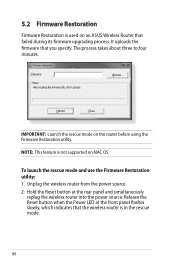
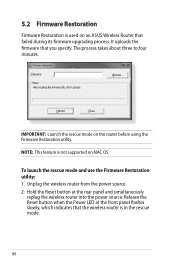
...ASUS Wireless Router that failed during its firmware upgrading process. It uploads the firmware that you specify. The process takes about three to four minutes.
IMPORTANT: Launch the rescue mode on the router before using the Firmware Restoration utility. NOTE: This feature is not supported on MAC OS.
To launch the rescue mode and use the Firmware Restoration utility: 1. Unplug the wireless router...
ASUS RT-AC1900 user s manual in English - Page 87


... firmware upgrades must be done through the web interface. Refer to Chapter 4: Configuring the Advanced Settings for more details.
5.3 Setting up your printer server
5.3.1 ASUS EZ Printer Sharing ASUS EZ Printing Sharing utility allows you to connect a USB printer to your wireless router's USB port and set up the print server. This allows your network clients to print and scan files wirelessly...
ASUS RT-AC1900 user s manual in English - Page 88


... on Windows® XP, Windows® Vista, and Windows® 7. To set up the EZ Printer sharing mode: 1. From the navigation panel, go to General > USB Application >
Network Printer Server. 2. Click Download Now! to download the network printer utility.
NOTE: Network printer utility is supported on Windows® XP, Windows® Vista, and Windows® 7 only. To install the utility on Mac OS...
ASUS RT-AC1900 user s manual in English - Page 90


7. Follow the Windows® OS instructions to install the printer driver.
8. After the printer's driver installation is complete, network clients can now use the printer.
90
ASUS RT-AC1900 user s manual in English - Page 94


7. Click Next to finish setting up the standard TCP/IP port.
8. Install the printer driver from the vendor-model list. If your printer is not in the list, click Have Disk to manually install the printer drivers from a CD-ROM or file.
94
ASUS RT-AC1900 user s manual in English - Page 96


...that helps you download files even while your laptops or other devices are switched off. NOTE: You need a USB device connected to the wireless router to use Download Master.
To use Download Master: 1. Click General > USB application > Download Master to
download and install the utility automatically. NOTE: If you have more than one USB drive, select the USB device you want to download the files to...
ASUS RT-AC1900 user s manual in English - Page 99


... Settings >
Administration > Firmware Upgrade tab. Click Check to verify if the latest firmware is available.
2. If the latest firmware is available, visit the ASUS global website at http://www.asus.com/Networks/Wireless_Routers/ RTAC1900/#download to download the latest firmware.
3. From the Firmware Upgrade page, click Browse to locate the firmware file.
4. Click Upload to upgrade the firmware...
ASUS RT-AC1900 user s manual in English - Page 107


Firmware upgrade failed. Launch the rescue mode and run the Firmware Restoration utility. Refer to section 5.2 Firmware Restoration on how to use the Firmware Restoration utility.
107
ASUS RT-AC1900 user s manual in English - Page 116


... include a copy of the GPL with every CD shipped with our product. All future firmware updates will also be accompanied with their respective source code. Please visit our web site for updated information. Note that we do not offer direct support for the distribution.
GNU GENERAL PUBLIC LICENSE Version 2, June 1991
Copyright (C) 1989, 1991 Free Software Foundation...
ASUS RT-AC1900 user s manual in English - Page 121


... a complete machine-readable copy of the corresponding source code, to be distributed under the terms of Sections 1 and 2 above on a medium customarily used for software interchange; or,
c) Accompany... contains, plus any associated interface definition files, plus the scripts used to control compilation and installation of the executable. However, as a special exception, the source code distributed...

