Asus TUV4X driver and firmware
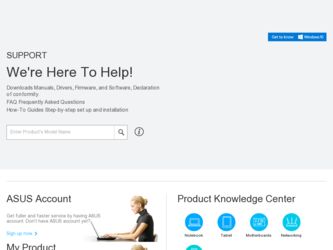
Related Asus TUV4X Manual Pages
Download the free PDF manual for Asus TUV4X and other Asus manuals at ManualOwl.com
TUV4X User Manual - Page 2
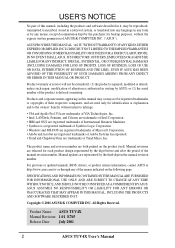
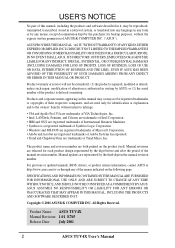
... are released for each product design represented by the digit before and after the period of the manual revision number. Manual updates are represented by the third digit in the manual revision number.
For previous or updated manuals, BIOS, drivers, or product release information, contact ASUS at http://www.asus.com.tw or through any of the means indicated on the following...
TUV4X User Manual - Page 5


... Configuration 70
4.5 Power Menu 71 4.5.1 Power Up Control 73 4.5.2 Hardware Monitor 75
4.6 Boot Menu 76
4.7 Exit Menu 78
5. SOFTWARE SETUP 81
5.1 Operating Systems 81 5.1.1 Windows 98 First Time Installation 81
5.2 TUV4X Motherboard Support CD 81 5.2.1 Installation Menus 81 5.2.2 Applications 82
6. SOFTWARE REFERENCE 85
6.1 ASUS PC Probe 85
INDEX 91
ASUS TUV4X User's Manual
5
TUV4X User Manual - Page 7
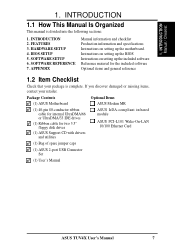
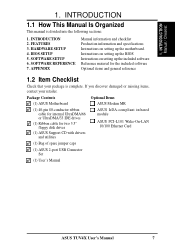
... Items ASUS Modem MR
(1) 40-pin 80-conductor ribbon cable for internal UltraDMA/66 or UltraDMA/33 IDE drives
(1) Ribbon cable for two 3.5" floppy disk drives
(1) ASUS Support CD with drivers and utilities
ASUS IrDA-compliant infrared module
ASUS PCI-L101 Wake-On-LAN 10/100 Ethernet Card
(1) Bag of spare jumper caps
(1) ASUS 2-port USB Connector Set
(1) User's Manual
ASUS TUV4X User's Manual...
TUV4X User Manual - Page 9
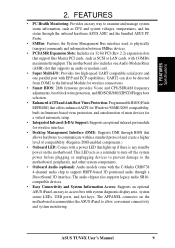
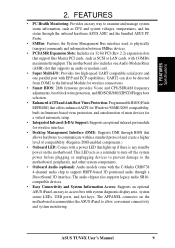
... SMBus devices.
• PCI/AMR Expansion Slots: Includes six 32-bit PCI (Rev. 2.2) expansion slots that support Bus Master PCI cards, such as SCSI or LAN cards, with 133MB/s maximum throughput. The motherboard also includes one Audio Modem Riser (AMR) slot that supports an audio or modem card.
• Super Multi-I/O: Provides two high-speed UART compatible serial ports and one parallel port with...
TUV4X User Manual - Page 10


...: Suspend-to-RAM (STR) provides maximum power savings as an alternative to leaving the computer ON. STR allows QuickStart™ when you get back , so you don't have to go through the long boot process. (NOTE: This motherboard does not support the Suspend-to-RAM (STR) feature when you install a DIMM into the DIMM4 socket.)
10
ASUS TUV4X User's Manual
TUV4X User Manual - Page 16
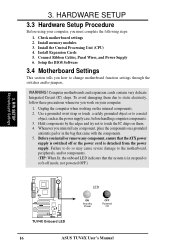
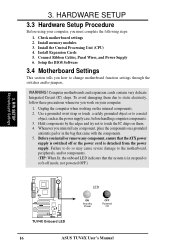
...:
1. Check motherboard settings 2. Install memory modules 3. Install the Central Processing Unit (CPU) 4. Install Expansion Cards 5. Connect Ribbon Cables, Panel Wires, and Power Supply 6. Setup the BIOS Software
3.4 Motherboard Settings
This section tells you how to change motherboard function settings through the switches and/or jumpers.
WARNING! Computer motherboards and expansion cards contain...
TUV4X User Manual - Page 27
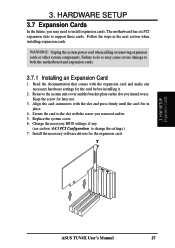
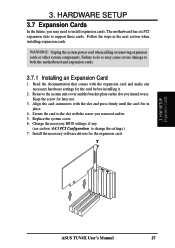
... with the slot and press firmly until the card fits in place.
4. Secure the card to the slot with the screw you removed earlier. 5. Replace the system cover. 6. Change the necessary BIOS settings, if any.
(see section 4.4.3 PCI Configuration to change the settings.) 7. Install the necessary software drivers for the expansion card.
3. H/W SETUP Expansion Cards
ASUS TUV4X User's Manual
27
TUV4X User Manual - Page 30
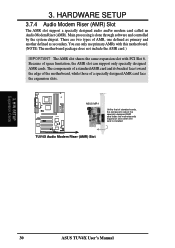
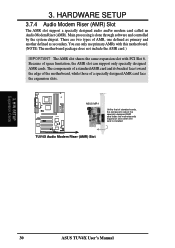
... its bracket face toward the edge of the motherboard, while those of a specially designed AMR card face the expansion slots.
TUV4X
®
ASUS MR-1
Unlike that of standard cards, the component side of the specially-designed AMR card faces the motherboard's expansion slots when the card is installed
TUV4X Audio Modem Riser (AMR) Slot
3. H/W SETUP Expansion Cards
30
ASUS TUV4X User's Manual
TUV4X User Manual - Page 44
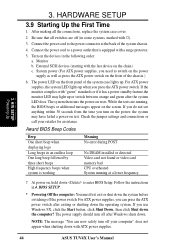
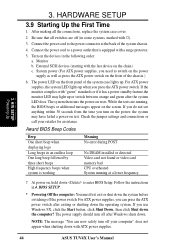
... short beeps High frequency beeps when system is working
Meaning No error during POST
No DRAM installed or detected Video card not found or video card memory bad CPU overheated System running at a lower frequency
7. At power on, hold down to enter BIOS Setup. Follow the instructions in 4. BIOS SETUP.
* Powering Off the computer: You must first exit or shut down the system before...
TUV4X User Manual - Page 45


... within Windows and does not work with certain memory drivers that may be loaded when you boot from the hard drive. It is recommended that you reboot using a floppy disk.
3. Reboot the computer from the floppy disk.
NOTE: BIOS setup must specify "Floppy" as the first item in the boot sequence. 4. In DOS mode, type A:\AFLASH to run AFLASH.
4. BIOS SETUP Updating BIOS
IMPORTANT...
TUV4X User Manual - Page 47
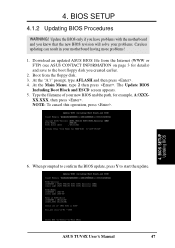
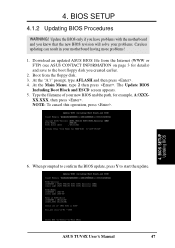
... then press . 4. At the Main Menu, type 2 then press . The Update BIOS
Including Boot Block and ESCD screen appears. 5. Type the filename of your new BIOS and the path, for example, A:\XXX-
XX.XXX, then press . NOTE: To cancel this operation, press .
6. When prompted to confirm the BIOS update, press Y to start the update.
4. BIOS SETUP Updating BIOS
ASUS TUV4X User's Manual
47
TUV4X User Manual - Page 49


... want to enable the Security Password Feature or make changes to the power management settings. It will then be necessary to reconfigure your system using the BIOS Setup program so that the computer can recognize these changes and record them in the CMOS RAM of the EEPROM.
The EEPROM on the motherboard stores the Setup utility. When you start up...
TUV4X User Manual - Page 53


... BIOS, use a disk utility, such as FDISK, to partition and format new IDE hard disk drives. This is necessary so that you can write or read data from the hard disk. Make sure to set the partition of the Primary IDE hard disk drives to active.
Other options for the Type field are:
[None] - to disable IDE devices
ASUS TUV4X User's Manual...
TUV4X User Manual - Page 59


... to detect a PS/2 mouse at startup. If a mouse is detected, the BIOS assigns IRQ12 to the PS/2 mouse. Otherwise, IRQ12 can be used for expansion cards. When you set this field to [Enabled], BIOS always reserves IRQ12, whether or not a PS/2 mouse is detected at startup. Configuration options: [Enabled] [Auto]
4. BIOS SETUP Advanced Menu
ASUS TUV4X User's Manual
59
TUV4X User Manual - Page 60


4. BIOS SETUP
USB Legacy Support [Auto] This motherboard supports Universal Serial Bus (USB) devices. The default of [Auto] allows the system to detect a USB device at startup. If detected, the USB controller is enabled. If not detected, the USB controller is disabled. When you set this field to [Disabled], the USB controller is disabled whether you are using a USB device or not. Configuration ...
TUV4X User Manual - Page 71
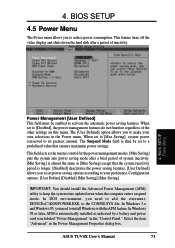
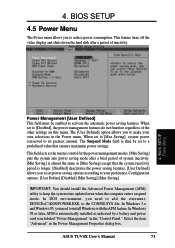
...the statement, DEVICE=C:\DOS\POWER.EXE, to the CONFIG.SYS file. In Windows 3.x and Windows 95, you need to install Windows with the APM feature. In Windows 98 or later, APM is automatically installed as indicated by a battery and power cord icon labeled "Power Management" in the "Control Panel." Select the item "Advanced" in the Power Management Properties dialog box.
ASUS TUV4X User's Manual
71
TUV4X User Manual - Page 81
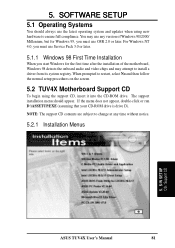
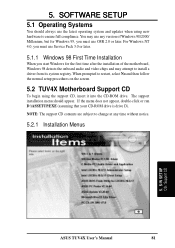
... time after the installation of the motherboard, Windows 98 detects the onboard audio and video chips and may attempt to install a driver from its system registry. When prompted to restart, select No and then follow the normal setup procedures on the screen.
5.2 TUV4X Motherboard Support CD
To begin using the support CD, insert it into the CD-ROM drive. The support installation menu should appear...
TUV4X User Manual - Page 82
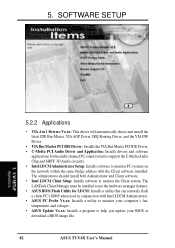
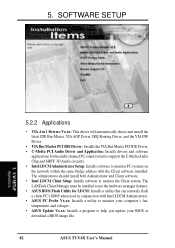
...VIA Bus Master PCI IDE Driver : Installs the VIA Bus Master PCI IDE Driver. • C-Media PCI Audio Driver and Application: Installs drivers and software
applications for the multi-channel PC sound system to support the C-Media Audio Chip and HRTF 3D Audio circuitry. • Intel LDCM Administrator Setup: Installs software to monitor PC systems on the network within the same bridge address with...
TUV4X User Manual - Page 83


... Adobe Acrobat Reader Vx.x: Installs the Adobe Acrobat Reader software
necessary to view user's manuals saved in PDF format. Updated or other language versions of this motherboard's manual is available in PDF format at any of our web sites. • Cyberlink Video and Audio Applications: Installs Cyberlink PowerPlayer SE and VideoLive Mail. • ASUS Screen Saver: Installs the ASUS Screen Saver...
TUV4X User Manual - Page 91


... Bar 50 Power Menu 71 Setup Defaults, loading 79 Setup Program 49 Smart BIOS 9 Sub-menu launching 51 Updating 45
Boot Device Selection 76
Boot Up NumLock Status 56 Boot Virus Detection 77
C
Central Processing Unit (CPU) 25 Core Bus Frequency Multiple 19 External Frequency 18 Installation 26 Level 1/Level 2 Cache 59 Manual Frequency Settings 20
Serial Number 59 Speed 58 Upgrade/Reinstallation 60...

