Asus TX201LA driver and firmware
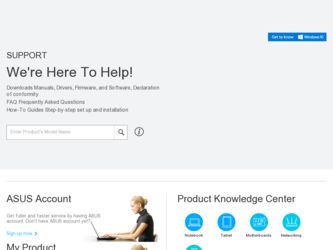
Related Asus TX201LA Manual Pages
Download the free PDF manual for Asus TX201LA and other Asus manuals at ManualOwl.com
User's Manual for English Edition - Page 2
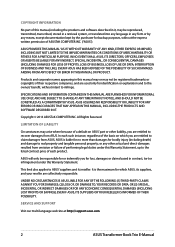
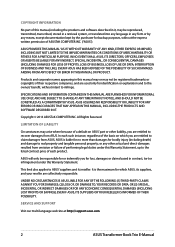
... ASUS. ASUS ASSUMES NO RESPONSIBILITY OR LIABILITY FOR ANY ERRORS OR INACCURACIES THAT MAY APPEAR IN THIS MANUAL, INCLUDING THE PRODUCTS AND SOFTWARE DESCRIBED IN IT.
Copyright © 2013 ASUSTeK COMPUTER INC. All Rights Reserved.
LIMITATION OF LIABILITY
Circumstances may arise where because of a default on ASUS' part or other liability, you are entitled to recover damages from ASUS...
User's Manual for English Edition - Page 3


... PC station 30
Chapter 2: Getting started Setting up your device 32
Using your ASUS Transformer Book Trio 32 Using the operating system (OS) switch key 37 Using the tablet...38 Using the PC station...39 Gestures for the touch screen panel and touchpad 40 Touch screen gestures for Windows® 8 40 Touch screen gestures...
User's Manual for English Edition - Page 4


... network connection 79 Configuring a static IP network connection 81 Turning your ASUS Transformer Book Trio off 82 Putting your ASUS Transformer Book Trio to sleep 83
Chapter 4: Working with Android® Starting up for the first time 86 Android® lock screen 87
Unlocking your device 87 Entering Google Now 88
Google Now...88
ASUS Transformer Book Trio E-Manual
User's Manual for English Edition - Page 6
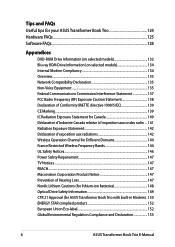
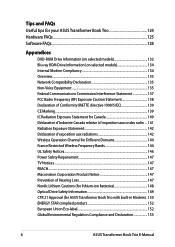
... 144 France Restricted Wireless Frequency Bands 144 UL Safety Notices...146 Power Safety Requirement 147 TV Notices...147 REACH...147 Macrovision Corporation Product Notice 147 Prevention of Hearing Loss 147 Nordic Lithium Cautions (for lithium-ion batteries 148 Optical Drive Safety Information 149 CTR 21 Approval (for ASUS Transformer Book Trio with built-in Modem).. 150 ENERGY...
User's Manual for English Edition - Page 7
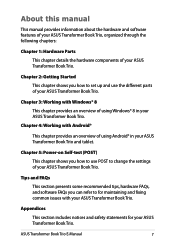
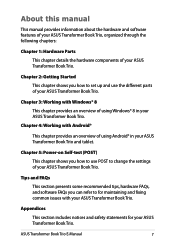
... to set up and use the different parts of your ASUS Transformer Book Trio.
Chapter 3: Working with Windows® 8
This chapter provides an overview of using Windows® 8 in your ASUS Transformer Book Trio.
Chapter 4: Working with Android®
This chapter provides an overview of using Android® in your ASUS Transformer Book Trio and tablet.
Chapter 5: Power-on...
User's Manual for English Edition - Page 14


....
If the tablet is undocked from the PC station, each can function as individual devices with their own set of features. The tablet contains the Android® operating system while the PC station contains Windows® 8.
tablet
PC station
ASUS Transformer Book Trio
NOTE: For more details on connecting or disconnecting the tablet and the...
User's Manual for English Edition - Page 15


... touch screen gestures while working on Windows® 8 or Android®. When detached from the PC station, the tablet can be used to work on Android® only.
Top View
Camera The built-in camera allows you to take pictures or record videos using your ASUS Transformer Book Trio.
Camera indicator The camera indicator lights up when the built...
User's Manual for English Edition - Page 18
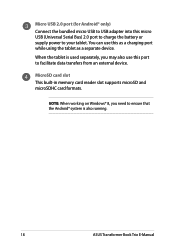
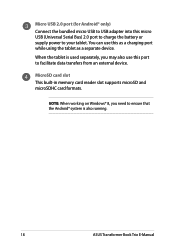
... USB to USB adapter into this micro USB (Universal Serial Bus) 2.0 port to charge the battery or supply power to your tablet. You can use this as a charging port while using the tablet as a separate device.
When the tablet is used separately, you may also use this port to facilitate data transfers from an external device.
MicroSD card slot This built-in memory card reader slot supports...
User's Manual for English Edition - Page 19
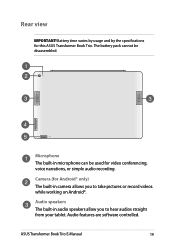
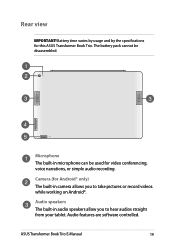
...-in microphone can be used for video conferencing, voice narrations, or simple audio recording.
Camera (for Android® only) The built-in camera allows you to take pictures or record videos while working on Android®.
Audio speakers The built-in audio speakers allow you to hear audios straight from your tablet. Audio features are software controlled.
ASUS Transformer Book Trio E-Manual
19
User's Manual for English Edition - Page 21
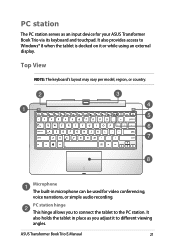
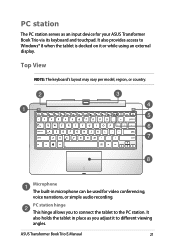
.... It also provides access to Windows® 8 when the tablet is docked on it or while using an external display.
Top View
NOTE: The keyboard's layout may vary per model, region, or country.
Microphone
The built-in microphone can be used for video conferencing, voice narrations, or simple audio recording.
PC station hinge
This...
User's Manual for English Edition - Page 22
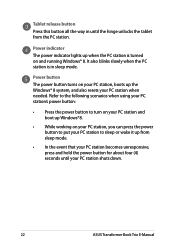
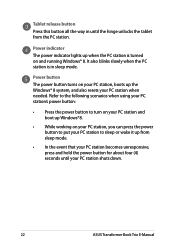
... PC station, you can press the power button to put your PC station to sleep or wake it up from sleep mode.
• In the event that your PC station becomes unresponsive, press and hold the power button for about four (4) seconds until your PC station shuts down.
22
ASUS Transformer Book Trio E-Manual
User's Manual for English Edition - Page 23
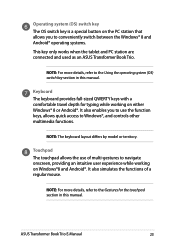
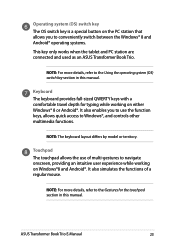
... system (OS) switch key section in this manual.
Keyboard The keyboard provides full-sized QWERTY keys with a comfortable travel depth for typing while working on either Windows® 8 or Android®. It also enables you to use the function keys, allows quick access to Windows®, and controls other multimedia functions.
NOTE: The keyboard layout...
User's Manual for English Edition - Page 25
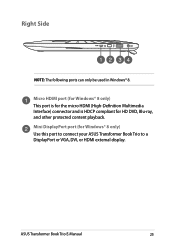
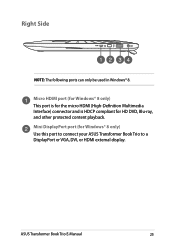
... HDMI port (for Windows® 8 only) This port is for the micro HDMI (High-Definition Multimedia Interface) connector and is HDCP compliant for HD DVD, Blu-ray, and other protected content playback. Mini DisplayPort port (for Windows® 8 only) Use this port to connect your ASUS Transformer Book Trio to a DisplayPort or VGA, DVI, or HDMI external display.
ASUS Transformer Book Trio E-Manual...
User's Manual for English Edition - Page 108
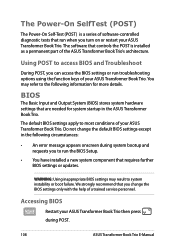
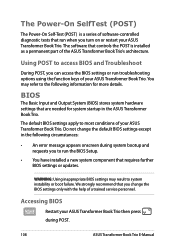
... requests you to run the BIOS Setup.
• You have installed a new system component that requires further BIOS settings or updates.
WARNING: Using inappropriate BIOS settings may result to system instability or boot failure. We strongly recommend that you change the BIOS settings only with the help of a trained service personnel.
Accessing BIOS
Restart your ASUS Transformer Book Trio then press...
User's Manual for English Edition - Page 117
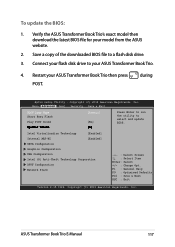
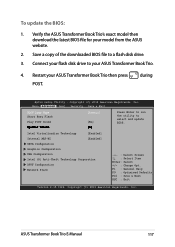
To update the BIOS:
1. Verify the ASUS Transformer Book Trio's exact model then download the latest BIOS file for your model from the ASUS website.
2. Save a copy of the downloaded BIOS file to a flash disk drive.
3. Connect your flash disk drive to your ASUS Transformer Book Trio.
4. Restart your ASUS Transformer Book Trio then press POST.
during
Aptio Setup Utility - Copyright (C) 2012 ...
User's Manual for English Edition - Page 118
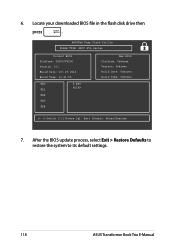
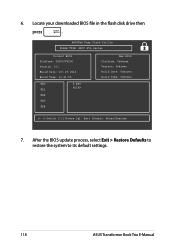
6. Locate your downloaded BIOS file in the flash disk drive then
press
.
ASUSTek Easy Flash Utility FLASH TYPE: MXIC 25L Series
Current BIOS Platform: TX300/TX200 Version: 101 Build Date: Oct 26 2012 Build Time: 11:51:05
FSO
0 EFI
FS1
FS2
FS3
FS4
New BIOS Platform: Unknown Version: Unknown Build Date: Unknown Build Time: Unknown
[←→]: Switch [↑↓]: Choose...
User's Manual for English Edition - Page 124
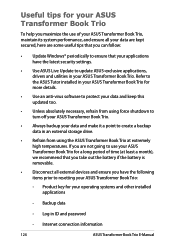
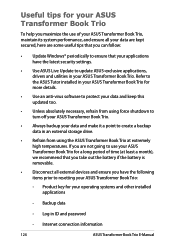
... you can follow:
• Update Windows® periodically to ensure that your applications have the latest security settings.
• Use ASUS Live Update to update ASUS-exclusive applications, drivers and utilities in your ASUS Transformer Book Trio. Refer to the ASUS Tutor installed in your ASUS Transformer Book Trio for more details.
• Use an anti-virus software to protect your data and...
User's Manual for English Edition - Page 128
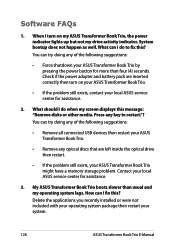
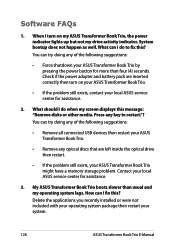
... suggestions:
• Remove all connected USB devices then restart your ASUS Transformer Book Trio.
• Remove any optical discs that are left inside the optical drive then restart.
• If the problem still exists, your ASUS Transformer Book Trio might have a memory storage problem. Contact your local ASUS service center for assistance.
3. My ASUS Transformer Book Trio boots slower than...
User's Manual for English Edition - Page 137
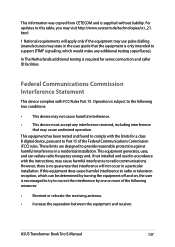
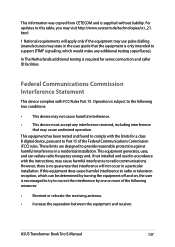
This information was copied from CETECOM and is supplied without liability. For updates to this table, you may visit http://www.cetecom.de/technologies/ctr_21. html
1 National requirements will apply only if the equipment may use pulse dialling (manufacturers may state in the user guide that the equipment is only intended to support DTMF signalling...
User's Manual for English Edition - Page 140
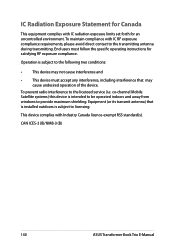
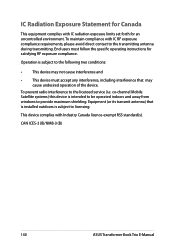
... to the licensed service (i.e. co-channel Mobile Satellite systems) this device is intended to be operated indoors and away from windows to provide maximum shielding. Equipment (or its transmit antenna) that is installed outdoors is subject to licensing.
This device complies with Industry Canada licence-exempt RSS standard(s).
CAN ICES-3 (B)/NMB-3 (B)
140
ASUS Transformer Book Trio E-Manual

