Asus W90VN driver and firmware
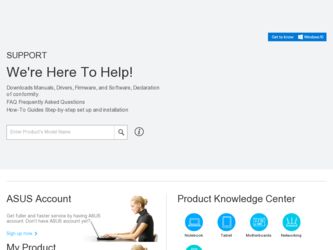
Related Asus W90VN Manual Pages
Download the free PDF manual for Asus W90VN and other Asus manuals at ManualOwl.com
User Manual - Page 3


... Expansion Card 43 Optical Drive 44 Flash Memory Card Reader 46 Hard Disk Drive 47 Memory (RAM 49
Connections 50 Modem Connection (on selected models 50 Network Connection 51 Wireless LAN Connection (on selected models 52 Windows Wireless Network Connection 53 Bluetooth Wireless Connection (on selected models 54 Antenna Connections (on selected models 55 Media Center Remote Controller...
User Manual - Page 9


.... Read the later pages for detailed infor-
mation on using your Notebook PC.
1. Install the battery pack
3
-1
1
-1
-1
2
-2
2. Connect the AC Power Adapter
HDMI
2 3
1
3. Open the Display Panel
4. Turn ON the Notebook PC
2.0 AF MEGA PIXLS
IMPORTANT! When opening, DO NOT force the display panel down to the table or else the hinges may break! Never lift...
User Manual - Page 13


... launch Express Gate. Refer to the Express Gate User's Manual for details.
7
Power Switch
The power switch turns ON and OFF the Notebook PC or putting the Notebook PC into
sleep or hibernation modes. Actual behavior of the power switch can be customized in
Windows Control Panel "Power Options."
8 Keyboard
The keyboard provides full-sized keys with...
User Manual - Page 14


... the multimedia application.
10 Touchpad and Buttons
The touchpad with its buttons is a pointing device that provides the same functions as a desktop mouse. A software-controlled scrolling function is available after setting up the included touchpad utility to allow easy Windows or web navigation.
11 Fingerprint Scanner (on selected models)
The fingerprint scanner allows use of security...
User Manual - Page 16


.... There is no hardware or software (including BIOS) setup required after the memory is installed. Visit an authorized service center or retailer for information on memory upgrades for your Notebook PC. Only purchase expansion modules from authorized retailers of this Notebook PC to ensure maximum compatibility and reliability.
Central Processor Unit (CPU) Compartment
Some Notebook PC models...
User Manual - Page 20


... such as digital cameras, MP3 players, mobile phones, and PDAs. This Notebook PC has a built-in high-speed memory card reader that can conveniently read from and write to many flash memory cards as mentioned later in this manual.
4
Optical Drive Activity Indicator (location varies by model)
The optical drive activity indicator shows when data is being transferred by the optical disk drive. This...
User Manual - Page 28


... the BIOS version can be seen. Press [ESC] and you will be presented with a boot menu with selections to boot from your available drives.
Before bootup, the display panel flashes when the power is turned ON. This is part of the Notebook PC's test routine and is not a problem with the display.
IMPORTANT! To protect the hard disk drive...
User Manual - Page 40


... parts; therefore, mechanical failures can be avoided. A device driver is still required for working with some application software.
IMPORTANT! DO NOT use any objects in place of... the pointer around or select items displayed on the screen with the use of your fingertip instead of a standard desktop mouse. The following illustrations demonstrate proper...window up or down.
Scroll Up
Scroll Down
40
User Manual - Page 45


... labels on the CD.
Listening to Audio CD
The optical drives can play audio CDs, but only the DVD-ROM drive can play DVD audio. Insert the audio CD and Windows automatically opens an audio player and begins playing. Depending on the DVD audio disc and installed software, it may require that you open a DVD player to listen to DVD audio. You can adjust the volume...
User Manual - Page 49
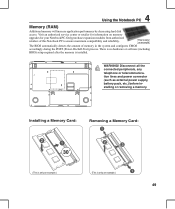
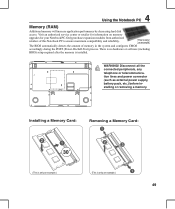
... process. There is no hardware or software (including BIOS) setup required after the memory is installed.
-2
-1
WARNING! Disconnect all the connected peripherals, any telephone or telecommunication lines and power connector (such as external power supply, battery pack, etc.) before installing or removing a memory.
Installing a Memory Card:
Removing a Memory Card:
33
(This is only an example...
User Manual - Page 50


... jack for use with the built-in modem:
HDMI
Telephone connection is optional
Telephone Wall Jack Telephone cables with RJ-11 connectors
WARNING! Only use analog telephone outlets. The built-in modem does not support the voltage used in digital phone systems. Do not connect the RJ-11 to digital phone systems found in many commercial buildings or else...
User Manual - Page 56


... software must be installed).
The Media Center on-screen menus are designed for remote control interaction, providing users with a convenient and engaging way to access digital media from across the room. A Media Center remote control functions like a remote control for any other consumer electronics device, such as an audio/ video receiver or DVD player. A Media Center remote control includes...
User Manual - Page 66


... provided by the native operating system. If updates or replacement of the support disc is necessary, contact your dealer for web sites to download individual software drivers and utilities. The support disc contains all drivers, utilities and software for all popular operating systems including those that have been pre-installed. The support disc does not include the operating system itself...
User Manual - Page 71


... the "ATK0100" driver from the driver CD or download it from the ASUS website.
Hardware Problem - Built-in Camera
The built-in camera does not work correctly. 1. Check "Device Manager" to see if there are any problems. 2. Try reinstalling the webcam driver to solve the problem. 3. If the problem is not solved, update the BIOS to the latest version and try...
User Manual - Page 73


... memory. 2. Un-install software applications. If you have installed software applications recently, they may not be compatible with your system. Try to un-install them in Windows Safe Mode. 3. Check your system for viruses. 4. Update the BIOS to the latest version with ASUS EZ Flash2 in BIOS Setup. (WARNING: Make sure your Notebook PC does not lose power during the BIOS flashing process...
User Manual - Page 74


...- BIOS
Updating the BIOS. 1. Please verify the Notebook PC's exact model and download the latest BIOS file for your model from the ASUS website and save it in your flash disk drive. 2. Connect your flash disk drive to the Notebook PC and power on the Notebook PC. 3. Use the "ASUS EZ Flash 2" function on the Advanced page of the BIOS Setup Utility. Follow the instructions shown.
BIOS SETUP UTILITY...
User Manual - Page 75


..., install NIS again, use "Live Update" and update the virus definition file.
3. Norton accidently blocks desired web pages or reduces download speeds. Change the security configuration to a lower level. NIS scans virus while downloading data so network speed will be decreased.
4. Cannot login to MSN or Yahoo messenger services. Make sure NIS has been updated and also update the Windows system...
User Manual - Page 76


... Problems and Solutions (Cont.)
9. Windows Firewall must be stopped before installing "Norton Internet Security" or "Norton Personal Firewall". How to stop Windows Firewall: 1. Click Start and then Control Panel. 2. You will have one of two control panels. Click on the Security Center icon. 3. Click on the Windows Firewall icon beneath the status updates. 4. Click Off and then click...
User Manual - Page 77


... will delete all partitions from your hard disk drive and create a new system partition as drive "C". Recover Windows to entire HD with 2 partition. This option will delete all partitions from your hard drive and create two new partitions "C" (60%) and "D" (40%). 5. Follow the on-screen instructions to complete the recovery process.
Visit www.asus.com for updated drivers and utilities.
A-17
User Manual - Page 78


..., drivers, and utilities installed on your Notebook PC at the factory. The Recovery DVD provides a comprehensive recovery solution that quickly restores your Notebook PC's software to its original working state, provided that your hard disk drive is in good working order. Before using the Recovery DVD, copy your data files (such as Outlook PST files) to floppy disks or to a network drive...

