Asus Z170I PRO GAMING driver and firmware
Related Asus Z170I PRO GAMING Manual Pages
Download the free PDF manual for Asus Z170I PRO GAMING and other Asus manuals at ManualOwl.com
User Guide - Page 2
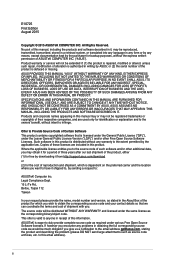
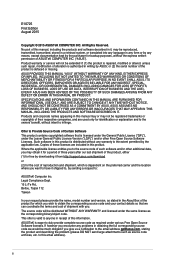
... the express written permission of ASUSTeK COMPUTER INC. ("ASUS"). Product warranty or service will not be extended if: (1) the product is repaired, modified or altered, unless such repair, modification of alteration is authorized in writing by ASUS; or (2) the serial number of the product is defaced or missing. ASUS PROVIDES THIS MANUAL "AS IS" WITHOUT WARRANTY OF...
User Guide - Page 3
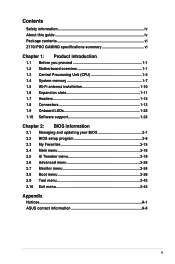
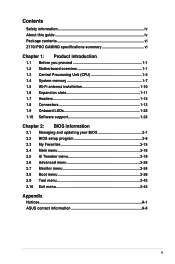
... this guide iv Package contents vi Z170I PRO GAMING specifications summary vi
Chapter 1: Product introduction
1.1 Before you proceed 1-1 1.2 Motherboard overview 1-1 1.3 Central Processing Unit (CPU 1-3 1.4 System memory 1-7 1.5 Wi-Fi antenna installation 1-10 1.6 Expansion slots 1-11 1.7 Headers 1-12 1.8 Connectors 1-13 1.9 Onboard LEDs 1-22 1.10 Software support 1-24
Chapter 2: BIOS...
User Guide - Page 4
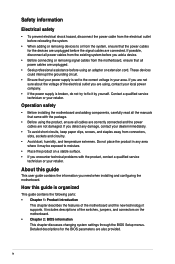
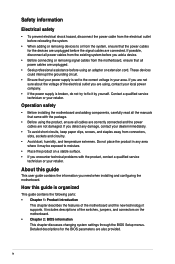
... try to fix it by yourself. Contact a qualified service technician or your retailer.
Operation safety
• Before installing the motherboard and adding components, carefully read all the manuals that came with the package.
• Before using the product, ensure all cables are correctly connected and the power cables are not damaged. If you detect any damage, contact...
User Guide - Page 5
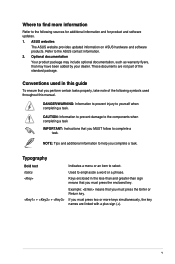
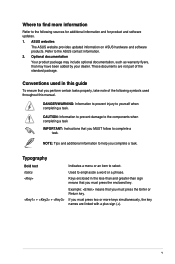
... updates. 1. ASUS websites
The ASUS website provides updated information on ASUS hardware and software products. Refer to the ASUS contact information. 2. Optional documentation Your product package may include optional documentation, such as warranty flyers, that may have been added by your dealer. These documents are not part of the standard package.
Conventions used in this guide
To ensure...
User Guide - Page 6
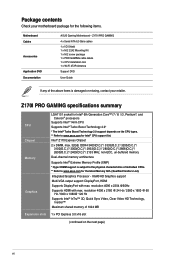
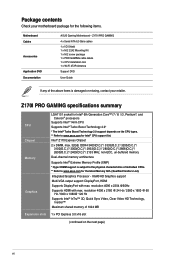
... DVD Documentation
ASUS Gaming Motherboard - Z170I PRO GAMING
4 x Serial ATA 6.0 Gb/s cables 1 x I/O Shield 1 x M.2 2242 Mounting Kit 1 x M.2 screw package 1 x PRO GAMING cable labels 1 x CPU installation tool 1 x Wi-Fi 2T2R Antenna
Support DVD
User Guide
If any of the above items is damaged or missing, contact your retailer.
Z170I PRO GAMING specifications summary
CPU Chipset Memory
Graphics...
User Guide - Page 9
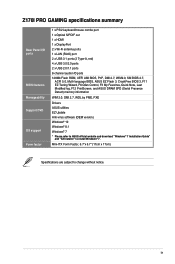
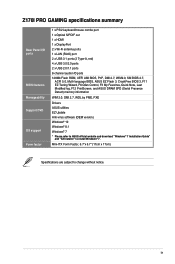
Z170I PRO GAMING specifications summary
Rear Panel I/O ports
BIOS features Manageability Support DVD
OS support Form factor
1 x PS/2 keyboard/mouse combo port 1 x Optical S/PDIF out 1 x HDMI 1 x DisplayPort 2 x Wi-Fi antenna ports 1 x LAN (RJ45) port 2 x USB 3.1 ports (2 Type-A, red) 4 x USB 3.0/2.0 ports 2 x USB 2.0/1.1 ports 8-channel audio I/O ports 128Mb Flash ROM, UEFI AMI BIOS, PnP, DMI ...
User Guide - Page 18
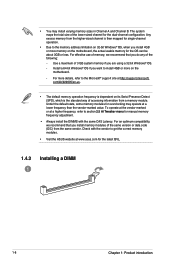
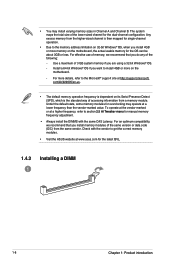
... you are using a 32-bit Windows® OS. - Install a 64-bit Windows® OS if you want to install 4GB or more on the motherboard.
- For more details, refer to the Microsoft® support site at http://support.microsoft. com/kb/929605/en-us.
• The default memory operation frequency is dependent on its Serial Presence Detect (SPD), which...
User Guide - Page 20
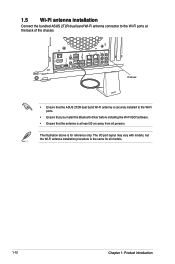
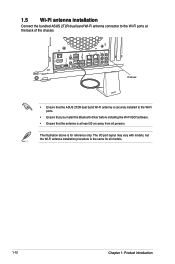
... Wi-Fi antenna connector to the Wi-Fi ports at the back of the chassis.
IO Shield
• Ensure that the ASUS 2T2R dual band Wi-Fi antenna is securely installed to the Wi-Fi ports.
• Ensure that you install the Bluetooth driver before installing the Wi-Fi GO! software. • Ensure that the antenna is at least...
User Guide - Page 21


... has one PCI Express 3.0 x16 slot that supports PCI Express 3.0 x16 graphic cards complying with the PCI Express specifications.
IRQ assignments for this motherboard
I.G.D. HD Audio Controller XHCI Controller SATA Controller Intel LAN WIFI PCIE x16_1 Asmedia U3.1
A
Shared Shared Shared Shared Shared
- Shared
-
B
- - - - - Shared - Shared
C
- - Shared - - - - Shared
ASUS Z170I PRO GAMING
1-11
User Guide - Page 24


...Speaker Out
10. ASUS WLAN Cards. These WLAN cards allow your computer to connect to a wireless network.
For details, refer to the section 1.5 Wi-Fi antenna installation.
11. USB 3.1 Type A port. This Universal Serial Bus (USB) Type A port is for USB 3.1 peripheral devices.
12. USB 3.0 ports. These 9-pin Universal Serial Bus (USB) ports are for USB 3.0 devices.
• USB 3.0 devices can only be...
User Guide - Page 31
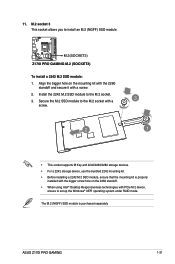
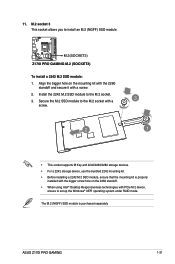
... kit. • Before installing a 2242 M.2 SSD module, ensure that the mounting kit is properly
installed with the bigger screw hole on the 2260 standoff. • When using Intel® Desktop Responsiveness technologies with PCIe M.2 device,
ensure to set up the Windows® UEFI operating system under RAID mode.
The M.2 (NGFF) SSD module is purchased separately
ASUS Z170I PRO GAMING
1-21
User Guide - Page 34


... the drivers, software applications, and utilities that you can install to avail all motherboard features.
The contents of the Support DVD are subject to change at any time without notice. Visit the ASUS website at www.asus.com for updates.
To run the Support DVD Place the Support DVD into the optical drive. If Autorun is enabled in your computer, the DVD automatically displays...
User Guide - Page 35
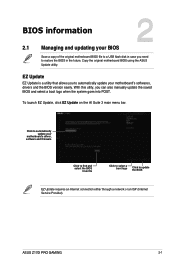
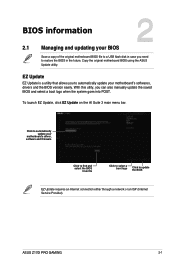
... into POST.
To launch EZ Update, click EZ Update on the AI Suite 3 main menu bar.
Click to automatically update your
motherboard's driver, software and firmware
Click to find and select the BIOS
from file
Click to select a boot logo
Click to update the BIOS
EZ Update requires an Internet connection either through a network or an ISP (Internet Service Provider).
ASUS Z170I PRO GAMING
2-1
User Guide - Page 37


...the BIOS To recover the BIOS:
1. Turn on the system. 2. Insert the support DVD to the optical drive or the USB flash drive that contains the
BIOS file to the USB port. 3. The utility automatically checks the devices for the BIOS file. When found, the utility
reads the BIOS file and enters ASUS EZ Flash 3 utility automatically. 4. The system requires you to enter BIOS Setup to recover BIOS settings...
User Guide - Page 40
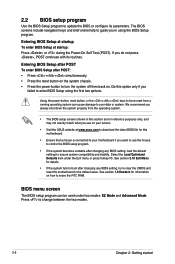
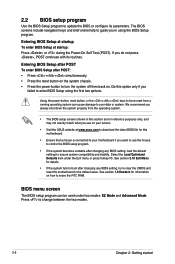
... your screen.
• Visit the ASUS website at www.asus.com to download the latest BIOS file for this motherboard.
• Ensure that a mouse is connected to your motherboard if you want to use the mouse to control the BIOS setup program.
• If the system becomes unstable after changing any BIOS setting, load the default settings to ensure system compatibility and stability...
User Guide - Page 64
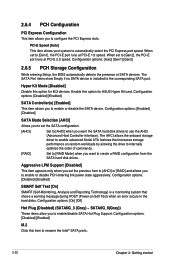
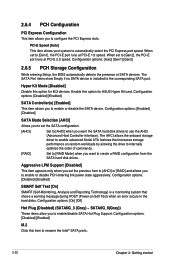
... disk drives to use the AHCI (Advanced Host Controller Interface). The AHCI allows the onboard storage driver to enable advanced Serial ATA features that increases storage performance on random workloads by allowing the drive to internally optimize the order of commands.
[RAID]
Set to [RAID Mode] when you want to create a RAID configuration from the SATA hard disk drives.
Aggressive LPM Support...
User Guide - Page 74


...] For better compatibility, enable the CSM to fully support the non-UEFI
driver add-on devices or the Windows® UEFI mode. [Disabled] Disable the CSM to fully support the Windows® Security Update and
Security Boot.
The following four items appear when you set Launch CSM to [Enabled].
Boot Device Control [UEFI and Legacy OPROM] Allows you to select...
User Guide - Page 75


... KEK or select No to append a downloaded KEK from a USB storage device.
The KEK file must be formatted as a UEFI variable structure with time-based authenticated variable.
DB Management
The db (Authorized Signature database) lists the signers or images of UEFI applications, operating system loaders, and UEFI drivers that you can load on the single computer.
ASUS Z170I PRO GAMING
2-41
User Guide - Page 76
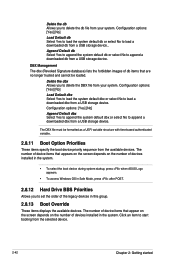
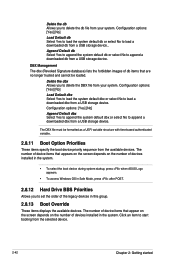
... devices installed in the system.
• To select the boot device during system startup, press when ASUS Logo appears.
• To access Windows OS in Safe Mode, press after POST.
2.8.12 Hard Drive BBS Priorities
Allows you to set the order of the legacy devices in this group.
2.8.13 Boot Override
These items displays the available devices. The number of device...
User Guide - Page 78
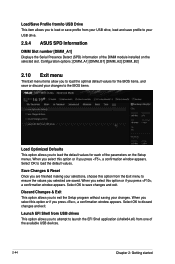
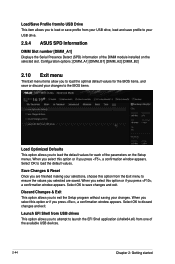
... from your USB drive, load and save profile to your USB drive.
2.9.4 ASUS SPD Information
DIMM Slot number [DIMM_A1] Displays the Serial Presence Detect (SPD) information of the DIMM module installed on the selected slot. Configuration options: [DIMM_A1] [DIMM_B1] [DIMM_A2] [DIMM_B2]
2.10 Exit menu
The Exit menu items allow you to load the optimal default values for the BIOS items, and...

