Asus Z91V driver and firmware
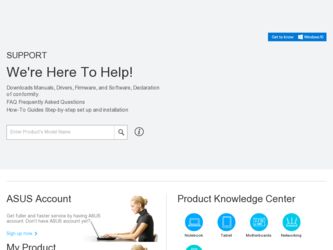
Related Asus Z91V Manual Pages
Download the free PDF manual for Asus Z91V and other Asus manuals at ManualOwl.com
A3 Hardware User''s Manual for English Edition (E2224) - Page 2


... (POST 26 Checking Battery Power 27 Battery Care ...27 Restarting or Rebooting 28 Powering OFF ...28
Special Keyboard Functions 29 Colored Hot Keys 29 Keyboard as Cursors 30 Microsoft Windows™ Keys 30 Keyboard as a Numeric Keypad 31
Switches and Status Indicators 31 Switches ...31 Status Indicators 32 CD Player Control Buttons and Indicator (on...
A3 Hardware User''s Manual for English Edition (E2224) - Page 3


... Devices ...41 PC Card (PCMCIA) Socket 41 Optical Drive ...42 Hard Disk Drive 44 Flash Memory Card Reader 44 Connections ...45 Modem Connection 45 Fast-Ethernet Connection 46 Bluetooth Wireless Connection (on selected models 46 Power Management Modes 48 Full Power Mode & Maximum Performance 48 ACPI ...48 Suspend Mode ...48 Power Savings ...48 Power State Summary 49 Thermal Power Control...
A3 Hardware User''s Manual for English Edition (E2224) - Page 9
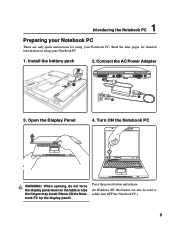
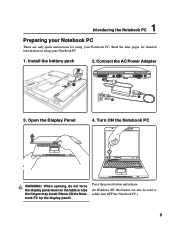
... Notebook PC.
1. Install the battery pack
2. Connect the AC Power Adapter
2
-1
-1
1
-2
3. Open the Display Panel
4. Turn ON the Notebook PC
WARNING! When opening, do not force the display panel down to the table or else the hinges may break! Never lift the Notebook PC by the display panel!
Press the power button and release.
(In Windows XP, this...
A3 Hardware User''s Manual for English Edition (E2224) - Page 13
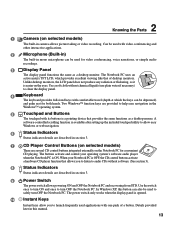
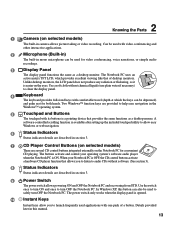
...
The touchpad with its buttons is a pointing device that provides the same functions as a desktop mouse. A
software-controlled scrolling function is available after setting up the included touchpad utility to allow easy
Windows or web navigation.
6
Status Indicators
Status indicator details are described in section 3.
7
CD Player Control Buttons (on selected models)
There are several...
A3 Hardware User''s Manual for English Edition (E2224) - Page 14


... application performance by decreasing hard disk access. The BIOS automatically detects the amount of memory in the system and configures CMOS accordingly during the POST (Power-On-Self-Test) process. There is no hardware or software (including BIOS) setup required after the memory is installed. Visit an authorized service center or retailer for information on memory upgrades for your Notebook PC...
A3 Hardware User''s Manual for English Edition (E2224) - Page 15


... disk drive upgrades are to be done by authorized service centers or dealers only.
4 Mini-PCI Compartment
An optional expansion card can be installed in the mini-PCI compartment. An optional wireless LAN miniPCI module enables you to stay connected to your LAN while "roaming" to meeting, conference rooms, or other office locations. Full-time, real-time access to email, Internet, and network...
A3 Hardware User''s Manual for English Edition (E2224) - Page 18


... by the optical disk drive. This indicator will light in proportion to the data size transferred.
4
Optical Drive Electronic Eject (location varies by model)
The optical drive eject has an electronic eject button for opening the tray. You can also eject
the optical drive tray through any software player or by right clicking the optical drive in
Windows™ "My Computer."
5 Optical Drive...
A3 Hardware User''s Manual for English Edition (E2224) - Page 26


... the BIOS version can be seen. Press [ESC] and you will be presented with a boot menu with selections to boot from your available drives.
IMPORTANT! To protect the hard disk drive, always wait at least 5 seconds after turning OFF your Notebook PC before turning it back ON.
NOTE: Before bootup, the display panel flashes when the power is...
A3 Hardware User''s Manual for English Edition (E2224) - Page 28


... prompted to restart the system. Some installation processes will provide a dialog box to allow restart. To restart the system manually, click Windows Start button and select Shut Down and then choose Restart.
(Screens are different depending on security settings.)
Powering OFF
In Windows XP, power OFF the Notebook PC by clicking Windows Start button and select Shut Down...
A3 Hardware User''s Manual for English Edition (E2224) - Page 29


...mode (either Save-to-RAM or Saveto-Disk depending on sleep button setting in power management setup).
F2 Radio Tower (F2): Wireless Models Only: Toggles the internal wireless LAN or Bluetooth (on selected models) ON or OFF with an on-screen-display. When enabled, the corresponding wireless indicator will light. Windows software settings are necessary to use the wireless LAN or Bluetooth.
F5 Filled...
A3 Hardware User''s Manual for English Edition (E2224) - Page 33


... setup and may not be currently configured on your Notebook PC. This function is designed for Microsoft email software only and may not work with email software from other companies.
Wireless LAN Indicator (on selected models)
This indicator is only applicable on models with internal wireless LAN. When the internal wireless LAN is enabled, this indicator will light. (Windows software settings...
A3 Hardware User''s Manual for English Edition (E2224) - Page 36


... of the Notebook PC's components and features may not work until the device drivers and utilities are installed.
Models with Sonoma chipset
Notebook PC models with the Sonoma chipset will automatically disable the Notebook PC's touchpad when an external USB mouse is attached. To turn OFF this feature, deselect the option in Windows Control Panel - Mouse Properties - Device Settings.
36
A3 Hardware User''s Manual for English Edition (E2224) - Page 37
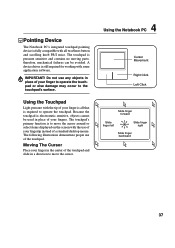
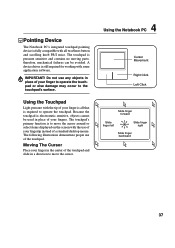
...contains no moving parts; therefore, mechanical failures can be avoided. A device driver is still required for working with some application software.
IMPORTANT! Do not use any objects in place of your finger ...is to move the cursor around or select items displayed on the screen with the use of your fingertip instead of a standard desktop mouse. The following illustrations demonstrate proper use of ...
A3 Hardware User''s Manual for English Edition (E2224) - Page 39


...) (lightly strike the touchpad twice, sliding finger on touchpad during second strike)
NOTE: A software-controlled scrolling function is available after setting up the included touchpad utility to allow easy Windows or web navigation. Basic functions can be adjusted at the Windows control panel to allow comfortable clicking and tapping.
Caring for the Touchpad
The touchpad is...
A3 Hardware User''s Manual for English Edition (E2224) - Page 43


... on the CD.
Listening to Audio CD
The optical drives can play audio CDs, but only the DVD-ROM drive can play DVD audio. Insert the audio CD and Windows™ automatically opens an audio player and begins playing. Depending on the DVD audio disc and installed software, it may require that you open a DVD player to listen to DVD audio. You can adjust the volume...
A3 Hardware User''s Manual for English Edition (E2224) - Page 45
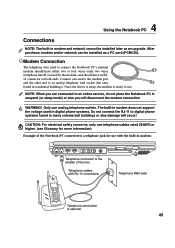
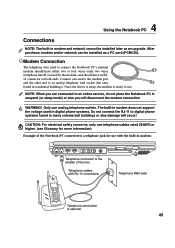
...). Once the driver is setup, the modem is ready to use.
NOTE: When you are connected to an online service, do not place the Notebook PC in suspend (or sleep mode) or else you will disconnect the modem connection.
WARNING! Only use analog telephone outlets. The built-in modem does not support the voltage used in digital phone systems...
A3 Hardware User''s Manual for English Edition (E2224) - Page 52


... notice.)
USB Flash Memory Disk
A USB flash memory disk is an optional item that can replace the 1.44MB floppy disk and provide storage up to several hundred megabytes, higher transfer speeds, and greater durability. When used in current operating systems, no drivers are necessary.
USB Communication Cable
Attaching optional USB communication cables between computers through the USB ports will...
A3 Hardware User''s Manual for English Edition (E2224) - Page 55


... affect how the computer transfers data between computer components, such as memory, disks, and the display adapter. The BIOS instructions are built into the computer's read-only memory. BIOS parameters can be configured by the user through the BIOS Setup program. The BIOS can be updated using the provided utility to copy a new BIOS file into the EEPROM.
Bit (Binary Digit)
Represents the smallest...
A3 Hardware User''s Manual for English Edition (E2224) - Page 58


...), SDRAM (Synchronous DRAM).
ROM (Read Only Memory)
ROM is nonvolatile memory used to store permanent programs (called firmware) used in certain computer components. Flash ROM (or EEPROM) can be reprogrammed with new programs (or BIOS).
Suspend Mode
In Save-to-RAM (STR) and Save-to-Disk (STD), the CPU clock is stopped and most of the Notebook PC devices are put in their...
A3 Hardware User''s Manual for English Edition (E2224) - Page 59


..., you must install your own DVD viewer software. Optional DVD viewer software may be purchased with this Notebook PC. The DVD-ROM drive allows the use of both CD and DVD discs.
Regional Playback Information
Playback of DVD movie titles involves decoding MPEG2 video, digital AC3 audio and decryption of CSS protected content. CSS (sometimes called copy guard...

