Belkin F8U1500 - Wireless PDA Keyboard driver and firmware
Drivers and firmware downloads for this Belkin item

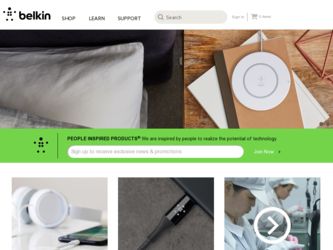
Related Belkin F8U1500 Manual Pages
Download the free PDF manual for Belkin F8U1500 and other Belkin manuals at ManualOwl.com
F8U1500 User Manual - Page 3
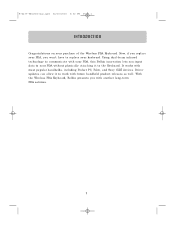
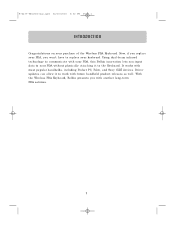
... the Keybo ard. It wo rks with mo st po pular handhelds, inc luding Po c ket PC, Palm, and So ny CLIÉ devic es. Driver updates c an allo w it to wo rk with future handheld pro duc t releases as well. With the Wireless PDA Keybo ard, Belkin presents yo u with ano ther lo ng - term...
F8U1500 User Manual - Page 5


... Sync ® is o pe ratio nal. 3 . Insert the Wireless PDA Keybo ard Setup CD into the CD- ROM drive o f yo ur
deskto p c o mputer; the setup pro g ram will launc h auto matic ally. ( If it do es no t, c lic k " Start" , " Run" , and bro wse fo r yo ur CD- ROM drive. ) 4 . Cho o se " Install the Po c ket PC so ftware" in the...
F8U1500 User Manual - Page 6


P74277-F8U1500-man.qxd 02/10/2003 6:02 PM Page 4
SOFTWARE INSTALLATION
No te : Fo r Po cke t PC 2 0 0 2 use rs, ple ase disable the be am-re ce iving mo de acco rding to the fo llo wing ste ps.
1 . Tap " Start Menu" and then tap " Setting s". 2 . Tap " Co nnec tio ns" and then tap...
F8U1500 User Manual - Page 7


... befo re installatio n.
1 . Insert the Wireless PDA Keybo ard Setup CD into the CD- ROM drive o f yo ur deskto p c o mputer; the setup pro g ram will launc h auto matic ally. ( If it do es no t, c lic k " Start" , " Run" , and bro wse fo r yo ur CD- ROM drive. )
2 . Cho o se " Install the Palm so ftware" in the setup dialo g bo x that appears. 3. A dialo...
F8U1500 User Manual - Page 8


..." butto n and then the func tio n will be o n. ( Fig . 3)
Fig. 3
Removing Keyboard f rom Palm OS 1 . Set the " Sc reen Ro tatio n" to 0º o n the " Wireless PDA Keybo ard"
Co nfig uratio n page. 2 . Clo se all ac tive applic atio ns o n yo ur Palm devic e. 3 . Open the menu bar and then c ho o se " Delete" o n the submenu "App...
F8U1500 User Manual - Page 9
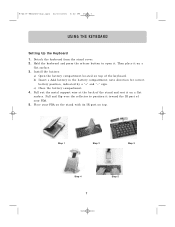
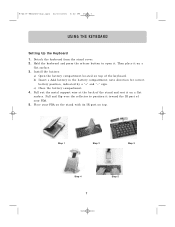
...F8U1500-man.qxd 02/10/2003 6:02 PM Page 7
USING THE KEYBOARD
Set t ing Up t he Keyboard 1 . Detac h the keybo ard fro m the stand c o ver. 2 . Ho ld the keybo ard and press the release butto n to o pen it. Then plac e it o n a
flat surfac e. 3 . Install... r to po sitio n it to ward the IR po rt o f yo ur PDA. 5 . Plac e yo ur PDA o n the stand with its IR po rt o n to p.
St ep 1
St ep 2
St ep 3
St...
F8U1500 User Manual - Page 12
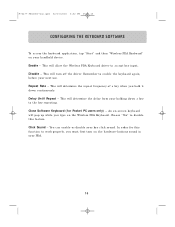
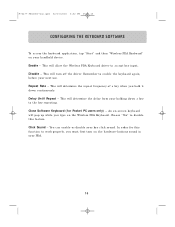
P74277-F8U1500-man.qxd 02/10/2003 6:02 PM Page 10
CONFIGURING THE KEYBOARD SOFTWARE
To ac c ess the keybo ard applic atio n, tap " Start" and then " Wireless PDA Keybo ard" o n yo ur handheld device. Enable - This will allo w the Wireless PDA Keybo ard driver to ac c ept key input. Di sable - This will turn o ff the driver. Remember to enable...
F8U1500 User Manual - Page 13
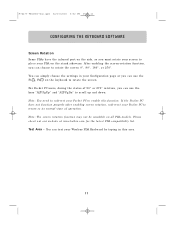
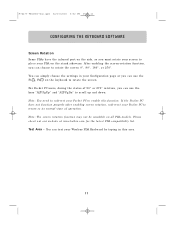
...F8U1500-man.qxd 02/10/2003 6:02 PM Page 11
CONFIGURING THE KEYBOARD SOFTWARE
Screen Rot at ion
So me PDAs have the infrared po rt o n the side, so yo u must ro tate yo ur sc reen to plac e yo ur PDA...be available o n all PDA mo de ls. Ple ase che ck o ut o ur we bsite at www. be lkin. co m fo r the late st PDA co mpatibility list. Test Area - Yo u c an test yo ur Wireless PDA Keybo ard by typing in ...
F8U1500 User Manual - Page 14


P74277-F8U1500-man.qxd 02/10/2003 6:02 PM Page 12
SPECIAL FEATURES ON THE KEYBOARD (POCKET PC)
After installing the Wireless PDA Keybo ard so ftware, the so ftware runs auto matic ally and yo u c an use the keybo ard at any time. After setup, simply po sitio n the IR po rt o f yo ur Po c ket...
F8U1500 User Manual - Page 18
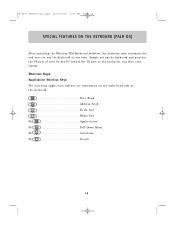
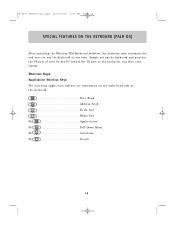
...F8U1500-man.qxd 02/10/2003 6:02 PM Page 16
SPECIAL FEATURES ON THE KEYBOARD (PALM OS)
After installing the Wireless PDA Keybo ard so ftware, the so ftware runs auto matic ally and yo u c an use the keybo ard at any time. Simply set... duc ed o n the rig ht- hand side o f the keybo ard.
Date Bo o k Address Bo o k To Do List Memo Pad Fn Applic atio ns Fn Pull- Do wn Menu Fn Calc ulato r Fn Searc...
F8U1500 User Manual - Page 21
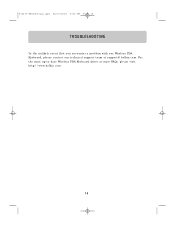
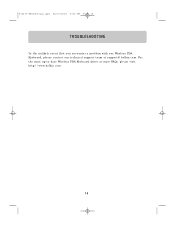
P74277-F8U1500-man.qxd 02/10/2003 6:02 PM Page 19
TROUBLESHOOTING
In the unlikely event that yo u enc o unter a pro blem with o ur Wireless PDA Keybo ard, please c o ntac t o ur tec hnic al suppo rt team at suppo rt@ belkin. c o m. Fo r the mo st up- to - date Wireless PDA Keybo ard driver o r mo re FAQs, please visit http: / / www. belkin. c o m.
19
