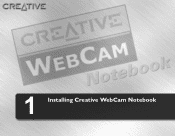Creative Live Cam Notebook driver and firmware
Drivers and firmware downloads for this Creative Labs item


Related Creative Live Cam Notebook Manual Pages
Download the free PDF manual for Creative Live Cam Notebook and other Creative manuals at ManualOwl.com
User Guide - Page 2
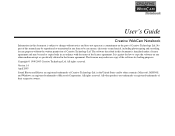
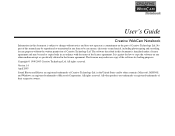
... agreement. The licensee may make one copy of the software for backup purposes.
Copyright © 1998-2003 Creative Technology Ltd. All rights reserved.
Version 1.0 April 2003
Sound Blaster and Blaster are registered trademarks of Creative Technology Ltd. in the United States and/or other countries. Microsoft, MS-DOS, and Windows are registered trademarks of Microsoft Corporation...
User Guide - Page 4
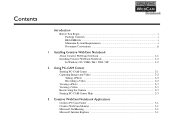
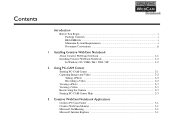
... ii
1 Installing Creative WebCam Notebook
About Creative WebCam Notebook 1-1 Installing Creative WebCam Notebook 1-2
In Windows 98 / 98SE / Me / 2000 / XP 1-2
2 Using PC-CAM Center
Starting PC-CAM Center 2-1 Capturing Images and Video 2-2
Taking a Photo ...2-2 Recording a Video ...2-2 Viewing a Photo ...2-3 Viewing a Video ...2-3 Reactivating the Camera 2-3 Starting PC-CAM Center Help...
User Guide - Page 5
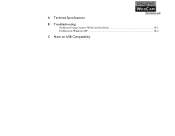
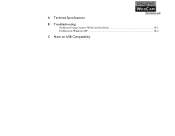
A Technical Specifications
B Troubleshooting
Problems Using Creative WebCam Notebook B-1 Problems in Windows XP B-2
C Note on USB Compatibility
User Guide - Page 7
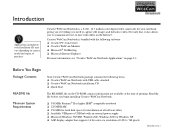
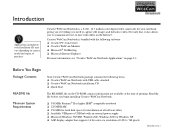
... installing Creative WebCam Notebook.
❑ 350 MHz Pentium® II or higher IBM® compatible notebook ❑ 128 MB RAM ❑ 350 MB free hard disk space (for installation of all software titles) ❑ Available USB port or USB hub with an external power supply ❑ Microsoft Windows 98/98SE, Windows Me, Windows 2000 or Windows XP ❑ AGP display adapter that supports...
User Guide - Page 8
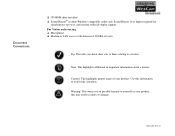
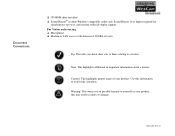
Document Conventions
❑ CD-ROM drive installed ❑ Sound Blaster® or other Windows-compatible audio card. Sound Blaster 16 or higher required for
simultaneous two-way conversation with full-duplex support. For Videoconferencing ❑ Microphone ❑ Modem or LAN access to the Internet at 28.8Kb or faster
Tip. This tells you about short cuts or hints relating to a feature...
User Guide - Page 10
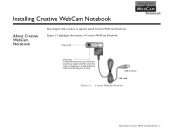
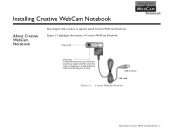
... how to quickly install Creative WebCam Notebook. Figure 1-1 highlights the features of Creative WebCam Notebook.
Power LED
Focus ring To adjust the view focus, point the lens toward your subject and then rotate this ring in a clockwise or counterclockwise motion until the image is in focus.
USB connector
USB cable
Figure 1-1: Creative WebCam Notebook
Installing Creative WebCam Notebook 1-1
User Guide - Page 11
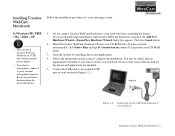
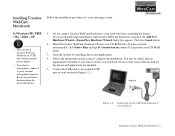
... CD-ROM drive).
3. Click the options for installing drivers and applications. 4. Follow the instructions on the screen to complete the installation. You may be asked, after an
application is installed, if you want to restart your notebook. Do not restart your notebook until all the drivers and applications are installed. 5. Connect the USB cable to an available USB port on your notebook (Figure...
User Guide - Page 12
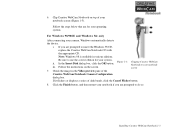
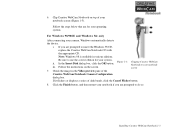
... camera, Windows automatically detects
the device.
i. If you are prompted to insert the Windows 98 CD,
replace the Creative WebCam Notebook CD with
the appropriate CD.
Note: Windows 98 is available in various editions.
Be sure to use the correct edition for your system.
ii.
In the Insert Disk dialog box, click the OK button.
Figure 1-3:
Clipping Creative WebCam Notebook...
User Guide - Page 13
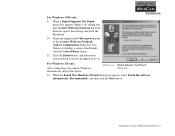
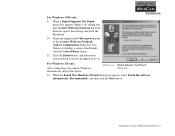
..., and then restart your notebook if you are prompted to do so.
For Windows XP only
After connecting your camera, Windows automatically detects the device.
Figure 1-4: Digital Signature Not Found dialog box
12. When the Found New Hardware Wizard dialog box appears, select Install the software automatically (Recommended), and then click the Next button.
Installing Creative WebCam Notebook 1-4
User Guide - Page 14
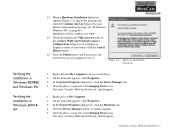
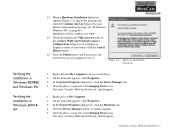
... are prompted to do so.
Figure 1-5:
Hardware Installation dialog box
Verifying the installation in Windows 98/98SE and Windows Me
Verifying the installation in Windows 2000 & XP
1. Right-click the My Computer icon on your desktop. 2. On the menu that appears, click Properties. 3. In the System Properties dialog box, click the Device Manager tab. 4. Click the plus (+) sign next...
User Guide - Page 16
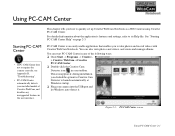
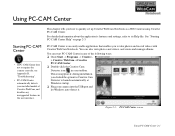
... how to quickly set up Creative WebCam Notebook as a Web Camera using Creative PC-CAM Center.
For detailed information about the application's features and settings, refer to its Help file. See "Starting PC-CAM Center Help" on page 2-3.
PC-CAM Center is an easily usable application that enables you to take photos and record videos with Creative WebCam Notebook. You can also...
User Guide - Page 17
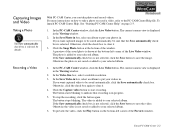
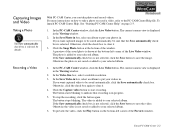
... take photos and record videos. For more instructions on how to take a photo or record a video, refer to the PC-CAM Center Help file. To launch PC-CAM Center Help, See "Starting PC-CAM Center Help" on page 2-3.
1. In the PC-CAM Center window, click the Live Video button. The current camera view is displayed in the Viewing window.
2. In the Save...
User Guide - Page 18
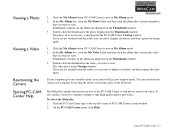
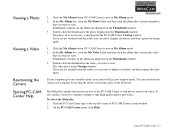
... go into suspend mode. You can reactivate the camera and computer by moving the mouse or pressing a key on the keyboard.
This Help file contains instructions on how to use PC-CAM Center to take photos and record videos. It also teaches you how to optimize settings to take high quality photos and videos.
To start...
User Guide - Page 20
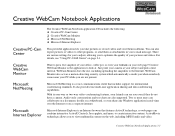
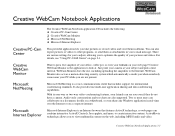
Creative WebCam Notebook Applications
Creative PC-Cam Center
Creative WebCam Monitor
Microsoft NetMeeting
Microsoft Internet Explorer
The Creative WebCam Notebook application CD includes the following: ❑ Creative PC-Cam Center ❑ Creative WebCam Monitor ❑ Microsoft NetMeeting ❑ Microsoft Internet Explorer
This powerful application lets you take pictures or record ...
User Guide - Page 23
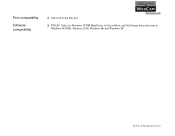
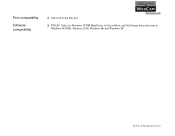
Port compatibility
Software compatibility
❑ Universal Serial Bus port
❑ TWAIN, Video for Windows, WDM MiniDriver for DirectShow, and Still Image driver that runs in Windows 98/98SE, Windows 2000, Windows Me and Windows XP
Technical Specifications A-2
User Guide - Page 25
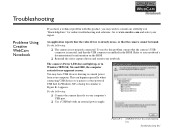
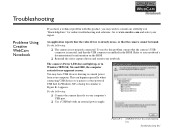
... on the BIOS.
❑ Reinstall the video capture drivers and restart your notebook.
The camera's Power LED does not light up, or in Windows 98/98 SE, Me and 2000, the computer restarts for no apparent reason. You may have USB devices drawing too much power from your computer. This can happen especially when connecting USB devices to a passive or bus-powered USB hub. In Windows XP...
User Guide - Page 26
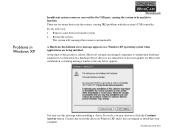
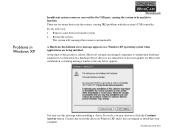
... resources reserved for the USB port, causing the system to be unable to function. There are too many devices in the system, causing IRQ problems with the system's USB controller. Do the following: 1. Remove some devices from the system. 2. Restart the system.
The system will rearrange the resources automatically.
A Hardware Installation error message appears on a Windows XP operating system...
User Guide - Page 28
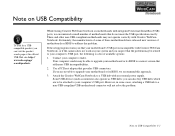
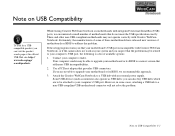
... vendor may be able to upgrade your motherboard or its BIOS to a newer version that addresses USB incompatibilities.
2. Use a PCI host adapter that provides USB connectors. If you are not able to upgrade your motherboard or its BIOS, we recommend this approach.
3. Attach the Creative WebCam Notebook to a USB hub with an external power supply. Some USB devices (such as monitors) also operate...