D-Link DCS-6004L driver and firmware
Related D-Link DCS-6004L Manual Pages
Download the free PDF manual for D-Link DCS-6004L and other D-Link manuals at ManualOwl.com
Quick Install Guide - Page 2


ENGLISH
Package Contents
DCS-6004L HD PoE Mini Dome Network Camera or DCS-6005L HD Wireless Mini Dome Network Camera Ethernet Cable Power Adapter Ethernet Extension (RJ-45 Coupler) Audio Out Cable Mounting Plate Collar* Quick Install Guide If any of the above items are missing, please contact your reseller. *Note: The DCS-6004L comes with the black collar attached. The DCS-6005L comes with the ...
Quick Install Guide - Page 3
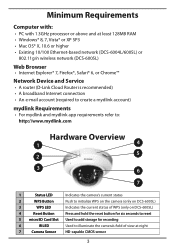
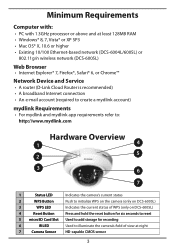
...at least 128MB RAM • Windows® 8, 7, Vista® or XP SP3 • Mac OS® X, 10.6 or higher • Existing 10/100 Ethernet-based network (DCS-6004L/6005L) or
802.11g/n wireless network (DCS-6005L)
Web Browser
• Internet Explorer® 7, Firefox®, Safari® 6, or Chrome™
Network Device and Service
• A router (D-Link Cloud Router is recommended) •...
Quick Install Guide - Page 4
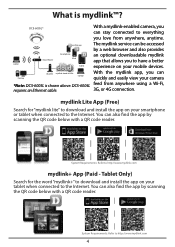
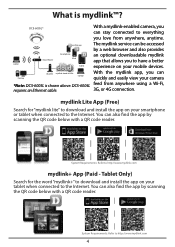
... have a better experience on your mobile devices.
Modem mydlink cloud service
With the mydlink app, you can
Desktop
Laptop quickly and easily view your camera
*Note: DCS-6005L is shown above. DCS-6004L feed from anywhere using a Wi-Fi,
requires an Ethernet cable.
3G, or 4G connection.
mydlink Lite App (Free)
Search for "mydlink lite" to download and install the app on your smartphone...
Quick Install Guide - Page 5


... the Setup Wizard to install and configure your camera. (Refer to instructions on the next page.)
1
Remove the camera housing by squeezing housing release buttons on both sides of the camera.
2
Connect the included Ethernet cable to the network cable connector located on the camera, and attach it to the
network.
If you have the DCS-6004L and you will be using Power
3 over Ethernet, you...
Quick Install Guide - Page 6
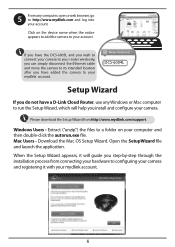
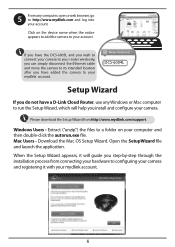
... your camera to your router wirelessly, you can simply disconnect the Ethernet cable and move the camera to its intended location after you have added the camera to your mydlink account.
DCS-6004L
Setup Wizard
If you do not have a D-Link Cloud Router, use any Windows or Mac computer to run the Setup Wizard, which will help you install and configure your camera.
Please download the Setup Wizard...
Quick Install Guide - Page 7
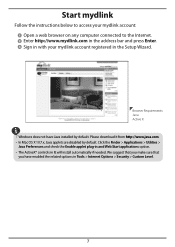
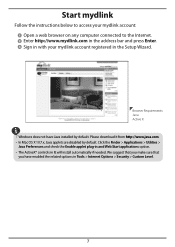
... browser on any computer connected to the Internet. 2 Enter http://www.mydlink.com in the address bar and press Enter. 3 Sign in with your mydlink account registered in the Setup Wizard.
Browser Requirements: Java Active X • Windows does not have Java installed by default. Please download it from http://www.java.com. • In Mac OS X 10.7.x, Java...
User Manual - Page 2
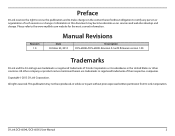
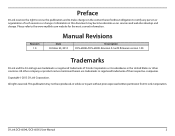
... may become obsolete as our services and websites develop and change. Please refer to the www.mydlink.com website for the most current information.
Revision 1.0
Manual Revisions
Date October 25, 2013
Description DCS-6004L/DCS-6005L Revision A1 with firmware version 1.00
Trademarks
D-Link and the D-Link logo are trademarks or registered trademarks of D-Link Corporation or its subsidiaries in...
User Manual - Page 3
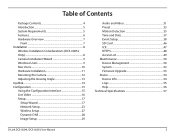
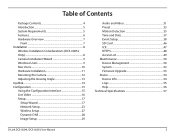
... Network Setup 23 Wireless Setup 27 Dynamic DNS 28 Image Setup 29
Audio and Video 31 Preset 33 Motion Detection 35 Time and Date 37 Event Setup 38 SD Card 46 ICR 47 HTTPS 48 Access List 49 Maintenance 50 Device Management 50 System 52 Firmware Upgrade 53 Status 54 Device Info 54 Logs 55 Help 56 Technical Specifications 57
D-Link DCS-6004L/DCS-6005L User Manual...
User Manual - Page 4
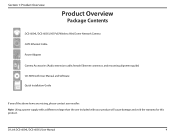
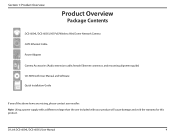
... Camera Accessories (Audio extension cable, female Ethernet connector, and mounting alignment guide) CD-ROM with User Manual and Software Quick Installation Guide
If any of the above items are missing, please contact your reseller.
Note: Using a power supply with a different voltage than the one included with your product will cause damage and void the warranty for this product.
D-Link DCS-6004L...
User Manual - Page 5
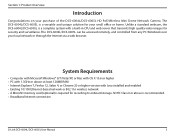
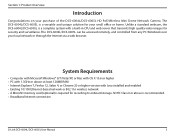
... RAM • Internet Explorer 7, Firefox 12, Safari 4, or Chrome 20 or higher version with Java installed and enabled • Existing 10/100 Ethernet-based network or 802.11n wireless network • A MicroSD memory card (optional) is required for recording to onboard storage. SDHC Class 6 or above is recommended. • Broadband Internet connection
D-Link DCS-6004L/DCS-6005L User Manual...
User Manual - Page 6
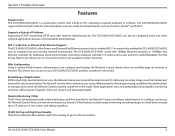
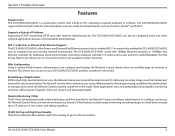
... and access the Network Camera from a remote site via Intranet or Internet. Other features include image monitoring, recording images to a hard drive, viewing up to 32 cameras on one screen, and taking snapshots.
IR LED for Day and Night Functionality The built-in infrared LEDs enables night time viewing of up to 16 feet (5 meters).
D-Link DCS-6004L/DCS-6005L User Manual
6
User Manual - Page 8
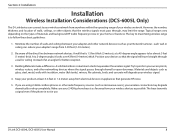
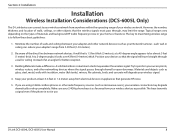
... noise.
5. If you are using 2.4GHz cordless phones or other radio frequency sources (such as microwave ovens), your wireless connection may degrade dramatically or drop completely. Make sure your 2.4GHz phone base is as far away from your wireless devices as possible. The base transmits a signal even if the phone in not in use.
D-Link DCS-6004L/DCS-6005L User...
User Manual - Page 9
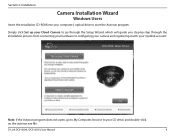
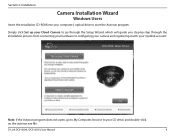
Section 2: Installation
Camera Installation Wizard
Windows Users
Insert the installation CD-ROM into your computer's optical drive to start the Autorun program.
Simply click Set up your Cloud Camera to go through the Setup Wizard, which will guide you step-by-step through the installation process from connecting your hardware to configuring your camera and registering it with your mydlink account....
User Manual - Page 10
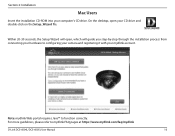
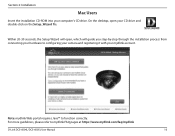
... will guide you step-by-step through the installation process from connecting your hardware to configuring your camera and registering it with your mydlink account.
Note: mydlink Web portal requires JavaTM to function correctly. For more guidelines, please refer to mydlink FAQ pages at https://www.mydlink.com/faq/mydlink
D-Link DCS-6004L/DCS-6005L User Manual
10
User Manual - Page 34
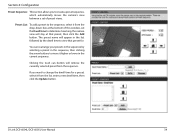
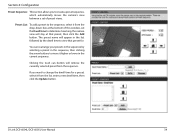
...To add a preset to the sequence, select it from the drop-down box at the bottom of this window, set the Dwell time to determine how long the camera view will stay at that preset, then click the Add button. The preset name will appear in the ... change the dwell time for a preset, select it from the list, enter a new dwell time, then click the Update button.
D-Link DCS-6004L/DCS-6005L User Manual
34
User Manual - Page 53
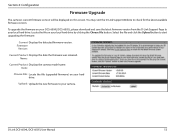
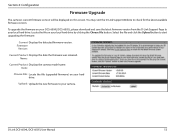
...Configuration
Firmware Upgrade
The camera's current firmware version will be displayed on this screen. You may visit the D-Link Support Website to check for the latest available firmware version.
To upgrade the firmware on your DCS-6004L/DCS-6005L, please download and save the latest firmware version from the D-Link Support Page to your local hard drive. Locate the file on your local hard drive by...
User Manual - Page 58
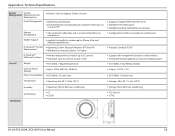
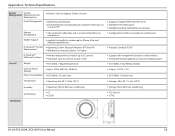
... devices
D-ViewCam™ System ƒƒ Operating System: Microsoft Windows 8/7/Vista/XP
Requirements
ƒƒ Web Browser: Internet Explorer 7 or higher
D-ViewCam™ Software Functions
ƒƒ Remote management/control of up to 32 cameras ƒƒ Viewing of up to 32 cameras on one screen
Weight
ƒƒ DCS-6004L: 130g (Without Stand)
ƒƒ Supports...
Datasheet - Page 1
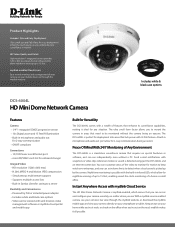
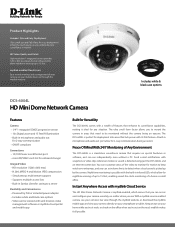
...device or through the mydlink website
Includes white & black case options
DCS-6004L
HD Mini Dome Network Camera
Features
Camera • 1/4" 1 megapixel CMOS progressive sensor • 10x Digital zoom and 15 feet IR illumination • Built-in microphone and audio out
for 2-way communication • ONVIF compliant
Connections • 10/100 Power over Ethernet port • microSD/SDHC card...
Datasheet - Page 2
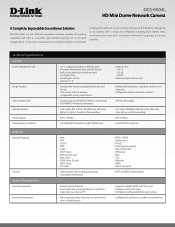
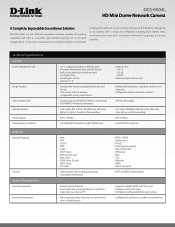
..., Expandable Surveillance Solution
The DCS-6004L is a self-sufficient surveillance solution, capable of recording snapshots and video to a microSD card without requiring a PC or network storage device. If you want to expand your surveillance options, D-ViewCam
management software is also included, giving you the ability to manage up to 32 cameras with a robust set of features, including multi...
Datasheet - Page 3
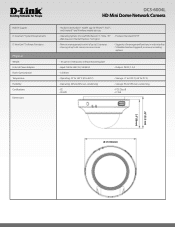
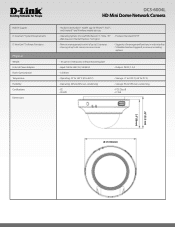
Mobile Support
D-ViewCam™ System Requirements
D-ViewCam™ Software Functions
Physical
Weight External Power Adapter Power Consumption Temperature Humidity Certifications
Dimensions
DCS-6004L HD Mini Dome Network Camera
• mydlink Lite/mydlink+ mobile app for iPhone™, iPad™, and Android™ and Windows mobile devices
• Operating System: Microsoft Windows 8 / ...

