D-Link DES-1105 - Desktop Switch driver and firmware
Drivers and firmware downloads for this D-Link item

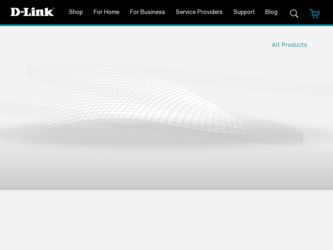
Related D-Link DES-1105 Manual Pages
Download the free PDF manual for D-Link DES-1105 and other D-Link manuals at ManualOwl.com
Product Manual - Page 2
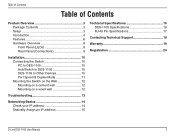
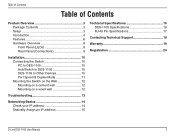
... Panel (LEDs 8 Rear Panel (Connections 9
Installation 10 Connecting the Switch 10 PC to DES-1105 10 Hub/Switch to DES-1105 10 DES-1105 to Other Devices 10 Port Speed & Duplex Mode 11 Mounting the Switch on the Wall 12 Mounting on a cement wall 12 Mounting on a wood wall 12
Troubleshooting 13
Networking Basics 14 Check your IP address 14 Statically Assign an IP...
Product Manual - Page 4
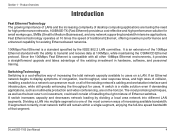
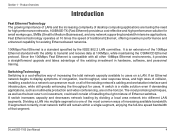
... A switch increases capacity and decreases network loading by dividing a local area network into different LAN segments. Dividing a LAN into multiple segments is one of the most common ways of increasing available bandwidth. If segmented correctly, most network traffic will remain within a single segment, enjoying the full-line speed bandwidth of that segment.
D-Link DES-1105 User Manual
4
Product Manual - Page 6
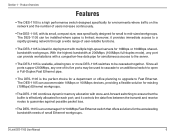
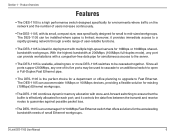
... or office planning to upgrade to Fast Ethernet. The DES-1105 can accommodate 10Mbps or 100Mbps devices, providing a flexible solution for existing (10Mbps) Ethernet workgroups.
• The DES-1105 combines dynamic memory allocation with store-and-forward switching to ensure that the buffer is effectively allocated for each port; and it controls the data flow between the...
Product Manual - Page 10
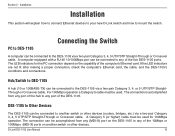
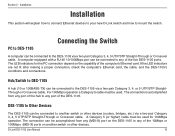
... to another switch or other devices (routers, bridges, etc.) via a two-pair Category 3, 4, 5 UTP/STP Straight-Through or Crossover cable. A Category 5 (or higher) cable must be used for 100Mbps operation. The connection can be accomplished from any (MDI-X) port on the DES-1105 to any of the 10Mbps or 100Mbps (MDI-X) ports on another switch or other devices.
D-Link DES-1105 User Manual
10
Product Manual - Page 11
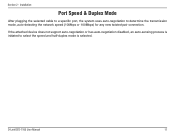
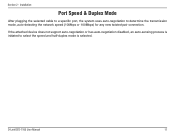
... auto-negotiation to determine the transmission mode, auto-detecting the network speed (10Mbps or 100Mbps) for any new twisted-pair connection.
If the attached device does not support auto-negotiation or has auto-negotiation disabled, an auto-sensing process is initiated to select the speed and half-duplex mode is selected.
D-Link DES-1105 User Manual
11
Product Manual - Page 12
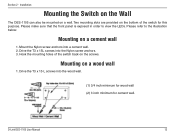
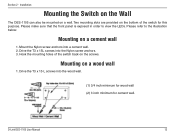
... the Nylon screw anchors into a cement wall. 2. Drive the T3 x 15L screws into the Nylon screw anchors. 3. Hook the mounting holes of the switch back on the screws.
Mounting on a wood wall
1. Drive the T3 x 15 L screws into the wood wall.
(1) 3/4 inch minimum for wood wall (2) 3 inch minimum for cement wall.
D-Link DES-1105 User Manual
12
Product Manual - Page 14
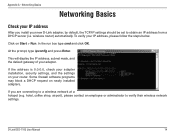
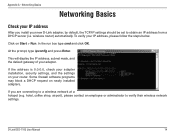
... address is 0.0.0.0, check your adapter installation, security settings, and the settings on your router. Some firewall software programs may block a DHCP request on newly installed adapters.
If you are connecting to a wireless network at a hotspot (e.g. hotel, coffee shop, airport), please contact an employee or adminstrator to verify their wireless network settings.
D-Link DES-1105 User...
Product Manual - Page 15
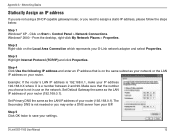
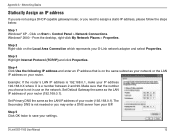
... in use on the network. Set Default Gateway the same as the LAN IP address of your router (192.168.0.1).
Set Primary DNS the same as the LAN IP address of your router (192.168.0.1).The Secondary DNS is not needed or you may enter a DNS server from your ISP.
Step 5 Click OK twice to save your settings.
D-Link DES-1105 User Manual
15
Product Manual - Page 17
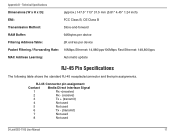
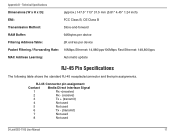
...pps
MAC Address Learning:
Automatic update
RJ-45 Pin Specifications
The following table shows the standard RJ-45 receptacle/connector and their pin assignments.
RJ-45 Connector pin assignment
Contact
Media Direct Interface Signal
1
Rx +(receive)
2
Rx - (receive)
3
Tx + (transmit)
4
Not used
5
Not used
6
Tx - (transmit)
7
Not used
8
Not used
D-Link DES-1105 User Manual...
Product Manual - Page 18
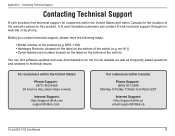
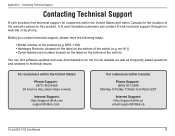
... phone.
Before you contact technical support, please have the following ready:
• Model number of the product (e.g. DES-1105) • Hardware Revision (located on the label on the bottom of the switch (e.g. rev A1)) • Serial Number (s/n number located on the label on the bottom of the switch).
You can find software updates and user documentation on the D-Link...
Product Manual - Page 19
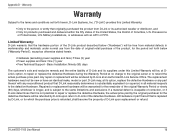
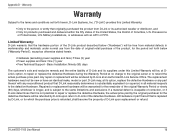
... actual price paid by the original purchaser for the defective Hardware will be refunded by D-Link upon return to D-Link of the defective Hardware. All Hardware or part thereof that is replaced by D-Link, or for which the purchase price is refunded, shall become the property of D-Link upon replacement or refund.
D-Link DES-1105 User Manual
19
Product Manual - Page 20
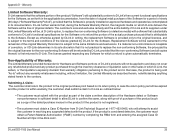
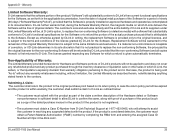
... customer must obtain a Return Material Authorization ("RMA") number by completing the RMA form and entering the assigned Case ID Number at https://rma.dlink.com/.
D-Link DES-1105 User Manual
20
Product Manual - Page 21
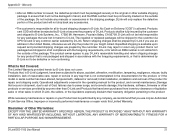
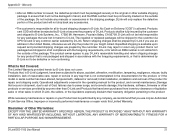
... manual for the product, and normal maintenance; Damage that occurs in shipment, due to act of God, failures due to power surge, and cosmetic damage; Any hardware, software, firmware or other products or services provided by anyone other than D-Link;... WITHOUT LIMITATION, ANY WARRANTY OF MERCHANTABILITY, FITNESS FOR A PARTICULAR PURPOSE AND NONINFRINGEMENT.
D-Link DES-1105 User Manual
21
Product Manual - Page 23
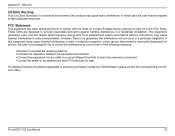
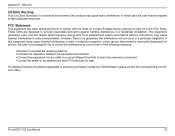
...Class B digital device, pursuant to part 15 of the FCC Rules. These limits are designed to provide reasonable protection against harmful interference in a residential installation. This equipment...TV technician for help.
For detailed warranty information applicable to products purchased outside the United States, please contact the corresponding local DLink office.
D-Link DES-1105 User Manual...
