Dell W1700 - 17" LCD TV driver and firmware
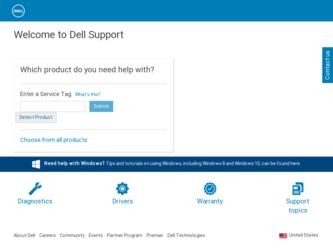
Related Dell W1700 Manual Pages
Download the free PDF manual for Dell W1700 and other Dell manuals at ManualOwl.com
Dell™ W1700 LCD TV User's Guide - Page 1
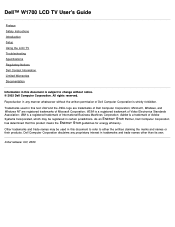
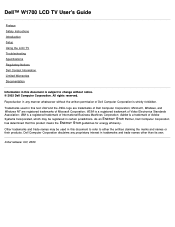
...W1700 LCD TV User's Guide
Preface Safety Instructions Introduction Setup Using the LCD TV Troubleshooting Specifications Regulatory Notices Dell Contact Information Limited Warranties Documentation
Information in this document is subject to change without notice. © 2003 Dell Computer Corporation. All rights reserved. Reproduction in any manner whatsoever without the written permission of Dell...
Dell™ W1700 LCD TV User's Guide - Page 4
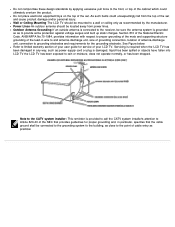
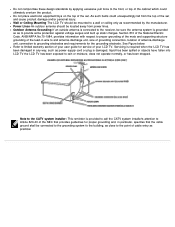
... Figure below. Refer to limited warranty section of your user guide for service of your LCD TV. Servicing is required when the LCD TV has been damaged in any way, such as power-supply cord or plug is damaged, liquid has been spilled or objects have fallen into LCD TV the LCD TV has been exposed to rain or moisture, does not...
Dell™ W1700 LCD TV User's Guide - Page 15
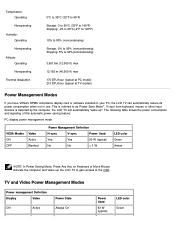
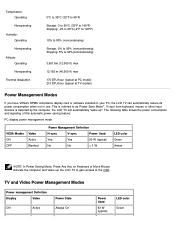
... BTU/hour (typical at TV model))
Power Management Modes
If you have VESA's DPMS compliance display card or software installed in your PC, the LCD TV can automatically reduce its power consumption when not in use. This is referred to as 'Power Save Mode'*. If input from keyboard, mouse or other input devices is detected by the computer, the LCD TV will automatically "wake...
Dell™ W1700 LCD TV User's Guide - Page 17
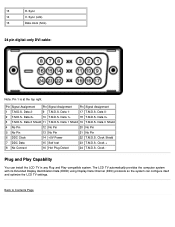
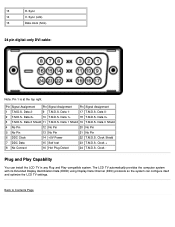
... Connect
16 Hot Plug Detect
24 T.M.D.S. Clock -
Plug and Play Capability
You can install the LCD TV in any Plug and Play-compatible system. The LCD TV automatically provides the computer system with its Extended Display Identification Data (EDID) using Display Data Channel (DDC) protocols so the system can configure itself and optimize the LCD TV settings.
Back to Contents Page
Dell™ W1700 LCD TV User's Guide - Page 20
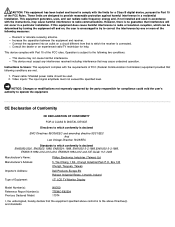
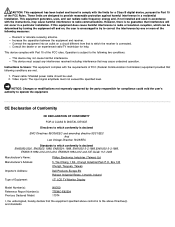
...'s Name: Manufacturer's Address:
Importer's Address:
Type of Equipment:
Philips Electronics Industries (Taiwan) Ltd 5, Tze Chiang 1 Rd., Chungli Industrial Park P.O. Box 123 Chungli, Taoyuan, Taiwan Dell Products Europe BV Raheen Industrial Estate, Limerick, Ireland 17" LCD TV Monitor Display
Model Number(s): Reference Report Number(s): Previous Declared Model:
W1700 TTEMC-E92204 170T4...
Dell™ W1700 LCD TV User's Guide - Page 22
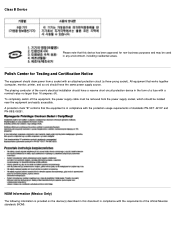
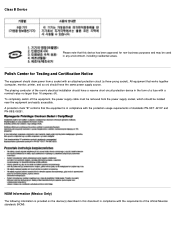
... a socket with an attached protection circuit (a three-prong socket). All equipment that works together (computer, monitor, printer, and so on) should have the same power supply source. The phasing conductor of the room's electrical installation should have a reserve short-circuit protection device in the form of a fuse with a nominal value no larger than 16 amperes...
Dell™ W1700 LCD TV User's Guide - Page 32


...-8133
Projectors Technical Support
toll-free: 1-877-459-7298
Public (government, education, and healthcare)
Customer Service and Technical Support
toll-free: 1-800-234-1490
Employee Purchase Program (EPP) Customers
toll-free: 1-800-234-1490
Dell Sales
toll-free: 1-800-289-3355 or toll-free: 1-800-879-3355
Dell Outlet Store (Dell refurbished computers)
toll-free: 1-888-798-7561
Software...
Dell™ W1700 LCD TV User's Guide - Page 34
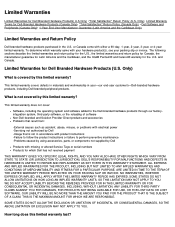
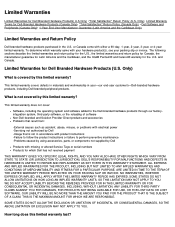
... system, third-party software, or the reloading of software Non-Dell-branded and Solution Provider Direct products and accessories Problems that result from:
-External causes such as accident, abuse, misuse, or problems with electrical power -Servicing not authorized by Dell -Usage that is not in accordance with product instructions -Failure to follow the product instructions or failure to...
Dell™ W1700 LCD TV User's Guide - Page 35
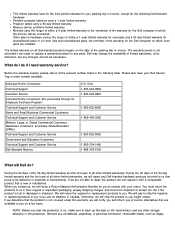
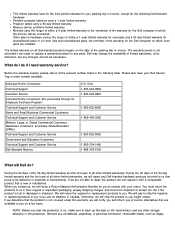
...following Dell-branded hardware: Portable computer batteries carry a 1-year limited warranty. Projector lamps carry a 90-day limited warranty. Memory ... to you if you use an address in Canada. Otherwise, we will ship...service alternatives that are available to you on a fee basis.
NOTE: Before you ship the product(s) to us, make sure to back up the data on the hard drive(s) and any other storage device...
Dell™ W1700 LCD TV User's Guide - Page 36
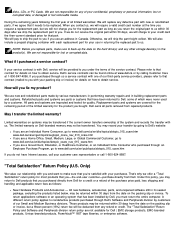
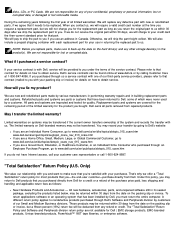
... the hard drive(s) and any other storage device(s) in the product(s). We are not responsible for lost or corrupted data.
What if I purchased a service contract?
If your service contract is with Dell, service will be provided to you under the terms of the service contract. Please refer to that contract for details on how to obtain service. Dell's service contracts can...
Dell™ W1700 LCD TV User's Guide - Page 37
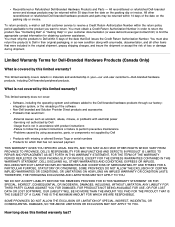
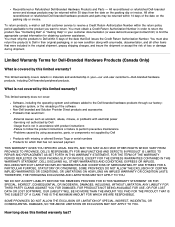
..., or the reloading of the software Non-Dell branded and Solution Provider Direct products and accessories Problems that result from:
-External causes such as accident, abuse, misuse, or problems with electrical power -Servicing not authorized by Dell -Usage that is not in accordance with product instructions -Failure to follow the product instructions or failure to perform preventive...
Dell™ W1700 LCD TV User's Guide - Page 39
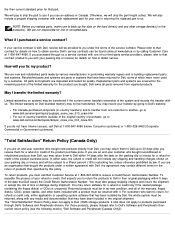
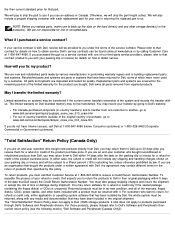
... be in as-new condition, and all of the manuals, floppy disk(s), CD(s), power cables, and other items included with a product must be returned with it. For customers who want to return, for refund or credit only, either application or operating system software that has been installed by Dell, the whole system must be returned, along with...
Dell™ W1700 LCD TV User's Guide - Page 40
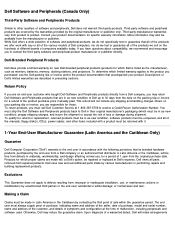
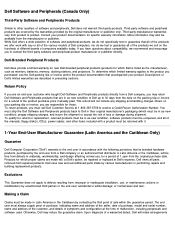
..., returned products must be in as-new condition, software products must be unopened, and all of the manuals, floppy disk(s), CD(s), power cables, and other items included with a product must be returned with it.
1-Year End-User Manufacturer Guarantee (Latin America and the Caribbean Only)
Guarantee
Dell Computer Corporation ("Dell") warrants to the end user in accordance with...
Dell™ W1700 LCD TV User's Guide - Page 42
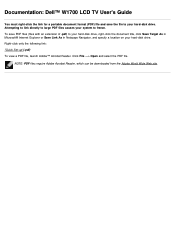
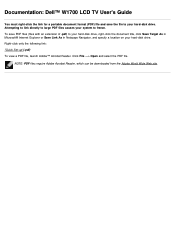
Documentation: Dell™ W1700 LCD TV User's Guide
You must right-click the link for a portable document format (PDF) file and save the file to your hard-disk drive. Attempting to link directly to large PDF files causes your system to freeze. To save PDF files (files with an extension of .pdf) to your hard-disk drive, right-click the...
Dell™ W1700 LCD TV User's Guide - Page 57
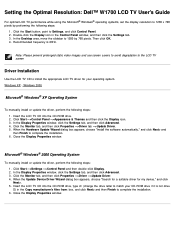
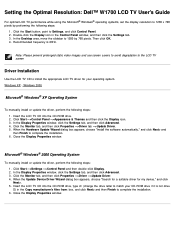
... appropriate LCD TV driver for your operating system. Windows XP · Windows 2000
Microsoft® Windows® XP Operating System
To manually install or update the driver, perform the following steps: 1. Insert the LCD TV CD into the CD-ROM drive. 2. Click Start -->Control Panel -->Appearance & Themes and then click the Display icon. 3. In the Display Properties window, click the Settings tab...
Dell™ W1700 LCD TV User's Guide - Page 67
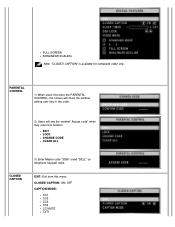
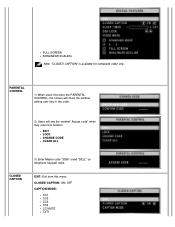
... users first enter the PARENTAL CONTROL, the screen will show the window asking user key in the code.
2) Users will see the window" Access code" when they enter this function.
EXIT LOCK CHANGE CODE CLEAR ALL
CLOSED CAPTION
3) Enter Master code "3355" (read "DELL" on telephone keypad) twice.
EXIT: Exit from this menu.
CLOSED...
Dell™ W1700 LCD TV User's Guide - Page 70
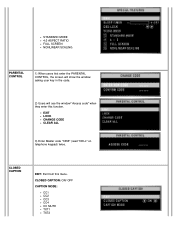
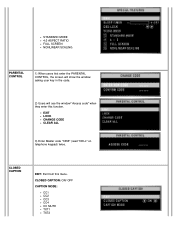
... RATIO FULL SCREEN NONLINEAR SCALING
PARENTAL CONTROL
1) When users first enter the PARENTAL CONTROL, the screen will show the window asking user key in the code.
2) Users will see the window" Access code" when they enter this function.
EXIT LOCK CHANGE CODE CLEAR ALL
3) Enter Master code "3355" (read "DELL" on telephone keypad) twice.
CLOSED...

