Epson 3590 - Perfection Photo driver and firmware
Drivers and firmware downloads for this Epson item


Related Epson 3590 Manual Pages
Download the free PDF manual for Epson 3590 and other Epson manuals at ManualOwl.com
Epson Scan ICM Updater v1.20 (PSB.2008.07.001) - Page 1


...-One's using Epson Scan
Epson Scan ICM updater v.1.20 for Windows XP/XP x64 / Vista (32bit & 64bit)
This bulletin was created to inform you of an ICM update that fixes a problem with using ICM color profiles in Epson Scan when Adobe's Color Management Module (CMM) has also been installed on the computer.
Description of Change: ICM module updater for Epson Scan-affects all driver versions up to...
Notices - Page 2
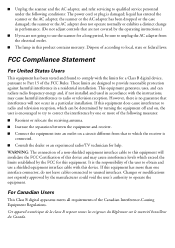
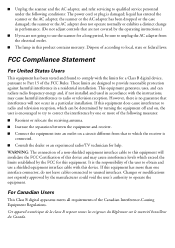
... a Class B digital device, pursuant to Part 15 of the FCC Rules. These limits are designed to provide reasonable protection against harmful interference in a residential installation. This equipment generates, uses, and can radiate radio frequency energy and, if not installed and used in accordance with the instructions, may cause harmful interference to radio or television reception. However...
Notices - Page 4
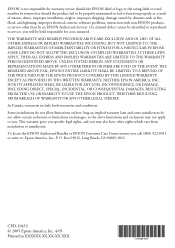
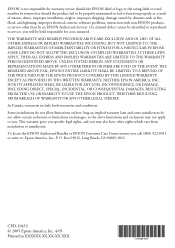
... serial number be removed or should the product fail to be properly maintained or fail to function properly as a result of misuse, abuse, improper installation, neglect, improper shipping, damage caused by disasters such as fire, flood, and lightning, improper electrical current, software problems, interaction with non-EPSON products, or service other than by an EPSON Authorized Servicer...
Product Information Guide - Page 1
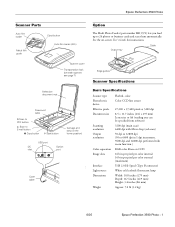
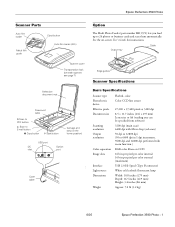
Epson Perfection 3590 Photo
Scanner Parts
Auto film loader
Metal film guide
Eject button Auto film loader (AFL)
Option
The Multi Photo Feeder (part number B813372) lets you load up to 24 photos or business cards and scan them automatically. See the on-screen User's Guide for instructions.
Output tray
Cable
Scanner cover
Transportation lock (beneath scanner; see page 7)
Reflective document...
Product Information Guide - Page 3
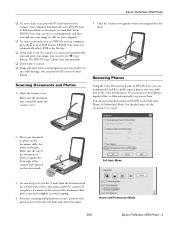
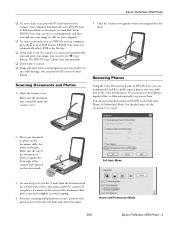
Epson Perfection 3590 Photo
❏ To start a basic scan, press the ] Start button on the scanner. Your computer automatically starts EPSON Scan in Full Auto Mode (or the mode you used last). From EPSON Scan, you can select a scanning mode, and then scan and save your image to a file on your computer.
❏ To start a scan and save it as a PDF file on your computer, press...
Product Information Guide - Page 7
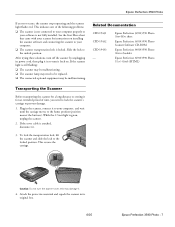
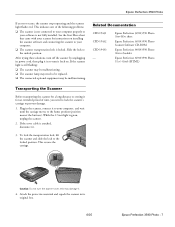
Epson Perfection 3590 Photo
If an error occurs, the scanner stops operating and the scanner light flashes red. This indicates one of the following problems:
❏ The scanner is not connected to your computer properly or your software is not fully installed. See the Start Here sheet that came with your scanner for instructions on installing the scanner software and connecting the scanner...
Start Here Card - Page 1


... the USB cable yet.
Perfection 3590 Photo
Note: Do not connect the USB cable yet.
Note: The setup illustrations show the Perfection 3590 Photo scanner, but the instructions are the same for the Perfection 3490 Photo.
Install software
Insert the Scanner Software CD. Windows:® The installer starts automatically. Macintosh® OS X: Double-click the CD-ROM icon on the desktop.
Unlock...
Start Here Card - Page 4
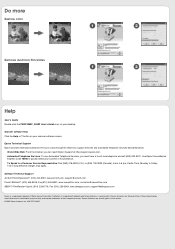
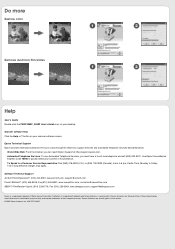
... PERF3490P_3590P User's Guide icon on your desktop. Scanner software help Click the Help or ? button on your scanner software screen. Epson Technical Support Epson provides technical assistance 24 hours a day through the electronic support services and automated telephone services described below:
World Wide Web: From the Internet, you can reach Epson Support at http://support.epson.com. Automated...
