Epson ActionNote 500C driver and firmware

Related Epson ActionNote 500C Manual Pages
Download the free PDF manual for Epson ActionNote 500C and other Epson manuals at ManualOwl.com
Product Information Guide - Page 1


... VGA BIOS, and Setup code located in single, programmable, OTP ROM on main system board 512KB DRAM on main system board Supports shadowing of 128KB system and video BIOS ROM into RAM Socket for optional Cyrix 83S87-25 numeric coprocessor Real-time clock, calendar, and CMOS RAM; backed up by built-in clock chip
Controllers Diskette drive
Hard disk Parallel
Serial LCD
External video
Pointing device...
Product Information Guide - Page 2


EPSON ActionNote 500C
Mass Storage Diskette drive
Hard disk drive
One internal, 3.5-inch diskette drive; supports 1.44MB and 720KB formats One internal hard disk drive; must be 2.5-inches wide, 15.5 mm height maximum, with AT interface and MCC mounting holes on the side
LCD Display
640 x 480 in 256 colors, 0.3 mm, high-contrast two-film; enhanced, STN single-scan. passive matrix; continuous ...
User Manual - Page 10


...with room for the computer, trackball, AC adapter, power cable, diskettes, and manuals MS-DOS® Operating system, including diskettes and manuals Microsoft® Windows, ™ including and manuals. Depending on the configuration you purchased, your computer may also include the following: Internal 9600/2400 fax/modem Internal 14.4/14.4 fax/modem BitCom® modem software and WinFax™...
User Manual - Page 11


... the hard disk drive, LCD, and system so you can ensure that the power management features fit the way you work.
Optional Equipment
You can easily upgrade your computer by installing additional memory and adding optional devices, including:
Expansion memory module (4MB) External PS/2-compatible keyboard Extra battery packs Additional AC adapter Adapter for an automobile cigarette lighter Fax/modem...
User Manual - Page 13


... end of this manual. If you need help with MS-DOS, Windows, or any software application program you are using, see the documentation that came with the program for technical support information.
CompuServe On-line Support
If you have a modem, a fast way to access helpful tips, specifications, drivers, application notes, and bulletins is through the Epson America Forum...
User Manual - Page 22


Before you can use an optional device like the trackball, you must install special software, called a device driver. The device driver allows the operating system and your application software to recognize the device. The device driver and utilities for the trackball have already been installed on your hard disk so the Action-Note will recognize the trackball as soon as you turn it on...
User Manual - Page 25


... or other operating system manuals for complete instructions. Your computer starts up in MS-DOS and Windows as soon as it completes the power-on diagnostics. The messages you see as the computer loads MS-Dos depend on how your computer has been set up. If you plan to use another Operating system, you need to install it now. See...
User Manual - Page 28


... the MS-DOS XCOPY command. See your MS-DOS or Windows documentation f o r m o r e information about copying files and directories. See page 2-10 for more information about using the video utilites and drivers.
Using the Password Function
The ActionNote provides password security for the entire system or only the Setup program. This allows you to safeguard all your data...
User Manual - Page 36


... VGA resolution on your LCD screen or external monitor. You do not need to use the utilities unless you want to customize your display or take advantage of higher resolutions available for Microsoft Windows applicatians an external monitors.
The high-resolutian display drivers for Windows 3.1 are installed on your computer. To obtain drivers for non-Windows applications, call the EPSON Connection...
User Manual - Page 46


...connect the following optional devices to your ActionNote:
External monitor Parallel printer or other device Serial device External keyboard Mouse or other pointing device Telephone line for internal fax/modem. This chapter also describes how to install the following upgrade options: Expansion memory module Numeric coprocessor. Make sure the computer is turned off before you install or connect any...
User Manual - Page 49
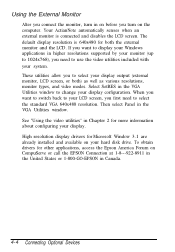
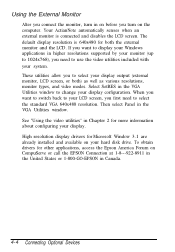
... to select the standard VGA 640x480 resolution. Then select Panel in the VGA Utilities window. See "Using the video utilities" in Chapter 2 for more information about configuring your display. High resolution display drivers for Microsoft Window 3.1 are already installed and available on your hard disk drive. To obtain drivers for other applications, access the Epson America Forum on CompuServe...
User Manual - Page 54


... software driver that came with it. See the documentation supplied with the device for instructions.
Connecting the Fax/Modem Telephone Line
If the internal fax/modem is installed in your ActionNote computer, you can connect it directly to your telephone line using a standard phone jack. The modem will then be ready to use.
Note If your computer did not come with the internal fax/modem
installed...
User Manual - Page 55


... commands that you will use to control the modem instead of the built-in set.
Note Be sure to read the modem FCC information at the back of this manual to avoid electrial interference problems.
Adding Memory Modules or a Numeric coprocessor
The sections below describe how to add memory to your computer and install a numeric coprocessor. To access the...
User Manual - Page 60


... displays when you are using certain application software. Contact the EPSON connection or your sales representative for additional information on choosing a numeric coprocessor compatible with the Cyrix 486SLC2-50 CPU. The coprocessor chip can be easily damaged and is expensive to replace; so if you don't feel confident about installing it yourself, ask your Authorized EPSON Servicer...
User Manual - Page 83


... correct drive. 2. Your computer can run at either high speed or low speed. while almost all programs work properly at the faster speed, some must run at the slower speed. Check your software manual to see if this is the case, and change the CPU speed if necessary. See "Changing the CPU Speed" in Chapter 2 for instructions...
User Manual - Page 85


...
sure you connected it to the MOUSE port before turning on the computer, as described in Chapter 4. 2. Did you install any necessary drivers and load them into your computer's memory? See the documentation that came with your device for instructions. 3 If you are still having trouble, check the documentation that came with the device for troubleshooting information or contact the manufacturer...
User Manual - Page 87


... B
Fax/Modem
The internal fax/modem that may be installed in your ActionNote
computer supports the latest transfer standards and protocols and provides advanced error correction capabilities. This appendix provides basic information about the fax/modem and summarizes its built-in set of commands. Your fax/modem also comes with BitCom communication software and WinFax LITE fax transmission software...
User Manual - Page 102


Input Devices
Keyboard Trackball
Mass Storage
Diskette drive Hard disk drive
Display
Color LCD
Power Supply
AC adapter
Battery pack
84/85 (US) keys; embedded numeric keypad and F11 and F12 keys Portable trackball with drivers and utilities installed
One internal, 3.5 inch diskette drive; 1.44MB and 720KB formats One internal hard disk drive; must be 2.5 inches wide, 15.5 mm high maximum, with AT ...
User Manual - Page 114


..., A-6 controller, C-2 displaying on, 2-10-12, 4-4 opening, 1-6 resolution, Intro-1, 2-12 specifications, C-3 timeout, 5-7 using, 2-9 LEDs, 1-3 LINE port, 1-4, 4-2, 4-9 Local bus video controller, Intro-1, C-2 Locked up, computer, A-7-8 Low battery LED, 1-3, 3-6, A-4 Low speed, Intro-2, 2-8
M Main unit specifications, C-1 Manual conventions, Intro-7 Memory module(s)
adding, 4-10-12 installing, 4-13...
User Manual - Page 117


..., A-13 specifications, C-3 Troubleshooting A-1-14 Tuning off compukr, 2-8 Tuming on computer, 1-8-9
U
militias, video, 2-3,2-10-12
V
VGA monitor, 4-2 resolutions, Intro-1, 2-10-12 4-4, C-2
Video controller, Intro-1, C-2 modes, 2-12 utilities and drivers, 2-3, 2-10-l2
VIDEOport,1-1 ,4-2-3 Video RAM, C-1
W
Windows, 1-10, 2-11 WinFax LlTE software, Intro-2, 4-10,
B-1 WinPANEL utility, 2-11
6 Index

