Epson PowerLite 7800pNL driver and firmware
Drivers and firmware downloads for this Epson item


Related Epson PowerLite 7800pNL Manual Pages
Download the free PDF manual for Epson PowerLite 7800pNL and other Epson manuals at ManualOwl.com
Operation Guide - EMP Monitor v4.30 - Page 7
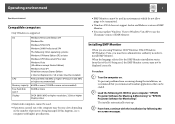
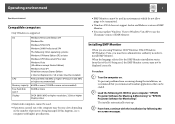
...
• Internet Explorer Ver. 5.0 or later must be installed.
CPU
Pentium MMX 166 MHz or higher (Pentium II 233 MHz
or higher recommended)
Memory capacity 64 MB or more (128 MB or more recommended)
Free hard disk space
50 MB or more
Display
SVGA (800 X 600) or higher resolution, 32 bit or higher display colour
• Macintosh computers cannot...
Operation Guide - EMP Monitor v4.30 - Page 22
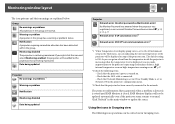
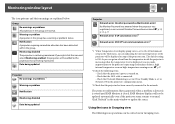
... temperature level is displayed, you can make improvements to the projector's operating environment before a high internal temperature error or high-temperature warning occur. s p.27
*2 Check the following items. - Check that the projector's power is turned on. - Check that the LAN cable is connected. - Check that Network Monitoring is set to ON or Standby Mode is set to Network ON in the...
Operation Guide - EMP Monitor v4.30 - Page 25
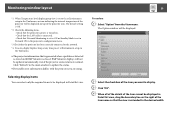
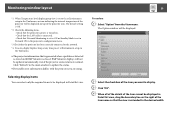
....
*2 Check the following items. - Check that the projector's power is turned on. - Check that the LAN cable is connected. - Check that Network Monitoring is set to ON or Standby Mode is set to Network ON in the projector's configuration menu.
*3 Check that the projector has been correctly connected to the network. *4 You can display Replace lamp at any time preset at Environment...
Operation Guide - EasyMP Monitor v4.40 - Page 7
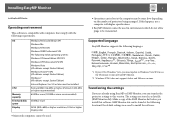
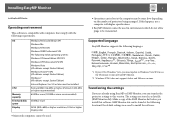
... update to Windows Vista SP1 to use the Ukrainian version of EasyMP Monitor.
*2 Windows NT4.0 does not support Arabic and Hebrew versions.
Transferring the settings
If you are already using EasyMP or EMP Monitor, you can transfer the projector settings to this version. The settings are stored as a data file (EMP Monitor.dat). Make a copy of the EMP Monitor.dat before you install...
Operation Guide - EasyMP Monitor v4.40 - Page 8
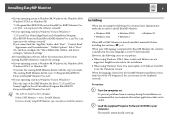
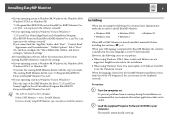
..., and drives" setting in "Advanced settings".
After installing this software, follow the instructions below before starting EasyMP Monitor to transfer the settings.
• If your operating system is Windows 98, Windows Me, Windows 2000, Windows NT4.0, or Windows XP
Overwrite the existing EMP Monitor.dat file with the copy you made. The existing EMP Monitor.dat file is in "C:\Program Files\EPSON...
Operation Guide - EasyMP Monitor v4.40 - Page 9


... installed on the computer to be used for
monitoring and control. • The computer and the projectors must be connected to the network. • If using Windows 2000/Windows NT4.0/Windows XP/Windows
Vista/Windows 7, the computer must be started up in Administrator mode. • Depending on the projector model, a commercially-available serial W TCP/IP conversion adapter and a connection cable...
Operation Guide - EasyMP Monitor v4.40 - Page 23
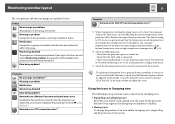
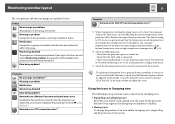
... level is displayed, you can make improvements to the projector's operating environment before a high internal temperature error or high-temperature warning occur. s p.28
*2 Check the following items. - Check that the projector's power is turned on. - Check that the LAN cable is connected. - Check that Standby Mode is set to Communication On (or Network On) or Network Monitoring is set to On...
Operation Guide - EasyMP Monitor v4.40 - Page 26
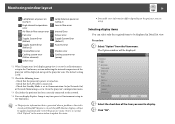
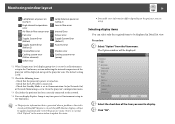
... Error
Shutter error Cooling system error (pump)
*1 When Temperature level display group view is set to On at Environment setup in the Tool menu, an icon indicating the internal temperature of the projector will be displayed on top of the projector icon. The default setting is Off.
*2 Check the following items. - Check that the projector's power is turned on. - Check that the LAN cable...
Operation Guide - EasyMP Monitor v4.40 - Page 46
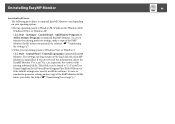
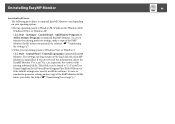
... the EasyMP Monitor Ver. x.xx (Ver. x.xx represents the version of the existing software) folder. This folder can be found at "C:\Users\(User Name)\AppData\Local\VirtualStore\Program Files\EPSON Projector" if the default settings were used to install the software. To save or transfer the projector settings, make a copy of the EMP Monitor.dat file before you delete the...
Operation Guide - EMP Monitor v4.22 - Page 6
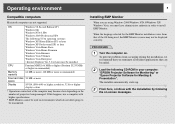
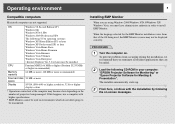
... Premium
Windows Vista Business
Windows Vista Ultimate
Windows Vista Enterprise
• Internet Explorer Ver. 5.0 or later must be installed.
CPU
Pentium MMX 166 MHz or higher (Pentium II 233 MHz or higher recommended)
Memory capacity
64 MB or more (128 MB or more recommended)
Free hard disk 50 MB or more space
Display
SVGA (800×600) or higher resolution...
Operation Guide - EMP Monitor v4.22 - Page 19
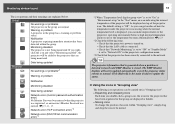
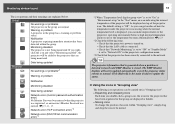
... disabled
Data being updated
Network error (monitor password authentication error) No Monitor Password was entered when the projector was registered, or an incorrect Monitor Password was entered. sp.9, 11, 13 Network error (TCP connection error)*2
Network error (ESC/VP.net communication error)*3
*1 When "Temperature level display group view" is set to "On" at "Environment setup" in the "Tool...
Operation Guide - EMP Monitor v4.22 - Page 21
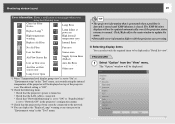
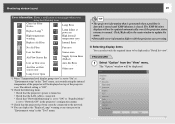
... Iris Error
Other error
*1 When "Temperature level display group view" is set to "On" at "Environment setup" in the "Tool" menu, an icon indicating the internal temperature of the projector will be displayed on top of the projector icon. The default setting is "Off".
*2 Check the following items. • Check that the projector's power is turned on. • Check that the LAN cable...
Product Information Guide - Page 17


... want EMP Monitor to run whenever you start your computer, click Add to Startup.
2. Select the desired update interval and click OK.
3. Enter the projector's IP address and click Add. The projector's icon is added to the EMP NetworkManager screen.
Setting a Password
You can set a password to restrict access to each projector from EMP NetworkManager: 1. Right-click the icon of...
Product Support Bulletin(s) - Page 1
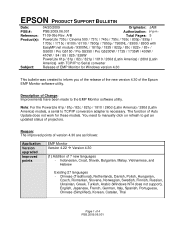
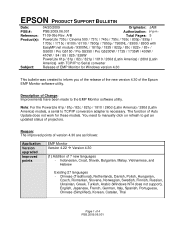
... (Latin America) models, a serial to TCP/IP conversion adapter is necessary. The function of Auto Update does not work for these models. You need to manually click on refresh to get an updated status of projectors.
Reason: The improved points of version 4.30 are as follows:
Application Version upgraded Improved points
EMP Monitor Version 4.22 Æ Version 4.30
(1) Addition of 7 new...
Product Support Bulletin(s) - Page 3
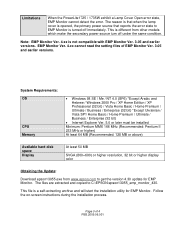
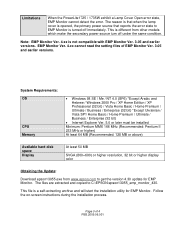
... hard disk space Display
At least 50 MB
SVGA (800×600) or higher resolution, 32 bit or higher display color
Obtaining the Update:
Download epson13055.exe from www.epson.com to get the version 4.30 update for EMP Monitor. The files are extracted and copied to C:\EPSON\epson13055_emp_monitor_430.
This file is a self-extracting archive and will start the installation utility for...
Product Support Bulletin(s) - Page 6
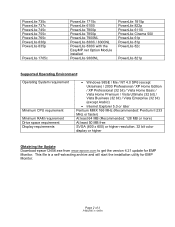
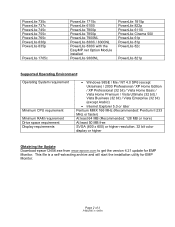
... 8300i with the EasyMP.net Option Module installed PowerLite 9300NL
PowerLite 1815p PowerLite 822p PowerLite 6110i PowerLite Cinema 500 PowerLite 61p PowerLite 81p PowerLite 82c
PowerLite 821p
Supported Operating Environment:
Operating System requirement
Minimum CPU requirement Minimum RAM requirement Drive space requirement Display requirements
• Windows 98SE / Me / NT 4.0 SP6 (except...
Product Support Bulletin(s) - Page 11
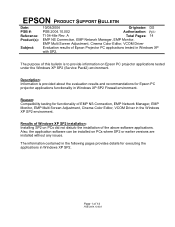
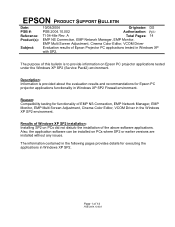
... evaluation results and recommendations for Epson PC projector applications functionality in Windows XP SP2 Firewall environment.
Reason: Compatibility testing for functionality of EMP NS Connection, EMP Network Manager, EMP Monitor, EMP Multi Screen Adjustment, Cinema Color Editor, VCOM Driver in the Windows XP SP2 environment.
Results of Windows XP SP2 installation: Installing SP2 on PCs did...
Product Support Bulletin(s) - Page 25
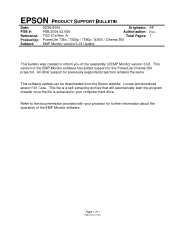
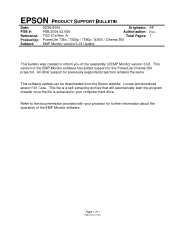
... Monitor software has added support for the PowerLite Cinema 500 projector. All other support for previously supported projectors remains the same.
This software update can be downloaded from the Epson website. Locate and download epson11017.exe. This file is a self extracting archive that will automatically start the program installer once the file is extracted to your computer hard drive.
Refer...
User Manual - Page 5


... Capturing the Image 57 Choosing When to Display the Image 59
Controlling Multiple Projectors 60 Setting the Projector ID 60 Setting the Remote Control ID 61
Fine-tuning the Projector 63
Using the Menu System 64 Restoring the Default Settings 65
Adjusting the Image Quality 66 Adjusting Images from Video Sources 66 Adjusting Computer Images 67
Adjusting the Image Size, Shape...
User Manual - Page 84


...; Pentium® MMX 166 MHz processor (Pentium II 233 MHz or
better recommended)
■ At least 256MB of RAM
■ At least 7MB of free hard disk space ■ XGA (1024 × 768) or better display adapter and monitor
Installing the Software
Follow these steps to install the software:
1. Insert the projector software CD-ROM in your computer's CD-ROM drive. You see this screen...
